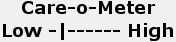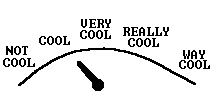This post will give you the basics of what does what in the players.dbf and inside the aiact.viv.
players.dbf
Sig shots and gtms are assigned to a specific player my the last 3 columns in the players.dbf. The values shown here refer to the aiact.viv.
These files are inside the aiact.viv. Use EAGraph to open, import, and export from this file.
shotconditions.act
This file shows where a shot can be taken and what conditions need to be met for it to happen.
Here is an example of a signature gtm and signature shot inside this act. I have bolded and underlined the parts that reference the players.dbf.
gtmgarenas
0
100
NA
B
-
NA
NA
NA
-
-
N
0
0
0
360
NONE
-
x
NA
-
x
102
8191
NA
N
N
NA
NA
NA
NA
NA
N
100
shtsigmarion
0
100
NA
A
-
NA
NA
NA
-
-
N
0
0
0
360
NONE
-
NA
NA
-
x
36
NA
NA
N
N
NA
NA
NA
NA
NA
N
100
The name at the beginning of the line references the shottype.act which is also in the aiact.viv.
The only other thing to notice here is the letter underlined here
shtsigmarion
0
100
NA
A
A = Regular Shot
B = Fadeaway shot
F = Leaner (towards hoop)
shottype.act
This act file references the actual animation names used for the shot. You can look at the ea3names.txt for a list of animation names but that file includes animations that are both not actually in the game, and animations used in the 3 pt contest. If you try to use these in-game, it will crash.
The first label is used to reference the shotconditions.act which inturn references the players.dbf.
shtsignowitzki
SHTSIGNOWITZKIHOLD
SHTSIGNOWITZKIHOLD
SHTJERJMPERFAKE
NOTHING
NOTHING
HIGHARC
SHTSIGNOWITZKIREG
SHTSIGNOWITZKIREG2
REGULAR
NOTHING
NOTHING
HIGHARC
FOCUSTURN
-15
-20
DEFAULT
default
x
set
1
24
gtmaiverson
GTMIVERSONRUNNINGJUMPFWDHOLD
GTMIVERSONRUNNINGJUMPFWDHOLD
SHTJERJMPERFAKE
NOTHING
NOTHING
HIGHARC
GTMIVERSONRUNNINGJUMPFWDREG
GTMIVERSONRUNNINGJUMPFWDREG2
REGULAR
NOTHING
NOTHING
HIGHARC
MOVEFORWARD
-15
-20
DEFAULT
default
x
set
1
24
Quick Guide to replacing / adding shots
Ok first step is to find either EA's unused values in the players.dbf or create new ones.
If you want to give, oh lets say Yao Ming the gotomove of Chris Bosh all you have to do is give Yao Bosh's values in the players.dbf.
If you want to give Yao a signature hook shot do the following.
Create a new sigshot value in the players.dbf for Yao. Let's say 99 for example. Then Save it and exit.
Then open up and extracted shotconditions.act. Since we are adding an animation to this file, add 1 to the number in the 3rd row.
Copy KG's sig shot values and paste them at the end of the file. I am just going to use KG's as an example. By doing this and making it a sig shot instead of a signature go to move, yao will do this shot even if he is taking a 3.
Rename the first label from shtsigkg to shtsigyao.
Then scroll to the right and find the bold part shown here
shtsigyao
0
100
NA
A
-
NA
NA
NA
-
-
N
0
0
0
360
NONE
-
NA
NA
-
x
28
NA
NA
N
N
NA
NA
NA
NA
NA
N
100
Change that 28 to a 99.
Once you do that save it, open up the shottype.act.
Again, add 1 to the top number since we are adding 1 animation line.
Select the entire row that begins with stdhook since this is the hook shot we are going to give Yao.
Copy it and paste it to the bottom of the file.
Change the stdhook to shtsigyao.
Save it and import the act files into the aiact.viv again.
Go into the game, load the roster that contains the players.dbf you edited and try it out.