2K15 Explorer [WIP] [v0.285 Released]
Re: 2K15 Explorer [WIP] [v0.27 Released]
LMFAO
Last edited by iamSamke on Tue Mar 17, 2015 8:26 am, edited 1 time in total.
- iamSamke
- Posts: 2080
- Joined: Wed Oct 15, 2014 1:11 am
- Location: Serbia
Re: 2K15 Explorer [WIP] [v0.27 Released]
he is working on fifa 15 now , he made the 3d importer/exporter hope he will not forget 2k15 
-

Maestrio - Posts: 6
- Joined: Wed Feb 04, 2015 4:01 am
Re: 2K15 Explorer [WIP] [v0.27 Released]
Wait I just realised that he hasn't even started working on the new version yet.... *facepalm*. What have I been waiting for this past two months 
Donate if you'd like to:
Paypal - https://paypal.me/PeacemanNOT
Paypal - https://paypal.me/PeacemanNOT
-

PeacemanNOT - Useless Member

- Posts: 2538
- Joined: Wed Aug 21, 2013 1:02 am
- Location: Ireland
Re: 2K15 Explorer [WIP] [v0.27 Released]
Is this tool running after patch#4?
- dam942
- Posts: 142
- Joined: Sun Jun 18, 2006 1:00 am
Re: 2K15 Explorer [WIP] [v0.27 Released]
I've been burning my eyes some days now, to find out whats going on with the uv's of the models. Although i haven't managed to find something useful, i've been investigating the .json files that come together with pretty much all the files in the game.
What i got so far, is that i wrote a json parser in order to parse model json files, and that helped me to read the model files in the correct way, without losing any information. Nothing new model wise, i still get the same model in Blender, it's just properly parsed now.
Now the last hour i am playing around with the rest data in the model json files, and i managed to parse the model skeleton as well. I doubt that its ever going to be editable (i also don't find any use of that), but combined with the skinning information i can parse from the models, anyone will be able to use the models for his own animation and posing purposes
So for the first time in my life, i've successfully parsed the skeleton before figuring out the proper texture mapping (Thanks a lot VC Studios -.-) I hope i'll eventually come up with a way of making this work.

Greg
What i got so far, is that i wrote a json parser in order to parse model json files, and that helped me to read the model files in the correct way, without losing any information. Nothing new model wise, i still get the same model in Blender, it's just properly parsed now.
Now the last hour i am playing around with the rest data in the model json files, and i managed to parse the model skeleton as well. I doubt that its ever going to be editable (i also don't find any use of that), but combined with the skinning information i can parse from the models, anyone will be able to use the models for his own animation and posing purposes
So for the first time in my life, i've successfully parsed the skeleton before figuring out the proper texture mapping (Thanks a lot VC Studios -.-) I hope i'll eventually come up with a way of making this work.

Greg
- gregkwaste
- Tzatziki Master

- Posts: 240
- Joined: Sat Apr 21, 2012 9:47 pm
- Location: Greece
Re: 2K15 Explorer [WIP] [v0.27 Released]
Greg, can you please explain to me what are json files excatly?
- iamSamke
- Posts: 2080
- Joined: Wed Oct 15, 2014 1:11 am
- Location: Serbia
Re: 2K15 Explorer [WIP] [v0.27 Released]
Wow Greg, this is nice bro!
Will be possible edit courts/floor UV textures and maps? =) =)
Will be possible edit courts/floor UV textures and maps? =) =)
FOLLOW ME ON INSTAGRAM and THREADS @lagoanba
Please consider making a donation of any value if you like my work!
https://www.paypal.com/cgi-bin/webscr?c ... source=url
Please consider making a donation of any value if you like my work!
https://www.paypal.com/cgi-bin/webscr?c ... source=url
-

Lagoa - Posts: 2947
- Joined: Tue Dec 17, 2002 11:05 pm
- Location: São Paulo, Brasil
Re: 2K15 Explorer [WIP] [v0.27 Released]
samardzicnba wrote:Greg, can you please explain to me what are json files excatly?
In general they contain information about the rest of the files in the same zip file. For example, in zip files that contain textures, they json's contain the texture type, the scale and the offset that are probably used by the shaders. These options did not help me at all by now... Except the model information because they contain some more info which is more useful.
Lagoa wrote:Wow Greg, this is nice bro!
Will be possible edit courts/floor UV textures and maps? =) =)
Thats what i am trying to do
- gregkwaste
- Tzatziki Master

- Posts: 240
- Joined: Sat Apr 21, 2012 9:47 pm
- Location: Greece
Re: 2K15 Explorer [WIP] [v0.27 Released]
gregkwaste wrote:samardzicnba wrote:Greg, can you please explain to me what are json files excatly?
In general they contain information about the rest of the files in the same zip file. For example, in zip files that contain textures, they json's contain the texture type, the scale and the offset that are probably used by the shaders. These options did not help me at all by now... Except the model information because they contain some more info which is more useful.Lagoa wrote:Wow Greg, this is nice bro!
Will be possible edit courts/floor UV textures and maps? =) =)
Thats what i am trying to do
what about court reflection like 2k14...?
- ConfigSys
- Posts: 256
- Joined: Fri Dec 01, 2006 10:06 am
Re: 2K15 Explorer [WIP] [v0.27 Released]
Thanks, I get it!
- iamSamke
- Posts: 2080
- Joined: Wed Oct 15, 2014 1:11 am
- Location: Serbia
- iamSamke
- Posts: 2080
- Joined: Wed Oct 15, 2014 1:11 am
- Location: Serbia
Re: 2K15 Explorer [WIP] [v0.27 Released]
samardzicnba wrote:ConfigSys wrote:
what about court reflection like 2k14...?
viewtopic.php?f=159&t=97584
it's nice try,but it's just contrast changer
in 2k14 we could change every court reflections by himself
viewtopic.php?f=150&t=88973
- ConfigSys
- Posts: 256
- Joined: Fri Dec 01, 2006 10:06 am
Re: 2K15 Explorer [WIP] [v0.27 Released]
Most painfull things for this game are courts reso and reflections(both are jokes), ofc besides roster editor.




2011/2012 2010/2011 2009/2010 2008/2009 2007/2008 2006/2007 2005/2006 2004/2005 2003/2004 2002/2003
2001/2002 2000/2001 1999/2000 1998/1999 1997/1998 1996/1997 1995/1996 1994/1995 1993/1994 1992/1993
1991/1992 1990/1991 1989/1990 1988/1989 1987/1988 1986/1987 1985/1986 1984/1985 1969/1970 1961/1962
-

skoadam - U R Basketball - Where Sim Happens

- Posts: 8360
- Joined: Sat Nov 12, 2005 12:52 am
- Location: PL
- gregkwaste
- Tzatziki Master

- Posts: 240
- Joined: Sat Apr 21, 2012 9:47 pm
- Location: Greece
Re: 2K15 Explorer [WIP] [v0.27 Released]

So it seems the uv problem is solved with face models
- gregkwaste
- Tzatziki Master

- Posts: 240
- Joined: Sat Apr 21, 2012 9:47 pm
- Location: Greece
Re: 2K15 Explorer [WIP] [v0.27 Released]
gregkwaste, Hope your checking your inbox brother! 


 Nice progress.
Nice progress.
-

Tha King - Posts: 2087
- Joined: Sat Aug 29, 2009 11:51 am
Re: 2K15 Explorer [WIP] [v0.27 Released]
Woaaaaaaaaaaaa....Greg....u need a beta tester? 

U open 3D with??
U open 3D with??
FOLLOW ME ON INSTAGRAM and THREADS @lagoanba
Please consider making a donation of any value if you like my work!
https://www.paypal.com/cgi-bin/webscr?c ... source=url
Please consider making a donation of any value if you like my work!
https://www.paypal.com/cgi-bin/webscr?c ... source=url
-

Lagoa - Posts: 2947
- Joined: Tue Dec 17, 2002 11:05 pm
- Location: São Paulo, Brasil
Re: 2K15 Explorer [WIP] [v0.27 Released]
Greg you're a fu#king beast. Keep up the great work. Massive donation is on the way once this tool is done.
- buddaking
- Posts: 632
- Joined: Mon Jan 14, 2013 6:08 am
Re: 2K15 Explorer [WIP] [v0.27 Released]
Yes! Congratulations greg, this is really amazing!!
Just tell me: is 0C going to be fully editable in next version of this tool?
Just tell me: is 0C going to be fully editable in next version of this tool?
- iamSamke
- Posts: 2080
- Joined: Wed Oct 15, 2014 1:11 am
- Location: Serbia
Playstation Icons
Hello Guys...
I posted this on TBM's Guide and i thought that here maybe i will get more feedback.
So...
I am currently figuring out how to change the controller icons from 4,1,2,3 etc to Playstation controller icons as circle triangle etc. I found the original texture .dds file
located in 0A-->unknown_286403-->group_3_unknown_105 (it is all way down to the list). I exported the .dds file and made a similar one in photoshop (btw i am a professional graphic designer) with alpha channel as the original. The problem is that the game won't load, It keeps crashing on the starting screen even after inporting the original .dds file.
The only thing i notice is that the size of the zip archive changes after applying changes (the original was around 10000 and after replacing with the edited one or even with the original that i exported previously it goes around 14000).
I don't know if this is a problem.
I will attach the .dds file for anyone who can figure out what's wrong. (ATTENTION!!! Backup your 0A file because game crashes even after importing the original .dds file)
I also tried importing as png with DXT5 and 2Mipmaps as the original. It would be a great if anyone could help me out with this.
I posted this on TBM's Guide and i thought that here maybe i will get more feedback.
So...
I am currently figuring out how to change the controller icons from 4,1,2,3 etc to Playstation controller icons as circle triangle etc. I found the original texture .dds file
located in 0A-->unknown_286403-->group_3_unknown_105 (it is all way down to the list). I exported the .dds file and made a similar one in photoshop (btw i am a professional graphic designer) with alpha channel as the original. The problem is that the game won't load, It keeps crashing on the starting screen even after inporting the original .dds file.
The only thing i notice is that the size of the zip archive changes after applying changes (the original was around 10000 and after replacing with the edited one or even with the original that i exported previously it goes around 14000).
I don't know if this is a problem.
I will attach the .dds file for anyone who can figure out what's wrong. (ATTENTION!!! Backup your 0A file because game crashes even after importing the original .dds file)
I also tried importing as png with DXT5 and 2Mipmaps as the original. It would be a great if anyone could help me out with this.
You do not have the required permissions to view the files attached to this post.
Last edited by stagosal on Fri Mar 20, 2015 7:21 pm, edited 1 time in total.
-
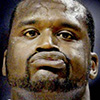
stagosal - Posts: 3
- Joined: Fri Mar 20, 2015 5:08 am
- Location: Greece
Who is online
Users browsing this forum: No registered users and 0 guests



