One of the main purposes of this is to have multiple Live series mods installed so you will not have to keep on switching or renaming folders so you can play different mods.
THINGS THAT YOU WILL NEED:
1:A Hex editor
2:Your games .exe
3:Your brain to pay attention.
4:YOU NEED TO ALWAYS MAKE A BACKUP!!!!!!!!!
Step 1:
Open up your hex editor and open your exe file.In this case i am going to open up one that i renamed "MYEXE 08 TUTORIAL".
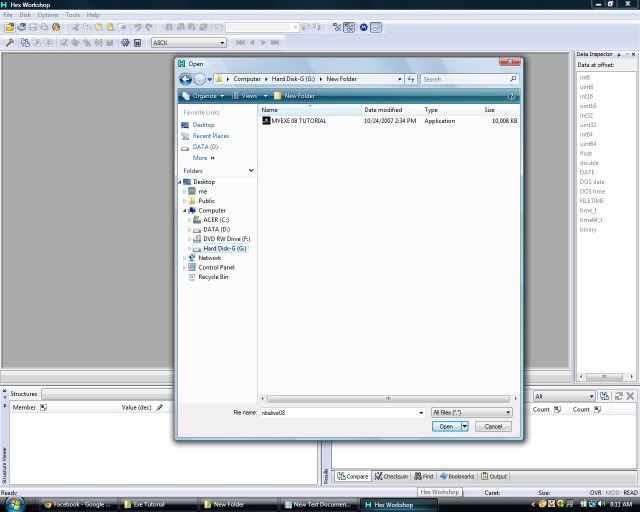
STEP 2:
Go to the top of the hex screen you should find "EDIT".Click on it and go down to "Replace" and click it.
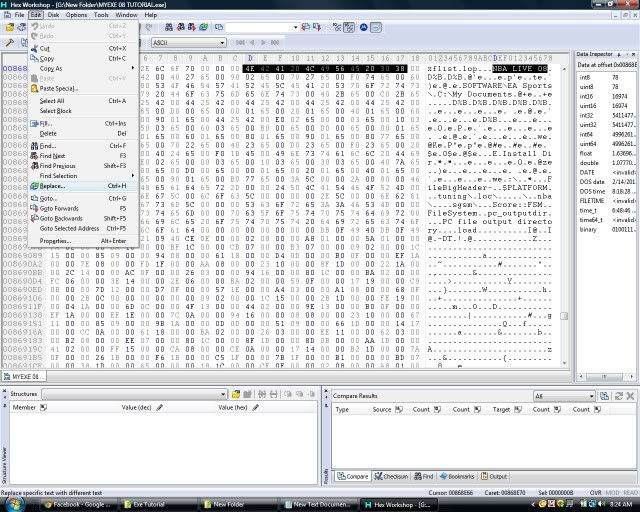
STEP 3:
The "Replace" window will then pop up and in the "Find" column type in nba live 08.
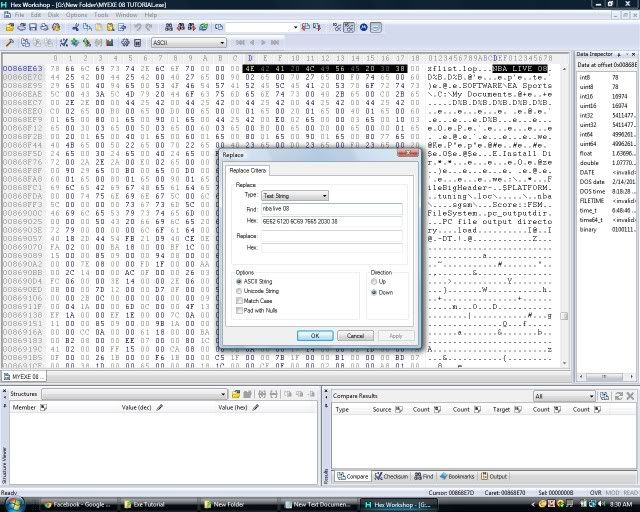
STEP 4:
Then in the "Replace" column type in whatever you want.For example TUP 12 or in this case i am going to put FIBALIVE 11.
And then press ok.
I am not sure but i do not think you can go beyond 11 letters or numbers.
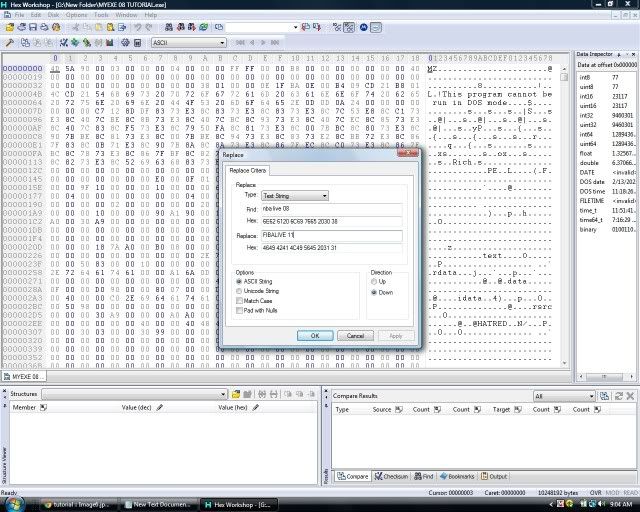
STEP 5:
Then click Replace all.
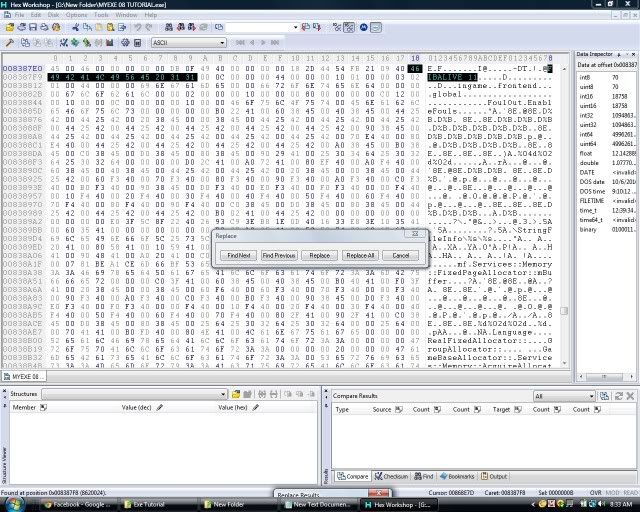
STEP 6:
Then press ok after this window pops up.Remember.There should only be 2 occurences replaced
The words you replaced should appear highlighted in the hex window.
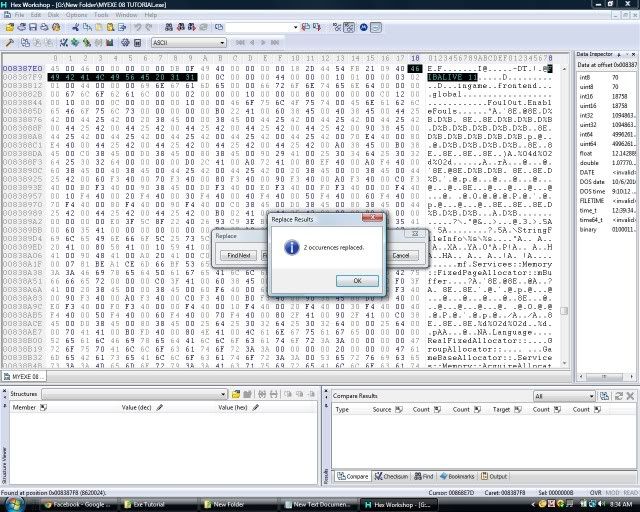
STEP 7:
Go to file and click save.
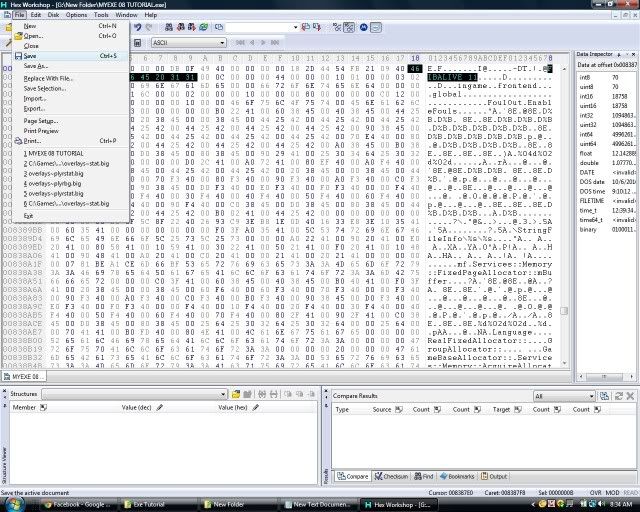
It will ask you if you want to back it up.That is up to you.
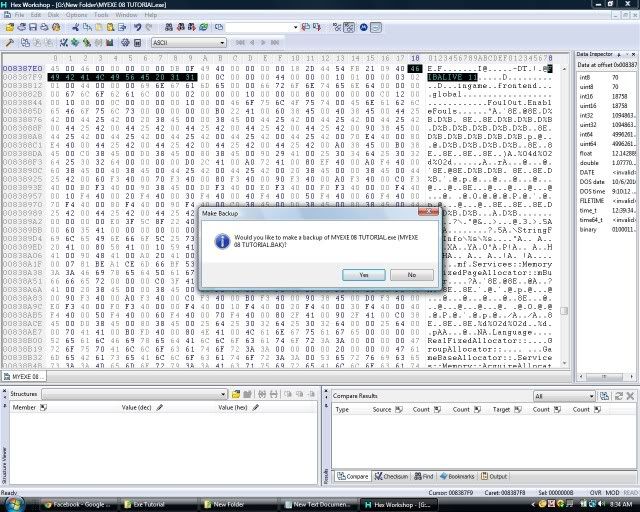
Once you select yes or no when asked about the backup you will notice the highlighted area of the words you typed changed.
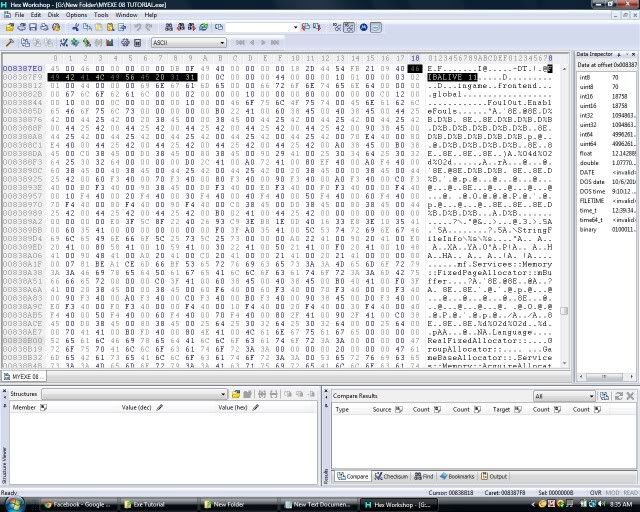
STEP 8:
Go to file and click close.
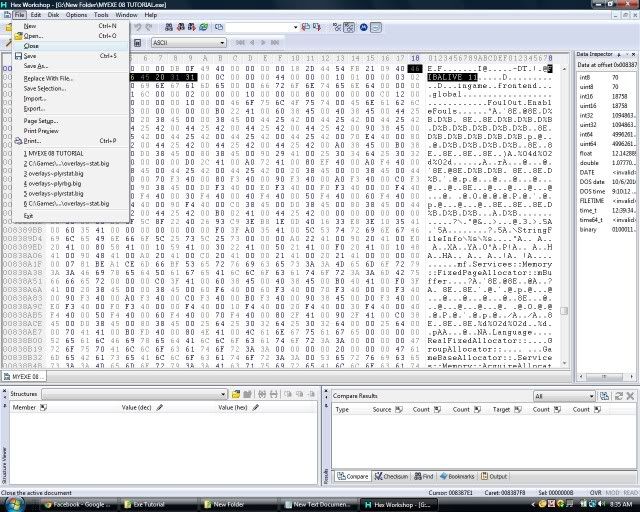
And then exit.
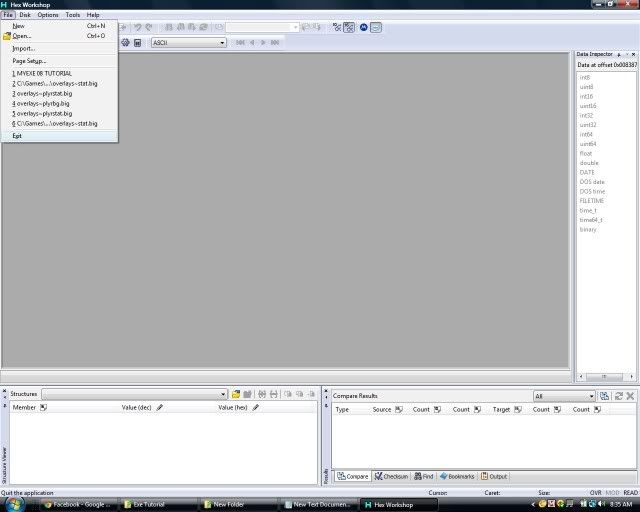
I renamed my .exe to FIBALIVE 11 and made a shortcut to my desktop.
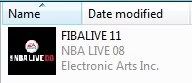
STEP 9:
Load the game.
Exit the game.
Now look to see if you new file is in your My Documents folder like mine is.
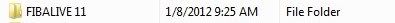
And that is it.You are now free to install any mods you want and execute them without renaming or switching files.
Also,i have not tried this with any other live series game but it might work for those as well.
THANKS





