Changing the name of your game in your Documents folder.
Mon Jan 09, 2012 1:44 am
Here is a tutorial on how to make your NBA LIVE 08 folder that is located inside your My Documents folder into something else.For example "FIBALIVE 11".
One of the main purposes of this is to have multiple Live series mods installed so you will not have to keep on switching or renaming folders so you can play different mods.
THINGS THAT YOU WILL NEED:
1:A Hex editor
2:Your games .exe
3:Your brain to pay attention.
4:YOU NEED TO ALWAYS MAKE A BACKUP!!!!!!!!!
Step 1:
Open up your hex editor and open your exe file.In this case i am going to open up one that i renamed "MYEXE 08 TUTORIAL".
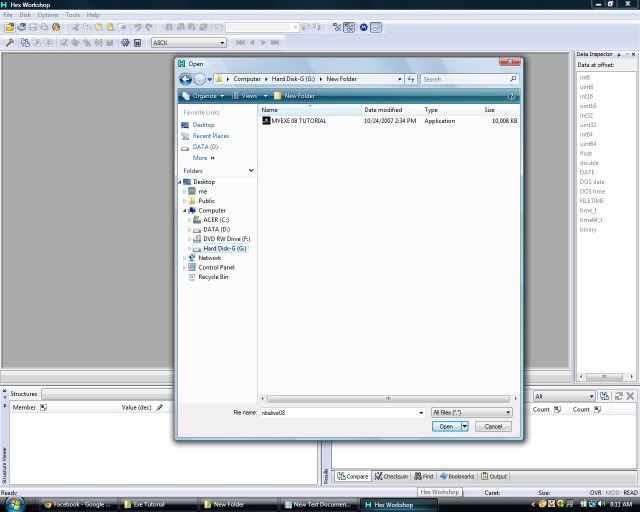
STEP 2:
Go to the top of the hex screen you should find "EDIT".Click on it and go down to "Replace" and click it.
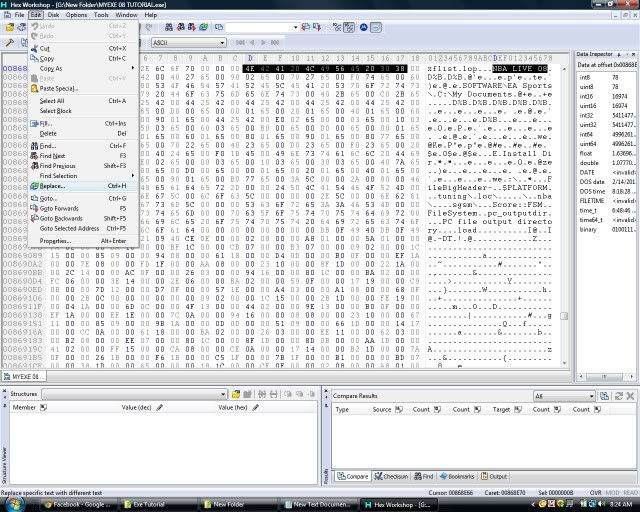
STEP 3:
The "Replace" window will then pop up and in the "Find" column type in nba live 08.
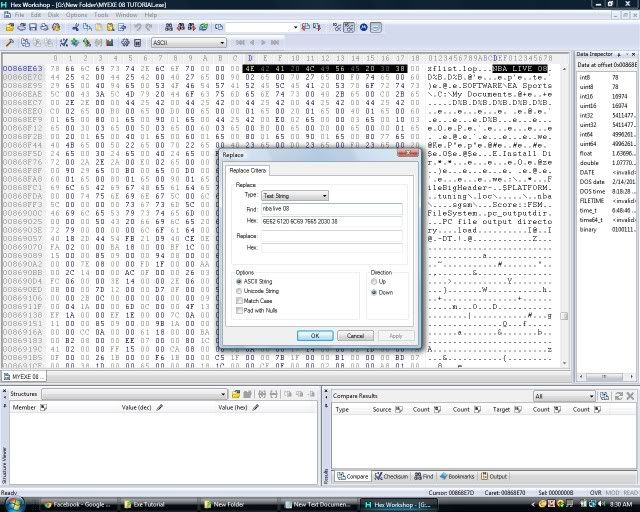
STEP 4:
Then in the "Replace" column type in whatever you want.For example TUP 12 or in this case i am going to put FIBALIVE 11.
And then press ok.
I am not sure but i do not think you can go beyond 11 letters or numbers.
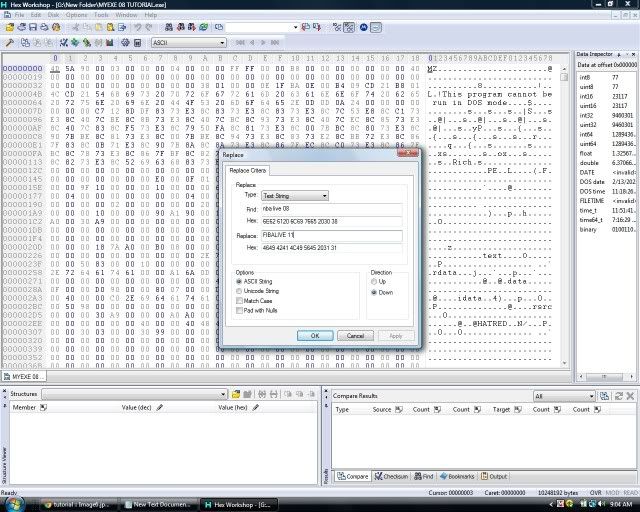
STEP 5:
Then click Replace all.
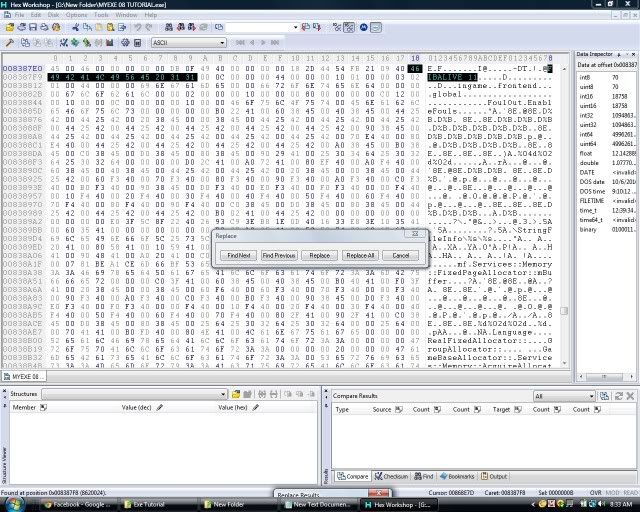
STEP 6:
Then press ok after this window pops up.Remember.There should only be 2 occurences replaced
The words you replaced should appear highlighted in the hex window.
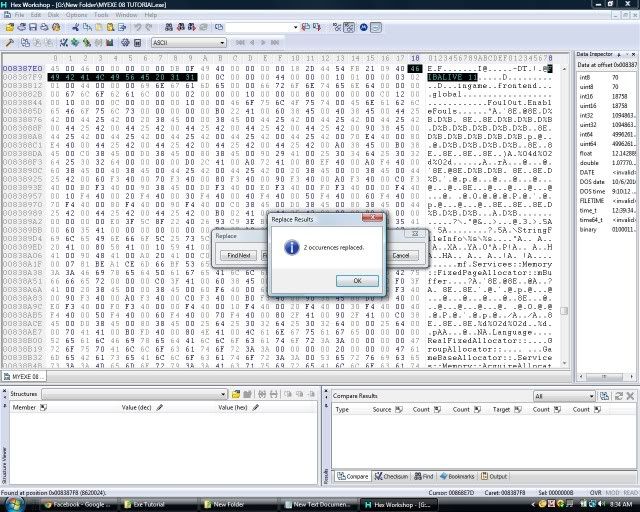
STEP 7:
Go to file and click save.
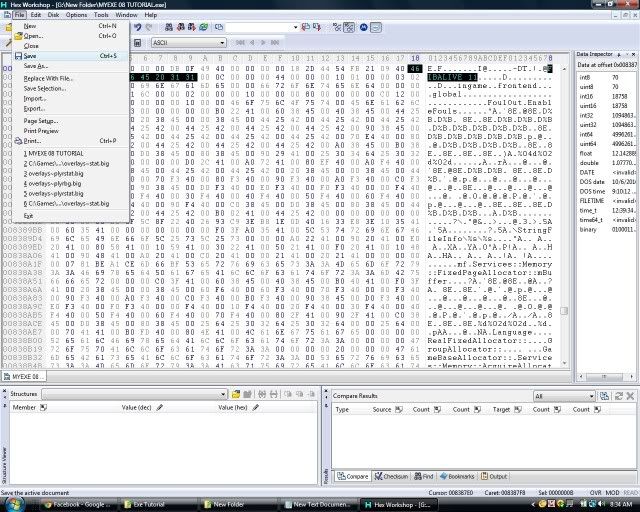
It will ask you if you want to back it up.That is up to you.
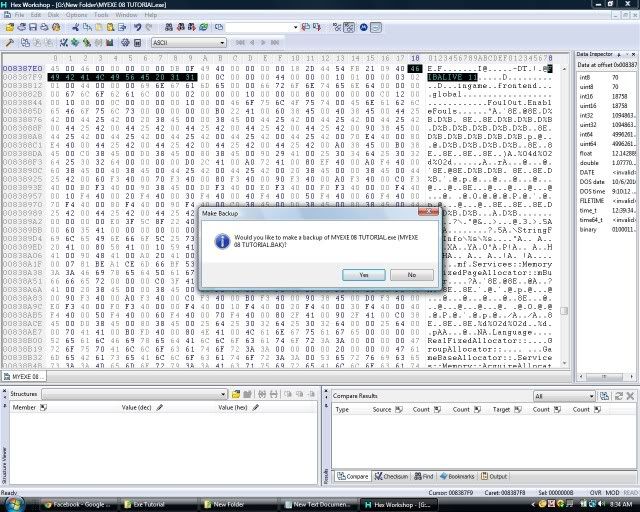
Once you select yes or no when asked about the backup you will notice the highlighted area of the words you typed changed.
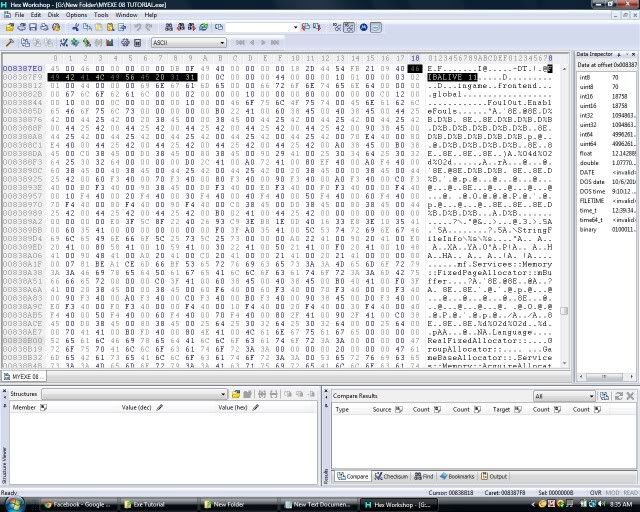
STEP 8:
Go to file and click close.
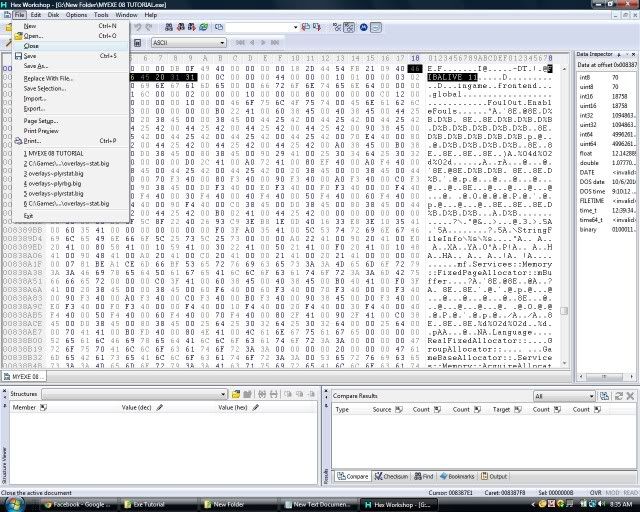
And then exit.
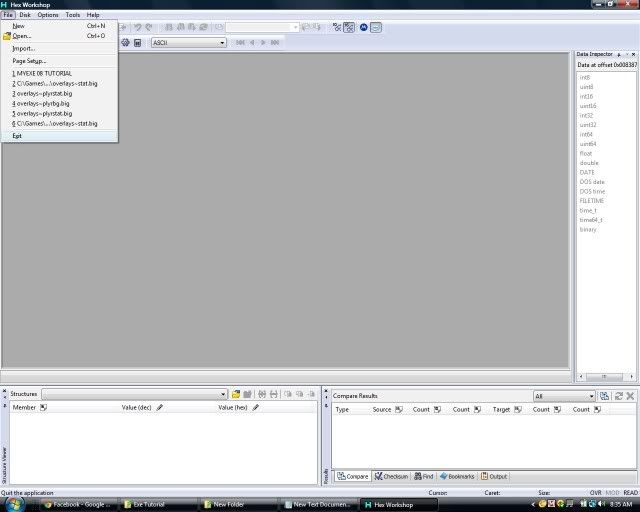
I renamed my .exe to FIBALIVE 11 and made a shortcut to my desktop.
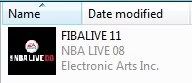
STEP 9:
Load the game.
Exit the game.
Now look to see if you new file is in your My Documents folder like mine is.
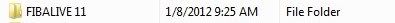
And that is it.You are now free to install any mods you want and execute them without renaming or switching files.
Also,i have not tried this with any other live series game but it might work for those as well.
THANKS
One of the main purposes of this is to have multiple Live series mods installed so you will not have to keep on switching or renaming folders so you can play different mods.
THINGS THAT YOU WILL NEED:
1:A Hex editor
2:Your games .exe
3:Your brain to pay attention.
4:YOU NEED TO ALWAYS MAKE A BACKUP!!!!!!!!!
Step 1:
Open up your hex editor and open your exe file.In this case i am going to open up one that i renamed "MYEXE 08 TUTORIAL".
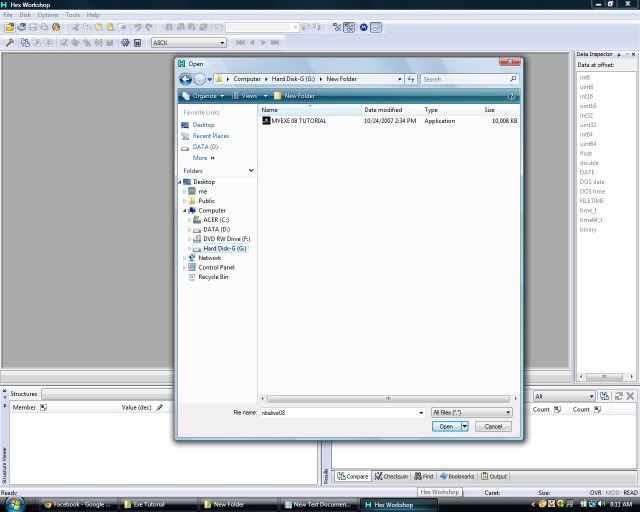
STEP 2:
Go to the top of the hex screen you should find "EDIT".Click on it and go down to "Replace" and click it.
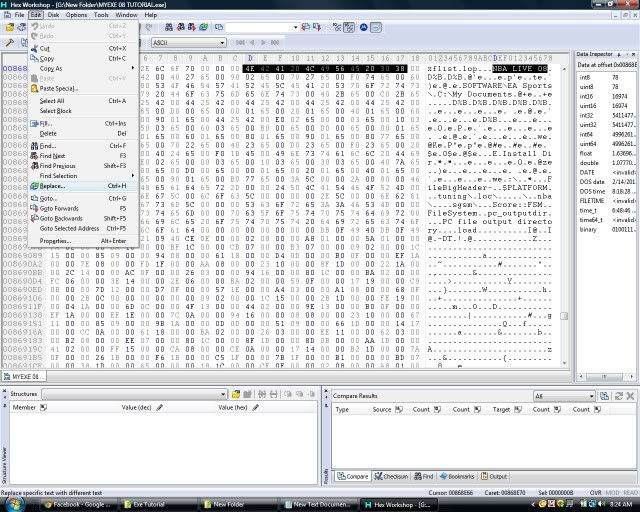
STEP 3:
The "Replace" window will then pop up and in the "Find" column type in nba live 08.
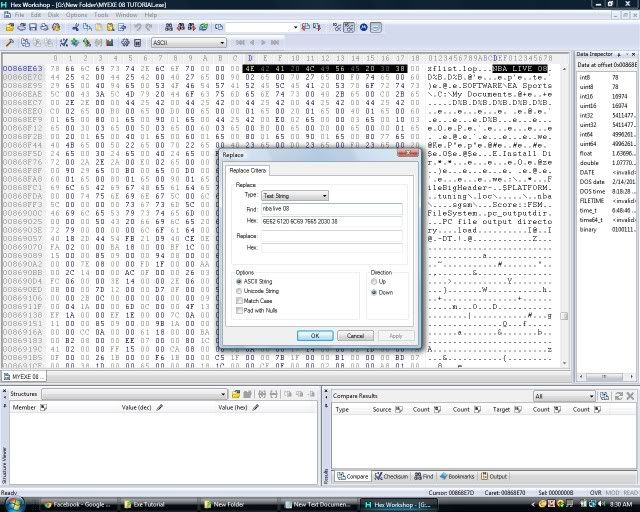
STEP 4:
Then in the "Replace" column type in whatever you want.For example TUP 12 or in this case i am going to put FIBALIVE 11.
And then press ok.
I am not sure but i do not think you can go beyond 11 letters or numbers.
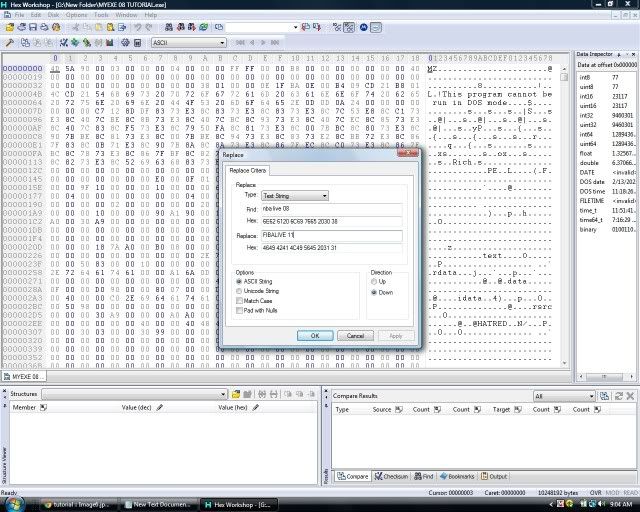
STEP 5:
Then click Replace all.
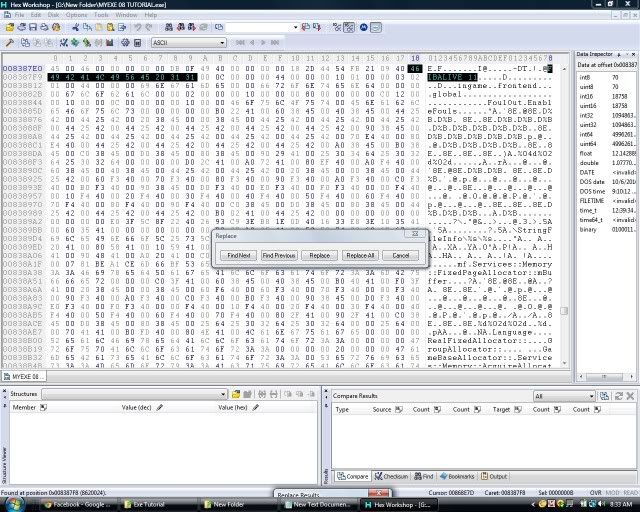
STEP 6:
Then press ok after this window pops up.Remember.There should only be 2 occurences replaced
The words you replaced should appear highlighted in the hex window.
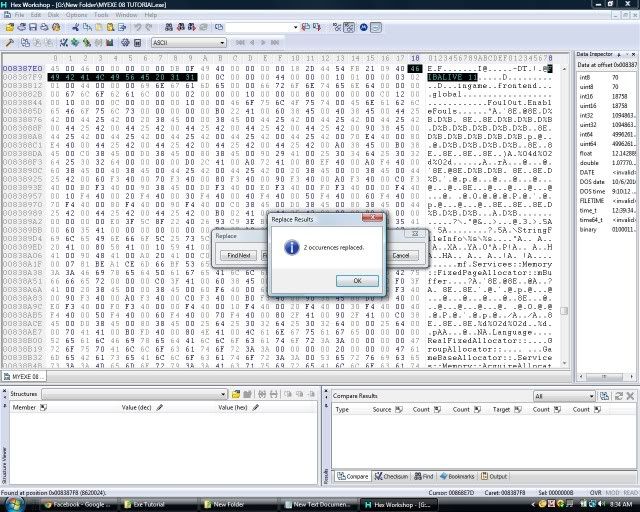
STEP 7:
Go to file and click save.
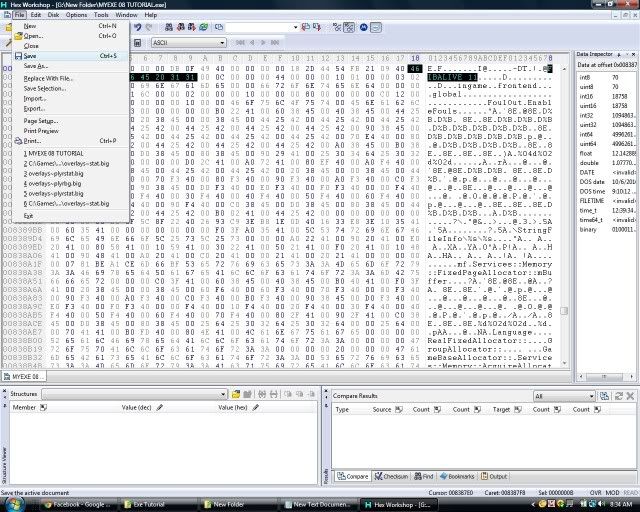
It will ask you if you want to back it up.That is up to you.
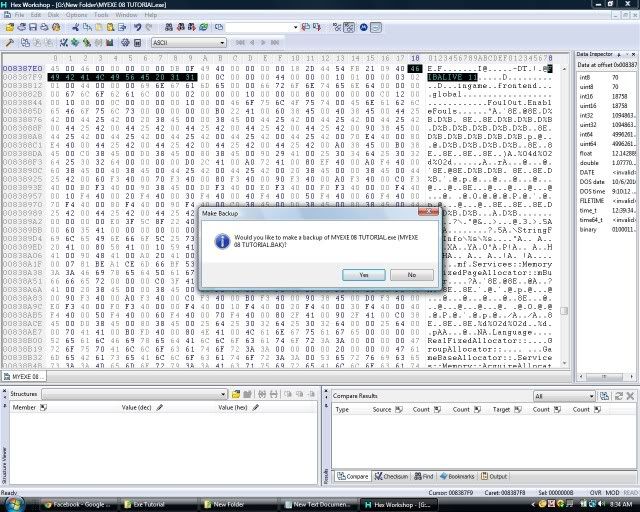
Once you select yes or no when asked about the backup you will notice the highlighted area of the words you typed changed.
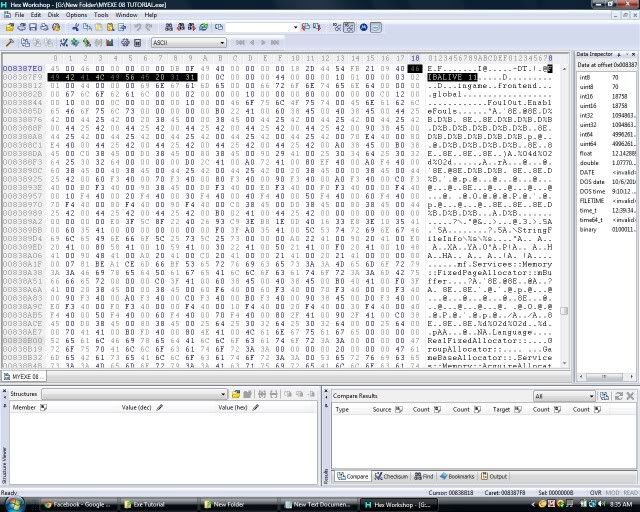
STEP 8:
Go to file and click close.
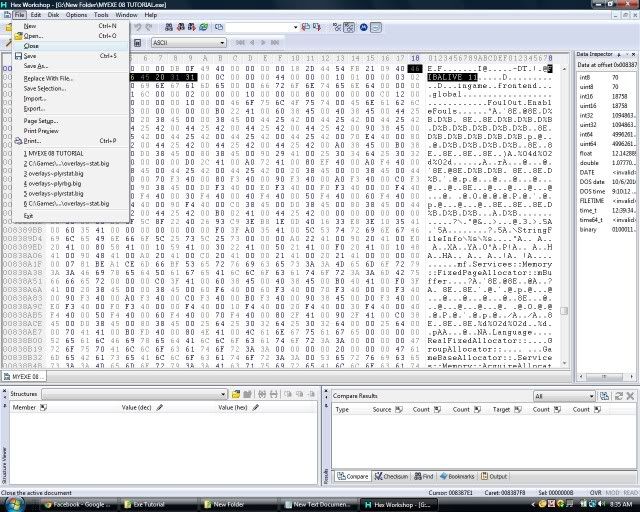
And then exit.
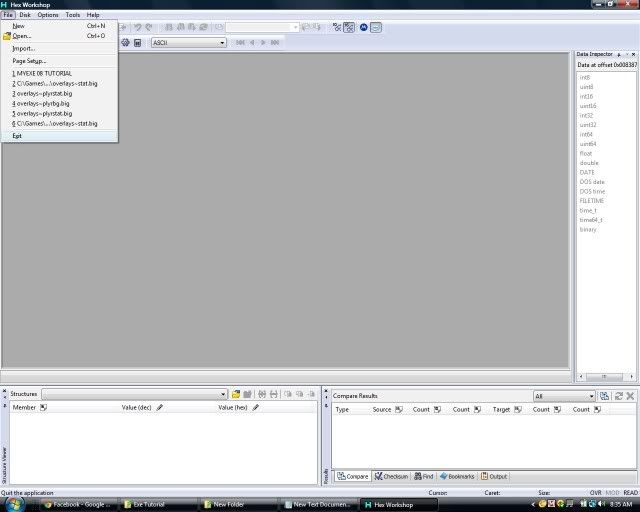
I renamed my .exe to FIBALIVE 11 and made a shortcut to my desktop.
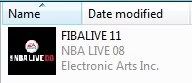
STEP 9:
Load the game.
Exit the game.
Now look to see if you new file is in your My Documents folder like mine is.
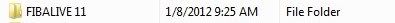
And that is it.You are now free to install any mods you want and execute them without renaming or switching files.
Also,i have not tried this with any other live series game but it might work for those as well.
THANKS
Last edited by Dc311 on Mon Jan 09, 2012 5:24 pm, edited 1 time in total.
Re: Changing the name of your game in your Documents folder.
Mon Jan 09, 2012 2:25 am
Great find Dc!
I confirmed this works for the 3 of us left who play nba live 07.
I confirmed this works for the 3 of us left who play nba live 07.
Re: Changing the name of your game in your Documents folder.
Mon Jan 09, 2012 2:45 am
wow..thanks..^^..sticked..^^
Re: Changing the name of your game in your Documents folder.
Mon Jan 09, 2012 2:47 am
BAYAG wrote:Great find Dc!
I confirmed this works for the 3 of us left who play nba live 07.
I am glad it worked for you.I am also glad that you confirmed that it works for 07.
mhikez wrote:wow..thanks..^^..sticked..^^
It should hopefully be.Andrew already knew i was going to do this.
Re: Changing the name of your game in your Documents folder.
Mon Jan 09, 2012 12:18 pm
Awesome!  I remember jhiane also posting a tutorial like this.
I remember jhiane also posting a tutorial like this.
I also found out that if you want your exe to load a different sgsm (e.g sgsf = fiba sgsm, sgst = tup sgsm, sgsp = pba sgm, etc..), just search "sgsm" w/o the quotation on your exe and change it to (e.g sgsf = fiba sgsm, sgst = tup sgsm, sgsp = pba sgsm, etc..) this way you can have multiple sgsm on your nba live directory w/o conflicting files/mods
I also found out that if you want your exe to load a different sgsm (e.g sgsf = fiba sgsm, sgst = tup sgsm, sgsp = pba sgm, etc..), just search "sgsm" w/o the quotation on your exe and change it to (e.g sgsf = fiba sgsm, sgst = tup sgsm, sgsp = pba sgsm, etc..) this way you can have multiple sgsm on your nba live directory w/o conflicting files/mods
Re: Changing the name of your game in your Documents folder.
Mon Jan 09, 2012 4:38 pm
Moved to the Tutorials section. 
Re: Changing the name of your game in your Documents folder.
Mon Jan 09, 2012 5:23 pm
jeloooo wrote:I also found out that if you want your exe to load a different sgsm (e.g sgsf = fiba sgsm, sgst = tup sgsm, sgsp = pba sgm, etc..), just search "sgsm" w/o the quotation on your exe and change it to (e.g sgsf = fiba sgsm, sgst = tup sgsm, sgsp = pba sgsm, etc..) this way you can have multiple sgsm on your nba live directory w/o conflicting files/mods
Really?That is cool.
So in theory,if someone does this tutorial and does what you said,then that means someone could have a all of their mods in one nba live 08 folder and use them just as long as the other exe are in it.I will try that sometime and see how it turns out.
Re: Changing the name of your game in your Documents folder.
Mon Jan 09, 2012 10:20 pm
Ya, It's awesome, i still use LIVE 07, better ai...
Re: Changing the name of your game in your Documents folder.
Mon Jan 09, 2012 10:33 pm
Do u have a tutorial on how t0 change the icon of the exe file???
Re: Changing the name of your game in your Documents folder.
Tue Jan 10, 2012 12:50 am
No.Sorry.
Re: Changing the name of your game in your Documents folder.
Tue Jan 10, 2012 8:56 am
Dc311 wrote:jeloooo wrote:I also found out that if you want your exe to load a different sgsm (e.g sgsf = fiba sgsm, sgst = tup sgsm, sgsp = pba sgm, etc..), just search "sgsm" w/o the quotation on your exe and change it to (e.g sgsf = fiba sgsm, sgst = tup sgsm, sgsp = pba sgsm, etc..) this way you can have multiple sgsm on your nba live directory w/o conflicting files/mods
Really?That is cool.
So in theory,if someone does this tutorial and does what you said,then that means someone could have a all of their mods in one nba live 08 folder and use them just as long as the other exe are in it.I will try that sometime and see how it turns out.
That would be cool. If we could find a way of automatically making the change to easily switch between art folders, that'd be even better.
Re: Changing the name of your game in your Documents folder.
Mon Apr 09, 2012 1:33 pm
It's great. I play fiba mod and replaced sgsm with sgsf.
I still play retro nba live and replaced sgsm with sgsn. Now i have three mods in my nba live installation. It went overboard and the total size of the installation is more than 10 gb.
I still play retro nba live and replaced sgsm with sgsn. Now i have three mods in my nba live installation. It went overboard and the total size of the installation is more than 10 gb.
Re: Changing the name of your game in your Documents folder.
Sat Jul 28, 2012 8:24 pm
this was a great find. I also made a tutorial for nba 2k12 because of this. 
