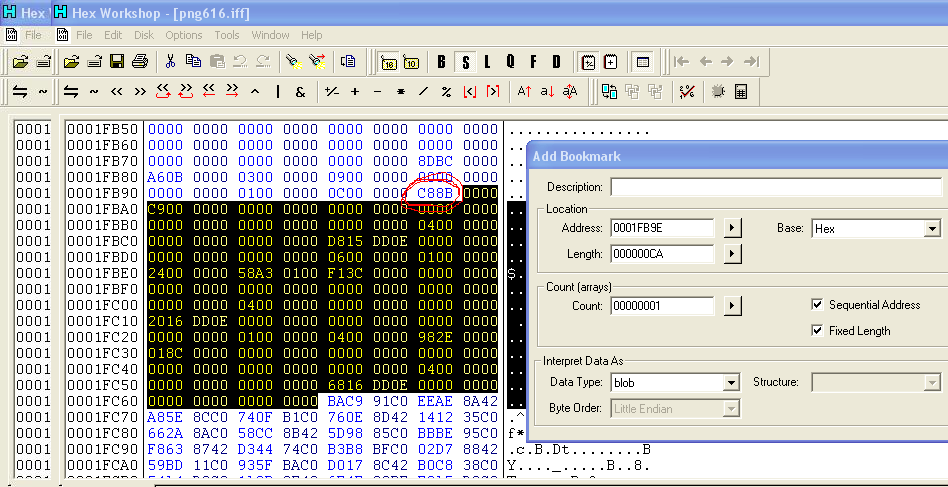chinoy316 wrote:Za man wrote:Thanks for the answer bro but can you please tell me where i can find that file. THANKS IN ADVANCE.
Open Autodesk folder, where you installed 3ds max 9. Then scripts.
-------
HOW TO TRANSFER HAIR FROM ONE PLAYER TO ANOTHER
*READ PDUB'S TUTORIAL FIRST
1) Get player iff with the HEADSHAPE you want. Let's call him #1. (Ex. BEASLEY)
2) Get player iff with the HAIR you want. Let's call him #2. (Ex. Carmelo's cornrows.)
3) Open player #1 with hex and locate his vertex data. Copy the first 70F8 ONLY of his headshape.
4) Open player #2 with hex and locate his vertex data. Overwrite the first 70F8 ONLY of his headshape with the vertex data of player #1. Save.
5) Import all textures of player #1 to player #2.
6) Rename player #2's iff to that of player #1.
7) Edit the headshape using 3DS Max 9 as some of player #2's facial features will remain after combining.
Tips on locating vertex data.
*For most bald players, the vertex data will start on address 1B480.
*For players with hair, it's a little further back. In my experience, most of them start on address 1F###.
Use the format 8 rows with 4 digits each string. It has to look like this for this to work.
#### #### #### #### #### #### #### ####
...
when i open the iff file on hex editor what's the address of the vertex data? how will i know what address is the start of the vertex data? for example i want to use mikki moore's hair on marquis daniels