Why in enemy playing just 7 players ? Starting five, and two more players, other just sitting all game on the bench...
Recently I played vs. Atlanta and all game played starting five ;D
How to change this problem ?
CPU substitutions
13 posts
• Page 1 of 1
Re: CPU substitutions
it's because of the following reasons:
1. you have your opponent substitution set to "Fatigue"
solution - set it to "Rotation"
2. you have your opponent substitution set to "Rotation" but you let the computer decide the minutes distribution.
solution - download roster updates from the great people who have released roster updates here.
so the main solution is set the substitution to "Rotation" (for the computer) and make sure that the player rotation is correct.
hope this helps..
1. you have your opponent substitution set to "Fatigue"
solution - set it to "Rotation"
2. you have your opponent substitution set to "Rotation" but you let the computer decide the minutes distribution.
solution - download roster updates from the great people who have released roster updates here.
so the main solution is set the substitution to "Rotation" (for the computer) and make sure that the player rotation is correct.
hope this helps..
-
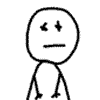
fumanchu - D' Energizer
- Posts: 1431
- Joined: Fri Mar 28, 2008 7:49 pm
- Location: Manila, Philippines
Re: CPU substitutions
fumanchu wrote:it's because of the following reasons:
1. you have your opponent substitution set to "Fatigue"
solution - set it to "Rotation"
2. you have your opponent substitution set to "Rotation" but you let the computer decide the minutes distribution.
solution - download roster updates from the great people who have released roster updates here.
so the main solution is set the substitution to "Rotation" (for the computer) and make sure that the player rotation is correct.
hope this helps..
Where I can find options of "Fatigue" or "Rotation" ? I play season...
solution - download roster updates from the great people who have released roster updates here.
I play season, so how i can update roster in season ?
- atraks[LTU]
- Posts: 148
- Joined: Sat Oct 25, 2008 9:08 pm
Re: CPU substitutions
When your in a game (whether a quick game, season, etc) you need to go to your opponents side then pause>coaching>settings. Once you are in settings, look for "Substitution Method" and from there you can select either "Fatigue" or "Rotation". After all thats done, you can go back to your team's side and start playingatraks[LTU] wrote:fumanchu wrote:it's because of the following reasons:
1. you have your opponent substitution set to "Fatigue"
solution - set it to "Rotation"
2. you have your opponent substitution set to "Rotation" but you let the computer decide the minutes distribution.
solution - download roster updates from the great people who have released roster updates here.
so the main solution is set the substitution to "Rotation" (for the computer) and make sure that the player rotation is correct.
hope this helps..
Where I can find options of "Fatigue" or "Rotation" ? I play season...solution - download roster updates from the great people who have released roster updates here.
I play season, so how i can update roster in season ?
With regard to your roster update question when in season... Simply press pause>gameplan>rotation. Once your in rotations, update the minutes for each player so they will be substituted accordingly... An easy for this is basically download a roster from one of our great patchers here in NLSC before you start a season so that you don't have to update each players minutes
Hope that answers your question
-

TGZ - Posts: 170
- Joined: Sat Oct 18, 2008 5:32 am
- Location: Philippines
Re: CPU substitutions
You can also just lower the cpu attribute for Stamina instead of having to change an option every game. I play 9 minute quarters and have it set to 45 and get some good subs from the cpu.
- Patr1ck
- Administrator

- Posts: 13344
- Joined: Thu May 19, 2005 5:54 pm
- Location: Pasadena, California, US
Re: CPU substitutions
atraks[LTU] wrote:Why in enemy playing just 7 players ? Starting five, and two more players, other just sitting all game on the bench...
Recently I played vs. Atlanta and all game played starting five ;D
How to change this problem ?
- KlemenPipic
- Posts: 85
- Joined: Sun Mar 02, 2008 4:12 am
Re: CPU substitutions
Just try to adjust the coaching settings of your opponent to ROTATION always.
Sometimes, it just defaults to ROTATION automatically maybe because of the profile autosave.
Sometimes, it just defaults to ROTATION automatically maybe because of the profile autosave.
"I believe that he who has less in life should have more in law."
President Ramon Magsaysay
August 31, 1907 - March 17, 1957
President Ramon Magsaysay
August 31, 1907 - March 17, 1957
-

Maek - Posts: 501
- Joined: Mon Nov 19, 2007 2:22 pm
- Location: Makati, Philippines
Re: CPU substitutions
Pdub wrote:You can also just lower the cpu attribute for Stamina instead of having to change an option every game. I play 9 minute quarters and have it set to 45 and get some good subs from the cpu.
where I can find settings of stamina ?
- atraks[LTU]
- Posts: 148
- Joined: Sat Oct 25, 2008 9:08 pm
Re: CPU substitutions
I set it to "Rotation" and now all good, but when game finished, I get such message:
http://img360.imageshack.us/img360/2102/unlozd6.jpg
what does it mean ?
http://img360.imageshack.us/img360/2102/unlozd6.jpg
what does it mean ?
- atraks[LTU]
- Posts: 148
- Joined: Sat Oct 25, 2008 9:08 pm
Re: CPU substitutions
@Stamina
There's no settings for stamina but you have to edit one by one the stamina of each player.
@End game
It's just for the profile thing. Some of the unlockables like shoes and so on will not open.
But who cares, we have real shoes 1.0. Hehehe. . .
Goodluck!
There's no settings for stamina but you have to edit one by one the stamina of each player.
@End game
It's just for the profile thing. Some of the unlockables like shoes and so on will not open.
But who cares, we have real shoes 1.0. Hehehe. . .
Goodluck!
"I believe that he who has less in life should have more in law."
President Ramon Magsaysay
August 31, 1907 - March 17, 1957
President Ramon Magsaysay
August 31, 1907 - March 17, 1957
-

Maek - Posts: 501
- Joined: Mon Nov 19, 2007 2:22 pm
- Location: Makati, Philippines
Re: CPU substitutions
The funny thing about the unlockables is that I don't know what accomplishment I would have unlocked. There is no list, so I am guessing it's the same as the 360 achievement list.
- Patr1ck
- Administrator

- Posts: 13344
- Joined: Thu May 19, 2005 5:54 pm
- Location: Pasadena, California, US
Re: CPU substitutions
atraks[LTU] wrote:I set it to "Rotation" and now all good, but when game finished, I get such message:
http://img360.imageshack.us/img360/2102/unlozd6.jpg
what does it mean ?
don't mind it

-

SkyLine03LT - Walrus
- Posts: 1746
- Joined: Wed Nov 07, 2007 11:10 pm
- Location: Lithuania/UK/US
Re: CPU substitutions
Pdub wrote:I don't know what accomplishment I would have unlocked. There is no list
You mean you don't know where to see the achievements you have unlocked? Kindly be specific Pdub.
- shadowgrin
- Doesn't negotiate with terrorists. NLSC's Jefferson Davis. The Questioneer
- Posts: 23229
- Joined: Thu Dec 12, 2002 6:21 am
- Location: In your mind
13 posts
• Page 1 of 1
Who is online
Users browsing this forum: No registered users and 1 guest
