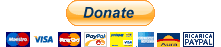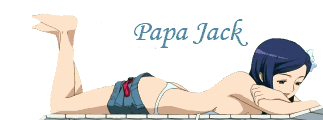[quote="Za man"][quote="jameronlegaspi"]thanks za man!i think i already have a copy of your settings,its similar with the settings of albys in his release of RRv2.im now thinking that maybe my lighting is not the problem why my game looks different from the previews in lagoa's court. 'coz in lagoa's courts it looks so clean.may i know what resolution are you using for your game?
and like what i said in my previous posts,i have a maximum screen resolution of 1280x800 but because the maximum resolution in the detail settings is just 1280x720x32,i cant use my max resolution.is there a way i can use my max resolution?
thanks za man appreciate all the help!

[/quote]
SORRY but that's the only way i can thank of to help you and it seem it's not working for you. actually before i changed my graphic card to the one iam using right now i faced this problem with LIVE 06 and the setting file with lighting on with the solution for my problem but for you it seem not.[/quote]
hey za man, thanks for all the help..i think my lighting is good now..guess the problem is on the resolution or the filtering,i asked lagoa what he was using for his game i'll quote what he said "I use 1024x768, but for nice results, you need ENABLE filtering in your VGA card. I have GeForce 6800 Xtreme... use 8x AA and 16x AF".im using an intel GMA950 video card,dont know how i could enable what he said,the only options in my video card are:
flipping policy(flip or blit)
depth buffer bit depth(16 bit or 24bit depth buffer)
driver memory footprint(low or normal or high)
texture color depth(desktop color depth or 16 bit or 32 bit per texel)
thats the only options i can work with,any tips you can give me?thanks!