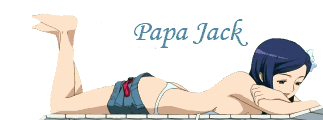Some of them have somehow white hair right in the centre of their head, as if they coloured it. In included black as well as white players, but not all rookies, maybe 30 or 40 % .
I patched this game a lot, so I'm not sure if it's due to this patching or part of the game. In fact their hair look pretty weird. I can make a screen of course later, if required.
And if it´can be fixed, somebody tell me how?