Jersey Switch Tute?
10 posts
• Page 1 of 1
-

koberulz - Everything I say is false.
- Posts: 4636
- Joined: Sat Jun 04, 2005 11:46 pm
- Location: Perth, Australia
-Paste the pic into a new document;
-Duplicate the layer and hide the original;
-Cut-out the jersey and shorts parts (and perhaps headband), delete the rest;
-Use the clone tool to 'copy' the texture of the jersey/shorts over the logos and wordmarks;
-Adjust the color of the jersey with a color layer on multiply or Ctrl+U or Ctrl+B, whatever it takes;
-Put the new logos on there, distort them a little of course by rotating, wave filter, cutting little parts off, etc.
From the top of my head, that's probably all you need to do.. I'll maybe post a little step-by-step with pics later, I've done a couple pretty realistic jersey switches IMO.
-Duplicate the layer and hide the original;
-Cut-out the jersey and shorts parts (and perhaps headband), delete the rest;
-Use the clone tool to 'copy' the texture of the jersey/shorts over the logos and wordmarks;
-Adjust the color of the jersey with a color layer on multiply or Ctrl+U or Ctrl+B, whatever it takes;
-Put the new logos on there, distort them a little of course by rotating, wave filter, cutting little parts off, etc.
From the top of my head, that's probably all you need to do.. I'll maybe post a little step-by-step with pics later, I've done a couple pretty realistic jersey switches IMO.
-

cklitsie - Posts: 6511
- Joined: Sun May 11, 2003 3:02 am
I know this thread hasn't been posted in for a while but....
I don't exactly understand how switch the jerseys....I am trying to change durant into a sonics jersey

-Paste the pic into a new document; Done
-Duplicate the layer and hide the original; Done
-Cut-out the jersey and shorts parts (and perhaps headband), delete the rest; Done
-Use the clone tool to 'copy' the texture of the jersey/shorts over the logos and wordmarks; Done
-Adjust the color of the jersey with a color layer on multiply or Ctrl+U or Ctrl+B, whatever it takes; Incomplete
-Put the new logos on there, distort them a little of course by rotating, wave filter, cutting little parts off, etc. Incomplete
The jersey now looks like this...

Can anybody help me on how to finish it?
I don't exactly understand how switch the jerseys....I am trying to change durant into a sonics jersey

-Paste the pic into a new document; Done
-Duplicate the layer and hide the original; Done
-Cut-out the jersey and shorts parts (and perhaps headband), delete the rest; Done
-Use the clone tool to 'copy' the texture of the jersey/shorts over the logos and wordmarks; Done
-Adjust the color of the jersey with a color layer on multiply or Ctrl+U or Ctrl+B, whatever it takes; Incomplete
-Put the new logos on there, distort them a little of course by rotating, wave filter, cutting little parts off, etc. Incomplete
The jersey now looks like this...

Can anybody help me on how to finish it?
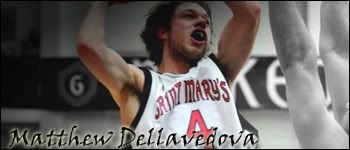
2K10 Blazers Association | Photoshop Thread
Stan Smith "said", not wrote:Evening. Even-ing. Making things even.
-
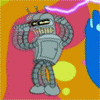
TomCat - Providing quaility ____ since 1991
- Posts: 1193
- Joined: Sun Jan 21, 2007 12:42 pm
- Location: Victoria, Australia
10 posts
• Page 1 of 1
Who is online
Users browsing this forum: No registered users and 9 guests






