Full Tutorial: Sigs
50 posts
• Page 2 of 2 • 1, 2
Maybe I should rephrase that.Cable Guy wrote:Step 1: create a new image, any size as long as its within 400 px by 100 px (if it's for use on this site). I'll do 380 by 100. Then fill it with black.
How do you create a new image?

New Players, New Jerseys, New Team
-

IndianaPacersMan - Posts: 135
- Joined: Fri Oct 07, 2005 9:43 am
- Location: Indiana
You can use the Polygonal Lasso tool or the Pen Tool as well. Basically you use the tool and go around the picture of the player until you've selected the whole player. Than right click, hit layer via copy and you should get a new layer with just the player and no background. Select the layer with just the player, hit Ctrl+A to select the entire layer, then hit Ctrl+C to copy that layer. Create a new layer in your sig and hit Ctrl+V to paste the player in the sig 

And I'm going to see them in Toronto!
-

Cable - Posts: 5078
- Joined: Fri Jul 22, 2005 3:31 am
- Location: Burlington, Ontario
How do I make this so it's 50kb
http://img213.imageshack.us/img213/4134/mysigps7.png
Oh yea yes I know it sucks.
http://img213.imageshack.us/img213/4134/mysigps7.png
Oh yea yes I know it sucks.
- hammertime23
- Posts: 2580
- Joined: Wed Apr 26, 2006 12:06 pm
- Location: NY
Save it as a jpeg or something else. PNG's and BMP's take up the most space and are the best quality though.

'Retired'
"You can’t drive a knife into a man’s back nine inches, pull it out six inches, and call it progress."-Malcolm X
-

Ruff Ryder - Posts: 5996
- Joined: Wed Jun 25, 2003 7:17 am
- Location: VA RLY
Re: Full Tutorial: Sigs
Thanks for the tutorial. This is awesome.

Enjoy! <3 Jao
-

NovU - Crap, what am I going to brag about now?
- Posts: 11325
- Joined: Tue Jun 05, 2007 6:50 pm
Re: Full Tutorial: Sigs
That sig in the tutorial seriously hurts my eyes.
-
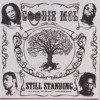
Dee. - Posts: 1397
- Joined: Fri Jun 12, 2009 6:56 am
- Location: Lithuania
Re: Full Tutorial: Sigs
Thank you, good stuff 
-

SoF'nAwesome - MVP
- Posts: 2110
- Joined: Sat Apr 14, 2012 7:30 pm
50 posts
• Page 2 of 2 • 1, 2
Who is online
Users browsing this forum: No registered users and 36 guests




