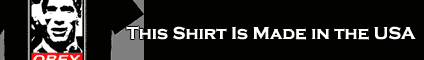edit: I didn't read page 19 of this, missed it. This is for dramacydal of course. I guess there's more detail/explanation than the other ones.
Select the layer with the dots. Click the layermask button at the bottom (it's a square with a circle in it...or something). Make sure you click the mask that comes up, then select the gradient tool. Get a white to black gradient and set it to radial. Then on that mask drap it from where you want your dots visible (white) to where you want them invisible (black). Done!

What a layer mask is simple, it's basically an effect layer that 'deletes' part of your image. Painting black on the layer hides the part of the picture you painted. If you decide later you want that bit back you can paint white on the layermask in the same spot. Grey of course makes it slightly hidden, like messing with the opacity. If you don't understand search good-tutorials.com for 'layer mask'.
ive got no idea what you exactly mean since im not a photoshop pro or anything close to that...