
Wade startup screen & Rodman with glasses
55 posts
• Page 1 of 3 • 1, 2, 3
Wade startup screen & Rodman with glasses
Last edited by Polish patcher on Sun May 15, 2005 2:09 am, edited 11 times in total.
-

Polish patcher - Posts: 171
- Joined: Sat Aug 28, 2004 4:31 pm
- Location: Poland
Take a pic you want to use.In graphic editor (like Photoshop which I use) select the part of the picture with lasso tool or something like that.Then click the right mouse button on the selected area and choose "Layer via copy" option.On the layer manu on the right, click the right mouse button on the "Background layer" and select "Delete" option.Now comes the most paintfull and the longest part of the job: clearing (with rubber tool) everything around the player.If you want to make a good screen pic, delete as much as you can unnecessary areas.Now resize pic to get a proper size, or size whatever you want (Image/resize).After that I usually make a new 512x512 transparent image and there I copy pic I've just made.Note that the pic you import in title.fsh file is 512x512.When you're finally done with that , you need to make a shining area aroung player.To do this, click on the layer manu (on the right) with right mouse button on the current (and only available ) layer and choose Blending options.After that choose the "Outter glowing" option and make the glow.
Note that your picture should be saved as .png file.
Now open title.fsh file with FshX tool and import the just saved *.png file.You'll have to type the name of the file yourself, cause FshX doesn't recognize that format.Do the File/Save operation.
After that, open screens~bootup~title.big file with BigGUI tool and import title.fsh file.Then click several times rebuild option untill size numbers stop changing.Now copy that *.big file to your .../NBA Live 2005/sgsm folder and start the game.
p.s:I hope you've understood something of this "tutorial"
Note that your picture should be saved as .png file.
Now open title.fsh file with FshX tool and import the just saved *.png file.You'll have to type the name of the file yourself, cause FshX doesn't recognize that format.Do the File/Save operation.
After that, open screens~bootup~title.big file with BigGUI tool and import title.fsh file.Then click several times rebuild option untill size numbers stop changing.Now copy that *.big file to your .../NBA Live 2005/sgsm folder and start the game.
p.s:I hope you've understood something of this "tutorial"
Last edited by Shobe_1 on Mon Mar 21, 2005 10:40 am, edited 1 time in total.
-

Shobe_1 - Posts: 116
- Joined: Sat Jan 22, 2005 10:47 pm
Cruiserweight619 wrote:Where can I get that startup screen?
I need a host 4 released it. Can someone help
-

Polish patcher - Posts: 171
- Joined: Sat Aug 28, 2004 4:31 pm
- Location: Poland
Try http://s3.youshareit.com/ or something temporarly, while nbafiles.com is down.After that you can change the download link and upload it on the nbafiles.com server...I don't know if nbalive.org has it's own server, maybe you can try there, too, or wait for nbafiles.com to work again...
Last edited by Shobe_1 on Fri Mar 25, 2005 9:21 am, edited 1 time in total.
-

Shobe_1 - Posts: 116
- Joined: Sat Jan 22, 2005 10:47 pm
I released my J.R. Smith startup. Hope U like it 
http://s19.yousendit.com/d.aspx?id=19SU ... TJG2WBLS71
When U download it U must rename the file: screens~bootup~title.big and then import it by eagraph 2 NBA Live 2005/fe/screens.viv Thats all
Thats all
http://s19.yousendit.com/d.aspx?id=19SU ... TJG2WBLS71
When U download it U must rename the file: screens~bootup~title.big and then import it by eagraph 2 NBA Live 2005/fe/screens.viv
-

Polish patcher - Posts: 171
- Joined: Sat Aug 28, 2004 4:31 pm
- Location: Poland
Polish patcher wrote: then import it by eagraph 2 NBA Live 2005/fe/screens.vivl
Importing by Eagraph causes a permanent "installation".Instead of this, you can jast copy the *.big file to your .../NBA Live 2005/sgsm folder, without using tools...
Btw, you should've zipped file, so it would be easer and faster to download...and you wouldn't have to rename it...
-

Shobe_1 - Posts: 116
- Joined: Sat Jan 22, 2005 10:47 pm
Thanks 4 all comments  Here;s Josh Smith startup. Hope U like it
Here;s Josh Smith startup. Hope U like it 


Last edited by Polish patcher on Thu Mar 31, 2005 6:22 am, edited 1 time in total.
-

Polish patcher - Posts: 171
- Joined: Sat Aug 28, 2004 4:31 pm
- Location: Poland
55 posts
• Page 1 of 3 • 1, 2, 3
Who is online
Users browsing this forum: No registered users and 9 guests

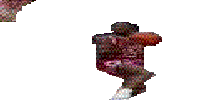 I LEAVE 99.97% OF MY VIEWERS SPEECHLESS
I LEAVE 99.97% OF MY VIEWERS SPEECHLESS 





