help!! cyberface
13 posts
• Page 1 of 1
help!! cyberface
when i create my cyberface then play it the face is blur. you cant see the face. what are the files to be rename or to be added.[/code]
winners always have the last laugh
- krayzie
- Posts: 8
- Joined: Sat Feb 12, 2005 1:15 pm
- Location: Philippines
You should edit the .dbf-files...
\My Documents\NBA Live 2005\ and then either 'database' or 'saves' depending on what you'd like to change.
Open the players.dbf and find your player in it. Change it's ID to match the name of the .viv and also make sure it is like this:
\My Documents\NBA Live 2005\ and then either 'database' or 'saves' depending on what you'd like to change.
Open the players.dbf and find your player in it. Change it's ID to match the name of the .viv and also make sure it is like this:
- Code: Select all
ISPLAYABLE ISCREATED FACEPATCH ISGENERATE
- - - - - - - - - - - -
TRUE FALSE FALSE FALSE
-

Andreas Dahl - Posts: 5970
- Joined: Sat Dec 07, 2002 10:04 pm
- Location: Växjö, Sweden
Did you also import headshape files too ? You must edit the appearance.dbf and players.dbf. 
So it should be :
FACEID ID7
-1 DOCRUZ
in appearance.dbf
and in players .dbf :
PLYRPKG
DOCRUZ_
and also what Andreas wrote.
So it should be :
FACEID ID7
-1 DOCRUZ
in appearance.dbf
and in players .dbf :
PLYRPKG
DOCRUZ_
and also what Andreas wrote.

Thanks to : c0nr4d for the sig
-

LegoTP - Posts: 2013
- Joined: Wed Apr 28, 2004 8:15 pm
- Location: France
--------------------------------------------------------------------------------
Did you also import headshape files too ? You must edit the appearance.dbf and players.dbf.
So it should be :
no. only the docruz_.fsh file in the player dace.viv
why not just leave the files seperate and put them in your sgsm folder like everyone else
tnx i will try
Did you also import headshape files too ? You must edit the appearance.dbf and players.dbf.
So it should be :
no. only the docruz_.fsh file in the player dace.viv
why not just leave the files seperate and put them in your sgsm folder like everyone else
tnx i will try
winners always have the last laugh
- krayzie
- Posts: 8
- Joined: Sat Feb 12, 2005 1:15 pm
- Location: Philippines
13 posts
• Page 1 of 1
Who is online
Users browsing this forum: No registered users and 0 guests

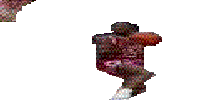 I LEAVE 99.97% OF MY VIEWERS SPEECHLESS
I LEAVE 99.97% OF MY VIEWERS SPEECHLESS 