really need help
8 posts
• Page 1 of 1
really need help
I accidentally add a column of record in the dbf editor of my saved game, my game crashes everytime when i try to play it, and when i try to delete the record , i cant do that, i am so sad that my saved game ruins, can someone tell me how ot delete the record
- feilhk
- Posts: 7
- Joined: Sun Feb 27, 2005 6:03 pm
sometimes the past will make us stronger. 
why not delete that new column you were talking about
why not delete that new column you were talking about

MY FORUMS [u pinoy? go here!]/YES COOLmac's WHITEmen DYNASTY!!!
coolmac's weekly random lyrics #23 I'm dumb she's a lesbian. i thought i have found the one
coolmac's law of plain logical events #479 use common sense, you need to sleep to live
-

COOLmac© - Posts: 3710
- Joined: Wed Feb 09, 2005 1:48 pm
- Location: NCR phil..>",<
you could tell someone all the info in that dbf, and they could transfer your info into a copy of the dbf they have on their comp, then they could send u the dbf
OR
you could do this all yourself on a dbf that has the correct number of columns
understand what im sayin?
OR
you could do this all yourself on a dbf that has the correct number of columns
understand what im sayin?
-

c0nr4d - The One and Only

- Posts: 3211
- Joined: Thu Apr 29, 2004 8:31 am
- Location: East TN
try this one:
1. make a back up for the dbf file of your saved game (the one that has an extra column).. save it somewhere
2. copy a dbf file, that has the same filename with the one that you are trying to fix, from other saved files or from the "originaldb" folder then paste it to your save game folder..
3. open both files with a dbf editor("db commander" would be better)
4. transfer all the records from your back-up dbf file (except the extra column), paste it to the other dbf (overwrite all other records)
*if you can't overwrite the records, use append then delete all the old records in the dbf
5. save/refresh/reload the tables then load your save game
*changes will not take effect until the dbf editor is closed
GUD LUCK!!!!!!!
1. make a back up for the dbf file of your saved game (the one that has an extra column).. save it somewhere
2. copy a dbf file, that has the same filename with the one that you are trying to fix, from other saved files or from the "originaldb" folder then paste it to your save game folder..
3. open both files with a dbf editor("db commander" would be better)
4. transfer all the records from your back-up dbf file (except the extra column), paste it to the other dbf (overwrite all other records)
*if you can't overwrite the records, use append then delete all the old records in the dbf
5. save/refresh/reload the tables then load your save game
*changes will not take effect until the dbf editor is closed
GUD LUCK!!!!!!!

-

KiShaun - Posts: 26
- Joined: Fri Feb 18, 2005 9:46 pm
- Location: Philippines
that would be the best solution. i hope it will work for you this time. i give you a second GOODLUCK 


MY FORUMS [u pinoy? go here!]/YES COOLmac's WHITEmen DYNASTY!!!
coolmac's weekly random lyrics #23 I'm dumb she's a lesbian. i thought i have found the one
coolmac's law of plain logical events #479 use common sense, you need to sleep to live
-

COOLmac© - Posts: 3710
- Joined: Wed Feb 09, 2005 1:48 pm
- Location: NCR phil..>",<
8 posts
• Page 1 of 1
Who is online
Users browsing this forum: No registered users and 0 guests

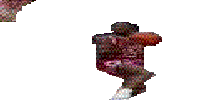 I LEAVE 99.97% OF MY VIEWERS SPEECHLESS
I LEAVE 99.97% OF MY VIEWERS SPEECHLESS