a way to enable lightning for lousy graphic cards
60 posts
• Page 2 of 3 • 1, 2, 3
the omega driver will fix the problem?? here it didnt make efect... i have to configure something for fix the problem?
- _fernando_costa
- Posts: 9
- Joined: Sun Feb 13, 2005 8:52 am
I believe it has fixed the problem for others in the past. I'm not an expert on those drivers since I've never used them. Just get a better graph.card, they aren't THAT expensive anymore.
tech-related questions can be mailed to threatlockz@gmail.com
-

threatlockz - Posts: 958
- Joined: Tue Nov 12, 2002 3:49 pm
_fernando_costa wrote:the omega driver will fix the problem?? here it didnt make efect... i have to configure something for fix the problem?
threatlock is right. the omega driver 45.23 will fix it. try installing it again. and when a windows appears that says do you want to change old nvidia..... click no. i think this will solve yuor problem.
- mesi
- Posts: 32
- Joined: Mon May 31, 2004 3:16 pm
1. go download 45.23 driver..install it
2.then turn on lightning ..then save
3.go the nba live 2005 save file
4.copy setting
5.paste it somewhere else
6.download the 66.93 driver..install it
7.copy the old setting that u saved
8.overwrite the new one which in my C:\Documents and Settings\...\My Documents\NBA LIVE 2005
9. enjoy the game!
10.bear in mind,after u had overwrite the old one,u may edit the display setting but dont save because it will overwrite the lightning one
2.then turn on lightning ..then save
3.go the nba live 2005 save file
4.copy setting
5.paste it somewhere else
6.download the 66.93 driver..install it
7.copy the old setting that u saved
8.overwrite the new one which in my C:\Documents and Settings\...\My Documents\NBA LIVE 2005
9. enjoy the game!
10.bear in mind,after u had overwrite the old one,u may edit the display setting but dont save because it will overwrite the lightning one
Last edited by jeff119 on Fri Feb 18, 2005 10:44 am, edited 2 times in total.
- jeff119
- Posts: 111
- Joined: Mon Dec 27, 2004 8:10 pm
nice thought to change the topic title and thanx for the step-by-step 

tech-related questions can be mailed to threatlockz@gmail.com
-

threatlockz - Posts: 958
- Joined: Tue Nov 12, 2002 3:49 pm
Lionheart wrote:Hi how to upgrade my card, GeForce4 MX 440 .
Where can i find that 45.23 driver
www.nvidia.com
- jeff119
- Posts: 111
- Joined: Mon Dec 27, 2004 8:10 pm
i try it but after installing the 45.23 driver.. i can still turn the lightning ON.
well i got an idea
why not send or release a patch that have the setting with lightning ON.
with that no need to download the 45.23 driver, install it and re-installing the latest driver...
well if you think its a practical way... send the setting file to me
micchy_boy_01@yahoo.com.
well i got an idea
why not send or release a patch that have the setting with lightning ON.
with that no need to download the 45.23 driver, install it and re-installing the latest driver...
well if you think its a practical way... send the setting file to me
micchy_boy_01@yahoo.com.
-

Micchy_boy - Posts: 1975
- Joined: Fri Jan 16, 2004 1:47 am
can anyone send that seting file to me because i tried EVERYTHING new drivers old drivers omega drivers and other shit but it still doesnt work so please send the setting file with lightining mod on vilniusblackdog@yahoo.com thx=]]]]]
- vilniusblackdog
- Posts: 2
- Joined: Sat Mar 05, 2005 8:37 am
- kPad
- Posts: 86
- Joined: Fri Feb 11, 2005 9:06 am
- Location: Mississauga, Ontario
threatlockz wrote:anyway, I doubt your game will look better with lighting on, if your system can't run the game at the highest resolutions with high details, lighting will only make it look worse, you'll just see a bunch of white pixels around your players...
doesn't anyone read my posts
lighting is not worth all that trouble cuz it SUX on low end machines.
tech-related questions can be mailed to threatlockz@gmail.com
-

threatlockz - Posts: 958
- Joined: Tue Nov 12, 2002 3:49 pm
threatlockz wrote:threatlockz wrote:anyway, I doubt your game will look better with lighting on, if your system can't run the game at the highest resolutions with high details, lighting will only make it look worse, you'll just see a bunch of white pixels around your players...
doesn't anyone read my posts
lighting is not worth all that trouble cuz it SUX on low end machines.
hence my bringing up of just using brightness, it does the exact same thing as lighting without the slowing
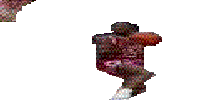 I LEAVE 99.97% OF MY VIEWERS SPEECHLESS
I LEAVE 99.97% OF MY VIEWERS SPEECHLESS -

[lob]-Shy - Posts: 1452
- Joined: Mon Feb 23, 2004 10:51 am
- Location: Mission Beach, CA
Hey, How to unable the Lighting ? I can't play 10 min games because it is too slow, plus I'm writing my Game Recap at the same time so for my dynasty, I lose many minutes to do it !! 
Edit : I need a setting file without lighting if someone could send it to me it'd be great !
Edit : I need a setting file without lighting if someone could send it to me it'd be great !

Thanks to : c0nr4d for the sig
-

LegoTP - Posts: 2013
- Joined: Wed Apr 28, 2004 8:15 pm
- Location: France
i have installed the omega driver 61.77 on my cousins PC then i go to play NBA live when i go to the detail setting lighting is still disabled why ?
he uses GeForce 2MX
can u pls send me the setting file gualbert_cecilio@yahoo.com
he uses GeForce 2MX
can u pls send me the setting file gualbert_cecilio@yahoo.com
- rey619
- Posts: 3
- Joined: Thu Mar 24, 2005 6:13 pm
60 posts
• Page 2 of 3 • 1, 2, 3
Who is online
Users browsing this forum: No registered users and 4 guests


