crash during rook-soph game
12 posts
• Page 1 of 1
crash during rook-soph game
it only happen when i play this game, everything work except this feature... it lets you choose team, edit starters and pick jersey. it will load but after that it crash back to desktop. any help pls...
-

Micchy_boy - Posts: 1975
- Joined: Fri Jan 16, 2004 1:47 am
is this during dynasty or on main menu, also wats ur pc specs, vid card...and was it working before u did any dbf editing or install any patches???
-

paradizecityz - Posts: 648
- Joined: Thu Apr 15, 2004 6:55 am
- Location: Sugar Land, Texas
paradizecityz wrote:is this during dynasty or on main menu, also wats ur pc specs, vid card...and was it working before u did any dbf editing or install any patches???
both, i think its has nothing to do with my dbf editing coz even with default rosters it didnt work...
-

Micchy_boy - Posts: 1975
- Joined: Fri Jan 16, 2004 1:47 am
NBA Live 2005 Crash
Same thing happen to me too, the game crash during playing Rookie, Slam dunk contest, 3 point shootout or next games.
I have reinstall the game, install Windows XP SP2, using Win XP Pro, direct X9.0c, ATI Radeon 4.7, Omega Driver for 4.10, 4.11, 4.12 beta, 4.12 final, overclock gpu or non overclock gpu, all the same: the game crashes in the middle of the game.
Asus A7N8X-E Motherboard
AMD Barton 2500+ @200x11
ATI RAdeon 9700 128 MB, default 276,5/270 or 337,5/317,5
Corsair XMS 512C2 PC 3200 512 MB
The problem still exist.
Is there any solution?
I have reinstall the game, install Windows XP SP2, using Win XP Pro, direct X9.0c, ATI Radeon 4.7, Omega Driver for 4.10, 4.11, 4.12 beta, 4.12 final, overclock gpu or non overclock gpu, all the same: the game crashes in the middle of the game.
Asus A7N8X-E Motherboard
AMD Barton 2500+ @200x11
ATI RAdeon 9700 128 MB, default 276,5/270 or 337,5/317,5
Corsair XMS 512C2 PC 3200 512 MB
The problem still exist.
Is there any solution?
- oncen
- Posts: 1
- Joined: Thu Jan 06, 2005 1:05 am
If you don't suspect it has something to do with your graphics card, then it may be your graphics card driver or DirectX 9.0c that's giving you a headache. Games crash back to the desktop (hangs, or even displays a BSOD) because of several reasons. It may be a lack of POWER from your PSU, damaged memory module, damaged CPU, faulty hard disks, faulty IDE cables, faulty CD-ROMS, etc. But more importantly, in this case, it could be that your video card has some heating problems. How old is your video card? What brand is it? Without sufficient cooling, especially for video cards, crashes often occur. If you are lucky enough to have temp. sensors in your graphics adapters, try to compare it with an idle load and one with a high load such as playing games.
However, the video and agp drivers might also be the bottleneck. If the Omega drivers or the latest ForceWare/Radeon drivers don't work, try reverting back to an older driver (the driver cd that came with your vc or a prior version of the latest one) or other tweaked drivers such as NGO or StarStorm. DirectX 9.0c might also be the problem. Try reinstalling DX9.0c or revert back to DirectX 9.0b or a. But oftentimes, it's nv4_disp.dll (for nVidia) that's causing the crash. This is a problem we can solve by trying other drivers.
I've read from other forums that one user solved this issue by reverting back to DX9.0b. When he reinstalled DX9.0c, the problem came back. He already did what you stated: reinstalled OS, reinstalled drivers, ran memtest, ran dxdiag and tested D3d, etc. but the problem still existed.
Somewhat unlikely though, it could be a bug in the game itself. Try to contact EA Sports Support.
Try these stuff. You might find your luck. Good luck!
However, the video and agp drivers might also be the bottleneck. If the Omega drivers or the latest ForceWare/Radeon drivers don't work, try reverting back to an older driver (the driver cd that came with your vc or a prior version of the latest one) or other tweaked drivers such as NGO or StarStorm. DirectX 9.0c might also be the problem. Try reinstalling DX9.0c or revert back to DirectX 9.0b or a. But oftentimes, it's nv4_disp.dll (for nVidia) that's causing the crash. This is a problem we can solve by trying other drivers.
I've read from other forums that one user solved this issue by reverting back to DX9.0b. When he reinstalled DX9.0c, the problem came back. He already did what you stated: reinstalled OS, reinstalled drivers, ran memtest, ran dxdiag and tested D3d, etc. but the problem still existed.
Somewhat unlikely though, it could be a bug in the game itself. Try to contact EA Sports Support.
Try these stuff. You might find your luck. Good luck!
PSN (US): gabtronixx
-

curious101 - Posts: 157
- Joined: Tue Jan 13, 2004 3:32 am
- Location: Philippines
My game crashes in games too! I do not know what the problem is. My computer runs great other than this one game.
My pcu specs:
AMD Althon XP 2600+
2.13 GHz, 1024 MB (DDR 3200/2700)
NVIDIA GeForce FX5500 OC 256 MB
250 Power Supply(dunno brand)
VIA motherboard(came with computer)
ADAPTEC cooling fan (extra fan)
on DirectX 9.0c, video driver-nv4_disp.dll (version-6.14.0010.6693)
Where can i get other drivers??? or other directX???
My pcu specs:
AMD Althon XP 2600+
2.13 GHz, 1024 MB (DDR 3200/2700)
NVIDIA GeForce FX5500 OC 256 MB
250 Power Supply(dunno brand)
VIA motherboard(came with computer)
ADAPTEC cooling fan (extra fan)
on DirectX 9.0c, video driver-nv4_disp.dll (version-6.14.0010.6693)
Where can i get other drivers??? or other directX???
-

Extremely Sorry - Posts: 24
- Joined: Tue Dec 28, 2004 5:34 pm
tweaked drivers such as NGO or StarStorm
Try googling for this.
tech-related questions can be mailed to threatlockz@gmail.com
-

threatlockz - Posts: 958
- Joined: Tue Nov 12, 2002 3:49 pm
the problem is that you might have changed the players ratings for the RCs as well as the Sophomore players in their original NBA teams...
but you didn`t do so in the RCs and Sophomores rosters, because you couldn`t change the ratings ingame.
you first have to open the players.dbf file and update the RCs and Sophomore players ratings for all the players who participate in the RC-Sophomore game.
it´s a little work, but I suposse that fixes that kind of problem.
but you didn`t do so in the RCs and Sophomores rosters, because you couldn`t change the ratings ingame.
you first have to open the players.dbf file and update the RCs and Sophomore players ratings for all the players who participate in the RC-Sophomore game.
it´s a little work, but I suposse that fixes that kind of problem.
.
 VINTAGE ROSTERS
VINTAGE ROSTERS
BAA1946/47 NBL1946/47 BAA1947/48 NBL1947/48 PBLA1947/48 BAA1948/49 NBL1948/49 NBA1949/50 NBA1950/51 NPBL1950/51 NBA1951/52 NBA1952/53 NBA1953/54 NBA1954/55 NBA1955/56 NBA1956/57 NBA1957/58 NBA1958/59 NBA1959/60 NBA1960/61 NBA1961/62 ABL1961/62 NBA1962/63 ABL1962/63 NBA1963/64 NBA1964/65 NBA1965/66 NBA1966/67 NBA1967/68 ABA1967/68 NBA1968/69 ABA1968/69 NBA1969/70 ABA1969/70 NBA1970/71 ABA1970/71 NBA1971/72 ABA1971/72 NBA1972/73 ABA1972/73 NBA1973/74 ABA1973/74 NBA1974/75 ABA1974/75 NBA1975/76 ABA1975/76 NBA1976/77-NBA2025/26 BAA DRAFT 1947-1948 ABA DRAFT 1968-1975 NBA DRAFT 1949-2024
DOWNLOAD LINKS courts1 courts2 courts3 courts4 courts5
jerseys1 jerseys2faces1 faces2 faces3 faces4 faces5 faces6 faces7updates
 VINTAGE ROSTERS
VINTAGE ROSTERS
jerseys1 jerseys2
-
PatTheHead - Posts: 741
- Joined: Fri Jan 31, 2003 12:12 am
- Location: Vienna
you first have to open the players.dbf file and update the RCs and Sophomore players ratings for all the players who participate in the RC-Sophomore game.
it´s a little work, but I suposse that fixes that kind of problem.
but I still can't play the game
- yuen36
- Posts: 2
- Joined: Wed Jun 16, 2004 1:25 am
take care that you changed players teams id.
the original team ids must be the same like the players team ids in the NBA.
I suppose the RC team id is 44, the Sophomores got team id 45.
as example:
if Josh Smith from the Antlanta Hawks is in the RC team. the team id should be 44... but the original team id must be 0 ( = Hawks team id )
maybe that helps.

the original team ids must be the same like the players team ids in the NBA.
I suppose the RC team id is 44, the Sophomores got team id 45.
as example:
if Josh Smith from the Antlanta Hawks is in the RC team. the team id should be 44... but the original team id must be 0 ( = Hawks team id )
maybe that helps.
.
 VINTAGE ROSTERS
VINTAGE ROSTERS
BAA1946/47 NBL1946/47 BAA1947/48 NBL1947/48 PBLA1947/48 BAA1948/49 NBL1948/49 NBA1949/50 NBA1950/51 NPBL1950/51 NBA1951/52 NBA1952/53 NBA1953/54 NBA1954/55 NBA1955/56 NBA1956/57 NBA1957/58 NBA1958/59 NBA1959/60 NBA1960/61 NBA1961/62 ABL1961/62 NBA1962/63 ABL1962/63 NBA1963/64 NBA1964/65 NBA1965/66 NBA1966/67 NBA1967/68 ABA1967/68 NBA1968/69 ABA1968/69 NBA1969/70 ABA1969/70 NBA1970/71 ABA1970/71 NBA1971/72 ABA1971/72 NBA1972/73 ABA1972/73 NBA1973/74 ABA1973/74 NBA1974/75 ABA1974/75 NBA1975/76 ABA1975/76 NBA1976/77-NBA2025/26 BAA DRAFT 1947-1948 ABA DRAFT 1968-1975 NBA DRAFT 1949-2024
DOWNLOAD LINKS courts1 courts2 courts3 courts4 courts5
jerseys1 jerseys2faces1 faces2 faces3 faces4 faces5 faces6 faces7updates
 VINTAGE ROSTERS
VINTAGE ROSTERS
jerseys1 jerseys2
-
PatTheHead - Posts: 741
- Joined: Fri Jan 31, 2003 12:12 am
- Location: Vienna
12 posts
• Page 1 of 1
Who is online
Users browsing this forum: No registered users and 7 guests
