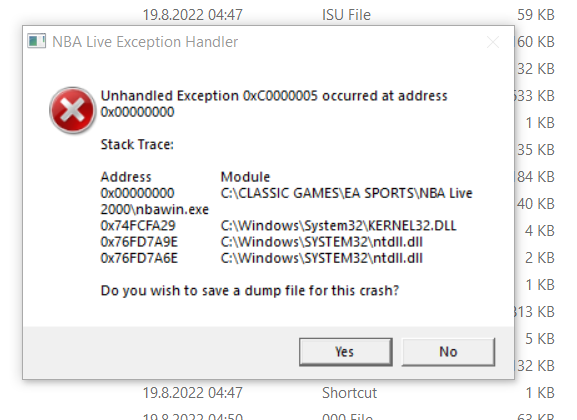
Playing NBA Live 2000 in Windows 10
8 posts
• Page 1 of 1
Playing NBA Live 2000 in Windows 10
So the problem here is the main game i installed it through Windows XP in VmWARE 16 and after the installation i was able to copy the game to my main host windows 10. But i get this error when open the game i never had this issue before one time i was able to run it under windows 8 or 10 i wasnt sure. Below is the image of the error i get every time i run the exe..
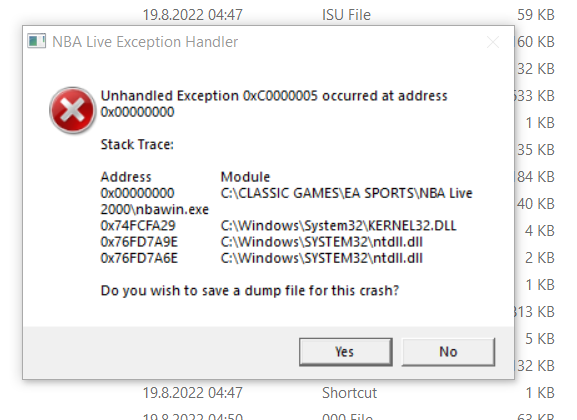
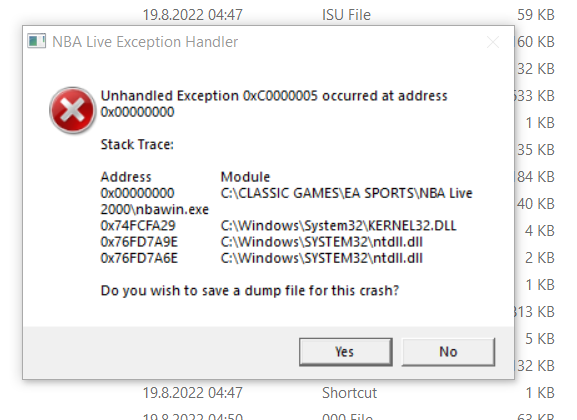
FLOAT LIKE A BUTTERFLY STING LIKE A BE AAAAAAAA!!
-

WiltatKansas - Posts: 99
- Joined: Sun Mar 11, 2012 11:01 am
Re: Playing NBA Live 2000 in Windows 10
This method worked for me: https://classicgamefixes.wixsite.com/home/nba-live-2000
You can find the fixed .exe file here in our Downloads section: NBA Live 2000 Fixed Executable for Windows 10
You can find the fixed .exe file here in our Downloads section: NBA Live 2000 Fixed Executable for Windows 10

Contact: Email | X | Bluesky
Modding Topics: NBA 2K10 | NBA Live 08 | NBA Live 07 | NBA Live 06 | NBA 2K6 | NBA Live 2005 | NBA Live 2004 | NBA Live 96
Story Topics: NBA Live 16 | NBA 2K14 | NBA 2K13 | NBA Live 06 (Part 2) | NBA Live 06 (HOF) | NBA Live 2004 (HOF)
NLSC: Podcast | The Friday Five | Monday Tip-Off | Wayback Wednesday | Facebook | X | YouTube | Instagram | Bluesky
Donations/Support: Patreon | PayPal
-

Andrew - Retro Basketball Gamer

- Posts: 115411
- Joined: Thu Aug 22, 2002 8:51 pm
- Location: Australia
Re: Playing NBA Live 2000 in Windows 10
Andrew wrote:This method worked for me: https://classicgamefixes.wixsite.com/home/nba-live-2000
You can find the fixed .exe file here in our Downloads section: NBA Live 2000 Fixed Executable for Windows 10
Ok Ill try that Andrew Thanks For the help brother
FLOAT LIKE A BUTTERFLY STING LIKE A BE AAAAAAAA!!
-

WiltatKansas - Posts: 99
- Joined: Sun Mar 11, 2012 11:01 am
Re: Playing NBA Live 2000 in Windows 10
WOW Worked like a Charm holy baby Jesus.. What helped me the most was the fixed file you sent the links to.. Helped a lot. cause i tired this matt game fixes before without any success. Thanks again Andrew
FLOAT LIKE A BUTTERFLY STING LIKE A BE AAAAAAAA!!
-

WiltatKansas - Posts: 99
- Joined: Sun Mar 11, 2012 11:01 am
Re: Playing NBA Live 2000 in Windows 10
You're welcome! That old copy protection that's no longer supported by Windows 10 is a pain for retro gaming, but fortunately there are those workarounds.

Contact: Email | X | Bluesky
Modding Topics: NBA 2K10 | NBA Live 08 | NBA Live 07 | NBA Live 06 | NBA 2K6 | NBA Live 2005 | NBA Live 2004 | NBA Live 96
Story Topics: NBA Live 16 | NBA 2K14 | NBA 2K13 | NBA Live 06 (Part 2) | NBA Live 06 (HOF) | NBA Live 2004 (HOF)
NLSC: Podcast | The Friday Five | Monday Tip-Off | Wayback Wednesday | Facebook | X | YouTube | Instagram | Bluesky
Donations/Support: Patreon | PayPal
-

Andrew - Retro Basketball Gamer

- Posts: 115411
- Joined: Thu Aug 22, 2002 8:51 pm
- Location: Australia
Re: Playing NBA Live 2000 in Windows 10
I followed these same instructions and it worked for awhile (it would crash sometimes but not a lot). Now, it crashes every single time I play.
- JKD32332
- Posts: 18
- Joined: Mon Sep 17, 2018 9:30 pm
Re: Playing NBA Live 2000 in Windows 10
Does it crash with an error message at all?

Contact: Email | X | Bluesky
Modding Topics: NBA 2K10 | NBA Live 08 | NBA Live 07 | NBA Live 06 | NBA 2K6 | NBA Live 2005 | NBA Live 2004 | NBA Live 96
Story Topics: NBA Live 16 | NBA 2K14 | NBA 2K13 | NBA Live 06 (Part 2) | NBA Live 06 (HOF) | NBA Live 2004 (HOF)
NLSC: Podcast | The Friday Five | Monday Tip-Off | Wayback Wednesday | Facebook | X | YouTube | Instagram | Bluesky
Donations/Support: Patreon | PayPal
-

Andrew - Retro Basketball Gamer

- Posts: 115411
- Joined: Thu Aug 22, 2002 8:51 pm
- Location: Australia
Re: Playing NBA Live 2000 in Windows 10
JKD32332 wrote:I followed these same instructions and it worked for awhile (it would crash sometimes but not a lot). Now, it crashes every single time I play.
What I did was to put the game in Windows XP (Service Pack 2) compatibility mode and ran it as administrator
- boxMAN29
- Posts: 145
- Joined: Wed Nov 20, 2024 9:34 am
8 posts
• Page 1 of 1
Who is online
Users browsing this forum: No registered users and 0 guests
