NBA 2K13 Crashes on Startup - Please Help!
23 posts
• Page 1 of 1
NBA 2K13 Crashes on Startup - Please Help!
Hello. I am trying to ask wherever possible for help, because after many years, NBA 2K13 has just started crashing whenever I try to run it. It attempts to open and displays a black screen for about a millisecond, then crashes back to desktop.
It's strange that I have NBA 2K11, 2K12 (with the UBR mod), and NBA 2K14 (also UBR and other mods), and these work just fine.
It's worth mentioning that lately my Windows 10 updated (I now have 20H2), and so did my GeForce Experience drivers (GTX 1660 SUPER).
I have tried changing compatibility mode and reinstalling several times, but still no luck.
I'm desperate now, and I have no other choice but to ask here.
Thank you very much in advance!
It's strange that I have NBA 2K11, 2K12 (with the UBR mod), and NBA 2K14 (also UBR and other mods), and these work just fine.
It's worth mentioning that lately my Windows 10 updated (I now have 20H2), and so did my GeForce Experience drivers (GTX 1660 SUPER).
I have tried changing compatibility mode and reinstalling several times, but still no luck.
I'm desperate now, and I have no other choice but to ask here.
Thank you very much in advance!
- MarianoRyu
- Posts: 8
- Joined: Thu Nov 12, 2020 10:13 pm
Re: NBA 2K13 Crashes on Startup - Please Help!
Steam or disc version? Do you have any mods left over in the NBA 2K13 folder?

Contact: Email | X | Bluesky
Modding Topics: NBA 2K10 | NBA Live 08 | NBA Live 07 | NBA Live 06 | NBA 2K6 | NBA Live 2005 | NBA Live 2004 | NBA Live 96
Story Topics: NBA Live 16 | NBA 2K14 | NBA 2K13 | NBA Live 06 (Part 2) | NBA Live 06 (HOF) | NBA Live 2004 (HOF)
NLSC: Podcast | The Friday Five | Monday Tip-Off | Wayback Wednesday | Facebook | X | YouTube | Instagram | Bluesky
Donations/Support: Patreon | PayPal
-

Andrew - Retro Basketball Gamer

- Posts: 115460
- Joined: Thu Aug 22, 2002 8:51 pm
- Location: Australia
Re: NBA 2K13 Crashes on Startup - Please Help!
Disc version, and no mods. I do intend to install a mod for it (Slam Dunk 2K13), but it never was a problem before.
- MarianoRyu
- Posts: 8
- Joined: Thu Nov 12, 2020 10:13 pm
Re: NBA 2K13 Crashes on Startup - Please Help!
Do you still have your saves and settings folder from the previous installation? If so, try moving it to another location so it's a completely fresh installation with nothing left over, and see if that's causing a conflict.
You can find that folder by entering %Appdata% in Cortana or Run, and looking under Roaming\2K Sports\NBA 2K13. Back up that folder and delete it/temporarily move it elsewhere, and see how that goes.
You can find that folder by entering %Appdata% in Cortana or Run, and looking under Roaming\2K Sports\NBA 2K13. Back up that folder and delete it/temporarily move it elsewhere, and see how that goes.

Contact: Email | X | Bluesky
Modding Topics: NBA 2K10 | NBA Live 08 | NBA Live 07 | NBA Live 06 | NBA 2K6 | NBA Live 2005 | NBA Live 2004 | NBA Live 96
Story Topics: NBA Live 16 | NBA 2K14 | NBA 2K13 | NBA Live 06 (Part 2) | NBA Live 06 (HOF) | NBA Live 2004 (HOF)
NLSC: Podcast | The Friday Five | Monday Tip-Off | Wayback Wednesday | Facebook | X | YouTube | Instagram | Bluesky
Donations/Support: Patreon | PayPal
-

Andrew - Retro Basketball Gamer

- Posts: 115460
- Joined: Thu Aug 22, 2002 8:51 pm
- Location: Australia
Re: NBA 2K13 Crashes on Startup - Please Help!
No, I started completely anew, and it's still the same. Once it has crashed, I go to the folder and it shows a Config.cfg file, but nothing else.
Deleting it and trying again just makes another Config.cfg file, but the game still won't open.
And here are the contents of the Config.cfg:
Deleting it and trying again just makes another Config.cfg file, but the game still won't open.
And here are the contents of the Config.cfg:
VIDEOSETTING_ADAPTERINDEX = 0
VIDEOSETTING_WIDTH = 1920
VIDEOSETTING_HEIGHT = 1080
VIDEOSETTING_COLORDEPTH = 32
VIDEOSETTING_VSYNC = 1
VIDEOSETTING_REFRESHRATE = 59
VIDEOSETTING_WINDOWMODE = 0
VIDEOSETTING_MSAA = 0
VIDEOSETTING_MSAAQUALITY = 0
VIDEOSETTING_MAXTEXTURESIZE = 4096
VIDEOSETTING_DEPTHOFFIELD = 1
VIDEOSETTING_FLOORREFLECTION = 1
VIDEOSETTING_PLAYERLOD = 0
VIDEOSETTING_STADIUMLOD = 1
VIDEOSETTING_CROWDDETAIL = 1
VIDEOSETTING_SHADERDETAIL = 1
VIDEOSETTING_SIDELINECHARACTER = 0
VIDEOSETTING_ANISOTROPICQUALITY = 2
VIDEOSETTING_PARTICLEFFECT = 0
VIDEOSETTING_AVERAGE_FRAMERATE = 15
VIDEOSETTING_FORCE_HDR_ON_INTEL_GPU = 0
MAIN_LOGICAL_THREAD = 7
GPU_LOGICAL_THREAD = 6
STALL_CPU_ON_END_FRAME = 0
LIMIT_FLIP_QUEUE_LENGTH = 2
LIMIT_FLIP_QUEUE_LENGTH_SLEEP = 0
STICKYKEY = 506
TOGGLEKEY = 62
FILTERKEY = 126
ACCESSIBILITYKEY_SAVED = 1
LANGUAGE = -482460772
WINDOW_X = 0
WINDOW_Y = 0
STARTUP_ACCOUNT_REGISTRATION = 1
PERFORMANCE_BENCHMARK = 1
ADJUST_VIDEO_SETTINGS = 1
ADJUST_LANGUAGE = 1
CLOTH_LOGICAL_THREAD_0 = 5
CLOTH_LOGICAL_THREAD_1 = 4
CLOTH_LOGICAL_THREAD_2 = 3
CLOTH_LOGICAL_THREAD_3 = 2
- MarianoRyu
- Posts: 8
- Joined: Thu Nov 12, 2020 10:13 pm
Re: NBA 2K13 Crashes on Startup - Please Help!
Shouldn't be anything out of the ordinary there. Any issues with other games since upgrading Windows 10 and your video card drivers?

Contact: Email | X | Bluesky
Modding Topics: NBA 2K10 | NBA Live 08 | NBA Live 07 | NBA Live 06 | NBA 2K6 | NBA Live 2005 | NBA Live 2004 | NBA Live 96
Story Topics: NBA Live 16 | NBA 2K14 | NBA 2K13 | NBA Live 06 (Part 2) | NBA Live 06 (HOF) | NBA Live 2004 (HOF)
NLSC: Podcast | The Friday Five | Monday Tip-Off | Wayback Wednesday | Facebook | X | YouTube | Instagram | Bluesky
Donations/Support: Patreon | PayPal
-

Andrew - Retro Basketball Gamer

- Posts: 115460
- Joined: Thu Aug 22, 2002 8:51 pm
- Location: Australia
Re: NBA 2K13 Crashes on Startup - Please Help!
No, everything seems to work as it should. I tried in another system, and it's the same story.
- MarianoRyu
- Posts: 8
- Joined: Thu Nov 12, 2020 10:13 pm
Re: NBA 2K13 Crashes on Startup - Please Help!
The only other suggestion that comes to mind would be to put Steam into offline mode and try to run the game. NBA 2K13 still tries to connect to the server on startup, which it obviously can't do anymore. It should just display the error and continue on as normal, but it might be worth a try to see if the online component is the cause of the issue.

Contact: Email | X | Bluesky
Modding Topics: NBA 2K10 | NBA Live 08 | NBA Live 07 | NBA Live 06 | NBA 2K6 | NBA Live 2005 | NBA Live 2004 | NBA Live 96
Story Topics: NBA Live 16 | NBA 2K14 | NBA 2K13 | NBA Live 06 (Part 2) | NBA Live 06 (HOF) | NBA Live 2004 (HOF)
NLSC: Podcast | The Friday Five | Monday Tip-Off | Wayback Wednesday | Facebook | X | YouTube | Instagram | Bluesky
Donations/Support: Patreon | PayPal
-

Andrew - Retro Basketball Gamer

- Posts: 115460
- Joined: Thu Aug 22, 2002 8:51 pm
- Location: Australia
Re: NBA 2K13 Crashes on Startup - Please Help!
It takes it a little bit longer to crash, but it still crashes.
- MarianoRyu
- Posts: 8
- Joined: Thu Nov 12, 2020 10:13 pm
Re: NBA 2K13 Crashes on Startup - Please Help!
Frustrating. Not sure what else to suggest for the moment sorry, but if anything else comes to mind I'll share it.

Contact: Email | X | Bluesky
Modding Topics: NBA 2K10 | NBA Live 08 | NBA Live 07 | NBA Live 06 | NBA 2K6 | NBA Live 2005 | NBA Live 2004 | NBA Live 96
Story Topics: NBA Live 16 | NBA 2K14 | NBA 2K13 | NBA Live 06 (Part 2) | NBA Live 06 (HOF) | NBA Live 2004 (HOF)
NLSC: Podcast | The Friday Five | Monday Tip-Off | Wayback Wednesday | Facebook | X | YouTube | Instagram | Bluesky
Donations/Support: Patreon | PayPal
-

Andrew - Retro Basketball Gamer

- Posts: 115460
- Joined: Thu Aug 22, 2002 8:51 pm
- Location: Australia
Re: NBA 2K13 Crashes on Startup - Please Help!
Andrew wrote:Frustrating. Not sure what else to suggest for the moment sorry, but if anything else comes to mind I'll share it.
Do you perhaps have it on your system?
- MarianoRyu
- Posts: 8
- Joined: Thu Nov 12, 2020 10:13 pm
Re: NBA 2K13 Crashes on Startup - Please Help!
I do, but I'm still running Windows 7.

Contact: Email | X | Bluesky
Modding Topics: NBA 2K10 | NBA Live 08 | NBA Live 07 | NBA Live 06 | NBA 2K6 | NBA Live 2005 | NBA Live 2004 | NBA Live 96
Story Topics: NBA Live 16 | NBA 2K14 | NBA 2K13 | NBA Live 06 (Part 2) | NBA Live 06 (HOF) | NBA Live 2004 (HOF)
NLSC: Podcast | The Friday Five | Monday Tip-Off | Wayback Wednesday | Facebook | X | YouTube | Instagram | Bluesky
Donations/Support: Patreon | PayPal
-

Andrew - Retro Basketball Gamer

- Posts: 115460
- Joined: Thu Aug 22, 2002 8:51 pm
- Location: Australia
Re: NBA 2K13 Crashes on Startup - Please Help!
Solved with a patch. It's like having a pirate game, but since there's other games to play online, it makes no difference.
- MarianoRyu
- Posts: 8
- Joined: Thu Nov 12, 2020 10:13 pm
Re: NBA 2K13 Crashes on Startup - Please Help!
MarianoRyu wrote:Solved with a patch. It's like having a pirate game, but since there's other games to play online, it makes no difference.
Hi, could I please know how you fixed the crash on startup problem? Which patch did you use? Thank you very much.
- GeorgeStark80
- Posts: 15
- Joined: Sat Mar 22, 2014 8:37 am
- Location: Roma, Italy
Re: NBA 2K13 Crashes on Startup - Please Help!
Hey guys,
Does anyone have a valid link for the patch, I can't find it anywhere? There's one on the nosteam.ro but the download requires a premium account. Please help!! Thanks in advance!
Does anyone have a valid link for the patch, I can't find it anywhere? There's one on the nosteam.ro but the download requires a premium account. Please help!! Thanks in advance!
- njemsa
- Posts: 1
- Joined: Mon Apr 26, 2021 9:09 am
Re: NBA 2K13 Crashes on Startup - Please Help!
@njemsa
here's the patch for download: https://mega.nz/folder/LRkHGIga#kVc74r6 ... r/DY12USbR
you need to close your antivirus.
then start game with that patch.
here's the patch for download: https://mega.nz/folder/LRkHGIga#kVc74r6 ... r/DY12USbR
you need to close your antivirus.
then start game with that patch.
.
 VINTAGE ROSTERS
VINTAGE ROSTERS
BAA1946/47 NBL1946/47 BAA1947/48 NBL1947/48 PBLA1947/48 BAA1948/49 NBL1948/49 NBA1949/50 NBA1950/51 NPBL1950/51 NBA1951/52 NBA1952/53 NBA1953/54 NBA1954/55 NBA1955/56 NBA1956/57 NBA1957/58 NBA1958/59 NBA1959/60 NBA1960/61 NBA1961/62 ABL1961/62 NBA1962/63 ABL1962/63 NBA1963/64 NBA1964/65 NBA1965/66 NBA1966/67 NBA1967/68 ABA1967/68 NBA1968/69 ABA1968/69 NBA1969/70 ABA1969/70 NBA1970/71 ABA1970/71 NBA1971/72 ABA1971/72 NBA1972/73 ABA1972/73 NBA1973/74 ABA1973/74 NBA1974/75 ABA1974/75 NBA1975/76 ABA1975/76 NBA1976/77-NBA2025/26 BAA DRAFT 1947-1948 ABA DRAFT 1968-1975 NBA DRAFT 1949-2024
DOWNLOAD LINKS courts1 courts2 courts3 courts4 courts5
jerseys1 jerseys2faces1 faces2 faces3 faces4 faces5 faces6 faces7updates
 VINTAGE ROSTERS
VINTAGE ROSTERS
jerseys1 jerseys2
-
PatTheHead - Posts: 744
- Joined: Fri Jan 31, 2003 12:12 am
- Location: Vienna
Re: NBA 2K13 Crashes on Startup - Please Help!
PatTheHead wrote:@njemsa
here's the patch for download: https://mega.nz/folder/LRkHGIga#kVc74r6 ... r/DY12USbR
you need to close your antivirus.
then start game with that patch.
Thanks!!
-

gon - Posts: 20
- Joined: Wed Jan 15, 2020 5:15 pm
- Location: Argentina
Re: NBA 2K13 Crashes on Startup - Please Help!
PatTheHead wrote:@njemsa
here's the patch for download: https://mega.nz/folder/LRkHGIga#kVc74r6 ... r/DY12USbR
you need to close your antivirus.
then start game with that patch.
it real work thank you bro
- jo12345t
- Posts: 1
- Joined: Tue Aug 23, 2022 1:31 pm
- Location: GB
Re: NBA 2K13 Crashes on Startup - Please Help!
do i have to download all the files? or just .exe?
- FerTendrian
- Posts: 1
- Joined: Wed Aug 24, 2022 11:19 pm
Re: NBA 2K13 Crashes on Startup - Please Help!
FerTendrian wrote:do i have to download all the files? or just .exe?
just the exe. file.
.
 VINTAGE ROSTERS
VINTAGE ROSTERS
BAA1946/47 NBL1946/47 BAA1947/48 NBL1947/48 PBLA1947/48 BAA1948/49 NBL1948/49 NBA1949/50 NBA1950/51 NPBL1950/51 NBA1951/52 NBA1952/53 NBA1953/54 NBA1954/55 NBA1955/56 NBA1956/57 NBA1957/58 NBA1958/59 NBA1959/60 NBA1960/61 NBA1961/62 ABL1961/62 NBA1962/63 ABL1962/63 NBA1963/64 NBA1964/65 NBA1965/66 NBA1966/67 NBA1967/68 ABA1967/68 NBA1968/69 ABA1968/69 NBA1969/70 ABA1969/70 NBA1970/71 ABA1970/71 NBA1971/72 ABA1971/72 NBA1972/73 ABA1972/73 NBA1973/74 ABA1973/74 NBA1974/75 ABA1974/75 NBA1975/76 ABA1975/76 NBA1976/77-NBA2025/26 BAA DRAFT 1947-1948 ABA DRAFT 1968-1975 NBA DRAFT 1949-2024
DOWNLOAD LINKS courts1 courts2 courts3 courts4 courts5
jerseys1 jerseys2faces1 faces2 faces3 faces4 faces5 faces6 faces7updates
 VINTAGE ROSTERS
VINTAGE ROSTERS
jerseys1 jerseys2
-
PatTheHead - Posts: 744
- Joined: Fri Jan 31, 2003 12:12 am
- Location: Vienna
Re: NBA 2K13 Crashes on Startup - Please Help!
MarianoRyu wrote:Hello. I am trying to ask wherever possible for help, because after many years, NBA 2K13 has just started crashing whenever I try to run it. It attempts to open and displays a black screen for about a millisecond, then crashes back to desktop.
It's strange that I have NBA 2K11, 2K12 (with the UBR mod), and NBA 2K14 (also UBR and other mods), and these work just fine.
It's worth mentioning that lately my Windows 10 updated (I now have 20H2), and so did my GeForce Experience drivers (GTX 1660 SUPER).
I have tried changing compatibility mode and reinstalling several times, but still no luck.
I'm desperate now, and I have no other choice but to ask here.
Thank you very much in advance!
Read this! It helped me tremendously! If you are having issues with 2k13 loading with black screen and freezing, then you have to restart computer.
I've been reading all the articles and getting all the fixes and still black screen!! I'M GOING TO CAP THIS! IF YOU ARE USING A VPN, TURN IT OFF BEFORE STARTING THE GAME!! I've trying to fix NBA 2K13 AND 14 with exactly the same issues, BLACK SCREEN. I decided to turn my VPN off and voila, it worked. to test my theory I turned VPN back on and game went to black screen again. I then turned VPN off and game started without issues!! This worked for me. hope it helps! I will test on 2k14 next.
- findizzle
- Posts: 12
- Joined: Fri Jul 21, 2023 1:36 pm
Re: NBA 2K13 Crashes on Startup - Please Help!
IT WORKEDPatTheHead wrote:@njemsa
here's the patch for download: https://mega.nz/folder/LRkHGIga#kVc74r6 ... r/DY12USbR
you need to close your antivirus.
then start game with that patch.
- Plut
- Posts: 3
- Joined: Fri Jun 02, 2023 7:21 pm
Re: NBA 2K13 Crashes on Startup - Please Help!
guys someone help I'been try this game 7 days what should ı do , ı download patch , ı just start exe and this ?

- curlyleo
- Posts: 1
- Joined: Mon Feb 02, 2026 11:49 pm
23 posts
• Page 1 of 1
Who is online
Users browsing this forum: No registered users and 1 guest
