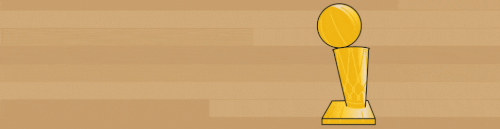mlp111 wrote:natkra90 wrote:mlp111 wrote:natkra90 wrote:When you select the summer mod from the roster, does summer folder change to waigua, and your waigua folder change to default inside your game folder?
No bro. It still remains the same
Ok. So there's three possible reasons why it wouldn't work.
1. The files are in the wrong location relative to the game folder.
2. The NBA2K20.exe files got mixed up. (Could happen if Windows blocked access of command prompt to the game folder at some point.)
Here's a patch to fix the .exe file names:
https://www.mediafire.com/file/l574u2n6 ... up.7z/file
3. Windows is blocking access to command prompt renaming the folders. (most common)
To see if this is your issue, open command prompt.
Type this in one line at a time and hit [enter].cd "Put your game folder here in quotations"
ren waigua default
ren default waigua
If it says access denied or something like that, Windows is blocking command prompt from renaming the folders.
A few troubleshooting steps:
A. Restart your computer. Any time you make a change to the game folder, restart before running launcher. This will ensure that this doesn't happen in the future.
B. Check to make sure the folders are not Read-Only. Right-click on NBA2K20 game folder, and uncheck Read Only if it's selected.
C. Tell your PC to stop scanning the folder. Go in your game folder in file explorer, hold down on ALT and hit V then Y then O.
The two boxes in the privacy section that start with "Show recently" and "Show frequently" should be unchecked.
Thanks bro.. will test this after work today
Just found an issue in one of the batch files that may be causing what you're experiencing. I created a new patch with a few steps to correct. Also, discovered a way to override Windows when moving files to command prompt. This will be on the next update as well. Hopefully that will resolve these issues for good.
Thanks for bringing this to my attention.