Work for 2K20-18. Wrote GUI this time. Drag or Select your SYNC.BIN file to load. Right click to display the export button.
Dont need import feature, because you can use hook to keep your mods on the front.
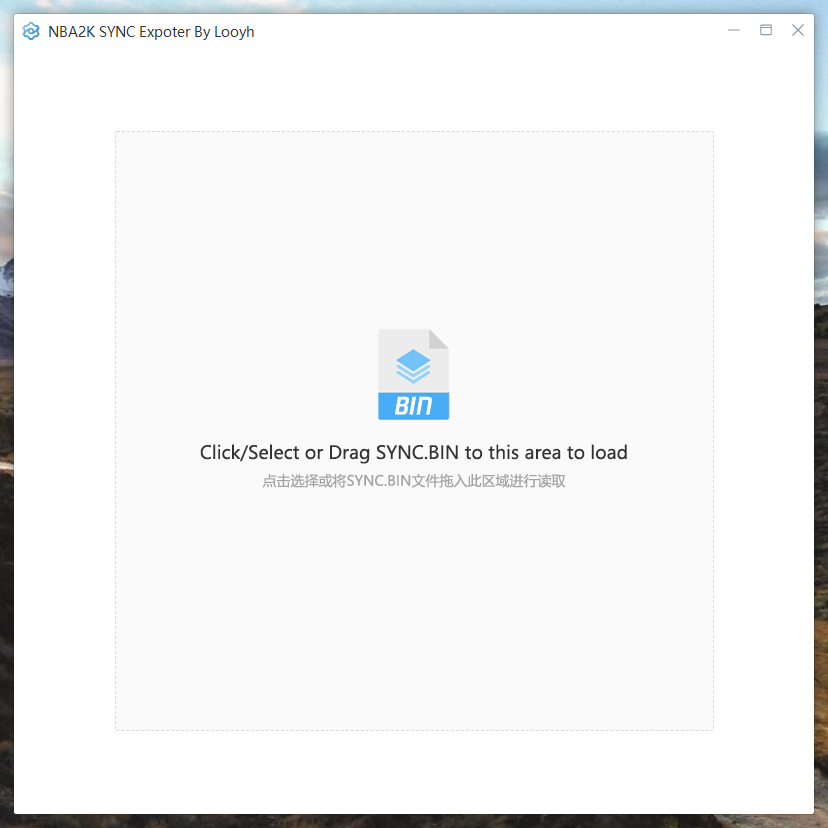
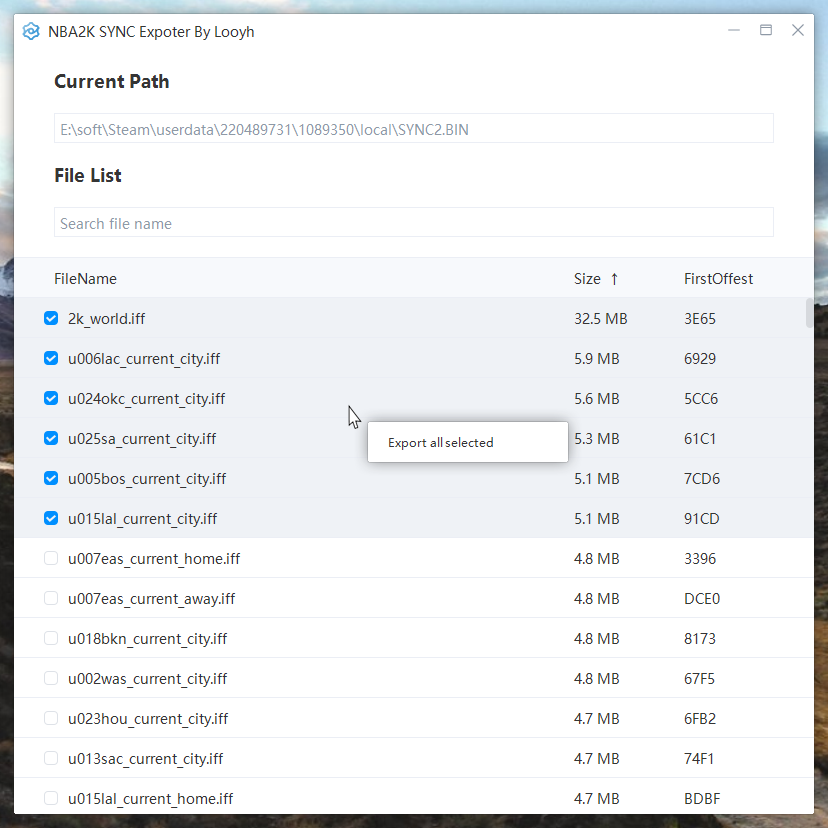
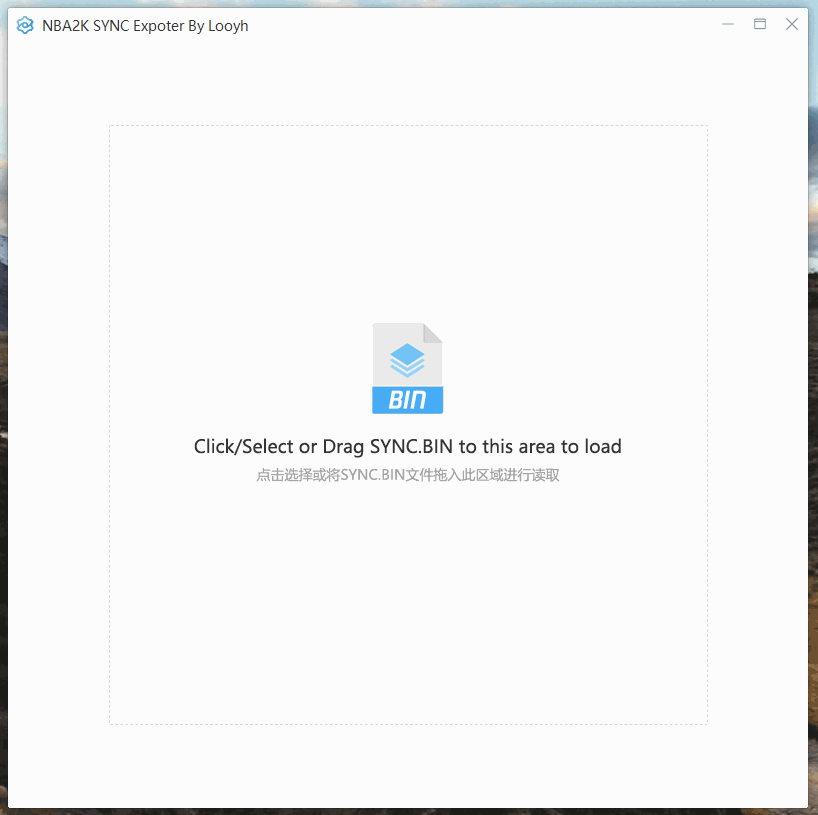
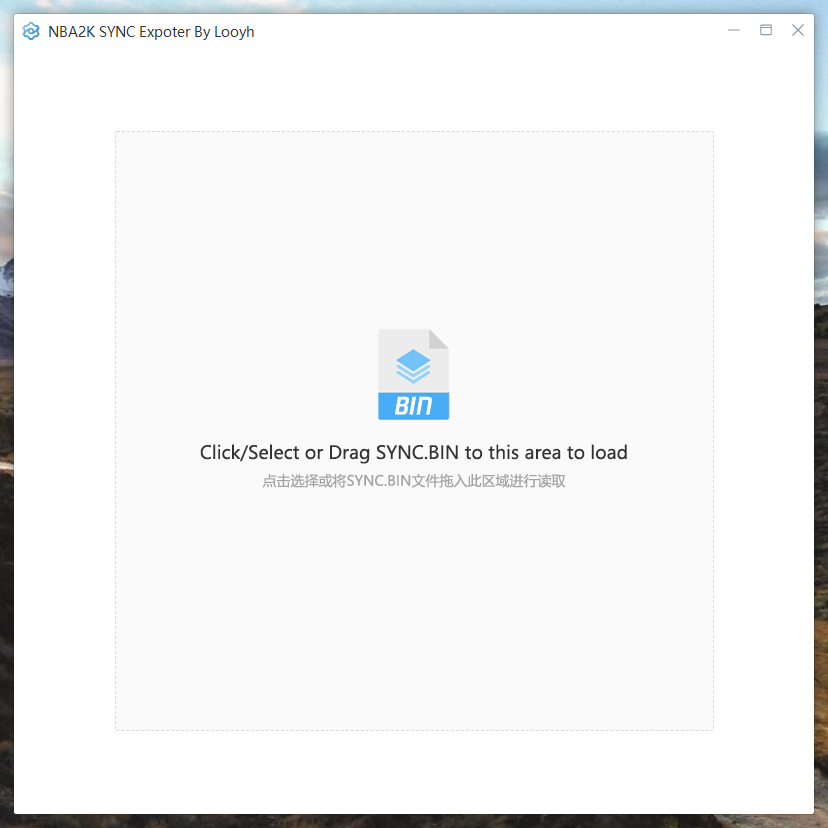
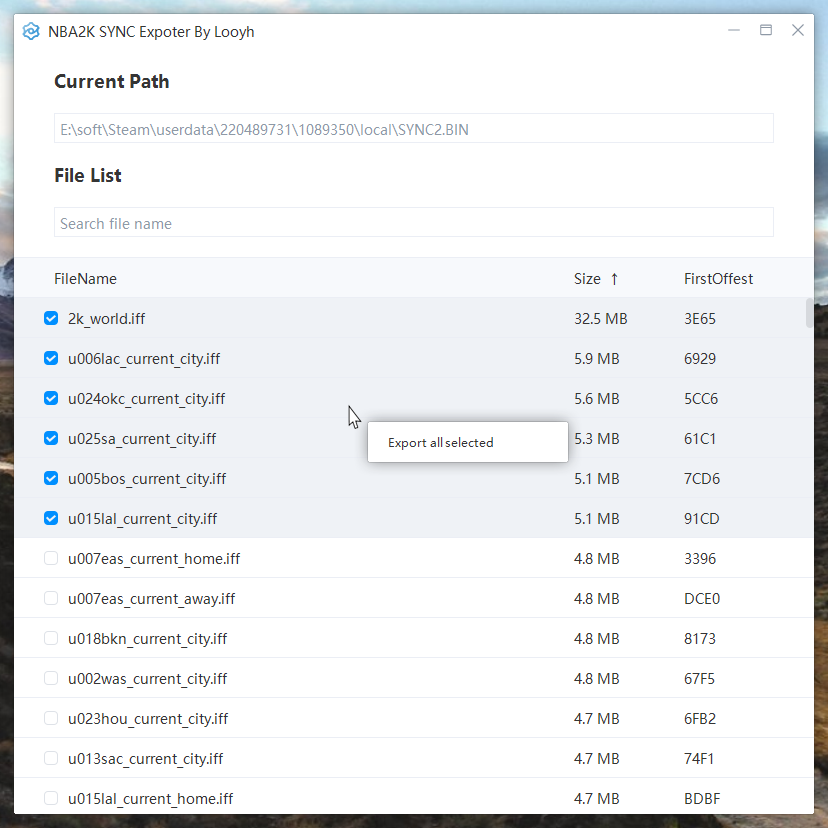
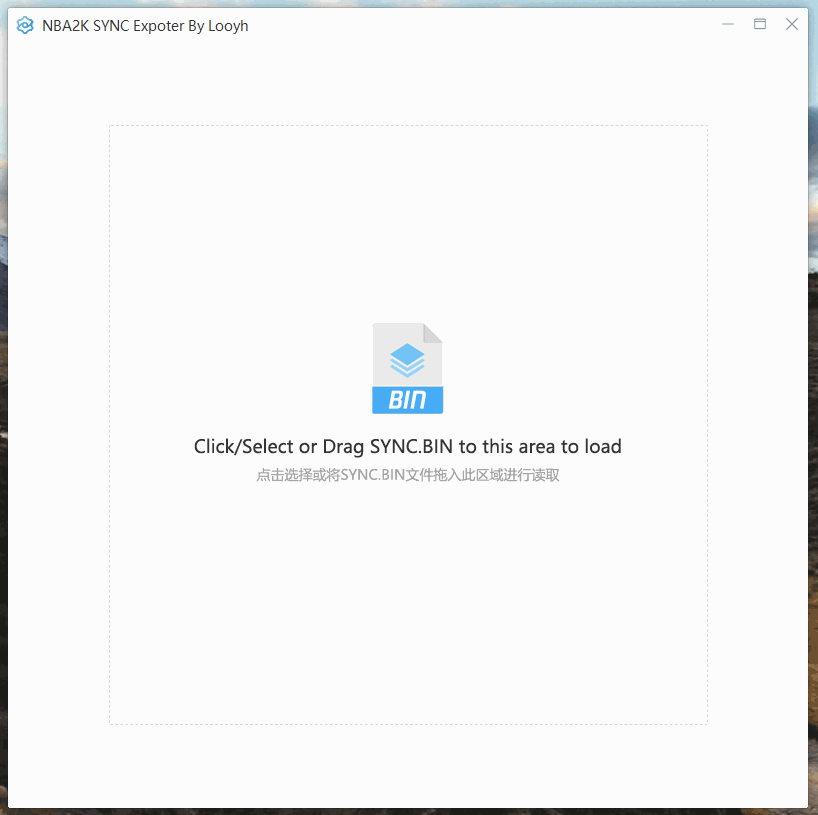
barber wrote:Is there any way I can get the new shoes updated by the official roster?
looyh wrote:barber wrote:Is there any way I can get the new shoes updated by the official roster?
I think you should copy byte data about shoes from official roster to your current roster.
Chiaraskie wrote:looyh wrote:barber wrote:Is there any way I can get the new shoes updated by the official roster?
I think you should copy byte data about shoes from official roster to your current roster.
hmm, sounds cool but how to do that?
looyh wrote:Most shoes, jerseys, portraits, floors etc. They updated in SYNC.BIN. So if you know what I mean, this tool will help you to export files.
Work for 2K20-18. Wrote GUI this time. Drag or Select your SYNC.BIN file to load. Right click to display the export button.
Dont need import feature, because you can use hook to keep your mods on the front.
[ Image ]
[ Image ]
[ Image ]
looyh wrote:barber wrote:Is there any way I can get the new shoes updated by the official roster?
I think you should copy byte data about shoes from official roster to your current roster.

Chiaraskie wrote:looyh wrote:barber wrote:Is there any way I can get the new shoes updated by the official roster?
I think you should copy byte data about shoes from official roster to your current roster.
Is anybody able to make this work ? or at least have any idea on the know-how? I want to retain my custom roster and at the same time enjoy these new shoe additions but I don't actually know how to do it using CE.
If I am not mistaken, it was already done in 2k19. A cheat table that let's you lock up the new models listed on the table. You load up your roster in-game and then alt-tab then lock them up then save your roster then boom! voila new shoes unlocked in a older roster!
A friend of mine has happened to play Season mode, he was using the same custom roster which I want to retain, then when he had the update he was surprised that those shoes are actually worn by players in the game already (Season mode)..but when he tries to edit the roster the shoes doesn't show. How is that possible?

TGsoGood wrote:about to dive in to this tool and see if it works with prior games. See if I can find that snoop dogg face scan from 2k17
Edit:
Just noticed this is for 2K18 thru 2k20. Trying anyway.

K3V1N wrote:how to import roster.iff using this?



Users browsing this forum: No registered users and 22 guests