NBA2K14 "Please wait, exporting timelinde data"
6 posts
• Page 1 of 1
NBA2K14 "Please wait, exporting timelinde data"
Hey, Guys! Maybe you know, how fix this problem: After 1st game away in MyCareer, hanging screen and wrote "Please wait, exporting timelinde data". I set online data. Please, help me!
This topic was moved from NBA 2K14 Modding by Andrew on Fri Mar 27, 2020 10:56 pm.
- easy3ptsniper
- Posts: 15
- Joined: Fri Mar 27, 2020 5:01 pm
Re: NBA2K14 "Please wait, exporting timelinde data"
MyCAREER is notoriously temperamental, not only with custom rosters but even the default rosters at times. Unfortunately, there's no fix for this. NBA 2K14 PC didn't receive the bug fixes that the 360 and PS3 versions did.

Contact: Email | X | Bluesky
Modding Topics: NBA 2K10 | NBA Live 08 | NBA Live 07 | NBA Live 06 | NBA 2K6 | NBA Live 2005 | NBA Live 2004 | NBA Live 96
Story Topics: NBA Live 16 | NBA 2K14 | NBA 2K13 | NBA Live 06 (Part 2) | NBA Live 06 (HOF) | NBA Live 2004 (HOF)
NLSC: Podcast | The Friday Five | Monday Tip-Off | Wayback Wednesday | Facebook | X | YouTube | Instagram | Bluesky
Donations/Support: Patreon | PayPal
-

Andrew - Retro Basketball Gamer

- Posts: 115398
- Joined: Thu Aug 22, 2002 8:51 pm
- Location: Australia
Re: NBA2K14 "Please wait, exporting timelinde data"
but with 18-19 Mackubex roster, everything worked fine for me. Why so?
- easy3ptsniper
- Posts: 15
- Joined: Fri Mar 27, 2020 5:01 pm
Re: NBA2K14 "Please wait, exporting timelinde data"
You were lucky. Sometimes these crashes happen within the first few games, sometimes it's after ten, sometimes you can get through a season or more. We've never been able to resolve the issue, and as I said, we didn't get any official bug fixes for the PC version of NBA 2K14 either.

Contact: Email | X | Bluesky
Modding Topics: NBA 2K10 | NBA Live 08 | NBA Live 07 | NBA Live 06 | NBA 2K6 | NBA Live 2005 | NBA Live 2004 | NBA Live 96
Story Topics: NBA Live 16 | NBA 2K14 | NBA 2K13 | NBA Live 06 (Part 2) | NBA Live 06 (HOF) | NBA Live 2004 (HOF)
NLSC: Podcast | The Friday Five | Monday Tip-Off | Wayback Wednesday | Facebook | X | YouTube | Instagram | Bluesky
Donations/Support: Patreon | PayPal
-

Andrew - Retro Basketball Gamer

- Posts: 115398
- Joined: Thu Aug 22, 2002 8:51 pm
- Location: Australia
Re: NBA2K14 "Please wait, exporting timelinde data"
Oh..okay, thanks you
- easy3ptsniper
- Posts: 15
- Joined: Fri Mar 27, 2020 5:01 pm
Re: NBA2K14 "Please wait, exporting timelinde data"
KirillNB wrote:but with 18-19 Mackubex roster, everything worked fine for me. Why so?
Install the 'roster.iff' file that comes with my roster update.







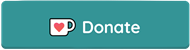

-

Mackubex - Creator of the 2014-2024 Ultimate NBA 2K14 Draft Class | XX & MX Rosters | 2K14 Player Callnames Update
- Posts: 362
- Joined: Wed Mar 30, 2016 10:24 pm
6 posts
• Page 1 of 1
Who is online
Users browsing this forum: No registered users and 1 guest
