cujomatty wrote:deionr829 wrote:cujo i got it working thank you man. now question how do you set it so each team has a different scoreboard overlay or is that not possible
You can make as many different groups as want. Just like when I made that group called TNT Studio go to “add new” and then make a new group and call it whatever you want but for example NBC Scoreboard. Then on the left where I put pregame/arenadesk_int.iff instead put newscorebug.iff then on the right put the name of your scoreboard file. Then save and apply. Then assign the “NBC Scoreboard” group you made to whatever teams you want. You can do this as much as you want. I have 7 different scoreboards I use.
【NBA2K_Hook】 v2.4.1 << Load Jerseys By Player Data
Re: 【NBA2K_Hook】 v2.2.5 << Unlocked: shoes brands & headband & retired numbers etc.
im sorry not to be a pain but can you tell me exactly what to put like u did before what goes on the left and right? this modding thing is harder then i expected lol. also in the loop how do i assign another item to a team it only show me one drop down.
- deionr829
- Posts: 188
- Joined: Sat Aug 03, 2019 2:13 pm
- Location: new york,ny
Re: 【NBA2K_Hook】 v2.2.5 << Unlocked: shoes brands & headband & retired numbers etc.
Hey guys, I recently told my friend about the hook and set him my config file as well as the associated files needed. However, the only thing that loads is the NBC category. The NBC watermark, wipe, scoreboard, etc. load for every option. Is there a reason that NBC is loading in place of everything else?
[center]Hey, I'm Mood
-

Mahmood - "Mood"
- Posts: 480
- Joined: Tue Oct 22, 2019 7:26 am
- Location: Atlanta, Georgia
Re: 【NBA2K_Hook】 v2.2.5 << Unlocked: shoes brands & headband & retired numbers etc.
Mahmood wrote:Hey guys, I recently told my friend about the hook and set him my config file as well as the associated files needed. However, the only thing that loads is the NBC category. The NBC watermark, wipe, scoreboard, etc. load for every option. Is there a reason that NBC is loading in place of everything else?
He probably didn’t do something right.
Find out if he has a newscorebug.iff in his waigua folder and if he does, if it’s the NBC one. If it is then it sounds like maybe hook isn’t working for him and it’s just using the default newscorebug.iff he has in his waguia folder. Does the overlay come up when he hits f8?
Also, when you sent him the files to use did you send them as you had them named or where they straight from the internet? I ask this because if they are straight from whoever made them then they are all probably named newscorebug.iff and unless you rename them to NBCnewscorebug.iff, tntnewscorebug.iff, etc then when he adds them to waigua they would all just keep overwriting. I’m sure that’s not what happened but just spitballing reasons why only nbc would show up.
The only other reason would be the config file. If he changed anything in it then it could cause hook not to work but he should see an error on game start up. I’d assume he took yours and didn’t touch it so that shouldn’t be the problem either but I can’t think of any other things to try other than making sure everything is named as it is in the config file and that it’s all in waigua.
Last edited by cujomatty on Sat Feb 29, 2020 1:15 am, edited 1 time in total.
Raptors Basketball-Proudly Canadian
-

cujomatty - Posts: 520
- Joined: Mon Oct 15, 2012 1:07 pm
Re: 【NBA2K_Hook】 v2.2.5 << Unlocked: shoes brands & headband & retired numbers etc.
deionr829 wrote:im sorry not to be a pain but can you tell me exactly what to put like u did before what goes on the left and right? this modding thing is harder then i expected lol. also in the loop how do i assign another item to a team it only show me one drop down.cujomatty wrote:deionr829 wrote:cujo i got it working thank you man. now question how do you set it so each team has a different scoreboard overlay or is that not possible
You can make as many different groups as want. Just like when I made that group called TNT Studio go to “add new” and then make a new group and call it whatever you want but for example NBC Scoreboard. Then on the left where I put pregame/arenadesk_int.iff instead put newscorebug.iff then on the right put the name of your scoreboard file. Then save and apply. Then assign the “NBC Scoreboard” group you made to whatever teams you want. You can do this as much as you want. I have 7 different scoreboards I use.
Pm me a list of everything you want to use and what you want grouped together and I’ll write you out your config file. It will be easier lol
Raptors Basketball-Proudly Canadian
-

cujomatty - Posts: 520
- Joined: Mon Oct 15, 2012 1:07 pm
Re: 【NBA2K_Hook】 v2.2.5 << Unlocked: shoes brands & headband & retired numbers etc.
check your pm bud. just sent it to u
cujomatty wrote:deionr829 wrote:im sorry not to be a pain but can you tell me exactly what to put like u did before what goes on the left and right? this modding thing is harder then i expected lol. also in the loop how do i assign another item to a team it only show me one drop down.cujomatty wrote:deionr829 wrote:cujo i got it working thank you man. now question how do you set it so each team has a different scoreboard overlay or is that not possible
You can make as many different groups as want. Just like when I made that group called TNT Studio go to “add new” and then make a new group and call it whatever you want but for example NBC Scoreboard. Then on the left where I put pregame/arenadesk_int.iff instead put newscorebug.iff then on the right put the name of your scoreboard file. Then save and apply. Then assign the “NBC Scoreboard” group you made to whatever teams you want. You can do this as much as you want. I have 7 different scoreboards I use.
Pm me a list of everything you want to use and what you want grouped together and I’ll write you out your config file. It will be easier lol
- deionr829
- Posts: 188
- Joined: Sat Aug 03, 2019 2:13 pm
- Location: new york,ny
Re: 【NBA2K_Hook】 v2.2.5 << Unlocked: shoes brands & headband & retired numbers etc.
deionr829 wrote:check your pm bud. just sent it to ucujomatty wrote:deionr829 wrote:im sorry not to be a pain but can you tell me exactly what to put like u did before what goes on the left and right? this modding thing is harder then i expected lol. also in the loop how do i assign another item to a team it only show me one drop down.cujomatty wrote:deionr829 wrote:cujo i got it working thank you man. now question how do you set it so each team has a different scoreboard overlay or is that not possible
You can make as many different groups as want. Just like when I made that group called TNT Studio go to “add new” and then make a new group and call it whatever you want but for example NBC Scoreboard. Then on the left where I put pregame/arenadesk_int.iff instead put newscorebug.iff then on the right put the name of your scoreboard file. Then save and apply. Then assign the “NBC Scoreboard” group you made to whatever teams you want. You can do this as much as you want. I have 7 different scoreboards I use.
Pm me a list of everything you want to use and what you want grouped together and I’ll write you out your config file. It will be easier lol
I made an all in one. I pm'd you the link to the download. It includes all the different scoreboards FOX, NBC, ESPN, TSN, TNT and Rogers Sportsnet, as well as wipes and watermarks, the dornas for Raptors I made and the studio shows for each network. It also has a config file with all of the mappings you need. Raptors are set to TSN, all other teams are spread out between TNT and ESPN with a few FOX mixed in. I didn't assign NBC to anyone but it's included if you want to assign yourself.
If you want to change which teams get which networks, open the hook overlay in game and go down to assign team at the very bottom and use the drop down to select which file each team uses. Raptors use TSN half the time and RSN half the time so I included both for authenticity.
To use all you have to do is drop the config file in the NBA 2K hook folder and all the contents of the folder I labeled waguia in the waigua folder. That's it. I tested and should work. Now enjoy the game already!!!! lol
Raptors Basketball-Proudly Canadian
-

cujomatty - Posts: 520
- Joined: Mon Oct 15, 2012 1:07 pm
Re: 【NBA2K_Hook】 v2.2.5 << Unlocked: shoes brands & headband & retired numbers etc.
Thank you so much.
cujomatty wrote:deionr829 wrote:check your pm bud. just sent it to ucujomatty wrote:deionr829 wrote:im sorry not to be a pain but can you tell me exactly what to put like u did before what goes on the left and right? this modding thing is harder then i expected lol. also in the loop how do i assign another item to a team it only show me one drop down.cujomatty wrote:deionr829 wrote:cujo i got it working thank you man. now question how do you set it so each team has a different scoreboard overlay or is that not possible
You can make as many different groups as want. Just like when I made that group called TNT Studio go to “add new” and then make a new group and call it whatever you want but for example NBC Scoreboard. Then on the left where I put pregame/arenadesk_int.iff instead put newscorebug.iff then on the right put the name of your scoreboard file. Then save and apply. Then assign the “NBC Scoreboard” group you made to whatever teams you want. You can do this as much as you want. I have 7 different scoreboards I use.
Pm me a list of everything you want to use and what you want grouped together and I’ll write you out your config file. It will be easier lol
I made an all in one. I pm'd you the link to the download. It includes all the different scoreboards FOX, NBC, ESPN, TSN, TNT and Rogers Sportsnet, as well as wipes and watermarks, the dornas for Raptors I made and the studio shows for each network. It also has a config file with all of the mappings you need. Raptors are set to TSN, all other teams are spread out between TNT and ESPN with a few FOX mixed in. I didn't assign NBC to anyone but it's included if you want to assign yourself.
If you want to change which teams get which networks, open the hook overlay in game and go down to assign team at the very bottom and use the drop down to select which file each team uses. Raptors use TSN half the time and RSN half the time so I included both for authenticity.
To use all you have to do is drop the config file in the NBA 2K hook folder and all the contents of the folder I labeled waguia in the waigua folder. That's it. I tested and should work. Now enjoy the game already!!!! lol
- deionr829
- Posts: 188
- Joined: Sat Aug 03, 2019 2:13 pm
- Location: new york,ny
Re: 【NBA2K_Hook】 v2.2.5 << Unlocked: shoes brands & headband & retired numbers etc.
cujomatty wrote:Mahmood wrote:Hey guys, I recently told my friend about the hook and set him my config file as well as the associated files needed. However, the only thing that loads is the NBC category. The NBC watermark, wipe, scoreboard, etc. load for every option. Is there a reason that NBC is loading in place of everything else?
He probably didn’t do something right.
Find out if he has a newscorebug.iff in his waigua folder and if he does, if it’s the NBC one. If it is then it sounds like maybe hook isn’t working for him and it’s just using the default newscorebug.iff he has in his waguia folder. Does the overlay come up when he hits f8?
Also, when you sent him the files to use did you send them as you had them named or where they straight from the internet? I ask this because if they are straight from whoever made them then they are all probably named newscorebug.iff and unless you rename them to NBCnewscorebug.iff, tntnewscorebug.iff, etc then when he adds them to waigua they would all just keep overwriting. I’m sure that’s not what happened but just spitballing reasons why only nbc would show up.
The only other reason would be the config file. If he changed anything in it then it could cause hook not to work but he should see an error on game start up. I’d assume he took yours and didn’t touch it so that shouldn’t be the problem either but I can’t think of any other things to try other than making sure everything is named as it is in the config file and that it’s all in waigua.
Hi Cujo, thank you so much! I had everything configured on my 2K hook and I sent it to him, so everything was named correctly. It turns out, he had his team file set to load NBC for the team he was controlling, and that seemed to control all of the files it loaded. He chose not to load a file for the team he used and everything worked as it should. Again, thanks for everything, I used your config template to create my setup. You're awesome.
[center]Hey, I'm Mood
-

Mahmood - "Mood"
- Posts: 480
- Joined: Tue Oct 22, 2019 7:26 am
- Location: Atlanta, Georgia
Re: 【NBA2K_Hook】 v2.2.5 << Unlocked: shoes brands & headband & retired numbers etc.
Looks awesome man...How do we download this mod? Sorry Im a newbie
- perese1
- Posts: 1
- Joined: Tue Feb 18, 2020 9:40 pm
Re: 【NBA2K_Hook】 v2.3.0 << Added "Custom Team Colors"


2020-02-29 15:58 | V2.3.0
* Added: Team Colors Override without roster. (colors of scoreboards/start lineup etc.)
---- Home - when the team is the home team
---- Away - when the team is the away team
---- Secondary - If away color is similar to the home team`s home color, hook will use secondary color
> If you used V2.* , just need to override `NBA2K_Hook.dll` and `NBA2K_Hook/lang.txt`.
-

looyh - Posts: 471
- Joined: Mon Aug 05, 2013 2:06 pm
Re: 【NBA2K_Hook】 v2.3.0 << Added "Custom Team Colors"
Wooooooooow!!!!!!!! Another fantastic update thanks looyh
Raptors Basketball-Proudly Canadian
-

cujomatty - Posts: 520
- Joined: Mon Oct 15, 2012 1:07 pm
Re: 【NBA2K_Hook】 v2.3.0 << Added "Custom Team Colors"
Ayeooooo this is awesome!!!
- voidjointx
- Posts: 752
- Joined: Thu Aug 14, 2014 12:14 am
Re: 【NBA2K_Hook】 v2.3.0 << Added "Custom Team Colors"
Looyh,
Can I change the colours in the config file? As I said before my GUI doesn’t work anymore.
Can I change the colours in the config file? As I said before my GUI doesn’t work anymore.
Raptors Basketball-Proudly Canadian
-

cujomatty - Posts: 520
- Joined: Mon Oct 15, 2012 1:07 pm
Re: 【NBA2K_Hook】 v2.3.0 << Added "Custom Team Colors"
cujomatty wrote:Looyh,
Can I change the colours in the config file? As I said before my GUI doesn’t work anymore.
Yes, you can, just json arrays;
- Code: Select all
"0": {
"name": "76ers",
"file": "NBC",
"useColors": 1,
"colors": [
"006DE4", // home
"006DE4", //away
"FD2803" //secondary
]
}
----------
Found a bug in V2.3.0, fix it later
EDIT: V2.3.1 updated
-

looyh - Posts: 471
- Joined: Mon Aug 05, 2013 2:06 pm
Re: 【NBA2K_Hook】 v2.3.0 << Added "Custom Team Colors"
looyh wrote:cujomatty wrote:Looyh,
Can I change the colours in the config file? As I said before my GUI doesn’t work anymore.
Yes, you can, just json arrays;
- Code: Select all
"0": {
"name": "76ers",
"file": "NBC",
"useColors": 1,
"colors": [
"006DE4", // home
"006DE4", //away
"FD2803" //secondary
]
}
----------
Found a bug in V2.3.0, fix it later
EDIT: V2.3.1 updated
Hi Looyh. I am currently using the 2.0 version when I tried to use the latest version of NBA2K_Hook.dll my game won't start. Hope you could help me.
Thanks!
-

ebok24 - Posts: 238
- Joined: Sat Apr 18, 2009 2:36 pm
- Location: RP
Re: 【NBA2K_Hook】 v2.3.0 << Added "Custom Team Colors"
ebok24 wrote:Hi Looyh. I am currently using the 2.0 version when I tried to use the latest version of NBA2K_Hook.dll my game won't start. Hope you could help me.
Thanks!
disable GUI in config.txt
-

looyh - Posts: 471
- Joined: Mon Aug 05, 2013 2:06 pm
Re: 【NBA2K_Hook】 v2.3.0 << Added "Custom Team Colors"
looyh wrote:cujomatty wrote:Looyh,
Can I change the colours in the config file? As I said before my GUI doesn’t work anymore.
Yes, you can, just json arrays;
- Code: Select all
"0": {
"name": "76ers",
"file": "NBC",
"useColors": 1,
"colors": [
"006DE4", // home
"006DE4", //away
"FD2803" //secondary
]
}
----------
Found a bug in V2.3.0, fix it later
EDIT: V2.3.1 updated
Perfect thanks looyh!!!!!
Raptors Basketball-Proudly Canadian
-

cujomatty - Posts: 520
- Joined: Mon Oct 15, 2012 1:07 pm
Re: 【NBA2K_Hook】 v2.3.1 << Added "Custom Team Colors"
Looyh you keep outdoing yourself. Awesome update!!!
[center]Hey, I'm Mood
-

Mahmood - "Mood"
- Posts: 480
- Joined: Tue Oct 22, 2019 7:26 am
- Location: Atlanta, Georgia
Re: 【NBA2K_Hook】 v2.3.1 << Added "Custom Team Colors"
Looyh can I disable the Unlocked Retired Numbers function?
Thanks.
Thanks.
-

MaKaaj - Posts: 75
- Joined: Fri Feb 08, 2019 6:17 am
- Location: Brazil
Re: 【NBA2K_Hook】 v2.3.1 << Added "Custom Team Colors"
MaaKaj wrote:Looyh can I disable the Unlocked Retired Numbers function?
Thanks.
open the config file and beside the retired number section it will say "1" change that to "0"
Raptors Basketball-Proudly Canadian
-

cujomatty - Posts: 520
- Joined: Mon Oct 15, 2012 1:07 pm
Re: 【NBA2K_Hook】 v2.3.1 << Added "Custom Team Colors"
does it change accessories color as well ?
-

MrVinceCarter15 - Posts: 195
- Joined: Thu Jan 15, 2015 9:12 pm
Re: 【NBA2K_Hook】 v2.3.1 << Added "Custom Team Colors"
This website give all colors codes for every NBA teams, might help you all  I share
I share
https://usteamcolors.com/washington-wiz ... am-colors/
https://usteamcolors.com/washington-wiz ... am-colors/
- kanter-mush
- Posts: 32
- Joined: Thu Mar 05, 2009 4:51 am
Re: 【NBA2K_Hook】 v2.3.1 << Added "Custom Team Colors"
MrVinceCarter15 wrote:does it change accessories color as well ?
i would like to know this too.

youtube channel : https://www.youtube.com/channel/UC9GFV2 ... xyDGKHpF-g
If you enjoy my mod & would like to show your appreciation please donate here:
https://www.paypal.com/cgi-bin/webscr?c ... source=url
-

hokupguy - Blue Print
- Posts: 1519
- Joined: Wed Dec 03, 2003 4:01 pm
- Location: orlando,fl
Re: 【NBA2K_Hook】 v2.3.1 << Added "Custom Team Colors"
MrVinceCarter15 wrote:does it change accessories color as well ?
No. just for some UI part. scoreboard/start lineup/ ect.
--------
EDIT 2:
2020-03-01 19:15 | V2.3.4
* Added: Set threshold value for color comparison. If the value is 0, the secondary color is used when the two colors are equal, the smaller the value, the more strict the color comparison.
* Added: Get the Team ID of the current home team in GUI ( get retro teamid etc.). You need to use the team as Home Team and into the match , then you can see the current ID.
* Fixed: a bug that could cause a crash, and sometimes color override doesnt work in ML etc.
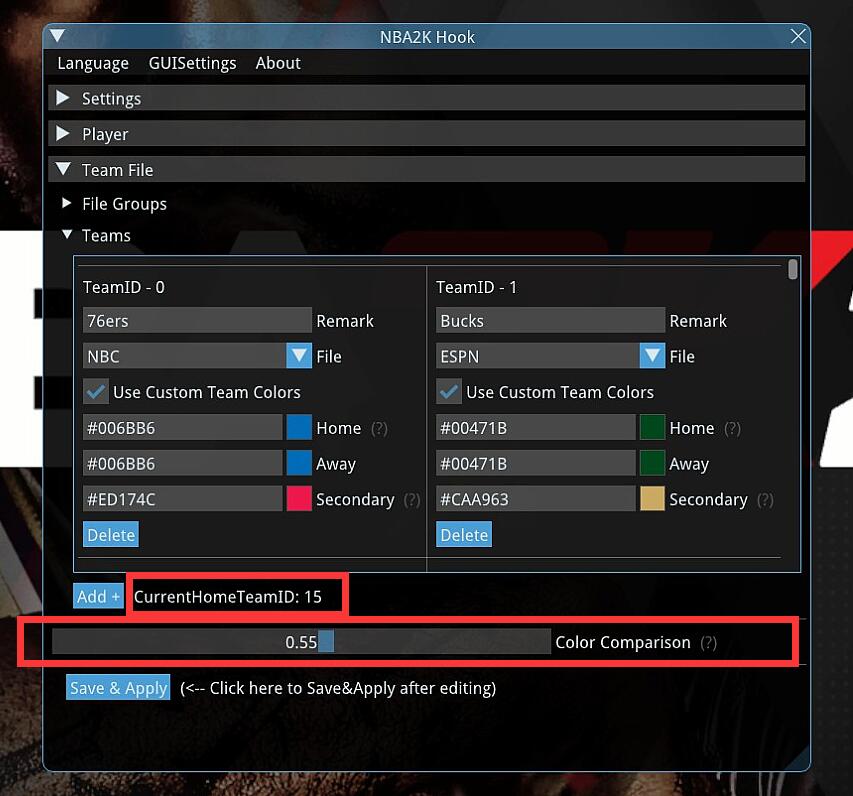
-

looyh - Posts: 471
- Joined: Mon Aug 05, 2013 2:06 pm
Who is online
Users browsing this forum: No registered users and 3 guests

