deionr829 wrote:i install it like the first page said but when i hit f8 in the game menu nothing happens am i doing something wrong?
Did you hold the function key and f8?
deionr829 wrote:i install it like the first page said but when i hit f8 in the game menu nothing happens am i doing something wrong?
cujomatty wrote:deionr829 wrote:i install it like the first page said but when i hit f8 in the game menu nothing happens am i doing something wrong?
Did you hold the function key and f8?
deionr829 wrote:cujomatty wrote:deionr829 wrote:i install it like the first page said but when i hit f8 in the game menu nothing happens am i doing something wrong?
Did you hold the function key and f8?
i didnt at first but something told me to do it now it works. question is there a way we can have multiple presentation like tnt nba on nbc and espn or is it only one you can have?
cujomatty wrote:deionr829 wrote:cujomatty wrote:deionr829 wrote:i install it like the first page said but when i hit f8 in the game menu nothing happens am i doing something wrong?
Did you hold the function key and f8?
i didnt at first but something told me to do it now it works. question is there a way we can have multiple presentation like tnt nba on nbc and espn or is it only one you can have?
Yes. You can have 1 per team if you want them to change automatically. If you change them in game with this program you can have unlimited amount.
You set the presentation(s) up first then assign them to each individual team. Whatever presentation you assign, the game will use it when that team is the home team.
This program goes way beyond that though. I have different dornas, mascot uniforms, cheerleader uniforms, courts, stadiums all set up with this.
deionr829 wrote:Hey guys I’m new to this modding can someone tell me how do I get it so there multiple presentation for each team. Cuz every time I download a different presentation it says to overwrite it and I know that not it. I downloaded the hook already and when I go into it I don’t even see the presentation that I downloaded it.



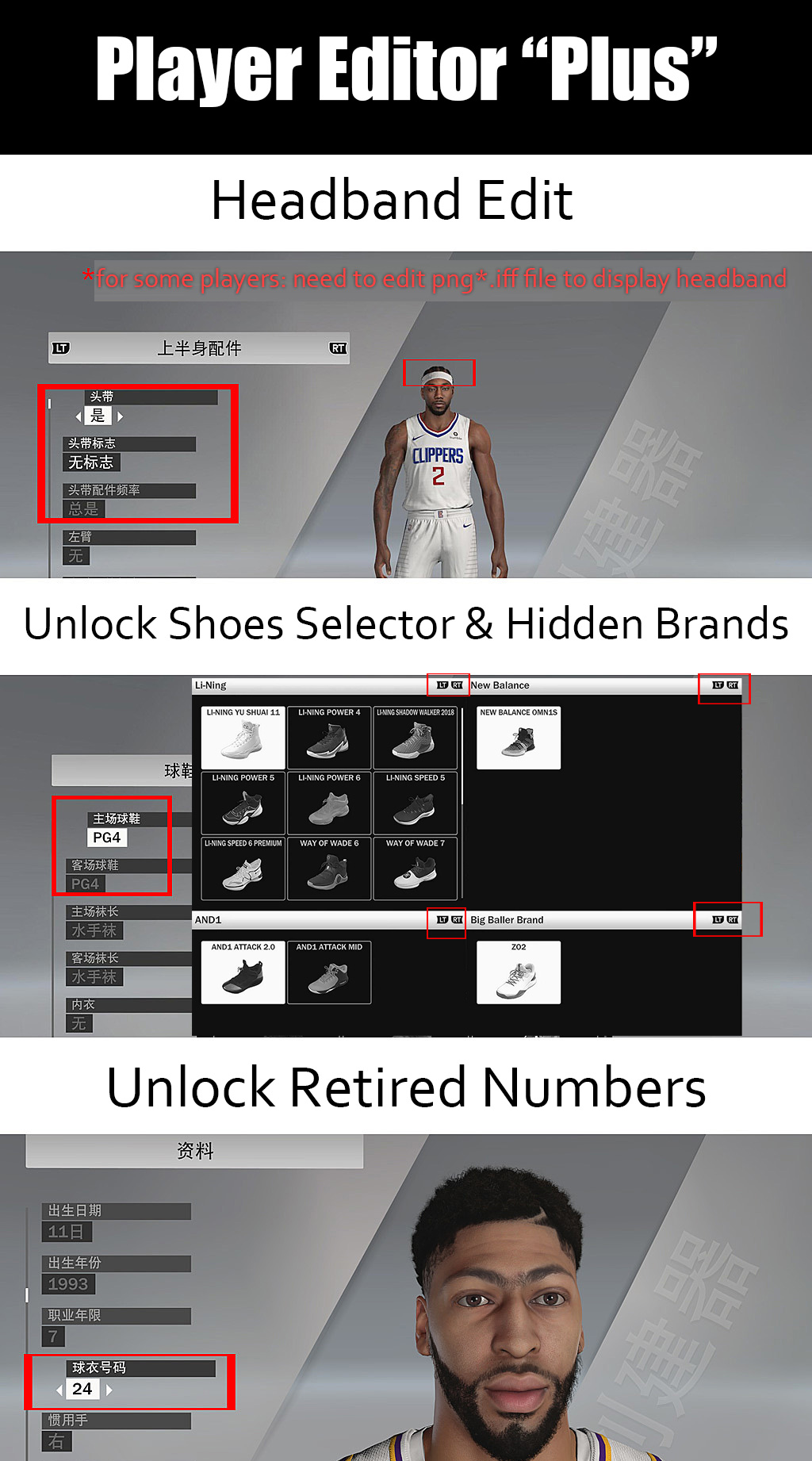

looyh wrote:2019-02-05 17:08 | v2.2.2
* Added: Player Editor "Plus"
----* Unlocked Headband edit for all players(But for some players: need to edit png*.iff file to display headband)
----* Unlocked Shoes Selector & Hidden Brands
----* Unlocked Retired Numbers
* Update: Display accessories in BlackTop mode(when "blacktop jersey" enabled)
> If you used V2.*.* , just need to override `NBA2K_Hook.dll` and `NBA2K_Hook/lang.txt`
download: attachment in first post
[ Image ]
[ Image ]


jcblas026 wrote:guys can someone help me out there to those who figured out the process on how to change the headband to the cf that needs to edit in the png files? can someone elaborate me that stuff because i don't get it seriously! do you edit directly to waigua or via hook? thanks in advance!
jcblas026 wrote:guys can someone help me out there to those who figured out the process on how to change the headband to the cf that needs to edit in the png files? can someone elaborate me that stuff because i don't get it seriously! do you edit directly to waigua or via hook? thanks in advance!
ernel2014 wrote:Great work Looyh, but quick question? What part of the png*.iff (RDAT) do I edit to unhide the headband on those players that have the headband forcibly hidden.
Is it this:
"accessory_items": {
"items": [
{
"name": "headband_tie",
"type": "headband",
"mesh": "headband_tieShape",
"tangentspace": "no"
}, {
"name": "hair_headband_tie",
"type": "hair",
"mesh": "hair_headband_tieShape",
"meshlo": "hair_headband_tie_loShape",
"tangentspace": "both"
}, {
"name": "headband",
"type": "headband",
"mesh": "headbandShape",
"tangentspace": "no"
}
],
"configurations": [
{
"name": "DEFAULT",
"items": [ "hair_01", "facialHair_01", "hair_headband_tie", "headband_tie" ]
}, {
"name": "HEADBAND_TIE",
"items": [ "facialHair_01", "hair_headband_tie", "headband_tie" ]
youll need some adjusting to do, but its a good start
Users browsing this forum: No registered users and 18 guests