Goldenstate77 Reshade (4 settings)
65 posts
• Page 2 of 3 • 1, 2, 3
Re: Goldenstate77 Reshade (4 settings)
Nice shots manny! i have been using v4 in my career too.
X99 Deluxe * Dell 34" Ultrawide
Win 10 * 0 HDDs * HHP2
-

goldenstate77 - Posts: 313
- Joined: Thu Oct 09, 2014 8:51 am
- Location: California
Re: Goldenstate77 Reshade (4 settings)
Nice shots manny! i have been using v4 in my career too.
X99 Deluxe * Dell 34" Ultrawide
Win 10 * 0 HDDs * HHP2
-

goldenstate77 - Posts: 313
- Joined: Thu Oct 09, 2014 8:51 am
- Location: California
Re: Goldenstate77 Reshade (4 settings)
keybode wrote:i used this and was awesome, the sadly thing it was my fps
before this i was playing with 60fps
after doing this i get now 54-49 fps
so i remove it =(
hi
I have the same problem
I have a 1080ti
- sssolid20
- Posts: 12
- Joined: Mon May 18, 2015 12:10 am
Re: Goldenstate77 Reshade (4 settings)
That worked big thanks!!!!!
- USMarineSoldier
- Posts: 365
- Joined: Sun Feb 24, 2013 4:36 am
Re: Goldenstate77 Reshade (4 settings)
goldenstate77 wrote:RobD: awesome video bro. you are the steven spielberg of NBA 2k.
Okay for those experiencing crashes at startup, please go to the game folder and rename dxgi.dll to d3d11.dll. try launching the game. does the game launch and effects work now?
The game launches but there are no effects unfortunately
- akomissmo2
- Posts: 19
- Joined: Thu May 10, 2012 6:19 pm
Re: Goldenstate77 Reshade (4 settings)
sssolid20 wrote:keybode wrote:i used this and was awesome, the sadly thing it was my fps
before this i was playing with 60fps
after doing this i get now 54-49 fps
so i remove it =(
hi
I have the same problem
I have a 1080ti
oh wow, what resolution are you running, out of curiosity? also , what processor?
X99 Deluxe * Dell 34" Ultrawide
Win 10 * 0 HDDs * HHP2
-

goldenstate77 - Posts: 313
- Joined: Thu Oct 09, 2014 8:51 am
- Location: California
Re: Goldenstate77 Reshade (4 settings)
goldenstate77 wrote:sssolid20 wrote:keybode wrote:i used this and was awesome, the sadly thing it was my fps
before this i was playing with 60fps
after doing this i get now 54-49 fps
so i remove it =(
hi
I have the same problem
I have a 1080ti
oh wow, what resolution are you running, out of curiosity? also , what processor?
4k and i7 8700k
- sssolid20
- Posts: 12
- Joined: Mon May 18, 2015 12:10 am
Re: Goldenstate77 Reshade (4 settings)
"Okay for those experiencing crashes at startup, please go to the game folder and rename dxgi.dll to d3d11.dll. try launching the game. does the game launch and effects work now?"
Did this, the game launched. no effects. :C
Did this, the game launched. no effects. :C
-

Shady00018 - Posts: 112
- Joined: Thu Jul 12, 2012 11:38 am
Re: Goldenstate77 Reshade (4 settings)
Shady00018 wrote:"Okay for those experiencing crashes at startup, please go to the game folder and rename dxgi.dll to d3d11.dll. try launching the game. does the game launch and effects work now?"
Did this, the game launched. no effects. :C
Okay, bummer. Could you try the renaming the dll to reshade64.dll? I am not optimistic that this will work, but it is worth a try. If it does not work, please rename it back to dxgi.dll, and try launching a game. It will crash, of course. But then, could you open the dxgi.txt, and cut and paste it's contents to this board?
A few more things to try, if you'd like, before doing the above. Try launching steam and the game in administrator mode. Let me know if you need instructions on how to do this. Also, which version of windows are you using? You might also try changing the compatibility mode of the nba2k19 to another version of Windows.
Finally, if you haven't already, please go through active processes with a fine tooth comb--even things like razor synapse can sometimes create a conflict with reshade. You might try turning off the steam ingame overlay.
X99 Deluxe * Dell 34" Ultrawide
Win 10 * 0 HDDs * HHP2
-

goldenstate77 - Posts: 313
- Joined: Thu Oct 09, 2014 8:51 am
- Location: California
Re: Goldenstate77 Reshade (4 settings)
sssolid20 wrote:goldenstate77 wrote:sssolid20 wrote:keybode wrote:i used this and was awesome, the sadly thing it was my fps
before this i was playing with 60fps
after doing this i get now 54-49 fps
so i remove it =(
hi
I have the same problem
I have a 1080ti
oh wow, what resolution are you running, out of curiosity? also , what processor?
4k and i7 8700k
yeah, sadly not much can be done at that reso, as the performance hit will be 4x the typical reshade performance hit.
in my next update, i will include a minimal preset (i.e. disable a couple of the nice to have but not necessary shaders like adaptive sharpening)
X99 Deluxe * Dell 34" Ultrawide
Win 10 * 0 HDDs * HHP2
-

goldenstate77 - Posts: 313
- Joined: Thu Oct 09, 2014 8:51 am
- Location: California
Re: Goldenstate77 Reshade (4 settings)
thanks for the swift reply man!
here are the contents:
09:59:49:365 [11580] | INFO | Initializing crosire's ReShade version '3.4.1.351' (64-bit) built on '2018-08-11 18:17:46' loaded from 'C:\Program Files (x86)\Steam_1\steamapps\common\NBA 2K19\dxgi.dll' to 'C:\Program Files (x86)\Steam_1\steamapps\common\NBA 2K19\NBA2K19.exe' ...
09:59:49:561 [11580] | INFO | Registering hooks for 'C:\Windows\system32\d3d9.dll' ...
09:59:49:561 [11580] | INFO | > Delayed.
09:59:49:561 [11580] | INFO | Registering hooks for 'C:\Windows\system32\d3d10.dll' ...
09:59:49:562 [11580] | INFO | > Delayed.
09:59:49:562 [11580] | INFO | Registering hooks for 'C:\Windows\system32\d3d10_1.dll' ...
09:59:49:562 [11580] | INFO | > Delayed.
09:59:49:562 [11580] | INFO | Registering hooks for 'C:\Windows\system32\d3d11.dll' ...
09:59:49:563 [11580] | INFO | > Delayed.
09:59:49:563 [11580] | INFO | Registering hooks for 'C:\Windows\system32\dxgi.dll' ...
09:59:49:563 [11580] | INFO | > Delayed until first call to an exported function.
09:59:49:563 [11580] | INFO | Registering hooks for 'C:\Windows\system32\opengl32.dll' ...
09:59:49:563 [11580] | INFO | > Delayed.
09:59:49:563 [11580] | INFO | Registering hooks for 'C:\Windows\system32\user32.dll' ...
09:59:49:563 [11580] | INFO | > Libraries loaded.
09:59:49:564 [11580] | INFO | > Found 13 match(es). Installing ...
09:59:49:588 [11580] | INFO | Registering hooks for 'C:\Windows\system32\ws2_32.dll' ...
09:59:49:588 [11580] | INFO | > Libraries loaded.
09:59:49:588 [11580] | INFO | > Found 8 match(es). Installing ...
09:59:49:612 [11580] | INFO | Initialized.
09:59:49:627 [11580] | INFO | Redirecting 'CreateDXGIFactory({7B7166EC-21C7-44AE-B21A-C9AE321AE369}, 00000001457371D0)' ...
09:59:49:627 [11580] | INFO | > Passing on to 'CreateDXGIFactory1':
09:59:49:627 [11580] | INFO | Redirecting 'CreateDXGIFactory1({7B7166EC-21C7-44AE-B21A-C9AE321AE369}, 00000001457371D0)' ...
09:59:49:634 [11580] | INFO | Installing export hooks for 'C:\Windows\system32\dxgi.dll' ...
09:59:49:634 [11580] | INFO | > Found 6 match(es). Installing ...
09:59:49:859 [06664] | INFO | Installing delayed hooks for 'C:\Windows\system32\d3d11.dll' (Just loaded via 'LoadLibraryW("MMDEVAPI.DLL")') ...
09:59:49:859 [06664] | INFO | > Found 2 match(es). Installing ...
09:59:49:859 [11580] | WARN | Ignoring 'LoadLibraryA("d3d11.dll")' call to avoid possible deadlock.
09:59:49:860 [11580] | WARN | Ignoring 'LoadLibraryA("gdi32.dll")' call to avoid possible deadlock.
09:59:49:862 [11580] | WARN | Ignoring 'LoadLibraryA("gdi32.dll")' call to avoid possible deadlock.
09:59:49:953 [11580] | INFO | Redirecting 'D3D11CreateDevice(0000000009DF61D0, 0, 0000000000000000, 0, 000000014350E850, 1, 7, 00000001457371E0, 00000001457371E8, 00000001457371F0)' ...
09:59:49:953 [11580] | INFO | > Passing on to 'D3D11CreateDeviceAndSwapChain':
09:59:49:953 [11580] | INFO | Redirecting 'D3D11CreateDeviceAndSwapChain(0000000009DF61D0, 0, 0000000000000000, 0, 000000014350E850, 1, 7, 0000000000000000, 0000000000000000, 00000001457371E0, 00000001457371E8, 00000001457371F0)' ...
09:59:50:074 [11580] | INFO | > Using feature level 0xb000.
09:59:50:074 [11580] | INFO | Redirecting 'D3D11CreateDevice(0000000009DF61D0, 0, 0000000000000000, 0, 000000014350E850, 1, 7, 00000001457371E0, 00000001457371E8, 00000001457371F0)' ...
09:59:50:074 [11580] | INFO | > Passing on to 'D3D11CreateDeviceAndSwapChain':
09:59:50:074 [11580] | INFO | Redirecting 'D3D11CreateDeviceAndSwapChain(0000000009DF61D0, 0, 0000000000000000, 0, 000000014350E850, 1, 7, 0000000000000000, 0000000000000000, 00000001457371E0, 00000001457371E8, 00000001457371F0)' ...
here are the contents:
09:59:49:365 [11580] | INFO | Initializing crosire's ReShade version '3.4.1.351' (64-bit) built on '2018-08-11 18:17:46' loaded from 'C:\Program Files (x86)\Steam_1\steamapps\common\NBA 2K19\dxgi.dll' to 'C:\Program Files (x86)\Steam_1\steamapps\common\NBA 2K19\NBA2K19.exe' ...
09:59:49:561 [11580] | INFO | Registering hooks for 'C:\Windows\system32\d3d9.dll' ...
09:59:49:561 [11580] | INFO | > Delayed.
09:59:49:561 [11580] | INFO | Registering hooks for 'C:\Windows\system32\d3d10.dll' ...
09:59:49:562 [11580] | INFO | > Delayed.
09:59:49:562 [11580] | INFO | Registering hooks for 'C:\Windows\system32\d3d10_1.dll' ...
09:59:49:562 [11580] | INFO | > Delayed.
09:59:49:562 [11580] | INFO | Registering hooks for 'C:\Windows\system32\d3d11.dll' ...
09:59:49:563 [11580] | INFO | > Delayed.
09:59:49:563 [11580] | INFO | Registering hooks for 'C:\Windows\system32\dxgi.dll' ...
09:59:49:563 [11580] | INFO | > Delayed until first call to an exported function.
09:59:49:563 [11580] | INFO | Registering hooks for 'C:\Windows\system32\opengl32.dll' ...
09:59:49:563 [11580] | INFO | > Delayed.
09:59:49:563 [11580] | INFO | Registering hooks for 'C:\Windows\system32\user32.dll' ...
09:59:49:563 [11580] | INFO | > Libraries loaded.
09:59:49:564 [11580] | INFO | > Found 13 match(es). Installing ...
09:59:49:588 [11580] | INFO | Registering hooks for 'C:\Windows\system32\ws2_32.dll' ...
09:59:49:588 [11580] | INFO | > Libraries loaded.
09:59:49:588 [11580] | INFO | > Found 8 match(es). Installing ...
09:59:49:612 [11580] | INFO | Initialized.
09:59:49:627 [11580] | INFO | Redirecting 'CreateDXGIFactory({7B7166EC-21C7-44AE-B21A-C9AE321AE369}, 00000001457371D0)' ...
09:59:49:627 [11580] | INFO | > Passing on to 'CreateDXGIFactory1':
09:59:49:627 [11580] | INFO | Redirecting 'CreateDXGIFactory1({7B7166EC-21C7-44AE-B21A-C9AE321AE369}, 00000001457371D0)' ...
09:59:49:634 [11580] | INFO | Installing export hooks for 'C:\Windows\system32\dxgi.dll' ...
09:59:49:634 [11580] | INFO | > Found 6 match(es). Installing ...
09:59:49:859 [06664] | INFO | Installing delayed hooks for 'C:\Windows\system32\d3d11.dll' (Just loaded via 'LoadLibraryW("MMDEVAPI.DLL")') ...
09:59:49:859 [06664] | INFO | > Found 2 match(es). Installing ...
09:59:49:859 [11580] | WARN | Ignoring 'LoadLibraryA("d3d11.dll")' call to avoid possible deadlock.
09:59:49:860 [11580] | WARN | Ignoring 'LoadLibraryA("gdi32.dll")' call to avoid possible deadlock.
09:59:49:862 [11580] | WARN | Ignoring 'LoadLibraryA("gdi32.dll")' call to avoid possible deadlock.
09:59:49:953 [11580] | INFO | Redirecting 'D3D11CreateDevice(0000000009DF61D0, 0, 0000000000000000, 0, 000000014350E850, 1, 7, 00000001457371E0, 00000001457371E8, 00000001457371F0)' ...
09:59:49:953 [11580] | INFO | > Passing on to 'D3D11CreateDeviceAndSwapChain':
09:59:49:953 [11580] | INFO | Redirecting 'D3D11CreateDeviceAndSwapChain(0000000009DF61D0, 0, 0000000000000000, 0, 000000014350E850, 1, 7, 0000000000000000, 0000000000000000, 00000001457371E0, 00000001457371E8, 00000001457371F0)' ...
09:59:50:074 [11580] | INFO | > Using feature level 0xb000.
09:59:50:074 [11580] | INFO | Redirecting 'D3D11CreateDevice(0000000009DF61D0, 0, 0000000000000000, 0, 000000014350E850, 1, 7, 00000001457371E0, 00000001457371E8, 00000001457371F0)' ...
09:59:50:074 [11580] | INFO | > Passing on to 'D3D11CreateDeviceAndSwapChain':
09:59:50:074 [11580] | INFO | Redirecting 'D3D11CreateDeviceAndSwapChain(0000000009DF61D0, 0, 0000000000000000, 0, 000000014350E850, 1, 7, 0000000000000000, 0000000000000000, 00000001457371E0, 00000001457371E8, 00000001457371F0)' ...
-

Shady00018 - Posts: 112
- Joined: Thu Jul 12, 2012 11:38 am
Re: Goldenstate77 Reshade (4 settings)
Shady, could you try restarting your computer, and then, after reboot, go to your task manager and look for a process called MMDeviceAPI, and end the process?
Then try loading the game....
Then try loading the game....
X99 Deluxe * Dell 34" Ultrawide
Win 10 * 0 HDDs * HHP2
-

goldenstate77 - Posts: 313
- Joined: Thu Oct 09, 2014 8:51 am
- Location: California
Re: Goldenstate77 Reshade (4 settings)
goldenstate77 wrote:Shady00018 wrote:"Okay for those experiencing crashes at startup, please go to the game folder and rename dxgi.dll to d3d11.dll. try launching the game. does the game launch and effects work now?"
Did this, the game launched. no effects. :C
Okay, bummer. Could you try the renaming the dll to reshade64.dll? I am not optimistic that this will work, but it is worth a try. If it does not work, please rename it back to dxgi.dll, and try launching a game. It will crash, of course. But then, could you open the dxgi.txt, and cut and paste it's contents to this board?
A few more things to try, if you'd like, before doing the above. Try launching steam and the game in administrator mode. Let me know if you need instructions on how to do this. Also, which version of windows are you using? You might also try changing the compatibility mode of the nba2k19 to another version of Windows.
Finally, if you haven't already, please go through active processes with a fine tooth comb--even things like razor synapse can sometimes create a conflict with reshade. You might try turning off the steam ingame overlay.
16:46:56:769 [16896] | INFO | Initializing crosire's ReShade version '3.4.1.351' (64-bit) built on '2018-08-11 18:17:46' loaded from 'C:\Program Files (x86)\Steam\steamapps\common\NBA 2K19\dxgi.dll' to 'C:\Program Files (x86)\Steam\steamapps\common\NBA 2K19\NBA2K19.exe' ...
16:46:56:934 [16896] | INFO | Registering hooks for 'C:\Windows\system32\d3d9.dll' ...
16:46:56:935 [16896] | INFO | > Delayed.
16:46:56:935 [16896] | INFO | Registering hooks for 'C:\Windows\system32\d3d10.dll' ...
16:46:56:935 [16896] | INFO | > Delayed.
16:46:56:935 [16896] | INFO | Registering hooks for 'C:\Windows\system32\d3d10_1.dll' ...
16:46:56:935 [16896] | INFO | > Delayed.
16:46:56:935 [16896] | INFO | Registering hooks for 'C:\Windows\system32\d3d11.dll' ...
16:46:56:935 [16896] | INFO | > Delayed.
16:46:56:935 [16896] | INFO | Registering hooks for 'C:\Windows\system32\dxgi.dll' ...
16:46:56:935 [16896] | INFO | > Delayed until first call to an exported function.
16:46:56:935 [16896] | INFO | Registering hooks for 'C:\Windows\system32\opengl32.dll' ...
16:46:56:936 [16896] | INFO | > Delayed.
16:46:56:936 [16896] | INFO | Registering hooks for 'C:\Windows\system32\user32.dll' ...
16:46:56:936 [16896] | INFO | > Libraries loaded.
16:46:56:936 [16896] | INFO | > Found 13 match(es). Installing ...
16:46:56:977 [16896] | INFO | Registering hooks for 'C:\Windows\system32\ws2_32.dll' ...
16:46:56:977 [16896] | INFO | > Libraries loaded.
16:46:56:977 [16896] | INFO | > Found 8 match(es). Installing ...
16:46:57:016 [16896] | INFO | Initialized.
16:46:57:018 [16896] | INFO | Redirecting 'CreateDXGIFactory({7B7166EC-21C7-44AE-B21A-C9AE321AE369}, 00007FF78E7C5110)' ...
16:46:57:018 [16896] | INFO | > Passing on to 'CreateDXGIFactory1':
16:46:57:018 [16896] | INFO | Redirecting 'CreateDXGIFactory1({7B7166EC-21C7-44AE-B21A-C9AE321AE369}, 00007FF78E7C5110)' ...
16:46:57:121 [16896] | INFO | Installing export hooks for 'C:\Windows\system32\dxgi.dll' ...
16:46:57:121 [16896] | INFO | > Found 7 match(es). Installing ...
16:46:57:133 [16896] | INFO | Installing delayed hooks for 'C:\Windows\system32\d3d11.dll' (Just loaded via 'LoadLibraryA("d3d11.dll")') ...
16:46:57:133 [16896] | INFO | > Found 2 match(es). Installing ...
16:46:57:146 [11504] | WARN | Ignoring 'LoadLibraryA("avrt.dll")' call to avoid possible deadlock.
16:46:57:243 [16896] | INFO | Redirecting 'D3D11CreateDevice(000001D98FC53DB0, 0, 0000000000000000, 0, 00007FF78C59C790, 1, 7, 00007FF78E7C5120, 00007FF78E7C5128, 00007FF78E7C5130)' ...
16:46:57:243 [16896] | INFO | > Passing on to 'D3D11CreateDeviceAndSwapChain':
16:46:57:243 [16896] | INFO | Redirecting 'D3D11CreateDeviceAndSwapChain(000001D98FC53DB0, 0, 0000000000000000, 0, 00007FF78C59C790, 1, 7, 0000000000000000, 0000000000000000, 00007FF78E7C5120, 00007FF78E7C5128, 00007FF78E7C5130)' ...
16:46:57:291 [16896] | INFO | > Using feature level 0xb000.
16:46:57:291 [16896] | INFO | Redirecting 'D3D11CreateDevice(000001D98FC53DB0, 0, 0000000000000000, 0, 00007FF78C59C790, 1, 7, 00007FF78E7C5120, 00007FF78E7C5128, 00007FF78E7C5130)' ...
16:46:57:292 [16896] | INFO | > Passing on to 'D3D11CreateDeviceAndSwapChain':
16:46:57:292 [16896] | INFO | Redirecting 'D3D11CreateDeviceAndSwapChain(000001D98FC53DB0, 0, 0000000000000000, 0, 00007FF78C59C790, 1, 7, 0000000000000000, 0000000000000000, 00007FF78E7C5120, 00007FF78E7C5128, 00007FF78E7C5130)' ...
16:46:57:307 [16896] | INFO | > Using feature level 0xb000.
16:46:57:419 [16896] | INFO | Redirecting 'RegisterClassA(0000001322DFF620)' ...
16:46:57:498 [16896] | INFO | Redirecting 'IDXGIFactory::CreateSwapChain(000001D98FC5CFA0, 000001D990AAB1D0, 0000001322DFF5E0, 00007FF78E7C5138)' ...
16:46:57:498 [16896] | INFO | > Dumping swap chain description:
16:46:57:498 [16896] | INFO | +-----------------------------------------+-----------------------------------------+
16:46:57:498 [16896] | INFO | | Parameter | Value |
16:46:57:498 [16896] | INFO | +-----------------------------------------+-----------------------------------------+
16:46:57:498 [16896] | INFO | | Width | 1920 |
16:46:57:498 [16896] | INFO | | Height | 1080 |
16:46:57:498 [16896] | INFO | | RefreshRate | 60000 1000 |
16:46:57:498 [16896] | INFO | | Format | 28 |
16:46:57:498 [16896] | INFO | | ScanlineOrdering | 1 |
16:46:57:498 [16896] | INFO | | Scaling | 0 |
16:46:57:498 [16896] | INFO | | SampleCount | 1 |
16:46:57:498 [16896] | INFO | | SampleQuality | 0 |
16:46:57:498 [16896] | INFO | | BufferUsage | 48 |
16:46:57:498 [16896] | INFO | | BufferCount | 1 |
16:46:57:498 [16896] | INFO | | OutputWindow | 0000000000050758 |
16:46:57:498 [16896] | INFO | | Windowed | TRUE |
16:46:57:498 [16896] | INFO | | SwapEffect | 0 |
16:46:57:498 [16896] | INFO | | Flags | 0x2 |
16:46:57:498 [16896] | INFO | +-----------------------------------------+-----------------------------------------+
16:46:57:500 [16896] | INFO | Redirecting 'D3D11CreateDevice(000001D98FC54730, 0, 0000000000000000, 0x80, 0000001322DFEAC0, 1, 7, 0000001322DFEA70, 0000000000000000, 0000000000000000)' ...
16:46:57:500 [16896] | INFO | > Passing on to 'D3D11CreateDeviceAndSwapChain':
16:46:57:500 [16896] | INFO | Redirecting 'D3D11CreateDeviceAndSwapChain(000001D98FC54730, 0, 0000000000000000, 0x80, 0000001322DFEAC0, 1, 7, 0000000000000000, 0000000000000000, 0000001322DFEA70, 0000000000000000, 0000000000000000)' ...
16:46:57:515 [16896] | INFO | > Using feature level 0xb000.
- akomissmo2
- Posts: 19
- Joined: Thu May 10, 2012 6:19 pm
Re: Goldenstate77 Reshade (4 settings)
it worked! basically, i renamed the file and i tried to re install the reshade again and it worked! this is amazing! v3 is the wave!
-

Shady00018 - Posts: 112
- Joined: Thu Jul 12, 2012 11:38 am
Re: Goldenstate77 Reshade (4 settings)
Shady.... nice bro glad you got it up and running.
akomissmo... i posted your log file to a reshade help board... hoping somebody can help diagnose.
akomissmo... i posted your log file to a reshade help board... hoping somebody can help diagnose.
X99 Deluxe * Dell 34" Ultrawide
Win 10 * 0 HDDs * HHP2
-

goldenstate77 - Posts: 313
- Joined: Thu Oct 09, 2014 8:51 am
- Location: California
Re: Goldenstate77 Reshade (4 settings)
Ok looks great, but I am having some issues...
Firstly for a while I kept getting corrupted save files after I excited the game. No idea why but it stopped after deleting reshade. I have tried it again now but there is an in-game problem as well. My controller has a habit of disconnecting (something to do with the cable), but when I reconnect I now have no control using it. It comes up as P9 as the user rather P1 (the controller).
Firstly for a while I kept getting corrupted save files after I excited the game. No idea why but it stopped after deleting reshade. I have tried it again now but there is an in-game problem as well. My controller has a habit of disconnecting (something to do with the cable), but when I reconnect I now have no control using it. It comes up as P9 as the user rather P1 (the controller).
- Rimbaud82
- Posts: 762
- Joined: Thu Apr 06, 2017 1:41 am
- Location: Belfast, Ireland.
Re: Goldenstate77 Reshade (4 settings)
Rimbaud82 wrote:Ok looks great, but I am having some issues...
Firstly for a while I kept getting corrupted save files after I excited the game. No idea why but it stopped after deleting reshade. I have tried it again now but there is an in-game problem as well. My controller has a habit of disconnecting (something to do with the cable), but when I reconnect I now have no control using it. It comes up as P9 as the user rather P1 (the controller).
Thanks Rimbaud, let's see if we can fix. This is the first time I've heard of a savegame issue. Are you still experiencing a problem with savegames after the reinstall?
Also, which controller are you using? I had a similar issue, but happened with and without reshade installed. I am using a logitech f710, which uses the xbox driver, and had to go into the steam settings (from memory...steam settings, controller configuration or controller options, then click x-box controller). That fixed it for me.
X99 Deluxe * Dell 34" Ultrawide
Win 10 * 0 HDDs * HHP2
-

goldenstate77 - Posts: 313
- Joined: Thu Oct 09, 2014 8:51 am
- Location: California
Re: Goldenstate77 Reshade (4 settings)
goldenstate77 wrote:Rimbaud82 wrote:Ok looks great, but I am having some issues...
Firstly for a while I kept getting corrupted save files after I excited the game. No idea why but it stopped after deleting reshade. I have tried it again now but there is an in-game problem as well. My controller has a habit of disconnecting (something to do with the cable), but when I reconnect I now have no control using it. It comes up as P9 as the user rather P1 (the controller).
Thanks Rimbaud, let's see if we can fix. This is the first time I've heard of a savegame issue. Are you still experiencing a problem with savegames after the reinstall?
Also, which controller are you using? I had a similar issue, but happened with and without reshade installed. I am using a logitech f710, which uses the xbox driver, and had to go into the steam settings (from memory...steam settings, controller configuration or controller options, then click x-box controller). That fixed it for me.
I uninstalled it again, but when it didn't seem to cause any issues this time. Of course, it is possible that it was related, but it did seem to stop happening after I uninstalled the first time.
I am just using an xbox for windows controller, I think it's just the cable that has something wrong with it. Without reshade I just reconnect in a second and it's fine, but when I have reshade installed it does the thing I described where the controller reconnects, but the active controller is replaced with P9. That only happens with reshade, it is strange.
I would hate to not be able to use reshade this year over some weird technical glitch.
- Rimbaud82
- Posts: 762
- Joined: Thu Apr 06, 2017 1:41 am
- Location: Belfast, Ireland.
Re: Goldenstate77 Reshade (4 settings)
goldenstate77 wrote:Shady.... nice bro glad you got it up and running.
akomissmo... i posted your log file to a reshade help board... hoping somebody can help diagnose.
Thanks man, hopefully I can use your reshade soon
- akomissmo2
- Posts: 19
- Joined: Thu May 10, 2012 6:19 pm
Re: Goldenstate77 Reshade (4 settings)
hello, i have same problem with akomissmo2, i've tried to rename dxgi.dll to d3d11.dll, it launched, but no effect nor opening the reshade settings in game.
this is my d3d11.log :
09:10:35:238 [11456] | INFO | Initializing crosire's ReShade version '3.4.1.351' (64-bit) built on '2018-08-11 18:17:46' loaded from 'D:\Games\NBA 2K19\d3d11.dll' to 'D:\Games\NBA 2K19\NBA2K19.exe' ...
09:10:35:316 [11456] | INFO | Registering hooks for 'C:\WINDOWS\system32\d3d9.dll' ...
09:10:35:316 [11456] | INFO | > Delayed.
09:10:35:316 [11456] | INFO | Registering hooks for 'C:\WINDOWS\system32\d3d10.dll' ...
09:10:35:317 [11456] | INFO | > Delayed.
09:10:35:317 [11456] | INFO | Registering hooks for 'C:\WINDOWS\system32\d3d10_1.dll' ...
09:10:35:317 [11456] | INFO | > Delayed.
09:10:35:317 [11456] | INFO | Registering hooks for 'C:\WINDOWS\system32\d3d11.dll' ...
09:10:35:317 [11456] | INFO | > Delayed until first call to an exported function.
09:10:35:317 [11456] | INFO | Registering hooks for 'C:\WINDOWS\system32\dxgi.dll' ...
09:10:35:317 [11456] | INFO | > Libraries loaded.
09:10:35:317 [11456] | INFO | > Found 7 match(es). Installing ...
09:10:35:335 [11456] | INFO | Registering hooks for 'C:\WINDOWS\system32\opengl32.dll' ...
09:10:35:336 [11456] | INFO | > Delayed.
09:10:35:336 [11456] | INFO | Registering hooks for 'C:\WINDOWS\system32\user32.dll' ...
09:10:35:336 [11456] | INFO | > Libraries loaded.
09:10:35:336 [11456] | INFO | > Found 13 match(es). Installing ...
09:10:35:356 [11456] | INFO | Registering hooks for 'C:\WINDOWS\system32\ws2_32.dll' ...
09:10:35:356 [11456] | INFO | > Libraries loaded.
09:10:35:357 [11456] | INFO | > Found 8 match(es). Installing ...
09:10:35:374 [11456] | INFO | Initialized.
09:10:35:421 [11456] | INFO | Redirecting 'D3D11CreateDevice(000001D6ADD9C820, 0, 0000000000000000, 0, 00007FF7628AC790, 1, 7, 00007FF764AD5120, 00007FF764AD5128, 00007FF764AD5130)' ...
09:10:35:421 [11456] | INFO | > Passing on to 'D3D11CreateDeviceAndSwapChain':
09:10:35:421 [11456] | INFO | Redirecting 'D3D11CreateDeviceAndSwapChain(000001D6ADD9C820, 0, 0000000000000000, 0, 00007FF7628AC790, 1, 7, 0000000000000000, 0000000000000000, 00007FF764AD5120, 00007FF764AD5128, 00007FF764AD5130)' ...
09:10:35:424 [11456] | INFO | Installing export hooks for 'C:\WINDOWS\system32\d3d11.dll' ...
09:10:35:424 [11456] | INFO | > Found 2 match(es). Installing ...
09:10:35:758 [11456] | INFO | > Using feature level 0xb000.
09:10:35:758 [11456] | INFO | Redirecting 'D3D11CreateDevice(000001D6ADD9C820, 0, 0000000000000000, 0, 00007FF7628AC790, 1, 7, 00007FF764AD5120, 00007FF764AD5128, 00007FF764AD5130)' ...
09:10:35:758 [11456] | INFO | > Passing on to 'D3D11CreateDeviceAndSwapChain':
09:10:35:758 [11456] | INFO | Redirecting 'D3D11CreateDeviceAndSwapChain(000001D6ADD9C820, 0, 0000000000000000, 0, 00007FF7628AC790, 1, 7, 0000000000000000, 0000000000000000, 00007FF764AD5120, 00007FF764AD5128, 00007FF764AD5130)' ...
09:10:35:805 [11456] | INFO | > Using feature level 0xb000.
09:10:35:919 [11456] | INFO | Redirecting 'RegisterClassA(000000AC4E7FF8A0)' ...
this is my d3d11.log :
09:10:35:238 [11456] | INFO | Initializing crosire's ReShade version '3.4.1.351' (64-bit) built on '2018-08-11 18:17:46' loaded from 'D:\Games\NBA 2K19\d3d11.dll' to 'D:\Games\NBA 2K19\NBA2K19.exe' ...
09:10:35:316 [11456] | INFO | Registering hooks for 'C:\WINDOWS\system32\d3d9.dll' ...
09:10:35:316 [11456] | INFO | > Delayed.
09:10:35:316 [11456] | INFO | Registering hooks for 'C:\WINDOWS\system32\d3d10.dll' ...
09:10:35:317 [11456] | INFO | > Delayed.
09:10:35:317 [11456] | INFO | Registering hooks for 'C:\WINDOWS\system32\d3d10_1.dll' ...
09:10:35:317 [11456] | INFO | > Delayed.
09:10:35:317 [11456] | INFO | Registering hooks for 'C:\WINDOWS\system32\d3d11.dll' ...
09:10:35:317 [11456] | INFO | > Delayed until first call to an exported function.
09:10:35:317 [11456] | INFO | Registering hooks for 'C:\WINDOWS\system32\dxgi.dll' ...
09:10:35:317 [11456] | INFO | > Libraries loaded.
09:10:35:317 [11456] | INFO | > Found 7 match(es). Installing ...
09:10:35:335 [11456] | INFO | Registering hooks for 'C:\WINDOWS\system32\opengl32.dll' ...
09:10:35:336 [11456] | INFO | > Delayed.
09:10:35:336 [11456] | INFO | Registering hooks for 'C:\WINDOWS\system32\user32.dll' ...
09:10:35:336 [11456] | INFO | > Libraries loaded.
09:10:35:336 [11456] | INFO | > Found 13 match(es). Installing ...
09:10:35:356 [11456] | INFO | Registering hooks for 'C:\WINDOWS\system32\ws2_32.dll' ...
09:10:35:356 [11456] | INFO | > Libraries loaded.
09:10:35:357 [11456] | INFO | > Found 8 match(es). Installing ...
09:10:35:374 [11456] | INFO | Initialized.
09:10:35:421 [11456] | INFO | Redirecting 'D3D11CreateDevice(000001D6ADD9C820, 0, 0000000000000000, 0, 00007FF7628AC790, 1, 7, 00007FF764AD5120, 00007FF764AD5128, 00007FF764AD5130)' ...
09:10:35:421 [11456] | INFO | > Passing on to 'D3D11CreateDeviceAndSwapChain':
09:10:35:421 [11456] | INFO | Redirecting 'D3D11CreateDeviceAndSwapChain(000001D6ADD9C820, 0, 0000000000000000, 0, 00007FF7628AC790, 1, 7, 0000000000000000, 0000000000000000, 00007FF764AD5120, 00007FF764AD5128, 00007FF764AD5130)' ...
09:10:35:424 [11456] | INFO | Installing export hooks for 'C:\WINDOWS\system32\d3d11.dll' ...
09:10:35:424 [11456] | INFO | > Found 2 match(es). Installing ...
09:10:35:758 [11456] | INFO | > Using feature level 0xb000.
09:10:35:758 [11456] | INFO | Redirecting 'D3D11CreateDevice(000001D6ADD9C820, 0, 0000000000000000, 0, 00007FF7628AC790, 1, 7, 00007FF764AD5120, 00007FF764AD5128, 00007FF764AD5130)' ...
09:10:35:758 [11456] | INFO | > Passing on to 'D3D11CreateDeviceAndSwapChain':
09:10:35:758 [11456] | INFO | Redirecting 'D3D11CreateDeviceAndSwapChain(000001D6ADD9C820, 0, 0000000000000000, 0, 00007FF7628AC790, 1, 7, 0000000000000000, 0000000000000000, 00007FF764AD5120, 00007FF764AD5128, 00007FF764AD5130)' ...
09:10:35:805 [11456] | INFO | > Using feature level 0xb000.
09:10:35:919 [11456] | INFO | Redirecting 'RegisterClassA(000000AC4E7FF8A0)' ...
Last edited by da1shiq on Fri Sep 21, 2018 6:32 pm, edited 4 times in total.
- da1shiq
- Posts: 4
- Joined: Thu Sep 13, 2018 12:46 pm
Re: Goldenstate77 Reshade (4 settings)
rzki03 wrote:hello, i have same problem with akomissmo2, i've tried to rename dxgi.dll to d3d11.dll, it launched, but no effect nor opening the reshade settings in game.
this is my d3d11.log :
09:10:35:238 [11456] | INFO | Initializing crosire's ReShade version '3.4.1.351' (64-bit) built on '2018-08-11 18:17:46' loaded from 'D:\Games\NBA 2K19\d3d11.dll' to 'D:\Games\NBA 2K19\NBA2K19.exe' ...
09:10:35:316 [11456] | INFO | Registering hooks for 'C:\WINDOWS\system32\d3d9.dll' ...
09:10:35:316 [11456] | INFO | > Delayed.
09:10:35:316 [11456] | INFO | Registering hooks for 'C:\WINDOWS\system32\d3d10.dll' ...
09:10:35:317 [11456] | INFO | > Delayed.
Rzki03 could you please rename d3d11.dll to dxgi.dll, try to start the game (it will crash) and then send the dxgi log?
X99 Deluxe * Dell 34" Ultrawide
Win 10 * 0 HDDs * HHP2
-

goldenstate77 - Posts: 313
- Joined: Thu Oct 09, 2014 8:51 am
- Location: California
Re: Goldenstate77 Reshade (4 settings)
goldenstate77 wrote:rzki03 wrote:hello, i have same problem with akomissmo2, i've tried to rename dxgi.dll to d3d11.dll, it launched, but no effect nor opening the reshade settings in game.
this is my d3d11.log :
09:10:35:238 [11456] | INFO | Initializing crosire's ReShade version '3.4.1.351' (64-bit) built on '2018-08-11 18:17:46' loaded from 'D:\Games\NBA 2K19\d3d11.dll' to 'D:\Games\NBA 2K19\NBA2K19.exe' ...
09:10:35:316 [11456] | INFO | Registering hooks for 'C:\WINDOWS\system32\d3d9.dll' ...
09:10:35:316 [11456] | INFO | > Delayed.
09:10:35:316 [11456] | INFO | Registering hooks for 'C:\WINDOWS\system32\d3d10.dll' ...
09:10:35:317 [11456] | INFO | > Delayed.
Rzki03 could you please rename d3d11.dll to dxgi.dll, try to start the game (it will crash) and then send the dxgi log?
Here it is :
07:47:41:885 [07284] | INFO | Initializing crosire's ReShade version '3.4.1.351' (64-bit) built on '2018-08-11 18:17:46' loaded from 'D:\Games\NBA 2K19\dxgi.dll' to 'D:\Games\NBA 2K19\NBA2K19.exe' ...
07:47:42:001 [07284] | INFO | Registering hooks for 'C:\WINDOWS\system32\d3d9.dll' ...
07:47:42:002 [07284] | INFO | > Delayed.
07:47:42:002 [07284] | INFO | Registering hooks for 'C:\WINDOWS\system32\d3d10.dll' ...
07:47:42:020 [07284] | INFO | > Delayed.
07:47:42:020 [07284] | INFO | Registering hooks for 'C:\WINDOWS\system32\d3d10_1.dll' ...
07:47:42:021 [07284] | INFO | > Delayed.
07:47:42:021 [07284] | INFO | Registering hooks for 'C:\WINDOWS\system32\d3d11.dll' ...
07:47:42:021 [07284] | INFO | > Delayed.
07:47:42:022 [07284] | INFO | Registering hooks for 'C:\WINDOWS\system32\dxgi.dll' ...
07:47:42:022 [07284] | INFO | > Delayed until first call to an exported function.
07:47:42:022 [07284] | INFO | Registering hooks for 'C:\WINDOWS\system32\opengl32.dll' ...
07:47:42:023 [07284] | INFO | > Delayed.
07:47:42:023 [07284] | INFO | Registering hooks for 'C:\WINDOWS\system32\user32.dll' ...
07:47:42:023 [07284] | INFO | > Libraries loaded.
07:47:42:023 [07284] | INFO | > Found 13 match(es). Installing ...
07:47:42:048 [07284] | INFO | Registering hooks for 'C:\WINDOWS\system32\ws2_32.dll' ...
07:47:42:049 [07284] | INFO | > Libraries loaded.
07:47:42:049 [07284] | INFO | > Found 8 match(es). Installing ...
07:47:42:073 [07284] | INFO | Initialized.
07:47:42:075 [07284] | INFO | Redirecting 'CreateDXGIFactory({7B7166EC-21C7-44AE-B21A-C9AE321AE369}, 00007FF65F425110)' ...
07:47:42:075 [07284] | INFO | > Passing on to 'CreateDXGIFactory1':
07:47:42:075 [07284] | INFO | Redirecting 'CreateDXGIFactory1({7B7166EC-21C7-44AE-B21A-C9AE321AE369}, 00007FF65F425110)' ...
07:47:42:194 [07284] | INFO | Installing export hooks for 'C:\WINDOWS\system32\dxgi.dll' ...
07:47:42:194 [07284] | INFO | > Found 7 match(es). Installing ...
07:47:42:268 [07284] | INFO | Installing delayed hooks for 'C:\WINDOWS\system32\d3d11.dll' (Just loaded via 'LoadLibraryA("d3d11.dll")') ...
07:47:42:269 [07284] | INFO | > Found 2 match(es). Installing ...
07:47:42:366 [07284] | INFO | Redirecting 'D3D11CreateDevice(000001C65610A640, 0, 0000000000000000, 0, 00007FF65D1FC790, 1, 7, 00007FF65F425120, 00007FF65F425128, 00007FF65F425130)' ...
07:47:42:366 [07284] | INFO | > Passing on to 'D3D11CreateDeviceAndSwapChain':
07:47:42:366 [07284] | INFO | Redirecting 'D3D11CreateDeviceAndSwapChain(000001C65610A640, 0, 0000000000000000, 0, 00007FF65D1FC790, 1, 7, 0000000000000000, 0000000000000000, 00007FF65F425120, 00007FF65F425128, 00007FF65F425130)' ...
07:47:43:233 [07284] | INFO | > Using feature level 0xb000.
07:47:43:233 [07284] | INFO | Redirecting 'D3D11CreateDevice(000001C65610A640, 0, 0000000000000000, 0, 00007FF65D1FC790, 1, 7, 00007FF65F425120, 00007FF65F425128, 00007FF65F425130)' ...
07:47:43:233 [07284] | INFO | > Passing on to 'D3D11CreateDeviceAndSwapChain':
07:47:43:233 [07284] | INFO | Redirecting 'D3D11CreateDeviceAndSwapChain(000001C65610A640, 0, 0000000000000000, 0, 00007FF65D1FC790, 1, 7, 0000000000000000, 0000000000000000, 00007FF65F425120, 00007FF65F425128, 00007FF65F425130)' ...
07:47:43:266 [07284] | INFO | > Using feature level 0xb000.
07:47:43:386 [07284] | INFO | Redirecting 'RegisterClassA(00000074D39FF5A0)' ...
07:47:43:452 [07284] | INFO | Redirecting 'IDXGIFactory::CreateSwapChain(000001C655033D50, 000001C656E94910, 00000074D39FF560, 00007FF65F425138)' ...
07:47:43:452 [07284] | INFO | > Dumping swap chain description:
07:47:43:452 [07284] | INFO | +-----------------------------------------+-----------------------------------------+
07:47:43:452 [07284] | INFO | | Parameter | Value |
07:47:43:452 [07284] | INFO | +-----------------------------------------+-----------------------------------------+
07:47:43:452 [07284] | INFO | | Width | 1366 |
07:47:43:452 [07284] | INFO | | Height | 768 |
07:47:43:452 [07284] | INFO | | RefreshRate | 285050000 2375360 |
07:47:43:452 [07284] | INFO | | Format | 28 |
07:47:43:452 [07284] | INFO | | ScanlineOrdering | 1 |
07:47:43:452 [07284] | INFO | | Scaling | 2 |
07:47:43:452 [07284] | INFO | | SampleCount | 1 |
07:47:43:452 [07284] | INFO | | SampleQuality | 0 |
07:47:43:452 [07284] | INFO | | BufferUsage | 48 |
07:47:43:452 [07284] | INFO | | BufferCount | 3 |
07:47:43:452 [07284] | INFO | | OutputWindow | 000000000098042C |
07:47:43:452 [07284] | INFO | | Windowed | TRUE |
07:47:43:452 [07284] | INFO | | SwapEffect | 0 |
07:47:43:452 [07284] | INFO | | Flags | 0x2 |
07:47:43:452 [07284] | INFO | +-----------------------------------------+-----------------------------------------+
07:47:45:019 [07284] | INFO | Recreated runtime environment on runtime 000001C657030610.
07:47:45:020 [07284] | INFO | Loading 6 active effect files
07:47:45:020 [07284] | INFO | Searching for effect file: LiftGammaGain.fx
07:47:45:049 [07284] | INFO | >> Found
07:47:45:049 [07284] | INFO | Searching for effect file: AdaptiveSharpen.fx
07:47:45:075 [07284] | INFO | >> Found
07:47:45:075 [07284] | INFO | Searching for effect file: Curves.fx
07:47:45:076 [07284] | INFO | >> Found
07:47:45:076 [07284] | INFO | Searching for effect file: DPX.fx
07:47:45:076 [07284] | INFO | >> Found
07:47:45:076 [07284] | INFO | Searching for effect file: Levels.fx
07:47:45:076 [07284] | INFO | >> Found
07:47:45:076 [07284] | INFO | Searching for effect file: Sepia.fx
07:47:45:076 [07284] | INFO | >> Found
07:47:45:076 [07284] | INFO | Redirecting 'IDXGISwapChain::SetFullscreenState(000001C65726F530, TRUE, 000001C656115DA0)' ...
07:47:45:094 [07284] | INFO | Redirecting 'D3D11CreateDevice(000001C657335560, 0, 0000000000000000, 0x80, 00000074D39FE500, 1, 7, 00000074D39FE4B0, 0000000000000000, 0000000000000000)' ...
07:47:45:094 [07284] | INFO | > Passing on to 'D3D11CreateDeviceAndSwapChain':
07:47:45:094 [07284] | INFO | Redirecting 'D3D11CreateDeviceAndSwapChain(000001C657335560, 0, 0000000000000000, 0x80, 00000074D39FE500, 1, 7, 0000000000000000, 0000000000000000, 00000074D39FE4B0, 0000000000000000, 0000000000000000)' ...
07:47:45:483 [07284] | INFO | > Using feature level 0xb000.
Hope you can help me !
EDIT : I got it working! for everyone who has similar problem with me, when you have Afterburner and/or RivaTuner running on background, just enable 'Custom Direct3D Support' then you're good to go!
EDIT2: Apparently on my case, it crashed because running from discrete gpu (Nvidia) (i'm playing it on laptop), when running the game with integrated graphics, the Reshade loads fine. Anyone knows the fix?
- da1shiq
- Posts: 4
- Joined: Thu Sep 13, 2018 12:46 pm
Re: Goldenstate77 Reshade (4 settings)
rzki03 wrote:goldenstate77 wrote:rzki03 wrote:hello, i have same problem with akomissmo2, i've tried to rename dxgi.dll to d3d11.dll, it launched, but no effect nor opening the reshade settings in game.
this is my d3d11.log :
09:10:35:238 [11456] | INFO | Initializing crosire's ReShade version '3.4.1.351' (64-bit) built on '2018-08-11 18:17:46' loaded from 'D:\Games\NBA 2K19\d3d11.dll' to 'D:\Games\NBA 2K19\NBA2K19.exe' ...
09:10:35:316 [11456] | INFO | Registering hooks for 'C:\WINDOWS\system32\d3d9.dll' ...
09:10:35:316 [11456] | INFO | > Delayed.
09:10:35:316 [11456] | INFO | Registering hooks for 'C:\WINDOWS\system32\d3d10.dll' ...
09:10:35:317 [11456] | INFO | > Delayed.
Rzki03 could you please rename d3d11.dll to dxgi.dll, try to start the game (it will crash) and then send the dxgi log?
Here it is :
07:47:41:885 [07284] | INFO | Initializing crosire's ReShade version '3.4.1.351' (64-bit) built on '2018-08-11 18:17:46' loaded from 'D:\Games\NBA 2K19\dxgi.dll' to 'D:\Games\NBA 2K19\NBA2K19.exe' ...
07:47:42:001 [07284] | INFO | Registering hooks for 'C:\WINDOWS\system32\d3d9.dll' ...
07:47:42:002 [07284] | INFO | > Delayed.
07:47:42:002 [07284] | INFO | Registering hooks for 'C:\WINDOWS\system32\d3d10.dll' ...
07:47:42:020 [07284] | INFO | > Delayed.
07:47:42:020 [07284] | INFO | Registering hooks for 'C:\WINDOWS\system32\d3d10_1.dll' ...
07:47:42:021 [07284] | INFO | > Delayed.
07:47:42:021 [07284] | INFO | Registering hooks for 'C:\WINDOWS\system32\d3d11.dll' ...
07:47:42:021 [07284] | INFO | > Delayed.
07:47:42:022 [07284] | INFO | Registering hooks for 'C:\WINDOWS\system32\dxgi.dll' ...
07:47:42:022 [07284] | INFO | > Delayed until first call to an exported function.
07:47:42:022 [07284] | INFO | Registering hooks for 'C:\WINDOWS\system32\opengl32.dll' ...
07:47:42:023 [07284] | INFO | > Delayed.
07:47:42:023 [07284] | INFO | Registering hooks for 'C:\WINDOWS\system32\user32.dll' ...
07:47:42:023 [07284] | INFO | > Libraries loaded.
07:47:42:023 [07284] | INFO | > Found 13 match(es). Installing ...
07:47:42:048 [07284] | INFO | Registering hooks for 'C:\WINDOWS\system32\ws2_32.dll' ...
07:47:42:049 [07284] | INFO | > Libraries loaded.
07:47:42:049 [07284] | INFO | > Found 8 match(es). Installing ...
07:47:42:073 [07284] | INFO | Initialized.
07:47:42:075 [07284] | INFO | Redirecting 'CreateDXGIFactory({7B7166EC-21C7-44AE-B21A-C9AE321AE369}, 00007FF65F425110)' ...
07:47:42:075 [07284] | INFO | > Passing on to 'CreateDXGIFactory1':
07:47:42:075 [07284] | INFO | Redirecting 'CreateDXGIFactory1({7B7166EC-21C7-44AE-B21A-C9AE321AE369}, 00007FF65F425110)' ...
07:47:42:194 [07284] | INFO | Installing export hooks for 'C:\WINDOWS\system32\dxgi.dll' ...
07:47:42:194 [07284] | INFO | > Found 7 match(es). Installing ...
07:47:42:268 [07284] | INFO | Installing delayed hooks for 'C:\WINDOWS\system32\d3d11.dll' (Just loaded via 'LoadLibraryA("d3d11.dll")') ...
07:47:42:269 [07284] | INFO | > Found 2 match(es). Installing ...
07:47:42:366 [07284] | INFO | Redirecting 'D3D11CreateDevice(000001C65610A640, 0, 0000000000000000, 0, 00007FF65D1FC790, 1, 7, 00007FF65F425120, 00007FF65F425128, 00007FF65F425130)' ...
07:47:42:366 [07284] | INFO | > Passing on to 'D3D11CreateDeviceAndSwapChain':
07:47:42:366 [07284] | INFO | Redirecting 'D3D11CreateDeviceAndSwapChain(000001C65610A640, 0, 0000000000000000, 0, 00007FF65D1FC790, 1, 7, 0000000000000000, 0000000000000000, 00007FF65F425120, 00007FF65F425128, 00007FF65F425130)' ...
07:47:43:233 [07284] | INFO | > Using feature level 0xb000.
07:47:43:233 [07284] | INFO | Redirecting 'D3D11CreateDevice(000001C65610A640, 0, 0000000000000000, 0, 00007FF65D1FC790, 1, 7, 00007FF65F425120, 00007FF65F425128, 00007FF65F425130)' ...
07:47:43:233 [07284] | INFO | > Passing on to 'D3D11CreateDeviceAndSwapChain':
07:47:43:233 [07284] | INFO | Redirecting 'D3D11CreateDeviceAndSwapChain(000001C65610A640, 0, 0000000000000000, 0, 00007FF65D1FC790, 1, 7, 0000000000000000, 0000000000000000, 00007FF65F425120, 00007FF65F425128, 00007FF65F425130)' ...
07:47:43:266 [07284] | INFO | > Using feature level 0xb000.
07:47:43:386 [07284] | INFO | Redirecting 'RegisterClassA(00000074D39FF5A0)' ...
07:47:43:452 [07284] | INFO | Redirecting 'IDXGIFactory::CreateSwapChain(000001C655033D50, 000001C656E94910, 00000074D39FF560, 00007FF65F425138)' ...
07:47:43:452 [07284] | INFO | > Dumping swap chain description:
07:47:43:452 [07284] | INFO | +-----------------------------------------+-----------------------------------------+
07:47:43:452 [07284] | INFO | | Parameter | Value |
07:47:43:452 [07284] | INFO | +-----------------------------------------+-----------------------------------------+
07:47:43:452 [07284] | INFO | | Width | 1366 |
07:47:43:452 [07284] | INFO | | Height | 768 |
07:47:43:452 [07284] | INFO | | RefreshRate | 285050000 2375360 |
07:47:43:452 [07284] | INFO | | Format | 28 |
07:47:43:452 [07284] | INFO | | ScanlineOrdering | 1 |
07:47:43:452 [07284] | INFO | | Scaling | 2 |
07:47:43:452 [07284] | INFO | | SampleCount | 1 |
07:47:43:452 [07284] | INFO | | SampleQuality | 0 |
07:47:43:452 [07284] | INFO | | BufferUsage | 48 |
07:47:43:452 [07284] | INFO | | BufferCount | 3 |
07:47:43:452 [07284] | INFO | | OutputWindow | 000000000098042C |
07:47:43:452 [07284] | INFO | | Windowed | TRUE |
07:47:43:452 [07284] | INFO | | SwapEffect | 0 |
07:47:43:452 [07284] | INFO | | Flags | 0x2 |
07:47:43:452 [07284] | INFO | +-----------------------------------------+-----------------------------------------+
07:47:45:019 [07284] | INFO | Recreated runtime environment on runtime 000001C657030610.
07:47:45:020 [07284] | INFO | Loading 6 active effect files
07:47:45:020 [07284] | INFO | Searching for effect file: LiftGammaGain.fx
07:47:45:049 [07284] | INFO | >> Found
07:47:45:049 [07284] | INFO | Searching for effect file: AdaptiveSharpen.fx
07:47:45:075 [07284] | INFO | >> Found
07:47:45:075 [07284] | INFO | Searching for effect file: Curves.fx
07:47:45:076 [07284] | INFO | >> Found
07:47:45:076 [07284] | INFO | Searching for effect file: DPX.fx
07:47:45:076 [07284] | INFO | >> Found
07:47:45:076 [07284] | INFO | Searching for effect file: Levels.fx
07:47:45:076 [07284] | INFO | >> Found
07:47:45:076 [07284] | INFO | Searching for effect file: Sepia.fx
07:47:45:076 [07284] | INFO | >> Found
07:47:45:076 [07284] | INFO | Redirecting 'IDXGISwapChain::SetFullscreenState(000001C65726F530, TRUE, 000001C656115DA0)' ...
07:47:45:094 [07284] | INFO | Redirecting 'D3D11CreateDevice(000001C657335560, 0, 0000000000000000, 0x80, 00000074D39FE500, 1, 7, 00000074D39FE4B0, 0000000000000000, 0000000000000000)' ...
07:47:45:094 [07284] | INFO | > Passing on to 'D3D11CreateDeviceAndSwapChain':
07:47:45:094 [07284] | INFO | Redirecting 'D3D11CreateDeviceAndSwapChain(000001C657335560, 0, 0000000000000000, 0x80, 00000074D39FE500, 1, 7, 0000000000000000, 0000000000000000, 00000074D39FE4B0, 0000000000000000, 0000000000000000)' ...
07:47:45:483 [07284] | INFO | > Using feature level 0xb000.
Hope you can help me !
EDIT : I got it working! for everyone who has similar problem with me, when you have Afterburner and/or RivaTuner running on background, just enable 'Custom Direct3D Support' then you're good to go!
EDIT2: Apparently on my case, it crashed because running from discrete gpu (Nvidia) (i'm playing it on laptop), when running the game with integrated graphics, the Reshade loads fine. Anyone knows the fix?
Im on a laptop as well, running on integrated gpu works, but running on my nvidia gpu crashes the game with reshade
- akomissmo2
- Posts: 19
- Joined: Thu May 10, 2012 6:19 pm
Re: Goldenstate77 Reshade (4 settings)
have you guys installed recent nvidia graphic card drivers?
X99 Deluxe * Dell 34" Ultrawide
Win 10 * 0 HDDs * HHP2
-

goldenstate77 - Posts: 313
- Joined: Thu Oct 09, 2014 8:51 am
- Location: California
Re: Goldenstate77 Reshade (4 settings)
Shady00018 wrote:it worked! basically, i renamed the file and i tried to re install the reshade again and it worked! this is amazing! v3 is the wave!
FWIW I did exactly what shady did and I was able to get things up and running.
-
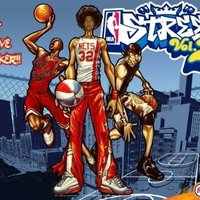
pastrami1993 - Posts: 60
- Joined: Sat Apr 27, 2013 4:44 am
65 posts
• Page 2 of 3 • 1, 2, 3
Who is online
Users browsing this forum: No registered users and 2 guests
