External File Plugin (Download Link)
74 posts
• Page 1 of 3 • 1, 2, 3
External File Plugin (Download Link)
All credit to this goes to Limnono. This will be supported officially by the 2K16 Explorer in the next version, but since everyone was having issues with importing, I figured we should just post this portion now.
To use it, just drag the extracted contents of the archive into your 2K16 install folder. Then, to install mods, just put the modded iffs inside of the "Modded" folder with the original filename. Files that have the "shared/" prefix go inside the shared folder, and you delete the "shared/" portion of the iff filename. So that's it. No more imports (except for OGGs).
Download: External File Plugin
Let the mod packs begin~!
To use it, just drag the extracted contents of the archive into your 2K16 install folder. Then, to install mods, just put the modded iffs inside of the "Modded" folder with the original filename. Files that have the "shared/" prefix go inside the shared folder, and you delete the "shared/" portion of the iff filename. So that's it. No more imports (except for OGGs).
Download: External File Plugin
Let the mod packs begin~!
-

TBM - Contributor

- Posts: 3653
- Joined: Mon Dec 16, 2013 7:33 am
Re: External File Plugin (Download Link)
Fantastic! It'd be great if NBA 2K17 PC supports this method of modding by default, but for now, this plugin will definitely make things simpler. 

Contact: Email | X | Bluesky
Modding Topics: NBA 2K10 | NBA Live 08 | NBA Live 07 | NBA Live 06 | NBA 2K6 | NBA Live 2005 | NBA Live 2004 | NBA Live 96
Story Topics: NBA Live 16 | NBA 2K14 | NBA 2K13 | NBA Live 06 (Part 2) | NBA Live 06 (HOF) | NBA Live 2004 (HOF)
NLSC: Podcast | The Friday Five | Monday Tip-Off | Wayback Wednesday | Facebook | X | YouTube | Instagram | Bluesky
Donations/Support: Patreon | PayPal
-

Andrew - Retro Basketball Gamer

- Posts: 115413
- Joined: Thu Aug 22, 2002 8:51 pm
- Location: Australia
Re: External File Plugin (Download Link)
thank you very much!!this is unreal!!!! 

Stop feeling alone. Start laughing. Stop dreaming. Start believing. Stop Fighting. Start loving. Stop thinking. Start acting.
-

johnnyman28 - Posts: 59
- Joined: Sat Nov 06, 2010 12:12 am
- Location: Greece
Re: External File Plugin (Download Link)
Donate if you'd like to:
Paypal - https://paypal.me/PeacemanNOT
Paypal - https://paypal.me/PeacemanNOT
-

PeacemanNOT - Useless Member

- Posts: 2538
- Joined: Wed Aug 21, 2013 1:02 am
- Location: Ireland
Re: External File Plugin (Download Link)
So basically this is a mod loader of some sort?
-
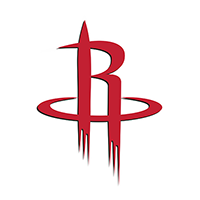
Rodzilla91 - Posts: 314
- Joined: Sun Nov 17, 2013 6:52 pm
Re: External File Plugin (Download Link)
That's pretty sweet  it was tedious to reopen the explorer everytime I wanted to add a new mod, but I still respect the work put into it
it was tedious to reopen the explorer everytime I wanted to add a new mod, but I still respect the work put into it
-
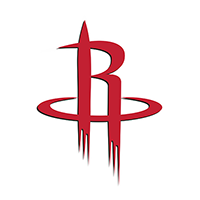
Rodzilla91 - Posts: 314
- Joined: Sun Nov 17, 2013 6:52 pm
Re: External File Plugin (Download Link)
How does it work? I've downloaded a Cyber Face of Rose and unpacked in the modding folder . However, I did not face in the game? Do I need to make something with the png1507.iff and 1507face.iff file ?
- Buddelbaby
- Posts: 10
- Joined: Thu Mar 25, 2010 5:10 pm
Re: External File Plugin (Download Link)
is it only for importing ATM??
Facebook page http://www.facebook.com/Sj1414Nba2kShadowMod
Twitter: https://twitter.com/SeanJohn2k
MLP111 ENB + my FXAA: http://www.mediafire.com/?2g013765vvaia0g
Twitter: https://twitter.com/SeanJohn2k
MLP111 ENB + my FXAA: http://www.mediafire.com/?2g013765vvaia0g
-

seanjohn2525 - Posts: 1410
- Joined: Tue Oct 20, 2009 7:03 pm
- Location: imus, cavite
Re: External File Plugin (Download Link)
Just a couple of quick questions if you don't mind...
1. So if I wanted to replace a portrait file without overwriting the other one, all I would have to do it name the file the same as the one I am replacing, and place it in the archive (and just backup the other one). I was backing up the files anyway when using 2k16 Explorer, so really the only difference is that we wouldn't have to load 2k16 explorer every time to import?
2. Am I missing something else? Or is number 1 basically the capabilities?
Thanks for all the hard work, these tools are great.
1. So if I wanted to replace a portrait file without overwriting the other one, all I would have to do it name the file the same as the one I am replacing, and place it in the archive (and just backup the other one). I was backing up the files anyway when using 2k16 Explorer, so really the only difference is that we wouldn't have to load 2k16 explorer every time to import?
2. Am I missing something else? Or is number 1 basically the capabilities?
Thanks for all the hard work, these tools are great.
-

Dee4Three - NLSC Team Member

- Posts: 9982
- Joined: Sun Mar 30, 2014 12:34 pm
- Location: New Hampshire, USA
Re: External File Plugin (Download Link)
mAwA88 wrote:The Explorer does not work by me. It works one time but now the explorer did not open a FIle. He is open for example the Tunder 1 D file but in this are no files...
[ Image ]
i have reinstall an dinstall the file explorer but the problem is the same...
Verify game cache and then delete manifest_g.
seanjohn2525 wrote:is it only for importing ATM??
What else would it be for?
Dee4Three wrote:Just a couple of quick questions if you don't mind...
1. So if I wanted to replace a portrait file without overwriting the other one, all I would have to do it name the file the same as the one I am replacing, and place it in the archive (and just backup the other one). I was backing up the files anyway when using 2k16 Explorer, so really the only difference is that we wouldn't have to load 2k16 explorer every time to import?
2. Am I missing something else? Or is number 1 basically the capabilities?
Thanks for all the hard work, these tools are great.
The difference is that you don't have to import mods at all. Now you install them like we did in 2K14, but you don't even overwrite the originals.
-

TBM - Contributor

- Posts: 3653
- Joined: Mon Dec 16, 2013 7:33 am
Re: External File Plugin (Download Link)
mAwA88 wrote:The Explorer does not work by me. It works one time but now the explorer did not open a FIle. He is open for example the Tunder 1 D file but in this are no files...
[ Image ]
i have reinstall an dinstall the file explorer but the problem is the same...
Im having the same issue. it worked literally 10 minutes ago now it doesnt
- Syncinatti
- Posts: 330
- Joined: Fri Sep 24, 2010 10:57 am
Re: External File Plugin (Download Link)
TBM wrote:All credit to this goes to Limnono. This will be supported officially by the 2K16 Explorer in the next version, but since everyone was having issues with importing, I figured we should just post this portion now.
To use it, just drag the extracted contents of the archive into your 2K16 install folder. Then, to install mods, just put the modded iffs inside of the "Modded" folder with the original filename. Files that have the "shared/" prefix go inside the shared folder, and you delete the "shared/" portion of the iff filename. So that's it. No more imports (except for OGGs).
Download: External File Plugin
Let the mod packs begin~!
I dont get the part "Files that have "shared/" prefix go inside the shared folder, and you deleted the "shared/" portion of the iff filename.
Lets say i download ball mod (which is nbaball.iff), im putting this file into the Modded folder, whats the next step? Im just not sure WHEN the shared prefix step goes into play ?
And what is exactly a "shared prefix" ? Sorry for the idiotic questions.
Edit: wait what, so all you need to do is put the modded iffs into the modded folder and thats it ? And whenever you want to use the original files you just delete the files you dont wanna use anymore from the same modded folder ? Thats way easier than i thought, seems even better than what we had in 2k14 since we still needed to back up files.
-

Prev - Posts: 461
- Joined: Mon Mar 02, 2009 1:18 am
Re: External File Plugin (Download Link)
You'll know when it's a shared file, because the mod creator should say so. 90% of files are just regular files that go into the modded folder. Only a few arena files and things like that are shared.
-

TBM - Contributor

- Posts: 3653
- Joined: Mon Dec 16, 2013 7:33 am
Re: External File Plugin (Download Link)
This is insane work then from Limnono (and from you guys for asking his permission and putting this tool on NLSC forums), iff dragging without needing to back up files ? My god this seems too good to be true !!
-

Prev - Posts: 461
- Joined: Mon Mar 02, 2009 1:18 am
Re: External File Plugin (Download Link)
wow, this is great! great work limmono, and anybody else who may be involved.
-
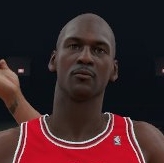
diamenz - Posts: 390
- Joined: Tue Feb 21, 2012 12:04 pm
Re: External File Plugin (Download Link)
TBM wrote:All credit to this goes to Limnono. This will be supported officially by the 2K16 Explorer in the next version, but since everyone was having issues with importing, I figured we should just post this portion now.
To use it, just drag the extracted contents of the archive into your 2K16 install folder. Then, to install mods, just put the modded iffs inside of the "Modded" folder with the original filename. Files that have the "shared/" prefix go inside the shared folder, and you delete the "shared/" portion of the iff filename. So that's it. No more imports (except for OGGs).
Download: External File Plugin
Let the mod packs begin~!
THX TBM working fine. I tried derrick rose with mask released by mllr. never knew modding was this easy now. how i wish this will still works coz update 3 was already released in steam
- wafuck
- Posts: 17
- Joined: Thu Apr 08, 2010 1:02 am
Re: External File Plugin (Download Link)
Patches won't have any negative impact on this plugin. The newest patch for sure works fine with this.
-

TBM - Contributor

- Posts: 3653
- Joined: Mon Dec 16, 2013 7:33 am
Re: External File Plugin (Download Link)
I hope I have a lot of time to use this amazing tool from greg, tbm & limnono.
If I have time I'll try this. It's like last gen modding again.
This is really an awesome tool.
If I have time I'll try this. It's like last gen modding again.
This is really an awesome tool.
-

Tha King - Posts: 2087
- Joined: Sat Aug 29, 2009 11:51 am
74 posts
• Page 1 of 3 • 1, 2, 3
Who is online
Users browsing this forum: No registered users and 0 guests





