Tutorial: Editing Global Accessories
41 posts
• Page 2 of 2 • 1, 2
Re: Global Accessory Editing TUTORIAL
YupTBM wrote:The green one is the bump map, right?
Rest In Peace Kobe
-
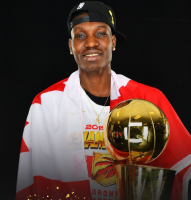
Kevin - Fuck the Celtics
- Posts: 8038
- Joined: Sat Nov 16, 2013 9:47 pm
- Location: Staples
Re: Global Accessory Editing TUTORIAL
Nice tut bro but one problem, I cant run 2kx modtool  and did you use GIMP to edit it? Thanks in advance
and did you use GIMP to edit it? Thanks in advance
- KeithDaryll
- Posts: 27
- Joined: Wed Apr 30, 2014 6:10 pm
Re: Global Accessory Editing TUTORIAL
sir , can you help me how to change the legs dds in global? thanks in advance
- rhevedyjames1
- Posts: 11
- Joined: Sun May 18, 2014 10:55 am
Re: Global Accessory Editing TUTORIAL
MikeChiang3 wrote:u can do portrait TUTORIAL?????????
Dunno how. Sorry
rhevedyjames1 wrote:sir , can you help me how to change the legs dds in global? thanks in advance
Please dont PM me the same question when you've already posted it here. I check the forums regularly, dont worry.
As for that, look for Jao's global.iff list here in the forums and search for it there.
Rest In Peace Kobe
-
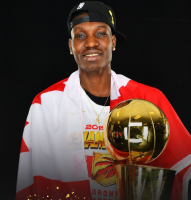
Kevin - Fuck the Celtics
- Posts: 8038
- Joined: Sat Nov 16, 2013 9:47 pm
- Location: Staples
Re: Global Accessory Editing TUTORIAL
How about Cyberface making bro?
- KeithDaryll
- Posts: 27
- Joined: Wed Apr 30, 2014 6:10 pm
Re: Global Accessory Editing TUTORIAL
Check Jao's tutorialsKeithDaryll wrote:How about Cyberface making bro?
Rest In Peace Kobe
-
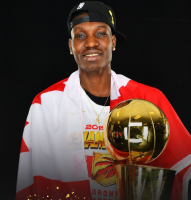
Kevin - Fuck the Celtics
- Posts: 8038
- Joined: Sat Nov 16, 2013 9:47 pm
- Location: Staples
Re: Global Accessory Editing TUTORIAL
Bro, can you do hex-edit tutorial?
- G-Big23
- Posts: 21
- Joined: Fri Mar 21, 2014 8:37 pm
- Location: Philippines
Re: Global Accessory Editing TUTORIAL
Dude. SeriouslyG-Big23 wrote:Bro, can you do hex-edit tutorial?
Rest In Peace Kobe
-
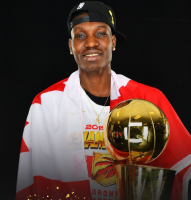
Kevin - Fuck the Celtics
- Posts: 8038
- Joined: Sat Nov 16, 2013 9:47 pm
- Location: Staples
Re: Global Accessory Editing TUTORIAL
http://imageshack.com/a/img855/672/e66a.png
yow kev is there anyway i can change the color of the logo/image i put?? i mean it should be red, blue and yellow but it turns only to black and white .. or should i just paint it after i colorify it??
yow kev is there anyway i can change the color of the logo/image i put?? i mean it should be red, blue and yellow but it turns only to black and white .. or should i just paint it after i colorify it??

-

chirobee - Posts: 127
- Joined: Mon Feb 10, 2014 10:14 pm
Re: Global Accessory Editing TUTORIAL
I don't know but you could try recoloring every part. Like if there is a blue part, color it with blue/red, if there would be a yellow color, color the part with a color that is not red nor blue, it may be yellow or something. I think that worked for me last time.Try some colors if it works or just color it in paint XDchirobee wrote:http://imageshack.com/a/img855/672/e66a.png
yow kev is there anyway i can change the color of the logo/image i put?? i mean it should be red, blue and yellow but it turns only to black and white .. or should i just paint it after i colorify it??
Rest In Peace Kobe
-
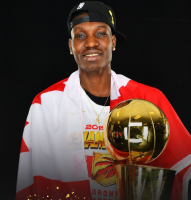
Kevin - Fuck the Celtics
- Posts: 8038
- Joined: Sat Nov 16, 2013 9:47 pm
- Location: Staples
Re: Tutorial: Editing Global Accessories
What do you mean exactly by "Colorify" can you tell how to do that in photoshop? plus any idea why the sleeves have white spots on it? another question, is it possible to add nba logo on arm sleeve? 



you can visit my 2k gallery here: http://www.flickr.com/photos/71215819@N06/
https://www.flickr.com/photos/184110911@N03/
accepting kind donation: https://www.paypal.me/2kbliss
-

Bliss - Posts: 1282
- Joined: Mon Dec 13, 2010 9:02 pm
- Location: Cainta Rizal, Philippines
Re: Tutorial: Editing Global Accessories
You can just color it in red in photoshop or gimp. Can you send me the textures of that sleeves so I can fix it? or is it private stuff? And yes, it is possible. You just have to test to see where you wanted it to show up.
Rest In Peace Kobe
-
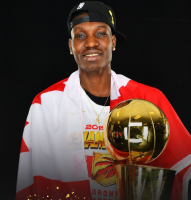
Kevin - Fuck the Celtics
- Posts: 8038
- Joined: Sat Nov 16, 2013 9:47 pm
- Location: Staples
Re: Tutorial: Editing Global Accessories
Thanks Kevin, I'll send the texture later maybe you can make green alpha also and add nba logo if it's OK with you??

you can visit my 2k gallery here: http://www.flickr.com/photos/71215819@N06/
https://www.flickr.com/photos/184110911@N03/
accepting kind donation: https://www.paypal.me/2kbliss
-

Bliss - Posts: 1282
- Joined: Mon Dec 13, 2010 9:02 pm
- Location: Cainta Rizal, Philippines
Re: Tutorial: Editing Global Accessories
sure. Just tell me where you want me to put the nba logo
Rest In Peace Kobe
-
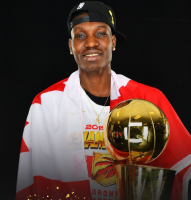
Kevin - Fuck the Celtics
- Posts: 8038
- Joined: Sat Nov 16, 2013 9:47 pm
- Location: Staples
41 posts
• Page 2 of 2 • 1, 2
Return to NBA 2K14 Tutorials & FAQs
Who is online
Users browsing this forum: No registered users and 0 guests


