Bugs & Glitches Reporting Thread
Re: Bugs & Glitches Reporting Thread
Bug description: Hey, when I enable SLI then MyPlayer jersey number start blinking and shows are all black.
Platform (PC/PS4/Xbox One): PC
Game Mode: In Game, In store.
Specific steps to reproduce the bug; if not applicable, what causes it to happen: Enabling SLI.
Platform (PC/PS4/Xbox One): PC
Game Mode: In Game, In store.
Specific steps to reproduce the bug; if not applicable, what causes it to happen: Enabling SLI.
- MaeseppTarvo
- Posts: 2
- Joined: Tue Feb 24, 2015 3:34 am
Re: Bugs & Glitches Reporting Thread
Dommy73 wrote:Hadley88 wrote:Bug description: Online is unplayable from Europe in 99% of Games.
Platform: PC
Game Mode: All Modes
Specific steps to reproduce the bug; if not applicable, what causes it to happen: If the Opponent isn't from Mid-Europe it laggs like shit (over 300ms)
Well... Yeah, that's a property of the internet.
If I ping some servers located at east coast of US I'll get ping around 120 - 150ms. And I'm pretty close to the backbone.
West coast is 180-200ms between for me.
And Philippines is like 375ms.
FIFA is perfect, PES is perfect and all other Games I play online have no lag at all. Its clearly 2Ks fault. And I feel like my opponents never have lag. Its like their Servers are in West USA and they have no lag, and I have like 2 Second Delays...
-

Hadley88 - Posts: 333
- Joined: Wed Jul 04, 2012 12:42 pm
Re: Bugs & Glitches Reporting Thread
Bug description: Can't connect to 2k sports server. The "NBA2K15" logo sometimes switches to "2kTV" which was a good thing but then reverts to the 2k15 original logo which means I'm not connected to the internet. My VC is present but MyTeam is like invisible or something and you can't play online on MyCareer. Plus, you can't download the roster.
Platform (PC/PS4/Xbox One): PS4
Game Mode: IN Game
Specific steps to reproduce the bug; if not applicable, what causes it to happen: Connecting to the server
Platform (PC/PS4/Xbox One): PS4
Game Mode: IN Game
Specific steps to reproduce the bug; if not applicable, what causes it to happen: Connecting to the server
Rest In Peace Kobe
-
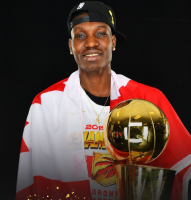
Kevin - Fuck the Celtics
- Posts: 8038
- Joined: Sat Nov 16, 2013 9:47 pm
- Location: Staples
Re: Bugs & Glitches Reporting Thread
By the way, the Controller Issue is still not fixed. If you Controller disconnects you can't get it back to work if you are in a Online-Game.
-

Hadley88 - Posts: 333
- Joined: Wed Jul 04, 2012 12:42 pm
Re: Bugs & Glitches Reporting Thread
I bought the game on Steam earlier today, the offline modes run fine, but when I tried the quick match or my Park, there's nobody else online. My game has the most up to date rosters, does that mean this is a problem with having to download the patch externally?
Your help would be much appreciated.
Your help would be much appreciated.
- tee-pane
- Posts: 759
- Joined: Wed Jun 25, 2008 5:05 am
- Location: Toronto <-> HK
Re: Bugs & Glitches Reporting Thread
tee-pane wrote:I bought the game on Steam earlier today, the offline modes run fine, but when I tried the quick match or my Park, there's nobody else online. My game has the most up to date rosters, does that mean this is a problem with having to download the patch externally?
Your help would be much appreciated.
There are regional servers, East US is going to be the most populated due to them being 3 hours ahead. If you're on the West or your park is empty the best bet is to make a lot of friends and do the play with friends thing.
-

MrVinceCarter15 - Posts: 195
- Joined: Thu Jan 15, 2015 9:12 pm
Re: Bugs & Glitches Reporting Thread
Also make sure you're running the game preferably in english language.
-

ThePointForward - Formerly Dommy73
- Posts: 2117
- Joined: Mon Jun 11, 2012 12:00 am
Re: Bugs & Glitches Reporting Thread
@VC15 I'm in Toronto, does that count as East coast, or do they have a separate Canadian server lol? 2K14 PC's quick matches were working fine for me, I've played like 1500 games.
@Dommy,im running the game in English, maybe is there another language that will lead to a more populated server?
@Dommy,im running the game in English, maybe is there another language that will lead to a more populated server?
- tee-pane
- Posts: 759
- Joined: Wed Jun 25, 2008 5:05 am
- Location: Toronto <-> HK
Re: Bugs & Glitches Reporting Thread
In Toronto I would guess the English should be most used.
-

ThePointForward - Formerly Dommy73
- Posts: 2117
- Joined: Mon Jun 11, 2012 12:00 am
Re: Bugs & Glitches Reporting Thread
This one only just started in the last two days:
Bug description: New MyLeague, if you select randomly-generate a draft class, all the draftees will have first names starting with "A"
Platform (PC/PS4/Xbox One): PC
Game Mode: MyLeague
Specific steps to reproduce the bug; if not applicable, what causes it to happen: Start a new MyLeague franchise, select Auto-generate rookies. Go into scouting and look at the names.
Bug description: New MyLeague, if you select randomly-generate a draft class, all the draftees will have first names starting with "A"
Platform (PC/PS4/Xbox One): PC
Game Mode: MyLeague
Specific steps to reproduce the bug; if not applicable, what causes it to happen: Start a new MyLeague franchise, select Auto-generate rookies. Go into scouting and look at the names.
You do not have the required permissions to view the files attached to this post.
-

PoundedChicken - Posts: 77
- Joined: Thu Oct 10, 2013 5:04 pm
- Location: Australia
Re: Bugs & Glitches Reporting Thread
PoundedChicken wrote:This one only just started in the last two days:
Bug description: New MyLeague, if you select randomly-generate a draft class, all the draftees will have first names starting with "A"
Platform (PC/PS4/Xbox One): PC
Game Mode: MyLeague
Specific steps to reproduce the bug; if not applicable, what causes it to happen: Start a new MyLeague franchise, select Auto-generate rookies. Go into scouting and look at the names.
I can confirm this bug. It's an issue with the latest roster update.
-

LHead2 - Posts: 283
- Joined: Thu Mar 19, 2009 3:15 pm
Re: Bugs & Glitches Reporting Thread
Bug description: I have downloaded a few draft classes from 2k. When I start a MyLeague, it asks whether I would like to use an auto-generated or custom draft class. When I select that I want to load a draft class (I checked the folder previously to ensure I would have classes to choose from) the page pops up for a moment then closes immediately, not letting me pick any of the classes, thus defaulting to an autogenerated class
Platform (PC/PS4/Xbox One): PC (Steam)
Game Mode: MyLeague
Specific steps to reproduce the bug; if not applicable, what causes it to happen: Happens every time.
Platform (PC/PS4/Xbox One): PC (Steam)
Game Mode: MyLeague
Specific steps to reproduce the bug; if not applicable, what causes it to happen: Happens every time.
- londonsmith
- Posts: 6
- Joined: Wed Apr 22, 2015 9:09 am
Re: Bugs & Glitches Reporting Thread
Bug description: During cutscenes in MyCareer, my player will have no shirt on. It will work fine for the first couple of cutscenes, then after that shirtless(This is a connected career as well meaning Online). Also, once I get into the starting lineup, I NEVER get subbed out of games anymore. My current mins per game are set to 30, but every game I end up playing 48 mins......which is pretty damn annoying. 
Platform (PC/PS4/Xbox One): PC
Game Mode: MyCareer
Specific steps to reproduce the bug; if not applicable, what causes it to happen: Creating a new player, after the first like 5 or so cutscenes, my player will be shirtless in the cutscenes......even though it's a connected career. I have gone into the player store, tried unequipping and re-equipping the items, still nothing. Same in the post game interviews, where the clothes from the MyGM part are supposed to kick in......just shirtless lol. And, when I get into the starting lineup, my player is NEVER subbed out. EVER.
Platform (PC/PS4/Xbox One): PC
Game Mode: MyCareer
Specific steps to reproduce the bug; if not applicable, what causes it to happen: Creating a new player, after the first like 5 or so cutscenes, my player will be shirtless in the cutscenes......even though it's a connected career. I have gone into the player store, tried unequipping and re-equipping the items, still nothing. Same in the post game interviews, where the clothes from the MyGM part are supposed to kick in......just shirtless lol. And, when I get into the starting lineup, my player is NEVER subbed out. EVER.
- landrol
- Posts: 194
- Joined: Sat Oct 11, 2014 5:46 am
Re: Bugs & Glitches Reporting Thread
Bug description: View from inside player's head
Platform (PC/PS4/Xbox One): PC
Game Mode: MyCareer
Specific steps to reproduce the bug; if not applicable, what causes it to happen: Sometimes (actually very often), when you're sitting on the bench and seeing the game through your player's eyes, the view is coming from inside their head. So you see the back of their eyeballs and their mouth, etc. and not the game. Not only annoying but slightly creepy.
Platform (PC/PS4/Xbox One): PC
Game Mode: MyCareer
Specific steps to reproduce the bug; if not applicable, what causes it to happen: Sometimes (actually very often), when you're sitting on the bench and seeing the game through your player's eyes, the view is coming from inside their head. So you see the back of their eyeballs and their mouth, etc. and not the game. Not only annoying but slightly creepy.
-

wombatvvv - Posts: 15
- Joined: Tue Apr 28, 2015 9:08 pm
- Location: Sweden
Re: Bugs & Glitches Reporting Thread
Bug description: Disappear Assist Of The Game, Player Of The Game and all players highlights after the game
Platform (PC/PS4/Xbox One): PC
Game Mode: MyCareer
Specific steps to reproduce the bug; start game, sim and quit
Platform (PC/PS4/Xbox One): PC
Game Mode: MyCareer
Specific steps to reproduce the bug; start game, sim and quit

-

john_smith21 - Posts: 163
- Joined: Thu Dec 30, 2010 12:10 am
- Location: Russia
Re: Bugs & Glitches Reporting Thread
Bug description: 1.) some goggles (the cheap ones) won't appear when equipped in MyCareer/MyPlayer.
2.) player of the game , assist of the game highlights of players gone in MyCareer.
Platform (PC/PS4/Xbox One): PC
Game Mode: MyCareer
Specific steps to reproduce the bug; if not applicable, what causes it to happen: 1.) equip the said goggles.
2.) play until the game ends.
2.) player of the game , assist of the game highlights of players gone in MyCareer.
Platform (PC/PS4/Xbox One): PC
Game Mode: MyCareer
Specific steps to reproduce the bug; if not applicable, what causes it to happen: 1.) equip the said goggles.
2.) play until the game ends.
-

venjeny - Posts: 41
- Joined: Wed Aug 29, 2012 10:47 pm
- Location: Pasig City ,Philippines
Re: Bugs & Glitches Reporting Thread
The Melo glitch in My Team... The game got the network error right after tip off, I thought to myself how I was gonna defend Melo at the Centre with Yao haha. And I hate how the network glitch uses up contracts...
You do not have the required permissions to view the files attached to this post.
- tee-pane
- Posts: 759
- Joined: Wed Jun 25, 2008 5:05 am
- Location: Toronto <-> HK
Re: Bugs & Glitches Reporting Thread
Bug description: Can't connect to 2k servers upon upgrading to Windows 10
Platform (PC/PS4/Xbox One): PC Windows 10
Game Mode: Anything
Specific steps to reproduce the bug; if not applicable, what causes it to happen: Upgrade to Windows 10, prepare to have no connection to 2k servers, which means I can't even play myCareer because for some reason it has to sync those stupid 2k points. ugh
Platform (PC/PS4/Xbox One): PC Windows 10
Game Mode: Anything
Specific steps to reproduce the bug; if not applicable, what causes it to happen: Upgrade to Windows 10, prepare to have no connection to 2k servers, which means I can't even play myCareer because for some reason it has to sync those stupid 2k points. ugh
-

volsey - Posts: 1069
- Joined: Fri Jul 15, 2005 4:19 am
- Location: Canada
Re: Bugs & Glitches Reporting Thread
This is known bug since at least december 2014 though.
-

ThePointForward - Formerly Dommy73
- Posts: 2117
- Joined: Mon Jun 11, 2012 12:00 am
Re: Bugs & Glitches Reporting Thread
Not for Windows 10 specifically though, that's just been released.

Contact: Email | X | Bluesky
Modding Topics: NBA 2K10 | NBA Live 08 | NBA Live 07 | NBA Live 06 | NBA 2K6 | NBA Live 2005 | NBA Live 2004 | NBA Live 96
Story Topics: NBA Live 16 | NBA 2K14 | NBA 2K13 | NBA Live 06 (Part 2) | NBA Live 06 (HOF) | NBA Live 2004 (HOF)
NLSC: Podcast | The Friday Five | Monday Tip-Off | Wayback Wednesday | Facebook | X | YouTube | Instagram | Bluesky
Donations/Support: Patreon | PayPal
-

Andrew - Retro Basketball Gamer

- Posts: 115438
- Joined: Thu Aug 22, 2002 8:51 pm
- Location: Australia
Re: Bugs & Glitches Reporting Thread
Andrew wrote:Not for Windows 10 specifically though, that's just been released.
I think mean on googles glitches
- iamSamke
- Posts: 2080
- Joined: Wed Oct 15, 2014 1:11 am
- Location: Serbia
Re: Bugs & Glitches Reporting Thread
Andrew wrote:Not for Windows 10 specifically though, that's just been released.
It did the same on Technical Preview, on (most probably) all Insider Preview builds... So yeah, on Windows 10.
-

ThePointForward - Formerly Dommy73
- Posts: 2117
- Joined: Mon Jun 11, 2012 12:00 am
Re: Bugs & Glitches Reporting Thread
Fair enough then.

Contact: Email | X | Bluesky
Modding Topics: NBA 2K10 | NBA Live 08 | NBA Live 07 | NBA Live 06 | NBA 2K6 | NBA Live 2005 | NBA Live 2004 | NBA Live 96
Story Topics: NBA Live 16 | NBA 2K14 | NBA 2K13 | NBA Live 06 (Part 2) | NBA Live 06 (HOF) | NBA Live 2004 (HOF)
NLSC: Podcast | The Friday Five | Monday Tip-Off | Wayback Wednesday | Facebook | X | YouTube | Instagram | Bluesky
Donations/Support: Patreon | PayPal
-

Andrew - Retro Basketball Gamer

- Posts: 115438
- Joined: Thu Aug 22, 2002 8:51 pm
- Location: Australia
Who is online
Users browsing this forum: No registered users and 1 guest
