enb/sweetfx
25 posts
• Page 1 of 1
enb/sweetfx
Hey guys, were you able to use one of last years enb/sweetfx patches?I tried various enb/sweetfx patches but none of them seemed to work!
Has somebody an idea?
Has somebody an idea?
- haaaaanis
- Posts: 289
- Joined: Thu Oct 02, 2008 7:12 pm
Re: enb/sweetfx
I made this one for you man https://www.sendspace.com/file/scx684
-

talason - Posts: 60
- Joined: Sat Oct 16, 2010 9:46 am
- Location: Los Angeles
Re: enb/sweetfx
I'm going to try this out!!thanks man!
- haaaaanis
- Posts: 289
- Joined: Thu Oct 02, 2008 7:12 pm
Re: enb/sweetfx
this doesnt work on windows 8.1..
Stop feeling alone. Start laughing. Stop dreaming. Start believing. Stop Fighting. Start loving. Stop thinking. Start acting.
-

johnnyman28 - Posts: 59
- Joined: Sat Nov 06, 2010 12:12 am
- Location: Greece
Re: enb/sweetfx
^forreals Im running 8.1 as well...waiting on a enb/sweetfx myself
- ET Da Gawd
- Posts: 106
- Joined: Sun Nov 10, 2013 2:26 am
Re: enb/sweetfx
hey talason when I try to play the game this shows up: direct3dcreate9ex is missing!
do u know what I have to do?
do u know what I have to do?
- haaaaanis
- Posts: 289
- Joined: Thu Oct 02, 2008 7:12 pm
Re: enb/sweetfx
I gonna try it but I think my notebook is up to date!
- haaaaanis
- Posts: 289
- Joined: Thu Oct 02, 2008 7:12 pm
Re: enb/sweetfx
KevinParker13, have u already a enb/sweetfx installed?
- haaaaanis
- Posts: 289
- Joined: Thu Oct 02, 2008 7:12 pm
Re: enb/sweetfx
Don't have the game in PC but I searched google for you problem and that's where it led me.
Rest In Peace Kobe
-
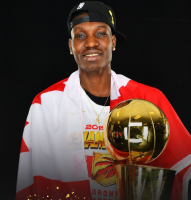
Kevin - Fuck the Celtics
- Posts: 8038
- Joined: Sat Nov 16, 2013 9:47 pm
- Location: Staples
Re: enb/sweetfx
It's often not about up-to-date, I remember lot of situations when installing directX from game's redist folder helped.
Also, did you update your gpu driver? I did that and sweetfx stopped working with similar, maybe even same error.
Also, did you update your gpu driver? I did that and sweetfx stopped working with similar, maybe even same error.
-

ThePointForward - Formerly Dommy73
- Posts: 2117
- Joined: Mon Jun 11, 2012 12:00 am
Re: enb/sweetfx
Had to use Radeon pro to get sweetfx to work just like watchdogs
-
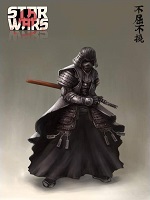
UNTAMEDBEAST - Posts: 667
- Joined: Wed Mar 19, 2014 2:00 pm
- Location: Houston
Re: enb/sweetfx
Remember this game is 64-bit as well. There might be some compatibility issues with sweetfx there.
- Patr1ck
- Administrator

- Posts: 13345
- Joined: Thu May 19, 2005 5:54 pm
- Location: Pasadena, California, US
Re: enb/sweetfx
my gpu is up to date, I solved an issue with Direct3DCreate9Ex that showed up - it collides with GeForce Experience v 2.1.2.
I also installed DirectX from the game folder...
Then I tried sweetfx the game booted but sweetfx didnt affect the game...I'm going to try enb-patches...
I also installed DirectX from the game folder...
Then I tried sweetfx the game booted but sweetfx didnt affect the game...I'm going to try enb-patches...
- haaaaanis
- Posts: 289
- Joined: Thu Oct 02, 2008 7:12 pm
Re: enb/sweetfx
If the game is 64 bit then you guys have to use Bolotaur's SweetFX injector, it's the only one that works for 64 bit... go on Guru3d to find the appropriate links and discussion on it.
That's the one I'm using and it works perfectly for me, BUT most importantly turn off everything in the background, various programs interfere with SweetFX, things like Fraps, and other various monitoring software..... so many people on the forum complain about it not working then they realize they have something running in the background that's screwing with SweetFX
That's the one I'm using and it works perfectly for me, BUT most importantly turn off everything in the background, various programs interfere with SweetFX, things like Fraps, and other various monitoring software..... so many people on the forum complain about it not working then they realize they have something running in the background that's screwing with SweetFX

-
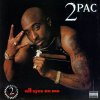
ChrisCP3Paul - Posts: 336
- Joined: Fri Sep 30, 2005 7:09 am
Re: enb/sweetfx
ChrisCP3Paul,
thank u man this is working perfectly!
thank u man this is working perfectly!
- haaaaanis
- Posts: 289
- Joined: Thu Oct 02, 2008 7:12 pm
Re: enb/sweetfx
haaaaanis wrote:my gpu is up to date, I solved an issue with Direct3DCreate9Ex that showed up - it collides with GeForce Experience v 2.1.2.
I also installed DirectX from the game folder...
Then I tried sweetfx the game booted but sweetfx didnt affect the game...I'm going to try enb-patches...
Hey haaaaanis (or anyone else in this thread), could you please tell me how (or point me to the solution) you fixed the "Direct3DCreate9Ex" & GeForce Experience v 2.1.2 issue. I recently updated my GeForce and I've been having the issues even with 2k14 (haven't installed 2k15 yet--its STILL downloading). Thanks in advance.
-

d-fish - Posts: 382
- Joined: Fri Aug 06, 2004 3:18 pm
- Location: At Grandma's House Smoking Crystal Light
Re: enb/sweetfx
D-Fish wrote:<br abp="767"><br abp="768">Hey haaaaanis (or anyone else in this thread), could you please tell me how (or point me to the solution) you fixed the "Direct3DCreate9Ex" & GeForce Experience v 2.1.2 issue. I recently updated my GeForce and I've been having the issues even with 2k14 (haven't installed 2k15 yet--its STILL downloading). Thanks in advance.haaaaanis wrote:my gpu is up to date, I solved an issue with Direct3DCreate9Ex that showed up - it collides with GeForce Experience v 2.1.2.<br abp="765">I also installed DirectX from the game folder...<br abp="766">Then I tried sweetfx the game booted but sweetfx didnt affect the game...I'm going to try enb-patches...
uninstall GeForce experience
- supamane
- Posts: 112
- Joined: Sun Oct 10, 2010 7:57 pm
Re: enb/sweetfx
I had that issue. I just used an older version(The one prior to that update) of GeForce Experience.
-

TBM - Contributor

- Posts: 3653
- Joined: Mon Dec 16, 2013 7:33 am
Re: enb/sweetfx
D-Fish, just uninstall it or use an older version like supamane & TBM said!
- haaaaanis
- Posts: 289
- Joined: Thu Oct 02, 2008 7:12 pm
Re: enb/sweetfx
for those using windows 8.1, you can use this efx+sweetfx combo for 64 bit games. i couldn't get it to work any other way, including radeonpro. credits go to crubino on guru3d for compiling, and of course ceejay, boulotaur and crosire
download and copy all files to game directory
https://mega.co.nz/#!4Akk2JYD!dLDDJFbOH ... GHUziO_tZw
download and copy all files to game directory
https://mega.co.nz/#!4Akk2JYD!dLDDJFbOH ... GHUziO_tZw
Last edited by goldenstate77 on Thu Oct 09, 2014 12:39 pm, edited 1 time in total.
X99 Deluxe * Dell 34" Ultrawide
Win 10 * 0 HDDs * HHP2
-

goldenstate77 - Posts: 313
- Joined: Thu Oct 09, 2014 8:51 am
- Location: California
Re: enb/sweetfx
Golden State, I copied and pasted the Sweet FX into my game directory, and whenever I start up NBA 2K15, it just crashes before the start, what did I do wrong?
- jakeywakey911
- Posts: 70
- Joined: Mon Jan 20, 2014 1:10 pm
- Location: Southern, California
Re: enb/sweetfx
jakeywakey911 wrote:Golden State, I copied and pasted the Sweet FX into my game directory, and whenever I start up NBA 2K15, it just crashes before the start, what did I do wrong?
can't have any programs running in the background (i.e. precision, afterburner, rivatuner, etc..) let me know if that didn't solve it...
X99 Deluxe * Dell 34" Ultrawide
Win 10 * 0 HDDs * HHP2
-

goldenstate77 - Posts: 313
- Joined: Thu Oct 09, 2014 8:51 am
- Location: California
Re: enb/sweetfx
also i should have mentioned that the key bindings are:
scroll lock (toggle sweetfx effects)
insert (reload sweetfx shaders--handy if you make changes while in game)
printscreen (screenshot--saved to game directory)
you may want to adjust my settings--im still tweaking and one of my goals was to reduce the fog. you might like the fog effect...
scroll lock (toggle sweetfx effects)
insert (reload sweetfx shaders--handy if you make changes while in game)
printscreen (screenshot--saved to game directory)
you may want to adjust my settings--im still tweaking and one of my goals was to reduce the fog. you might like the fog effect...
X99 Deluxe * Dell 34" Ultrawide
Win 10 * 0 HDDs * HHP2
-

goldenstate77 - Posts: 313
- Joined: Thu Oct 09, 2014 8:51 am
- Location: California
25 posts
• Page 1 of 1
Who is online
Users browsing this forum: No registered users and 0 guests

