Hello guys , i have duo core cpu, 2,53 GHz, 4gb ram (ddr2) with geforce 9600gt (512mb) so what settings i could use with above 30fps ?
Currently im using low player setting ( i think its player , the one which makes jerseys move) low sideline characters , high texture quality and no floor reflection . With these settings if i put floor reflection on my fps gets too low for my taste and with high player settings (again not sure if its right name , im talking about setting which makes player jerseys move) its unplayable because of low fps . So i just wanted to know if its normal or i can do something to be able to play with higher settings without obviously upgrading my PC .
What settings my cpu should handle ?
4 posts
• Page 1 of 1
Re: What settings my cpu should handle ?
Prev wrote:Hello guys , i have duo core cpu, 2,53 GHz, 4gb ram (ddr2) with geforce 9600gt (512mb) so what settings i could use with above 30fps ?
Currently im using low player setting ( i think its player , the one which makes jerseys move) low sideline characters , high texture quality and no floor reflection . With these settings if i put floor reflection on my fps gets too low for my taste and with high player settings (again not sure if its right name , im talking about setting which makes player jerseys move) its unplayable because of low fps . So i just wanted to know if its normal or i can do something to be able to play with higher settings without obviously upgrading my PC .
Well just do what i do, lower the things u don't really want to have, like the crowd textures, blur options(anti-aliasing), u don't really need the players setting to high, just let me know if it gets better for you.
- R4zoR
- 10 years of modding

- Posts: 2889
- Joined: Tue Jun 16, 2009 4:10 am
- Location: Lithuania
Re: What settings my cpu should handle ?
Alternatively, you can download gameboosters just like Iobit's Gamebooster, It actually helped me to gain 5 more fps in my old laptop 
Rest In Peace Kobe
-
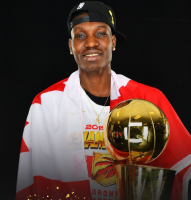
Kevin - Fuck the Celtics
- Posts: 8038
- Joined: Sat Nov 16, 2013 9:47 pm
- Location: Staples
Re: What settings my cpu should handle ?
don't download any of that. lots of gameboosters are malware in disguise and tend to slow down your game. I don't recommend any of them.KevinParker13 wrote:Alternatively, you can download gameboosters just like Iobit's Gamebooster, It actually helped me to gain 5 more fps in my old laptop
My recommendation: uninstall graphics drivers and install latest graphic card drivers from graphic card website. if that doesn't help make sure all anti-aliasing is off. if that doesn't help try diasbling V-Sync. When you disable V-Sync and get a higher FPS than your monitor's refresh rate (most are 60) then you'll see tearing on your screen. To disable the tearing open the Nvidia Manager, create a new game-profile for NBA 2K14, and enable V-Sync from there for that game, overriding the nba2k14.exe settings. good luck, and if that doesn't help I have a couple more tricks up my sleeve, but please go through all these steps first.
Check out my custom NBA 2K14 soundtrack thread:
http://forums.nba-live.com/viewtopic.php?f=153&t=93537
http://forums.nba-live.com/viewtopic.php?f=153&t=93537
-

agolden - "Doc calls it 'coach's porno,'" Clippers guard J.J. Redick said. "The stuff that gets me excited is the multiple stops in a row"
- Posts: 747
- Joined: Thu Aug 01, 2013 5:05 am
- Location: Los Angeles Area, California
4 posts
• Page 1 of 1
Who is online
Users browsing this forum: No registered users and 1 guest
