How can i edit the AI Act in Players.dbf using MS. Excel tnx
19 posts
• Page 1 of 1
How can i edit the AI Act in Players.dbf using MS. Excel tnx
How can i edit the AI Act in Players.dbf using MS. Excel tnx
- Seshykun32
- Posts: 39
- Joined: Sat Oct 30, 2010 7:59 pm
Re: How can i edit the AI Act in Players.dbf using MS. Excel
aiact.viv and players.dbf are two separate files. The aiact is edited with notepad, dbf files are edited with any spreadsheet or database program that supports that file format, Excel included.
If you're talking about the assignments of Go To Moves and Signature Shots in players.dbf, you'll want to check out the DBF Editing Guides, as well as this resource:
viewtopic.php?f=111&t=52825
You may also want to look at this:
viewtopic.php?f=111&t=52575
If you're talking about the assignments of Go To Moves and Signature Shots in players.dbf, you'll want to check out the DBF Editing Guides, as well as this resource:
viewtopic.php?f=111&t=52825
You may also want to look at this:
viewtopic.php?f=111&t=52575

Contact: Email | X | Bluesky
Modding Topics: NBA 2K10 | NBA Live 08 | NBA Live 07 | NBA Live 06 | NBA 2K6 | NBA Live 2005 | NBA Live 2004 | NBA Live 96
Story Topics: NBA Live 16 | NBA 2K14 | NBA 2K13 | NBA Live 06 (Part 2) | NBA Live 06 (HOF) | NBA Live 2004 (HOF)
NLSC: Podcast | The Friday Five | Monday Tip-Off | Wayback Wednesday | Facebook | X | YouTube | Instagram | Bluesky
Donations/Support: Patreon | PayPal
-

Andrew - Retro Basketball Gamer

- Posts: 115096
- Joined: Thu Aug 22, 2002 8:51 pm
- Location: Australia
Re: How can i edit the AI Act in Players.dbf using MS. Excel
Tnx for that admin.. but actually it's like this.. i have a good aiact.viv but the problem is when i used the latest NLSC roster the new players dont have ai's i mean their sig moves are the basics and normal...but when i use old TUP rosters all of them have sig moves
- Seshykun32
- Posts: 39
- Joined: Sat Oct 30, 2010 7:59 pm
Re: How can i edit the AI Act in Players.dbf using MS. Excel
That would be because the TUP roster has been designed to work with that aiact file. You'd need to take a look at the players.dbf file from the TUP rosters and update the Signature Shot and Go To Move values in the NLSC rosters accordingly.

Contact: Email | X | Bluesky
Modding Topics: NBA 2K10 | NBA Live 08 | NBA Live 07 | NBA Live 06 | NBA 2K6 | NBA Live 2005 | NBA Live 2004 | NBA Live 96
Story Topics: NBA Live 16 | NBA 2K14 | NBA 2K13 | NBA Live 06 (Part 2) | NBA Live 06 (HOF) | NBA Live 2004 (HOF)
NLSC: Podcast | The Friday Five | Monday Tip-Off | Wayback Wednesday | Facebook | X | YouTube | Instagram | Bluesky
Donations/Support: Patreon | PayPal
-

Andrew - Retro Basketball Gamer

- Posts: 115096
- Joined: Thu Aug 22, 2002 8:51 pm
- Location: Australia
Re: How can i edit the AI Act in Players.dbf using MS. Excel
Can i Edit the ai acts by using this program called "nba_live_08_editor_V.2.3_setup" ?
- Seshykun32
- Posts: 39
- Joined: Sat Oct 30, 2010 7:59 pm
Re: How can i edit the AI Act in Players.dbf using MS. Excel
Nope.

Contact: Email | X | Bluesky
Modding Topics: NBA 2K10 | NBA Live 08 | NBA Live 07 | NBA Live 06 | NBA 2K6 | NBA Live 2005 | NBA Live 2004 | NBA Live 96
Story Topics: NBA Live 16 | NBA 2K14 | NBA 2K13 | NBA Live 06 (Part 2) | NBA Live 06 (HOF) | NBA Live 2004 (HOF)
NLSC: Podcast | The Friday Five | Monday Tip-Off | Wayback Wednesday | Facebook | X | YouTube | Instagram | Bluesky
Donations/Support: Patreon | PayPal
-

Andrew - Retro Basketball Gamer

- Posts: 115096
- Joined: Thu Aug 22, 2002 8:51 pm
- Location: Australia
Re: How can i edit the AI Act in Players.dbf using MS. Excel
Jeez really having a hard time
- Seshykun32
- Posts: 39
- Joined: Sat Oct 30, 2010 7:59 pm
Re: How can i edit the AI Act in Players.dbf using MS. Excel
There's information on aiact editing in the Tutorials section.

Contact: Email | X | Bluesky
Modding Topics: NBA 2K10 | NBA Live 08 | NBA Live 07 | NBA Live 06 | NBA 2K6 | NBA Live 2005 | NBA Live 2004 | NBA Live 96
Story Topics: NBA Live 16 | NBA 2K14 | NBA 2K13 | NBA Live 06 (Part 2) | NBA Live 06 (HOF) | NBA Live 2004 (HOF)
NLSC: Podcast | The Friday Five | Monday Tip-Off | Wayback Wednesday | Facebook | X | YouTube | Instagram | Bluesky
Donations/Support: Patreon | PayPal
-

Andrew - Retro Basketball Gamer

- Posts: 115096
- Joined: Thu Aug 22, 2002 8:51 pm
- Location: Australia
Re: How can i edit the AI Act in Players.dbf using MS. Excel
Im so confused... what program i need to put sig moves to a player?
- Seshykun32
- Posts: 39
- Joined: Sat Oct 30, 2010 7:59 pm
Re: How can i edit the AI Act in Players.dbf using MS. Excel
Signature Shots and Go To Moves are assigned by editing players.dbf, which can be done easily enough with DB Commander. It's just changing a value in the appropriate column. Again, you can find more information on those values in the Tutorials section.

Contact: Email | X | Bluesky
Modding Topics: NBA 2K10 | NBA Live 08 | NBA Live 07 | NBA Live 06 | NBA 2K6 | NBA Live 2005 | NBA Live 2004 | NBA Live 96
Story Topics: NBA Live 16 | NBA 2K14 | NBA 2K13 | NBA Live 06 (Part 2) | NBA Live 06 (HOF) | NBA Live 2004 (HOF)
NLSC: Podcast | The Friday Five | Monday Tip-Off | Wayback Wednesday | Facebook | X | YouTube | Instagram | Bluesky
Donations/Support: Patreon | PayPal
-

Andrew - Retro Basketball Gamer

- Posts: 115096
- Joined: Thu Aug 22, 2002 8:51 pm
- Location: Australia
Re: How can i edit the AI Act in Players.dbf using MS. Excel
can you link me the DB commander?
- Seshykun32
- Posts: 39
- Joined: Sat Oct 30, 2010 7:59 pm
Re: How can i edit the AI Act in Players.dbf using MS. Excel
It's in our Downloads section, under General Downloads.

Contact: Email | X | Bluesky
Modding Topics: NBA 2K10 | NBA Live 08 | NBA Live 07 | NBA Live 06 | NBA 2K6 | NBA Live 2005 | NBA Live 2004 | NBA Live 96
Story Topics: NBA Live 16 | NBA 2K14 | NBA 2K13 | NBA Live 06 (Part 2) | NBA Live 06 (HOF) | NBA Live 2004 (HOF)
NLSC: Podcast | The Friday Five | Monday Tip-Off | Wayback Wednesday | Facebook | X | YouTube | Instagram | Bluesky
Donations/Support: Patreon | PayPal
-

Andrew - Retro Basketball Gamer

- Posts: 115096
- Joined: Thu Aug 22, 2002 8:51 pm
- Location: Australia
Re: How can i edit the AI Act in Players.dbf using MS. Excel
db comander 2000 pro 6.6?
- Seshykun32
- Posts: 39
- Joined: Sat Oct 30, 2010 7:59 pm
Re: How can i edit the AI Act in Players.dbf using MS. Excel
Yes. As the name should imply, that's DB Commander.

Contact: Email | X | Bluesky
Modding Topics: NBA 2K10 | NBA Live 08 | NBA Live 07 | NBA Live 06 | NBA 2K6 | NBA Live 2005 | NBA Live 2004 | NBA Live 96
Story Topics: NBA Live 16 | NBA 2K14 | NBA 2K13 | NBA Live 06 (Part 2) | NBA Live 06 (HOF) | NBA Live 2004 (HOF)
NLSC: Podcast | The Friday Five | Monday Tip-Off | Wayback Wednesday | Facebook | X | YouTube | Instagram | Bluesky
Donations/Support: Patreon | PayPal
-

Andrew - Retro Basketball Gamer

- Posts: 115096
- Joined: Thu Aug 22, 2002 8:51 pm
- Location: Australia
Re: How can i edit the AI Act in Players.dbf using MS. Excel
Tnx admin.. so Db commander is the program to edit sigshots
- Seshykun32
- Posts: 39
- Joined: Sat Oct 30, 2010 7:59 pm
Re: How can i edit the AI Act in Players.dbf using MS. Excel
dunno which value to change tsk
- Seshykun32
- Posts: 39
- Joined: Sat Oct 30, 2010 7:59 pm
Re: How can i edit the AI Act in Players.dbf using MS. Excel
I feel like we're going around and around in circles here, answering the same questions over and over again. One last time:
DB Commander is used to edit the game's roster database (dbf) files. Most of the player data is stored in players.dbf, including which Signature Shot and Go To Move they've been assigned (if any). By changing the values in the appropriate columns, you can change which Signature Shot or Go To Move is assigned to a player.
If all you want to do is change someone's jumpshot style, say give someone Ray Allen's form, then you would open players.dbf in DB Commander. In this example, you'd locate Ray Allen, scroll across to the SIGSHT1 column (it's the very last one) and make a note of the value (in this case, 2). Then, find the player whose form you want to change, scroll across to SIGSHT1 again and change their value accordingly (once again, 2 in this example). Same procedure for Go To Moves, except you're changing the values in GOTOMOVE and GTMHOTSPOT. There's more information on Go To Moves in the Tutorials section.
If you want to do anything with the animations themselves, that's done by modifying the aiact.viv file with Notepad. Once again, there's more information in the Tutorials section on that.
DB Commander is used to edit the game's roster database (dbf) files. Most of the player data is stored in players.dbf, including which Signature Shot and Go To Move they've been assigned (if any). By changing the values in the appropriate columns, you can change which Signature Shot or Go To Move is assigned to a player.
If all you want to do is change someone's jumpshot style, say give someone Ray Allen's form, then you would open players.dbf in DB Commander. In this example, you'd locate Ray Allen, scroll across to the SIGSHT1 column (it's the very last one) and make a note of the value (in this case, 2). Then, find the player whose form you want to change, scroll across to SIGSHT1 again and change their value accordingly (once again, 2 in this example). Same procedure for Go To Moves, except you're changing the values in GOTOMOVE and GTMHOTSPOT. There's more information on Go To Moves in the Tutorials section.
If you want to do anything with the animations themselves, that's done by modifying the aiact.viv file with Notepad. Once again, there's more information in the Tutorials section on that.

Contact: Email | X | Bluesky
Modding Topics: NBA 2K10 | NBA Live 08 | NBA Live 07 | NBA Live 06 | NBA 2K6 | NBA Live 2005 | NBA Live 2004 | NBA Live 96
Story Topics: NBA Live 16 | NBA 2K14 | NBA 2K13 | NBA Live 06 (Part 2) | NBA Live 06 (HOF) | NBA Live 2004 (HOF)
NLSC: Podcast | The Friday Five | Monday Tip-Off | Wayback Wednesday | Facebook | X | YouTube | Instagram | Bluesky
Donations/Support: Patreon | PayPal
-

Andrew - Retro Basketball Gamer

- Posts: 115096
- Joined: Thu Aug 22, 2002 8:51 pm
- Location: Australia
Re: How can i edit the AI Act in Players.dbf using MS. Excel
I Tried editing the Gotomove Gtmhotspot and Sight 1 of Alexey Shved of Minnesota timberwolves with Ray Allen's Gotomove Gtmhotspot and Sight 1 values but still the basic shot....hmmmm
- Seshykun32
- Posts: 39
- Joined: Sat Oct 30, 2010 7:59 pm
Re: How can i edit the AI Act in Players.dbf using MS. Excel
You are probably not saving it correctly.
-
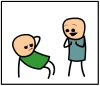
Dc311 - "F@*K YOU WHALE!!!F@*K YOU DOLPHIN!!!"

- Posts: 3473
- Joined: Wed Jun 16, 2010 1:19 am
- Location: San Antonio
19 posts
• Page 1 of 1
Who is online
Users browsing this forum: No registered users and 2 guests
