4096 px court floor texture- updated "calculation file"
109 posts
• Page 1 of 5 • 1, 2, 3, 4, 5
4096 px court floor texture- updated "calculation file"
Dec 1, 2013 - updated Calculation spreadsheet. This lets to execute the calculation process faster and easier (based on Jao advise)
Redownload Begginer's Kit if got it before Dec 1, 2013
****
This thread is continuation of discussion we had at Iamlilard texmod courts thread with Iamlilard, Sixer85 and others.
Here I post some advanced techniques for NBA2K floor making.
It is possible to import any texture size to the floor files. Personally i successfuly imported 6000x3000px there (can't get more as my graphic editing software does not allow to save higher resolution files).
So I can teach you all the tricks I know, just ask what is not mentioned or I forgot to write in tutorial which is called "begginers set"
DOWNLOAD Begginer's kit
http://forums.nba-live.com/downloads.php?view=detail&df_id=5841
Shortly will continue this project with floor 3D models resizing.
Later on will make few courts, at least a Concept one.
***
Make your HI RES court and share a pic here.
Good luck
Redownload Begginer's Kit if got it before Dec 1, 2013
****
This thread is continuation of discussion we had at Iamlilard texmod courts thread with Iamlilard, Sixer85 and others.
Here I post some advanced techniques for NBA2K floor making.
It is possible to import any texture size to the floor files. Personally i successfuly imported 6000x3000px there (can't get more as my graphic editing software does not allow to save higher resolution files).
So I can teach you all the tricks I know, just ask what is not mentioned or I forgot to write in tutorial which is called "begginers set"
DOWNLOAD Begginer's kit
http://forums.nba-live.com/downloads.php?view=detail&df_id=5841
Shortly will continue this project with floor 3D models resizing.
Later on will make few courts, at least a Concept one.
***
Make your HI RES court and share a pic here.
Good luck
Last edited by exrxixxx on Sun Dec 01, 2013 9:11 am, edited 9 times in total.
-

exrxixxx - Please do not write me PM if you can ask the same in Soreboards thread
- Posts: 1547
- Joined: Sun Nov 18, 2012 10:44 pm
Re: 4096 px court floor texture
HOW TO IMPORT LARGER TEXTURES TO fxxx.fies
Take a fresh (not modded) NBA2K14 floor file from your PC or CD (not included to) Begginer's Set.
As egzample I took Washington f002.iff
Open it with NBA 2Kx Mod Tool (later it is named "Tool")
File will be decompressed when you open it.
Now search Parquet and Centre Logo textures.
Parquet is DDS0
Center logo is DDS6
Close the Tool.
Open floor file with any hex editor
In the right side of the file you will notice "DXT" text.
First "DXT" from beggining is DDS 0, second "DXT" is DDS 1
Our needed files are
First DXT - Parquet
Seventh DXT - Centre logo

PICTURE 1
Green area
As in the picture 1 we are moving parquet texture to the bottom of the file in order our larger texture would not overlay other textures.
Thus we add 60 to the existing 00 in that area. Result is 60
(I made that easier for you - we are not calculating exact spacings between
textures, we just add a lit more than needed in blind method. Who wants to know how
calculate exactly, ask in NLSC)
Red area
Change texture size value
00 02 00 02 change to (512x512)
00 08 00 08 (2048x2048)
Now we are doing similar with Canter logo,
seventh DXT, We Xhange texture's size value as in PiCTURE 2

PICTURE 2
Red area
00 02 00 02 change to (512x512px)
00 10 00 10 (4096x4096px)
And we need to move the logo texture down as we did with parquet to.
We add c0 to existing 14 in that greeen area and result is d4
(use hex calculator to add numbers, it is windows calculator in scientific mode with marked circles "hex" and "Qword"}
co is actually 120 in decimal. Parquet started at value 60, I know it weights about 55, so it is safe to take 120 decimal, what is c0 in hex.
Close hex editor.
Open the Tool.
DDS0 - import new parquet texture
DDS6 - import new centre logo
Close the Tool
Open file with hex editor.
Go to the very bottom of the file, look at the Picture 3.

PICTURE 3
Place mouse cursor into the first available EMPTY area.
Depending on your hex editor, somewhere must be an offset that belongs TO that EMPTY area.
In THE picture it is in the top left corner.
Write down this number. Write all numbers, zeros also. 022cc600
Now go to the very top of the file.
Write that offset to the blue area.
Instead of 00 24 8f 54 make it 02 2c c6 00
Same as in Picture 4

PICTURE 4
Open attached „Calculate_Help“ file (Openoffice file)
Fill everything as required there.

Take a fresh (not modded) NBA2K14 floor file from your PC or CD (not included to) Begginer's Set.
As egzample I took Washington f002.iff
Open it with NBA 2Kx Mod Tool (later it is named "Tool")
File will be decompressed when you open it.
Now search Parquet and Centre Logo textures.
Parquet is DDS0
Center logo is DDS6
Close the Tool.
Open floor file with any hex editor
In the right side of the file you will notice "DXT" text.
First "DXT" from beggining is DDS 0, second "DXT" is DDS 1
Our needed files are
First DXT - Parquet
Seventh DXT - Centre logo

PICTURE 1
Green area
As in the picture 1 we are moving parquet texture to the bottom of the file in order our larger texture would not overlay other textures.
Thus we add 60 to the existing 00 in that area. Result is 60
(I made that easier for you - we are not calculating exact spacings between
textures, we just add a lit more than needed in blind method. Who wants to know how
calculate exactly, ask in NLSC)
Red area
Change texture size value
00 02 00 02 change to (512x512)
00 08 00 08 (2048x2048)
Now we are doing similar with Canter logo,
seventh DXT, We Xhange texture's size value as in PiCTURE 2

PICTURE 2
Red area
00 02 00 02 change to (512x512px)
00 10 00 10 (4096x4096px)
And we need to move the logo texture down as we did with parquet to.
We add c0 to existing 14 in that greeen area and result is d4
(use hex calculator to add numbers, it is windows calculator in scientific mode with marked circles "hex" and "Qword"}
co is actually 120 in decimal. Parquet started at value 60, I know it weights about 55, so it is safe to take 120 decimal, what is c0 in hex.
Close hex editor.
Open the Tool.
DDS0 - import new parquet texture
DDS6 - import new centre logo
Close the Tool
Open file with hex editor.
Go to the very bottom of the file, look at the Picture 3.

PICTURE 3
Place mouse cursor into the first available EMPTY area.
Depending on your hex editor, somewhere must be an offset that belongs TO that EMPTY area.
In THE picture it is in the top left corner.
Write down this number. Write all numbers, zeros also. 022cc600
Now go to the very top of the file.
Write that offset to the blue area.
Instead of 00 24 8f 54 make it 02 2c c6 00
Same as in Picture 4

PICTURE 4
Open attached „Calculate_Help“ file (Openoffice file)
Fill everything as required there.

Last edited by exrxixxx on Sun Dec 01, 2013 8:59 am, edited 2 times in total.
-

exrxixxx - Please do not write me PM if you can ask the same in Soreboards thread
- Posts: 1547
- Joined: Sun Nov 18, 2012 10:44 pm
Re: 4096 px court floor texture
can't wait to try this out, looks like a great write up! Thank you for all your time and effort that you've put into this!
- JaoSming
- 2KTV Producer

- Posts: 29904
- Joined: Tue Sep 13, 2005 12:45 am
- Location: 2K
Re: 4096 px court floor texture
that is one high resolution G

Reflecting on all the time Leftos and I spent on this last year, where we messed up was the "Yellow" parts. We were also a bit more precise with the "Green" "Spacing" offset as well
Very simple, and I love how you used the mod tool to do the dirty work of importing. This is awesome, and it is going to RESOLUTIONIZE (ha) the NBA 2K PC modding scene. Great great great GREAT work!
- JaoSming
- 2KTV Producer

- Posts: 29904
- Joined: Tue Sep 13, 2005 12:45 am
- Location: 2K
Re: 4096 px court floor texture
With this tool, Could we theoretically rip the textures from a disc image of the NBA2k14 PS4/XBONED Blu-Ray and put them in the PC version of 2k14?

-

PepsiWithCoke - Posts: 220
- Joined: Tue Oct 08, 2013 1:28 pm
- Location: Parts Unknown, WI
Re: 4096 px court floor texture
no. If we were somehow able to get the textures from the NG version of the game (not with this tool/method/anything we know of) then we could import them into PC. But I think our patchers may have a leg up on 2K's texture work anyway.
- JaoSming
- 2KTV Producer

- Posts: 29904
- Joined: Tue Sep 13, 2005 12:45 am
- Location: 2K
Re: 4096 px court floor texture
this is outstanding news! great job. 
Favorite Teams
Cleveland Browns
Cleveland Indians
Cleveland Cavaliers
Live Video Game Streamiing https://beam.pro/Stormz_Warning
Cleveland Browns
Cleveland Indians
Cleveland Cavaliers
Live Video Game Streamiing https://beam.pro/Stormz_Warning
-

StormsWarning - Posts: 1687
- Joined: Fri Dec 11, 2009 2:35 am
- Location: Cleveland Ohio
Re: 4096 px court floor texture
ty exrxixxx...found dat missin' link w/ 'spacing'..(i tried w/shoemod)
-

jampasir - Posts: 38
- Joined: Mon Feb 04, 2013 2:34 am
Re: 4096 px court floor texture
JaoSming wrote:
that is one high resolution G
...
Reflecting on all the time Leftos and I spent on this last year, where we messed up was the "Yellow" parts. We were also a bit more precise with the "Green" "Spacing" offset as well
Very simple, and I love how you used the mod tool to do the dirty work of importing. This is awesome, and it is going to RESOLUTIONIZE (ha) the NBA 2K PC modding scene. Great great great GREAT work!
Glad you usucceded.
Ya, I did not wanted to go too deep with exact spacings here as it would kill enthusiasm of modders with borring readings.
Mainly you have to move your texture below header information (not to overwrite it), otherwise it will be all black court and 3D models damaged.
I did not explore all court files, but I think it is enough to add "magic 60" for all the courts. Otherwise I would need to explain where are header info, how to reverse it, when to add or subtract, how to find lowest placed texture, etc.
Mainly you have to test by yourself the following.:
Open DDS files with hex editor:
When you open 256x256 DDS - scroll to the bottom. If last data is at about 0155F0 (6 numbers always) (actually we need to consider this is 8 digit sectors, if you exceed xx xx ff here, then higher value is xx xx xx 01 ).
Take the first two. 0155f0 is 01, but always round it one level higher. Make it 02.
That means that if we want safely import our texture and "the lowest" present texture is placed (begins) at xx xx 22, then our new texture must be placed not lower than xx xx 22 + xx xx 02 = 24, otherwise it will overlapp earlier texture and 3D models night be damaged what will result with black screen often.
Open any DDS with 512x512 texture.
If last data is at 02ab38
The first two symbols are 02, round to 03.
Thus if we want ou new texture not to overlapp previous 512x512 texture, our new texture must be placed LOWEST TEXTURE current address VALUE + LOWEST TEXTURE SIZE/WEIGHT (03 if it is 512x512. So we get beggining of our larger texture
1024x1024 dds - if 1555f0 - add 16 at least
2048x2048 dds - if 5555f0 - add 56 at least
etc
NOTE: for the first larger texture always take larger gap as you need to hidden header data whichs weight about 21 in court files to "lowest existing texture , so if you borring with calculations use"magic 60"or even higher number if you find bmp texture is damaged at NBA 2kx mod tool
This is not exact caclulation either, but will help you not to overlapp textures.
This is already too complicated for novice with hex, so I am trying as simple (not technically correct) as possible
Only negative aspect for not exact caluclations of spacing is more MB file, as space you did not use also weights.
Last edited by exrxixxx on Sun Nov 03, 2013 6:20 pm, edited 1 time in total.
-

exrxixxx - Please do not write me PM if you can ask the same in Soreboards thread
- Posts: 1547
- Joined: Sun Nov 18, 2012 10:44 pm
Re: 4096 px court floor texture
jampasir wrote:ty exrxixxx...found dat missin' link w/ 'spacing'..(i tried w/shoemod)
"ty exrxrxixxx" is acceptable.
but do not expect I will bother to answer to "found dat missin' link w/ 'spacing'...(i tried w/shoemod"
Please arange your questions understandably and describe situation as deep as possible if answer needed.
GL GL
-

exrxixxx - Please do not write me PM if you can ask the same in Soreboards thread
- Posts: 1547
- Joined: Sun Nov 18, 2012 10:44 pm
Re: 4096 px court floor texture
Very nice.  Theoretically, it should be possible to change the vertex count(or is it poly count?) for the cyberface models using a similar method. So HD cyberfaces may be possible?
Theoretically, it should be possible to change the vertex count(or is it poly count?) for the cyberface models using a similar method. So HD cyberfaces may be possible? 
- futan
- Posts: 13
- Joined: Sun Oct 30, 2011 9:21 am
Re: 4096 px court floor texture
exrxixxxx, is it the same as use a lower resolution? so, I want a 1024 parquet and a 2848x1104 for the center logo, do I need to recalculate everithing?
-

Sixers85 - Contributor

- Posts: 1555
- Joined: Tue Oct 26, 2010 5:19 pm
- Location: Italia, Sardinia
Re: 4096 px court floor texture
futan wrote:Very nice.Theoretically, it should be possible to change the vertex count(or is it poly count?) for the cyberface models using a similar method. So HD cyberfaces may be possible?
I did not check any other file than courts, but if it works elswhere, it is very easy to accomplish that to files where not many textures, espcially in CF
I did not understood completely what Jaosming pictures means, but probably he made HD ball, so it should mean other files can be RESOLIUTIONIZED too.
Next-Gen 60 GB game ?
-

exrxixxx - Please do not write me PM if you can ask the same in Soreboards thread
- Posts: 1547
- Joined: Sun Nov 18, 2012 10:44 pm
Re: 4096 px court floor texture
Sixers85 wrote:exrxixxxx, is it the same as use a lower resolution? so, I want a 1024 parquet and a 2848x1104 for the center logo, do I need to recalculate everithing?
Forget 2848x1104. I will resize 3D models differently (doing now)
I will make something 6000 x 2500 or so. So we will have effective 15.000.000 pixels imo. This is the same as 4096x4096 = 16 mln px, but if it is square, than too many pixels would be wasted as they would be outside sidelines.
a) Parquet - follow all instructions as for parquet, but instead 00 08 00 08, enter 00 04 00 04 in the red are ofr texture size (1024x1024)
b) You can finish with parquet and then make addition steps later when I will resize centre logo 3d models to fit boundaries.
Actally everybody can can do that by yourself if they are not too lazy. Not difficult, Mathematic skills of 10 year old schoolboy needed.
Recalculation needed everytime if you imported new large texture and it exceeds previous offset as in Picture 3
EDIT:
Mathematicly and technicly and physicly and ... 2048x2048 parquet exture scaled from 1024x1024 to 2048x2048 and inmported to 2048x2048 is EQUAL QUALITY with 1024x1024 original quality parquet imported to 1024px.
In order to have true quality 2048x2048 in the beggining you may put side by side 4 pcs of 1024 parquet to photoshop and convert to dds.
That parquet I included to Beggine's set does not meet any quality requirements, it was just a sample, tho centre logo was tru 4096x4096 image as I put to 4096x2048 side by side
-

exrxixxx - Please do not write me PM if you can ask the same in Soreboards thread
- Posts: 1547
- Joined: Sun Nov 18, 2012 10:44 pm
Re: 4096 px court floor texture
[quote="JaoSming"]
that is one high resolution G


Don;t you wanted to posted this pic (from your thread?
Very detailed, f... awesome. I am so happy it works
that is one high resolution G


Don;t you wanted to posted this pic (from your thread?
Very detailed, f... awesome. I am so happy it works
-

exrxixxx - Please do not write me PM if you can ask the same in Soreboards thread
- Posts: 1547
- Joined: Sun Nov 18, 2012 10:44 pm
Re: 4096 px court floor texture
What abut 1024*1024 *2048*1024 ?I don't really understand.
Looking forward a tool to make it more easy
Looking forward a tool to make it more easy
-

fdlk0501 - Posts: 107
- Joined: Sat Jul 03, 2010 5:15 pm
Re: 4096 px court floor texture
exrxixxx wrote:Don;t you wanted to posted this pic (from your thread?
Very detailed, f... awesome. I am so happy it works
it was late at night, was going to drop it by here when I woke up
- JaoSming
- 2KTV Producer

- Posts: 29904
- Joined: Tue Sep 13, 2005 12:45 am
- Location: 2K
Re: 4096 px court floor texture
so do you know how to calculate exact spacing?
-

JBulls - Posts: 685
- Joined: Tue Oct 09, 2012 2:59 pm
- Location: Durham, N.C.
Re: 4096 px court floor texture
hopefully even the global .dds files can edit by this so we can change the resolution of many things 

Facebook page http://www.facebook.com/Sj1414Nba2kShadowMod
Twitter: https://twitter.com/SeanJohn2k
MLP111 ENB + my FXAA: http://www.mediafire.com/?2g013765vvaia0g
Twitter: https://twitter.com/SeanJohn2k
MLP111 ENB + my FXAA: http://www.mediafire.com/?2g013765vvaia0g
-

seanjohn2525 - Posts: 1410
- Joined: Tue Oct 20, 2009 7:03 pm
- Location: imus, cavite
Re: 4096 px court floor texture
mr. jao make a vid tutorial for this "HDfying" discovery..

Through Thick And Thin
-
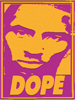
pngblood - Posts: 50
- Joined: Fri May 03, 2013 1:43 pm
Re: 4096 px court floor texture
exrxixxx wrote:Sixers85 wrote:exrxixxxx, is it the same as use a lower resolution? so, I want a 1024 parquet and a 2848x1104 for the center logo, do I need to recalculate everithing?
Forget 2848x1104. I will resize 3D models differently (doing now)
I will make something 6000 x 2500 or so. So we will have effective 15.000.000 pixels imo. This is the same as 4096x4096 = 16 mln px, but if it is square, than too many pixels would be wasted as they would be outside sidelines.
a) Parquet - follow all instructions as for parquet, but instead 00 08 00 08, enter 00 04 00 04 in the red are ofr texture size (1024x1024)
b) You can finish with parquet and then make addition steps later when I will resize centre logo 3d models to fit boundaries.
Actally everybody can can do that by yourself if they are not too lazy. Not difficult, Mathematic skills of 10 year old schoolboy needed.
Recalculation needed everytime if you imported new large texture and it exceeds previous offset as in Picture 3
EDIT:
Mathematicly and technicly and physicly and ... 2048x2048 parquet exture scaled from 1024x1024 to 2048x2048 and inmported to 2048x2048 is EQUAL QUALITY with 1024x1024 original quality parquet imported to 1024px.
In order to have true quality 2048x2048 in the beggining you may put side by side 4 pcs of 1024 parquet to photoshop and convert to dds.
That parquet I included to Beggine's set does not meet any quality requirements, it was just a sample, tho centre logo was tru 4096x4096 image as I put to 4096x2048 side by side
exrixxxx is not a problem of quality, it's a problem of space...size mb
I don't want to work with this super HD texture because my pc ( where I work on texture) is and " old" laptop that no have the sufficent power to manage this resolution...it takes me a lot of time to read the file...and open the texture and working on it. so I prefer to work in your 2848x1104 if possible...also I don't want to create a 100mb file for a court.
so is it possible to have an help to understand your porcedure in this case on this resolution I'd be happy!
I try to manage whit your concept 2848 file...and I try to change the size of center logo reading all your tutorial step by step...but no solution. also, I'm working on miami and the bottom of the offset is totally different, is cut on the end
but still no result...texture are corrupted and no 3d model.
I don't undestand how to manage spacing on the next texture ( from the center logo texture)...and also I don't undestand why when i import the new logo texture the BMP texture is corrupted .
so, hope for a help.
-

Sixers85 - Contributor

- Posts: 1555
- Joined: Tue Oct 26, 2010 5:19 pm
- Location: Italia, Sardinia
Re: 4096 px court floor texture
Sixers85 wrote:exrxixxx wrote:Sixers85 wrote:exrxixxxx, is it the same as use a lower resolution? so, I want a 1024 parquet and a 2848x1104 for the center logo, do I need to recalculate everithing?
Forget 2848x1104. I will resize 3D models differently (doing now)
I will make something 6000 x 2500 or so. So we will have effective 15.000.000 pixels imo. This is the same as 4096x4096 = 16 mln px, but if it is square, than too many pixels would be wasted as they would be outside sidelines.
a) Parquet - follow all instructions as for parquet, but instead 00 08 00 08, enter 00 04 00 04 in the red are ofr texture size (1024x1024)
b) You can finish with parquet and then make addition steps later when I will resize centre logo 3d models to fit boundaries.
Actally everybody can can do that by yourself if they are not too lazy. Not difficult, Mathematic skills of 10 year old schoolboy needed.
Recalculation needed everytime if you imported new large texture and it exceeds previous offset as in Picture 3
EDIT:
Mathematicly and technicly and physicly and ... 2048x2048 parquet exture scaled from 1024x1024 to 2048x2048 and inmported to 2048x2048 is EQUAL QUALITY with 1024x1024 original quality parquet imported to 1024px.
In order to have true quality 2048x2048 in the beggining you may put side by side 4 pcs of 1024 parquet to photoshop and convert to dds.
That parquet I included to Beggine's set does not meet any quality requirements, it was just a sample, tho centre logo was tru 4096x4096 image as I put to 4096x2048 side by side
exrixxxx is not a problem of quality, it's a problem of space...size mb
I don't want to work with this super HD texture because my pc ( where I work on texture) is and " old" laptop that no have the sufficent power to manage this resolution...it takes me a lot of time to read the file...and open the texture and working on it. so I prefer to work in your 2848x1104 if possible...also I don't want to create a 100mb file for a court.
so is it possible to have an help to understand your porcedure in this case on this resolution I'd be happy!
I try to manage whit your concept 2848 file...and I try to change the size of center logo reading all your tutorial step by step...but no solution. also, I'm working on miami and the bottom of the offset is totally different, is cut on the end
but still no result...texture are corrupted and no 3d model.
I don't undestand how to manage spacing on the next texture ( from the center logo texture)...and also I don't undestand why when i import the new logo texture the BMP texture is corrupted .
so, hope for a help.
Of course there is a problem that there are a lot of people with different skills at some particular areas.
I can't teach all the basics of hex iditing, google can.
I have started this project to check the possibilities to import larger textures to the files.
Answer is known already - possible.
All other things you have to find out by yourself.
I will help as much as can, but I can't teach you all the basics,
I read or watched somewhere today that Jao probably will make video tutorial someday later. Maybe this would help more.
***
If you want to work with lower resolutions - ok, nobody prohited that,
You do not need to import 4096 or 6000 px texture.
Create smaller texture, write down canvas size, translate their values to hex and the rest as in tutorial.
If your texture is 1752 x 940 px. import that one,
Translation to hex - d8 06 x ac 03,
Use windowns calculator, read google if tutorial is not enough about reversed hex, very simple thing.
3D models and texture resolution are totaly different things and are not related anyhow between, just except aspect ratio. This is the main fundamentalsl which you do not understand yet and therefore do not see bright future with it.
3D model is responsible for visible size, texture resolution is responsible for quality
***
I try to manage whit your concept 2848 file...and I try to change the size of center logo reading all your tutorial step by step...but no solution. also, I'm working on miami and the bottom of the offset is totally different, is cut on the end
but still no result...texture are corrupted and no 3d model.
I don't undestand how to manage spacing on the next texture ( from the center logo texture)...and also I don't undestand why when i import the new logo texture the BMP texture is corrupted .
so, hope for a help.
For beggining - did you try to arrange Washington court from fresh to.modded?
Not neccessary to import 2048 and 4096 textures. Import lower 768 and 1024 if weak PC.
You've got 3D model error because you overwrote headers, verticles and bmp texture data. This is because your starting position (red area in tutorial) is moved not enough down. Start that area with 80, or a0, or ff, etc for logo - testing and testing.
Don't remember now, but it could be that if you spoiled 3D model you have to take fresh file again imo, can't be fixed (not sure about that now)
EDIT:
I am slowly working on 3D model resing,
If when I post it will be written that it fits well 5888x3054 (what actually will happen), this will mean you can import your own texture size that has the same aspect ratio 5888:3054 (1,92796 : 1).
It can be 1928:1000, etc.
If you not maintain apsect ration the image will be skewed (not simetric circles, etc)
-

exrxixxx - Please do not write me PM if you can ask the same in Soreboards thread
- Posts: 1547
- Joined: Sun Nov 18, 2012 10:44 pm
Re: 4096 px court floor texture
BTW, I do not refuse to explain you (everybody) anything, just it is difficult sometimes because -
- Englsih is not my native language
- I am not programmer or PC worker and never studied informatics, do not know correct names for terms and I lack fundamentals too.
All that stuff I am trying to explain I learned by myself without anybody's help.
So I am sure you also can.
Google is the best teacher.
But slowly step by step 0we all move along and few moth later will we laugh how hard those easy things looked earlier.
Just some motivation and testing, testing, testing the files.
So ask more here, read google, proggress will come later
- Englsih is not my native language
- I am not programmer or PC worker and never studied informatics, do not know correct names for terms and I lack fundamentals too.
All that stuff I am trying to explain I learned by myself without anybody's help.
So I am sure you also can.
Google is the best teacher.
But slowly step by step 0we all move along and few moth later will we laugh how hard those easy things looked earlier.
Just some motivation and testing, testing, testing the files.
So ask more here, read google, proggress will come later
-

exrxixxx - Please do not write me PM if you can ask the same in Soreboards thread
- Posts: 1547
- Joined: Sun Nov 18, 2012 10:44 pm
Re: 4096 px court floor texture
do this work on jerseys?
-

Tha King - Posts: 2087
- Joined: Sat Aug 29, 2009 11:51 am
109 posts
• Page 1 of 5 • 1, 2, 3, 4, 5
Return to NBA 2K14 Tutorials & FAQs
Who is online
Users browsing this forum: No registered users and 0 guests



