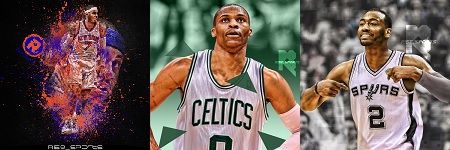[Tool] NBA 2K Audio Editor (Leftos & nesa24)
Re: [Tool] NBA 2K Audio Editor (Leftos & nesa24)
I know that. The tool detects song starts correctly. I'm just saying, I built a jukeboxmusic.bin of my own, I didn't have those duplicate FE2A317362A31737, and my imported songs still wouldn't progress one after the other in most cases. Use the Audio Editor and build a jukeboxmusic.bin of your own, tell me if you get duplicate FE2A317362A31737, and also if your songs progress.
Eleftherios "Leftos" Aslanoglou
NBA 2K AI Software Engineer
Visual Concepts Entertainment / 2K Sports
Used to be "That Tools Guy" around here during the good ol' days. Although you probably remember me as your favorite Podcast host.
NBA 2K AI Software Engineer
Visual Concepts Entertainment / 2K Sports
Used to be "That Tools Guy" around here during the good ol' days. Although you probably remember me as your favorite Podcast host.
-

Leftos - I'm The Pipeline, The Pipeline Is Me

- Posts: 5223
- Joined: Sun Jun 07, 2009 7:44 am
- Location: Novato, CA, USA
Re: [Tool] NBA 2K Audio Editor (Leftos & nesa24)
Leftos wrote:I know that. The tool detects song starts correctly. I'm just saying, I built a jukeboxmusic.bin of my own, I didn't have those duplicate FE2A317362A31737, and my imported songs still wouldn't progress one after the other in most cases. Use the Audio Editor and build a jukeboxmusic.bin of your own, tell me if you get duplicate FE2A317362A31737, and also if your songs progress.
ok.
will do when i get home.
but why r4zors and fdlk0501(slamdunk) one has duplicates?
All men dream: but not equally.
Those who dream by night in the dusty recesses of their minds wake in the day to find that it was vanity: but the dreamers of the day are dangerous men, for they may act their dreams with open eyes, to make it possible.
This I did.
Those who dream by night in the dusty recesses of their minds wake in the day to find that it was vanity: but the dreamers of the day are dangerous men, for they may act their dreams with open eyes, to make it possible.
This I did.
-

nesa24 - Posts: 313
- Joined: Sun Mar 04, 2012 3:43 am
Re: [Tool] NBA 2K Audio Editor (Leftos & nesa24)
They were built with older versions of the Audio Editor. I fixed a lot of stuff in 0.5, and I can't reproduce those duplicates with the latest version and using the original jukeboxmusic.bin as a base. If you get those duplicates, I'll investigate further.
Eleftherios "Leftos" Aslanoglou
NBA 2K AI Software Engineer
Visual Concepts Entertainment / 2K Sports
Used to be "That Tools Guy" around here during the good ol' days. Although you probably remember me as your favorite Podcast host.
NBA 2K AI Software Engineer
Visual Concepts Entertainment / 2K Sports
Used to be "That Tools Guy" around here during the good ol' days. Although you probably remember me as your favorite Podcast host.
-

Leftos - I'm The Pipeline, The Pipeline Is Me

- Posts: 5223
- Joined: Sun Jun 07, 2009 7:44 am
- Location: Novato, CA, USA
Re: [Tool] NBA 2K Audio Editor (Leftos & nesa24)
v0.5.0.2 released!
- Fix: Fixed bug which would erase some chunk headers when replacing a song in some cases
Due to this being an important bug which affected all previous versions, please upgrade to this version and then rebuild your audio files using the original game files as a base instead of any edited files you may have built with previous versions.
After my imported song/audio file ends, the game doesn't switch to the next one. How do I fix this?
Make sure that the file you're importing is only shorter than the original file by a few seconds, 2 at most. If it's not, use Audacity's Generate > Silence... to extend the song until its duration is 1 or 2 seconds less than the file you're trying to replace.
- Fix: Fixed bug which would erase some chunk headers when replacing a song in some cases
Due to this being an important bug which affected all previous versions, please upgrade to this version and then rebuild your audio files using the original game files as a base instead of any edited files you may have built with previous versions.
After my imported song/audio file ends, the game doesn't switch to the next one. How do I fix this?
Make sure that the file you're importing is only shorter than the original file by a few seconds, 2 at most. If it's not, use Audacity's Generate > Silence... to extend the song until its duration is 1 or 2 seconds less than the file you're trying to replace.
Eleftherios "Leftos" Aslanoglou
NBA 2K AI Software Engineer
Visual Concepts Entertainment / 2K Sports
Used to be "That Tools Guy" around here during the good ol' days. Although you probably remember me as your favorite Podcast host.
NBA 2K AI Software Engineer
Visual Concepts Entertainment / 2K Sports
Used to be "That Tools Guy" around here during the good ol' days. Although you probably remember me as your favorite Podcast host.
-

Leftos - I'm The Pipeline, The Pipeline Is Me

- Posts: 5223
- Joined: Sun Jun 07, 2009 7:44 am
- Location: Novato, CA, USA
Re: [Tool] NBA 2K Audio Editor (Leftos & nesa24)
Have you guys had any luck finding the basketball foley sounds? I'm looking for all the floor squeaks and backboard slam noises, but I think they may be in the CDF files.
- john129pats
- Posts: 7
- Joined: Fri May 17, 2013 8:10 am
Re: [Tool] NBA 2K Audio Editor (Leftos & nesa24)
Left, so if i download this lastest version, i have to replace all the songs that i had in the last version?
- RayHoops1
Re: [Tool] NBA 2K Audio Editor (Leftos & nesa24)
rayhoops1, yes.
Eleftherios "Leftos" Aslanoglou
NBA 2K AI Software Engineer
Visual Concepts Entertainment / 2K Sports
Used to be "That Tools Guy" around here during the good ol' days. Although you probably remember me as your favorite Podcast host.
NBA 2K AI Software Engineer
Visual Concepts Entertainment / 2K Sports
Used to be "That Tools Guy" around here during the good ol' days. Although you probably remember me as your favorite Podcast host.
-

Leftos - I'm The Pipeline, The Pipeline Is Me

- Posts: 5223
- Joined: Sun Jun 07, 2009 7:44 am
- Location: Novato, CA, USA
Re: [Tool] NBA 2K Audio Editor (Leftos & nesa24)
Ah i see, i've added a million stuff now i gotta add them again lol, but thats cool thx Left and Nes! So with this upgrade, is it fixing also the consistent playing of the menu music? I know your tired of hearing about that so my bad brother lol.
- RayHoops1
Re: [Tool] NBA 2K Audio Editor (Leftos & nesa24)
Just a few posts above, man... It's right there in the 0.5.0.2 release announcement.
Leftos wrote:After my imported song/audio file ends, the game doesn't switch to the next one. How do I fix this?
Make sure that the file you're importing is only shorter than the original file by a few seconds, 2 at most. If it's not, use Audacity's Generate > Silence... to extend the song until its duration is 1 or 2 seconds less than the file you're trying to replace.
Eleftherios "Leftos" Aslanoglou
NBA 2K AI Software Engineer
Visual Concepts Entertainment / 2K Sports
Used to be "That Tools Guy" around here during the good ol' days. Although you probably remember me as your favorite Podcast host.
NBA 2K AI Software Engineer
Visual Concepts Entertainment / 2K Sports
Used to be "That Tools Guy" around here during the good ol' days. Although you probably remember me as your favorite Podcast host.
-

Leftos - I'm The Pipeline, The Pipeline Is Me

- Posts: 5223
- Joined: Sun Jun 07, 2009 7:44 am
- Location: Novato, CA, USA
Re: [Tool] NBA 2K Audio Editor (Leftos & nesa24)
Oh no shit! I was flying thru the reading man my fault. Thx bro! This is a great and incredible thing you guys did right here! Great freakin work Leftos and nesa.
- RayHoops1
Re: [Tool] NBA 2K Audio Editor (Leftos & nesa24)
When i load up the game, it starts one of my songs then quickly stops after I reach the "nba today" screen and after that none of my music plays. It only plays when i'm doing a shootaround or another practice drill.
- Dijourno18
- Posts: 32
- Joined: Wed Aug 01, 2012 12:31 pm
Re: [Tool] NBA 2K Audio Editor (Leftos & nesa24)
Dijourno18 wrote:When i load up the game, it starts one of my songs then quickly stops after I reach the "nba today" screen and after that none of my music plays. It only plays when i'm doing a shootaround or another practice drill.
please upload edited bin
All men dream: but not equally.
Those who dream by night in the dusty recesses of their minds wake in the day to find that it was vanity: but the dreamers of the day are dangerous men, for they may act their dreams with open eyes, to make it possible.
This I did.
Those who dream by night in the dusty recesses of their minds wake in the day to find that it was vanity: but the dreamers of the day are dangerous men, for they may act their dreams with open eyes, to make it possible.
This I did.
-

nesa24 - Posts: 313
- Joined: Sun Mar 04, 2012 3:43 am
Re: [Tool] NBA 2K Audio Editor (Leftos & nesa24)
Dijourno18, go to Features > 2K Beats and try deselecting and reselecting each track. Do all songs play once you reselect them? Maybe one or more of them don't. Have you tried re-importing? Have you tried rebuilding based on the original jukeboxmusic.bin? Did you build your BIN file using v0.5.0.2 of the Audio Editor, or was it built using an earlier version?
Eleftherios "Leftos" Aslanoglou
NBA 2K AI Software Engineer
Visual Concepts Entertainment / 2K Sports
Used to be "That Tools Guy" around here during the good ol' days. Although you probably remember me as your favorite Podcast host.
NBA 2K AI Software Engineer
Visual Concepts Entertainment / 2K Sports
Used to be "That Tools Guy" around here during the good ol' days. Although you probably remember me as your favorite Podcast host.
-

Leftos - I'm The Pipeline, The Pipeline Is Me

- Posts: 5223
- Joined: Sun Jun 07, 2009 7:44 am
- Location: Novato, CA, USA
Re: [Tool] NBA 2K Audio Editor (Leftos & nesa24)
I think it's a problem on my end cause i restored it to the original file but the original music isn't playing either.
- Dijourno18
- Posts: 32
- Joined: Wed Aug 01, 2012 12:31 pm
Re: [Tool] NBA 2K Audio Editor (Leftos & nesa24)
Gonna try now 0.5.0.2
Have a suggestion mate:
Can you add auto suggest and replace songs function?
Using http://naudio.codeplex.com/
you can
So scan for files in MP3 folder and auto replace them in jukeboxmusic.bin based on length of song
Have a suggestion mate:
Can you add auto suggest and replace songs function?
Using http://naudio.codeplex.com/
you can
- Code: Select all
Mp3FileReader reader = new Mp3FileReader("filename.mp3");
TimeSpan duration = reader.TotalTime;
So scan for files in MP3 folder and auto replace them in jukeboxmusic.bin based on length of song
All men dream: but not equally.
Those who dream by night in the dusty recesses of their minds wake in the day to find that it was vanity: but the dreamers of the day are dangerous men, for they may act their dreams with open eyes, to make it possible.
This I did.
Those who dream by night in the dusty recesses of their minds wake in the day to find that it was vanity: but the dreamers of the day are dangerous men, for they may act their dreams with open eyes, to make it possible.
This I did.
-

nesa24 - Posts: 313
- Joined: Sun Mar 04, 2012 3:43 am
Re: [Tool] NBA 2K Audio Editor (Leftos & nesa24)
Dijourno18, check your Presentation settings. Maybe Menu Music has been turned down/off.
nesa24, it's already in my ToDo list. I just wanted to make sure I got importing/exporting down perfectly, which I have now, I believe.
I just wanted to make sure I got importing/exporting down perfectly, which I have now, I believe.
nesa24, it's already in my ToDo list.
Eleftherios "Leftos" Aslanoglou
NBA 2K AI Software Engineer
Visual Concepts Entertainment / 2K Sports
Used to be "That Tools Guy" around here during the good ol' days. Although you probably remember me as your favorite Podcast host.
NBA 2K AI Software Engineer
Visual Concepts Entertainment / 2K Sports
Used to be "That Tools Guy" around here during the good ol' days. Although you probably remember me as your favorite Podcast host.
-

Leftos - I'm The Pipeline, The Pipeline Is Me

- Posts: 5223
- Joined: Sun Jun 07, 2009 7:44 am
- Location: Novato, CA, USA
Re: [Tool] NBA 2K Audio Editor (Leftos & nesa24)
well it looks like skipping is sorted now totally
All men dream: but not equally.
Those who dream by night in the dusty recesses of their minds wake in the day to find that it was vanity: but the dreamers of the day are dangerous men, for they may act their dreams with open eyes, to make it possible.
This I did.
Those who dream by night in the dusty recesses of their minds wake in the day to find that it was vanity: but the dreamers of the day are dangerous men, for they may act their dreams with open eyes, to make it possible.
This I did.
-

nesa24 - Posts: 313
- Joined: Sun Mar 04, 2012 3:43 am
Re: [Tool] NBA 2K Audio Editor (Leftos & nesa24)
goddamn some songs are way too short ( game default length )
how the hell did i extend it 3 days ago....
theres got to be a way to extend
ID 2/5/9/23
those are below 3min...
how the hell did i extend it 3 days ago....
theres got to be a way to extend
ID 2/5/9/23
those are below 3min...
All men dream: but not equally.
Those who dream by night in the dusty recesses of their minds wake in the day to find that it was vanity: but the dreamers of the day are dangerous men, for they may act their dreams with open eyes, to make it possible.
This I did.
Those who dream by night in the dusty recesses of their minds wake in the day to find that it was vanity: but the dreamers of the day are dangerous men, for they may act their dreams with open eyes, to make it possible.
This I did.
-

nesa24 - Posts: 313
- Joined: Sun Mar 04, 2012 3:43 am
Re: [Tool] NBA 2K Audio Editor (Leftos & nesa24)
nesa24, we know the format of each chunk. Can't you append chunks to the end of a song with increasing Chunk ID? The tool should detect them and try to write over them as part of a song. I'm planning to have that be automated in the future, but I'm just saying.
Eleftherios "Leftos" Aslanoglou
NBA 2K AI Software Engineer
Visual Concepts Entertainment / 2K Sports
Used to be "That Tools Guy" around here during the good ol' days. Although you probably remember me as your favorite Podcast host.
NBA 2K AI Software Engineer
Visual Concepts Entertainment / 2K Sports
Used to be "That Tools Guy" around here during the good ol' days. Although you probably remember me as your favorite Podcast host.
-

Leftos - I'm The Pipeline, The Pipeline Is Me

- Posts: 5223
- Joined: Sun Jun 07, 2009 7:44 am
- Location: Novato, CA, USA
Re: [Tool] NBA 2K Audio Editor (Leftos & nesa24)
will try
documentation for improvement of 2K Audio Editor
NBA2K11 JukeBoxMusic - Chunks are 4K (1000 hex)
2K11 Headers and Chunks - Song starts and ends
NBA2K12 JukeBoxMusic - Chunks are same size as 2K12
2K12 Headers and Chunks - Song starts and ends
documentation for improvement of 2K Audio Editor
2K11 Headers and Chunks - Song starts and ends
NBA2K12 JukeBoxMusic - Chunks are same size as 2K12
2K12 Headers and Chunks - Song starts and ends
All men dream: but not equally.
Those who dream by night in the dusty recesses of their minds wake in the day to find that it was vanity: but the dreamers of the day are dangerous men, for they may act their dreams with open eyes, to make it possible.
This I did.
Those who dream by night in the dusty recesses of their minds wake in the day to find that it was vanity: but the dreamers of the day are dangerous men, for they may act their dreams with open eyes, to make it possible.
This I did.
-

nesa24 - Posts: 313
- Joined: Sun Mar 04, 2012 3:43 am
Re: [Tool] NBA 2K Audio Editor (Leftos & nesa24)
nesa24, the tool already works with 2K12 files. It can automatically detect songs and chunks in any BIN file that has 69A1BED2 as the chunk header and resets the chunk ID for each song. I don't have 2K11 handy in order to figure out what needs to be done to make it compatible, but chunk size shouldn't matter. 2K13 and 2K12 files already have chunks with different sizes inside the same file, and the tool has no trouble handling them. I may reinstall 2K11 at some later point. The tool is open-source (https://github.com/leftos/nba-2k-audio), if you have the time to add NBA 2K11 compatibility, feel free.
Eleftherios "Leftos" Aslanoglou
NBA 2K AI Software Engineer
Visual Concepts Entertainment / 2K Sports
Used to be "That Tools Guy" around here during the good ol' days. Although you probably remember me as your favorite Podcast host.
NBA 2K AI Software Engineer
Visual Concepts Entertainment / 2K Sports
Used to be "That Tools Guy" around here during the good ol' days. Although you probably remember me as your favorite Podcast host.
-

Leftos - I'm The Pipeline, The Pipeline Is Me

- Posts: 5223
- Joined: Sun Jun 07, 2009 7:44 am
- Location: Novato, CA, USA
Re: [Tool] NBA 2K Audio Editor (Leftos & nesa24)
good day sir leftos... can i ask what is causing your 2k audio editor to terminate when i click the browse button to lead it in the jukebox.bin? this is the created error report after the message "NBA 2k AUDIO EDITOR encountered a critical error and will be terminated" thx in advance sir..
- Code: Select all
Error Report for NBA 2K Audio Editor
Version 0.5.0.2
Developer information: Unhandled Exception
Exception information:
System.IO.FileLoadException: Could not load file or assembly 'System.Core, Version=2.0.5.0, Culture=neutral, PublicKeyToken=7cec85d7bea7798e, Retargetable=Yes' or one of its dependencies. The given assembly name or codebase was invalid. (Exception from HRESULT: 0x80131047)
File name: 'System.Core, Version=2.0.5.0, Culture=neutral, PublicKeyToken=7cec85d7bea7798e, Retargetable=Yes'
at NBA2KAudio.MainWindow.btnSelectJukebox_Click(Object sender, RoutedEventArgs e)
at System.Windows.RoutedEventHandlerInfo.InvokeHandler(Object target, RoutedEventArgs routedEventArgs)
at System.Windows.EventRoute.InvokeHandlersImpl(Object source, RoutedEventArgs args, Boolean reRaised)
at System.Windows.UIElement.RaiseEventImpl(DependencyObject sender, RoutedEventArgs args)
at System.Windows.UIElement.RaiseEvent(RoutedEventArgs e)
at System.Windows.Controls.Primitives.ButtonBase.OnClick()
at System.Windows.Controls.Button.OnClick()
at System.Windows.Controls.Primitives.ButtonBase.OnMouseLeftButtonUp(MouseButtonEventArgs e)
at System.Windows.UIElement.OnMouseLeftButtonUpThunk(Object sender, MouseButtonEventArgs e)
at System.Windows.Input.MouseButtonEventArgs.InvokeEventHandler(Delegate genericHandler, Object genericTarget)
at System.Windows.RoutedEventArgs.InvokeHandler(Delegate handler, Object target)
at System.Windows.RoutedEventHandlerInfo.InvokeHandler(Object target, RoutedEventArgs routedEventArgs)
at System.Windows.EventRoute.InvokeHandlersImpl(Object source, RoutedEventArgs args, Boolean reRaised)
at System.Windows.UIElement.ReRaiseEventAs(DependencyObject sender, RoutedEventArgs args, RoutedEvent newEvent)
at System.Windows.UIElement.OnMouseUpThunk(Object sender, MouseButtonEventArgs e)
at System.Windows.Input.MouseButtonEventArgs.InvokeEventHandler(Delegate genericHandler, Object genericTarget)
at System.Windows.RoutedEventArgs.InvokeHandler(Delegate handler, Object target)
at System.Windows.RoutedEventHandlerInfo.InvokeHandler(Object target, RoutedEventArgs routedEventArgs)
at System.Windows.EventRoute.InvokeHandlersImpl(Object source, RoutedEventArgs args, Boolean reRaised)
at System.Windows.UIElement.RaiseEventImpl(DependencyObject sender, RoutedEventArgs args)
at System.Windows.UIElement.RaiseTrustedEvent(RoutedEventArgs args)
at System.Windows.UIElement.RaiseEvent(RoutedEventArgs args, Boolean trusted)
at System.Windows.Input.InputManager.ProcessStagingArea()
at System.Windows.Input.InputManager.ProcessInput(InputEventArgs input)
at System.Windows.Input.InputProviderSite.ReportInput(InputReport inputReport)
at System.Windows.Interop.HwndMouseInputProvider.ReportInput(IntPtr hwnd, InputMode mode, Int32 timestamp, RawMouseActions actions, Int32 x, Int32 y, Int32 wheel)
at System.Windows.Interop.HwndMouseInputProvider.FilterMessage(IntPtr hwnd, WindowMessage msg, IntPtr wParam, IntPtr lParam, Boolean& handled)
at System.Windows.Interop.HwndSource.InputFilterMessage(IntPtr hwnd, Int32 msg, IntPtr wParam, IntPtr lParam, Boolean& handled)
at MS.Win32.HwndWrapper.WndProc(IntPtr hwnd, Int32 msg, IntPtr wParam, IntPtr lParam, Boolean& handled)
at MS.Win32.HwndSubclass.DispatcherCallbackOperation(Object o)
at System.Windows.Threading.ExceptionWrapper.InternalRealCall(Delegate callback, Object args, Int32 numArgs)
at MS.Internal.Threading.ExceptionFilterHelper.TryCatchWhen(Object source, Delegate method, Object args, Int32 numArgs, Delegate catchHandler)
WRN: Assembly binding logging is turned OFF.
To enable assembly bind failure logging, set the registry value [HKLM\Software\Microsoft\Fusion!EnableLog] (DWORD) to 1.
Note: There is some performance penalty associated with assembly bind failure logging.
To turn this feature off, remove the registry value [HKLM\Software\Microsoft\Fusion!EnableLog].
Inner Exception information:
No inner exception information.
-

Ginebra11 - Posts: 10
- Joined: Mon Nov 29, 2010 11:03 pm
Re: [Tool] NBA 2K Audio Editor (Leftos & nesa24)
Ginebra11, Always put error messages in Code.
-

Hiteshom - Posts: 499
- Joined: Mon Jun 25, 2012 9:47 am
- Location: Salt Lake City, Utah
Re: [Tool] NBA 2K Audio Editor (Leftos & nesa24)
Ginebra11, what Operating System are you using? Windows XP? Windows 7? Are you sure you have .NET Framework 4 installed and all its updates? You may need to go to Windows Update and see if there's any .NET Framework 4 related updates and install them. If the problem persists, I'll look into it.
Also, don't post in the thread and then PM me the same thing. You don't get more of a chance of me answering you that way, that's only going to annoy me.
Also, don't post in the thread and then PM me the same thing. You don't get more of a chance of me answering you that way, that's only going to annoy me.
Eleftherios "Leftos" Aslanoglou
NBA 2K AI Software Engineer
Visual Concepts Entertainment / 2K Sports
Used to be "That Tools Guy" around here during the good ol' days. Although you probably remember me as your favorite Podcast host.
NBA 2K AI Software Engineer
Visual Concepts Entertainment / 2K Sports
Used to be "That Tools Guy" around here during the good ol' days. Although you probably remember me as your favorite Podcast host.
-

Leftos - I'm The Pipeline, The Pipeline Is Me

- Posts: 5223
- Joined: Sun Jun 07, 2009 7:44 am
- Location: Novato, CA, USA
Re: [Tool] NBA 2K Audio Editor (Leftos & nesa24)
sorry i dont know how to make the code in the post? sorry also sir leftos if i post here and then pm you... wont happen again... i am using windows xp with net frame work 4 installed... your tool works, but when i click the browse under the nba 2k audio file, it eventually terminates....
-

Ginebra11 - Posts: 10
- Joined: Mon Nov 29, 2010 11:03 pm
Who is online
Users browsing this forum: No registered users and 4 guests