Help!
My logitech Dual Action stopped working properly and I can't play the game right now.
I don't think it's a problem with the controller itself. First of all, I'm not that hard on the stick when I play. Second, I don't plug it in and unplug it that often, so my USB port should be ok.
I checked in my Control's Panel and the device works properly, I test it and I try to recalibrate it to be sure, but nothing seems to solve the problem. When I play, my player keeps going backward even if I don't touch the stick, or the player doesn't move to the left if I push the stick to the left, he doesn's move at all...
Has anyone experience this problem before?
Problem with Logitech Dual Action
16 posts
• Page 1 of 1
I saw a thread about a month ago on the "Off Topic" board at www.realgm.com and three different people were claiming that the Logitech Dual Action stopped working after 2 months of use. I was most interested in this since I own a Logitech Dual Action. I've had mine for 3 months and no problems yet.
- champishere
- Posts: 11
- Joined: Sun Feb 15, 2004 3:25 pm
Re: Problem with Logitech Dual Action
Andre wrote:Help!
My logitech Dual Action stopped working properly and I can't play the game right now.
I don't think it's a problem with the controller itself. First of all, I'm not that hard on the stick when I play. Second, I don't plug it in and unplug it that often, so my USB port should be ok.
I checked in my Control's Panel and the device works properly, I test it and I try to recalibrate it to be sure, but nothing seems to solve the problem. When I play, my player keeps going backward even if I don't touch the stick, or the player doesn't move to the left if I push the stick to the left, he doesn's move at all...
Has anyone experience this problem before?
try re-calibrating your controller
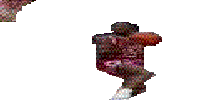 I LEAVE 99.97% OF MY VIEWERS SPEECHLESS
I LEAVE 99.97% OF MY VIEWERS SPEECHLESS -

[lob]-Shy - Posts: 1452
- Joined: Mon Feb 23, 2004 10:51 am
- Location: Mission Beach, CA
Uhm..I spent a couple of hours on the internet and did some research: hundreds of people having the same problem. Yes, mine worked finr for 3-4 months but right now it's useless. And I was lucky, some people had problems after 5 days!! Unplug and plug in again works (for me) only for 10 seconds.
So beware, sooner or later yout pad will have trouble too. The only fix is download a new utility from logitech that lets you switch to the D-pad, so that you don't use your left stick anymore, but that's not a solution I like.
Logitech sucks. So many people robbed and complaining and not a single answer. it's ridiculous. I spent that last 30 minutes posting awful feedback on amazon and others forums.
I hate Logitech!!!
So beware, sooner or later yout pad will have trouble too. The only fix is download a new utility from logitech that lets you switch to the D-pad, so that you don't use your left stick anymore, but that's not a solution I like.
Logitech sucks. So many people robbed and complaining and not a single answer. it's ridiculous. I spent that last 30 minutes posting awful feedback on amazon and others forums.
I hate Logitech!!!
-

Andre - Posts: 379
- Joined: Sat Jun 12, 2004 4:47 am
Andre wrote:Uhm..I spent a couple of hours on the internet and did some research: hundreds of people having the same problem. Yes, mine worked finr for 3-4 months but right now it's useless. And I was lucky, some people had problems after 5 days!! Unplug and plug in again works (for me) only for 10 seconds.
So beware, sooner or later yout pad will have trouble too. The only fix is download a new utility from logitech that lets you switch to the D-pad, so that you don't use your left stick anymore, but that's not a solution I like.
Logitech sucks. So many people robbed and complaining and not a single answer. it's ridiculous. I spent that last 30 minutes posting awful feedback on amazon and others forums.
I hate Logitech!!!
Daamn, mine will probably break down soon then. I've had it for 3 months. I can't believe they can make something like this, like as if they wouldn't know that it would break down. Wierd.
- champishere
- Posts: 11
- Joined: Sun Feb 15, 2004 3:25 pm
Bottom line.... the logitech controller is a piece of crap. I had one and it stopped working 1 1/2 months later. The best thing to do i to go to Radio Shack and for 10 dollars buy the PS2 to USB converter and use a PS2 controller.... works great. 
- datsShaTTeR2
- Posts: 48
- Joined: Tue May 18, 2004 11:17 am
Yeah Logitech is crap now. The problem with these things has actually gone on for some years, I was even victim to that controller. I finally bought a psx to usb from radio SHAQ and plugged my ps1 controller into it and it works PERFECT. So far I've used my old ps1 controller for 2 months and I NEVER had ANY problems with it.
-

Alcoholic - Posts: 1543
- Joined: Fri Apr 09, 2004 6:19 am
- Location: California
well like Andre said my days were numbered, my pads packed in full time now. plays ok for about 10 minutes then the left stick goes player wont move, unplug replug try again works ok for afew seconds then it goes again. i emailed Logitech 4 days ago and i got an auto responce message of " u will get a reply within 2 days but even that was bull!!
PS2 hub ordered and on its way
PS2 hub ordered and on its way
Youtube - mp3 Basketball Gaming
-

mp3 - Posts: 5448
- Joined: Mon Feb 24, 2003 12:45 am
Yeah, nice choice mp3, the ps2 pad will never give you problems.
My logitech now is completly gone too. Even if I use the D-pad for moving the player, my left stick will randomly call quick plays
And to make it worse...my right stick is gone too, so now I can't do freestyle moves anymore
What a piece of crap!
My logitech now is completly gone too. Even if I use the D-pad for moving the player, my left stick will randomly call quick plays
And to make it worse...my right stick is gone too, so now I can't do freestyle moves anymore
What a piece of crap!
-

Andre - Posts: 379
- Joined: Sat Jun 12, 2004 4:47 am
Response from Logitech:
Tried all of this but still nothing...
even tried to change the game pad settings while playing the game but marbury still wanted to run f**ckin backwards!!
:Note to new live players,dont buy this pad!!!:
Subject
---------------------------------------------------------------
Dual action game pad
Discussion Thread
---------------------------------------------------------------
Response (Maryjiji) - 01/08/2004 08.00 AM
Dear mike,
Thank you for your recent inquiry about your Logitech Dual Action Gamepad.
I understand that you are not able to use the gamepad with the game NBA Live 2004. You have mentioned that the left analog stick does not move in the game.
Please make sure you are running DirectX 9.x or higher. DirectX 9.x can be downloaded from the Microsoft website at
http://www.microsoft.com/directx/homeus ... efault.asp
If you are unsure about what version of DirectX you are using, click Start, Find, then Files or folders. In the named field, type DirectX. When it finds the DirectX folder, open it and find a file named DXDIAG. When the Direct X Diagnostic screen appears, look for the Direct X Version Number.
If the calibration issue persists, please download and run the Logitech WingMan Clear Calibration Utility (LWS_CLRC.EXE). The WingMan Clear Calibration Utility was developed by Logitech to resolve calibration problems with Logitech digital gaming devices.
NOTE: This utility strips all calibration information in the Windows Registry for all gaming devices. This includes any non-Logitech gaming devices that have been installed. The Logitech Clear Calibration Utility can be found at the following URL:
http://www.logitech.com/index.cfm/downl ... areid=5484
You may also want to uninstall and reinstall the WingMan Software as well, and in some cases if the calibration issue is within a game, the game may require to be uninstalled and reinstalled as well.
If the gamepad does not respond properly then test the gamepad in Game Controllers as given below.
1. Click "Start," "Settings," then "Control Panel."
2. Double click "Game Controller".
3. Select the game controller from the list.
4. Click "Properties."
If the gamepad does not respond properly in the Game Controllers then test the gamepad on another system. If the issue persists, please return the device to the point of purchase for an exchange during your warranty period.
Tried all of this but still nothing...
even tried to change the game pad settings while playing the game but marbury still wanted to run f**ckin backwards!!
:Note to new live players,dont buy this pad!!!:
Youtube - mp3 Basketball Gaming
-

mp3 - Posts: 5448
- Joined: Mon Feb 24, 2003 12:45 am
Anyways, although it may seem nice that they replied to your email, they know that all of these are not going to work, caz they know their gamepad is bad.
Taking it back to the store? They'll give you the same model. I heard of people who had it replaced 3 times...and they end up having the same problems with all of them.
Well, I join you in saying: Don't buy it!
-

Andre - Posts: 379
- Joined: Sat Jun 12, 2004 4:47 am
16 posts
• Page 1 of 1
Who is online
Users browsing this forum: No registered users and 0 guests
