[Trainer| English And Chinese] NBA 2K13 Turbo Modifier
Re: [Trainer| English And Chinese] NBA 2K13 Turbo Modifier
I haven't tried it yet but most likely the 34 in the center is the minutes for each player
-

DukeW74 - Posts: 418
- Joined: Mon Mar 29, 2010 10:28 am
Re: [Trainer| English And Chinese] NBA 2K13 Turbo Modifier
What is this error mean?
You do not have the required permissions to view the files attached to this post.
- faizdtk
- Posts: 179
- Joined: Sat Feb 26, 2011 3:21 am
- Location: Malaysia
Re: [Trainer| English And Chinese] NBA 2K13 Turbo Modifier
DukeW74 wrote:I haven't tried it yet but most likely the 34 in the center is the minutes for each player
It is, but the button under the 34 is blacked out, can't press it
Looks like when you transfer players the game auto changes the minutes to adjust for the transfer. Would be great if we could adjust the minutes ourselves, my current Pistons team isn't playing Drummond much at all
- sanghai2
- Posts: 36
- Joined: Thu Dec 16, 2010 2:03 pm
Re: [Trainer| English And Chinese] NBA 2K13 Turbo Modifier
yes! i hope we can adjust the minutes of team mates in mycareer. there are a lot of players who can't play.
Dyop Dyop Youtube Channel to download mods.
-

dyopopoy - Dyop Dyop Youtube Channel Creator
- Posts: 349
- Joined: Wed Sep 01, 2010 4:28 pm
Re: [Trainer| English And Chinese] NBA 2K13 Turbo Modifier
The new version of Rozj can change the rotation can someone upload it?
I dont know how to download on their site.
Sorry bad english
I dont know how to download on their site.
Sorry bad english
- lolward1
- Posts: 11
- Joined: Fri Apr 20, 2012 10:22 am
Re: [Trainer| English And Chinese] NBA 2K13 Turbo Modifier
In the trade modifier tool, is there any way to simply just move a player to another team without having to swap him out with someone else?
I remember last year's, you could simply just move a player to another team, as long as the team had enough roster spots, you didn't have to do a 1 for 1 trade.
Anyway, thanks for all the hard work to everyone who makes these programs.
I remember last year's, you could simply just move a player to another team, as long as the team had enough roster spots, you didn't have to do a 1 for 1 trade.
Anyway, thanks for all the hard work to everyone who makes these programs.
- blueeon
- Posts: 2
- Joined: Thu Dec 22, 2011 6:33 am
Re: [Trainer| English And Chinese] NBA 2K13 Turbo Modifier
http://bbs.baballs.com/down-view-216.html
be sure to download the 2.4 version
@blueeon
Try this tool, it can assign a player to any team without trading just change the team of the selected player.
be sure to download the 2.4 version
@blueeon
Try this tool, it can assign a player to any team without trading just change the team of the selected player.
- lolward1
- Posts: 11
- Joined: Fri Apr 20, 2012 10:22 am
Re: [Trainer| English And Chinese] NBA 2K13 Turbo Modifier
Here is 1.4 of rozj's trainer (chinese only). It can change rotation, but I can't "freeze" it in my career. After I change it and save my game, the rotation is reset back to what it was before. If anyone knows how to do it and freeze the rotation, please share 
http://www9.zippyshare.com/v/97718907/file.html
http://www9.zippyshare.com/v/97718907/file.html
- sanghai2
- Posts: 36
- Joined: Thu Dec 16, 2010 2:03 pm
Re: [Trainer| English And Chinese] NBA 2K13 Turbo Modifier
Thanks sanghai2
- lolward1
- Posts: 11
- Joined: Fri Apr 20, 2012 10:22 am
Re: [Trainer| English And Chinese] NBA 2K13 Turbo Modifier
Any way yet to change the shoe brand you're with?
-

StevePlzBelieve - Posts: 39
- Joined: Thu Feb 24, 2005 2:26 am
Re: [Trainer| English And Chinese] NBA 2K13 Turbo Modifier
StevePlzBelieve wrote:Any way yet to change the shoe brand you're with?
You can use Leftos Roster Editor to do this.
- DDF
- Posts: 11
- Joined: Tue Apr 17, 2012 11:09 am
Re: [Trainer| English And Chinese] NBA 2K13 Turbo Modifier
lolward1 wrote:
be sure to download the 2.4 version
Try this tool, it can assign a player to any team without trading just change the team of the selected player.
Cool. Thanks, man.
- blueeon
- Posts: 2
- Joined: Thu Dec 22, 2011 6:33 am
Re: [Trainer| English And Chinese] NBA 2K13 Turbo Modifier
DDF wrote:StevePlzBelieve wrote:Any way yet to change the shoe brand you're with?
You can use Leftos Roster Editor to do this.
Thanks!
-

StevePlzBelieve - Posts: 39
- Joined: Thu Feb 24, 2005 2:26 am
Re: [Trainer| English And Chinese] NBA 2K13 Turbo Modifier
A couple of things I've noticed. Using the trainer, there were 2 error screens that would pop up for me. Seeing as I do not speak Chinese, trial and error were the only ways I figured out what they meant.
The first error I got, popped up if I loaded the trainer first without the game running.
The second error (the long rectangle box, bunch of Chinese lettering) pops up if I did not run the trainer as an administrator. Hopefully, that can resolve a couple of people's issues loading the trainer.
I do have a question as far as, skipping days (on the trainer it says Skip Games - the button says "Spend Days" with a dialog box) does not appear to be working for me. When I click read, to get the current setting, the number in the box says, "6658". I change the number to let's say 10. I alt+tab back into the game, and click play next game in menu. I then wait while a countdown of 6658 days occurs, only to load my next day's game. Even after saving 10. Can someone tell me how exactly I can skip games (beyond simply playing next key game). I would appreciate a reply.
The first error I got, popped up if I loaded the trainer first without the game running.
The second error (the long rectangle box, bunch of Chinese lettering) pops up if I did not run the trainer as an administrator. Hopefully, that can resolve a couple of people's issues loading the trainer.
I do have a question as far as, skipping days (on the trainer it says Skip Games - the button says "Spend Days" with a dialog box) does not appear to be working for me. When I click read, to get the current setting, the number in the box says, "6658". I change the number to let's say 10. I alt+tab back into the game, and click play next game in menu. I then wait while a countdown of 6658 days occurs, only to load my next day's game. Even after saving 10. Can someone tell me how exactly I can skip games (beyond simply playing next key game). I would appreciate a reply.
- JadedIrish
- Posts: 2
- Joined: Sat Nov 17, 2012 1:40 pm
Re: [Trainer| English And Chinese] NBA 2K13 Turbo Modifier
hey im on windows 8 now and the trainer doesnt work.
i try to click on drose/or kd menu icons and nothing happens.
i think the program kicks me off the internet for a while too.. its weird
i try to click on drose/or kd menu icons and nothing happens.
i think the program kicks me off the internet for a while too.. its weird
- blkmagnum22
- Posts: 66
- Joined: Fri Oct 29, 2010 3:36 pm
Re: [Trainer| English And Chinese] NBA 2K13 Turbo Modifier
Below you'll find the most recent release(v1.41) of Rozj's Turbo Trainer:
http://www35.zippyshare.com/v/14439872/file.html
http://www35.zippyshare.com/v/14439872/file.html
-

PeoplesChamp - Posts: 112
- Joined: Wed Nov 04, 2009 12:47 am
Re: [Trainer| English And Chinese] NBA 2K13 Turbo Modifier
I have a question ... - after i am finished with one player in trainer, how can i go on other player? do i need to get in trainer again or i can make them one by one like some kind of list?
My Fictional Courts - HERE
-
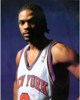
Mile23 - Posts: 782
- Joined: Sat Jun 18, 2011 2:57 am
Re: [Trainer| English And Chinese] NBA 2K13 Turbo Modifier
Thanks for the link Champ (not sure of your name). Is there a translation in the works as it looks like options were added? Also... is that the version that allows skipping games in MyPlayer? If so... any chance you could give a quick explanation? That would be awesome... thank you in advance. 
- JadedIrish
- Posts: 2
- Joined: Sat Nov 17, 2012 1:40 pm
Re: [Trainer| English And Chinese] NBA 2K13 Turbo Modifier
JadedIrish wrote:I do have a question as far as, skipping days (on the trainer it says Skip Games - the button says "Spend Days" with a dialog box) does not appear to be working for me. When I click read, to get the current setting, the number in the box says, "6658". I change the number to let's say 10. I alt+tab back into the game, and click play next game in menu. I then wait while a countdown of 6658 days occurs, only to load my next day's game. Even after saving 10. Can someone tell me how exactly I can skip games (beyond simply playing next key game). I would appreciate a reply.
6658 and add 10 (which are number of days you want to skip) so it becomes 6668 .
right now i'm supposed to play Cleveland on 2nd of November and after i click read on the modifier for Spend days it said 6466. i want to play against OKC on the 8th then i add 5 to 6466 then it becomes 6471 and click save. the dark grey highlighter/all of the boxes from 2nd to 7th will change to dark grey color.and Play Next Game.
if i want to play Houston which are on the 21th so i add numbers of days to be skip and look at the grey box where it landed/highlighted anywhere on the 19th or 20th.
you always click read before consider skip any days and just make sure where are the grey box are or the box changes to dark grey color. Important factor is the dark Grey color box or grey highlighter what ever you want to call them).
- eddiesun
- Posts: 18
- Joined: Mon Oct 10, 2011 8:28 am
Re: [Trainer| English And Chinese] NBA 2K13 Turbo Modifier
When I try to open the .exe, I get the error that "The application has failed to start because its side-by-side configuration is incorrrect." Anybody have a solution?
- TheKing6
- Posts: 3
- Joined: Wed Oct 31, 2012 12:47 am
Re: [Trainer| English And Chinese] NBA 2K13 Turbo Modifier
I have the Original game but my career stats doesn't update... i have played like 30 games but everytime when my player comes to the field they say: Lebron James in his first NBA game in his career" it's really annoying and i don't know what to do...can someone please help me ???
- Savior187
- Posts: 3
- Joined: Tue Jan 10, 2012 7:53 pm
Re: [Trainer| English And Chinese] NBA 2K13 Turbo Modifier
hey is v1.2 the last english version release?
and does anyone know what the player conversion on
the MC and association tab in v1.2 does? is this
just a simpler way to assign a CF?
and does anyone know what the player conversion on
the MC and association tab in v1.2 does? is this
just a simpler way to assign a CF?

You're better than who? WE are #CavsNation
- zones.
- Posts: 73
- Joined: Thu Apr 19, 2012 9:09 am
Re: [Trainer| English And Chinese] NBA 2K13 Turbo Modifier
When editing a birth day it's not working.
Also years of pro not working too.
Also years of pro not working too.
- Near
- Posts: 39
- Joined: Fri Feb 18, 2011 7:50 pm
Re: [Trainer| English And Chinese] NBA 2K13 Turbo Modifier
When I assign a cyberface, my career player becomes left handed. Is there no way to fix it?
- RF10
- Posts: 13
- Joined: Tue Feb 28, 2012 7:47 am
Re: [Trainer| English And Chinese] NBA 2K13 Turbo Modifier
By this trainer how can i switch between players in CAL? For example im playing as Greg Oden and i want to switch to Dexter Pittman,am i able to do that with latest version?
-

Look my voice to LP - Posts: 618
- Joined: Thu Aug 21, 2008 6:46 am
- Location: Ukraine
Who is online
Users browsing this forum: No registered users and 4 guests


