This tutorial is about changing the "process name" (the ones you see in task manager and task bar) and the icon of nba2k12.exe into your desired MOD's name/icon (PBA 2K12, UBR 2K12, etc.). I think this will help Conversion Modders to fully promote their MODS.
So lets begin!
CHANGING THE FILE NAME/PROCESS NAME
1. First, to be sure you won't corrupt your nba2k12.exe, make a back up first.
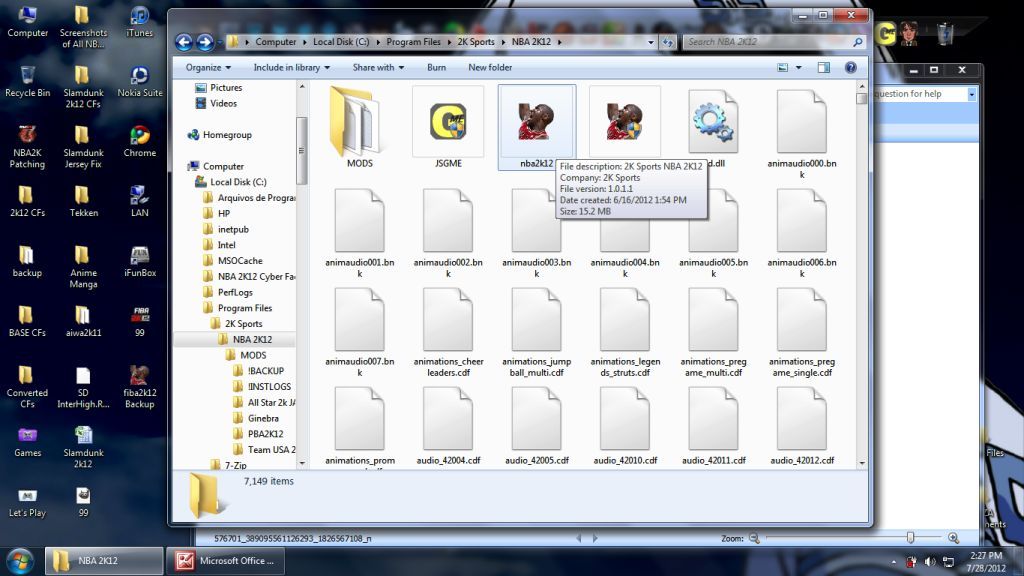
2. Open your nba2k12.exe in hex editor.
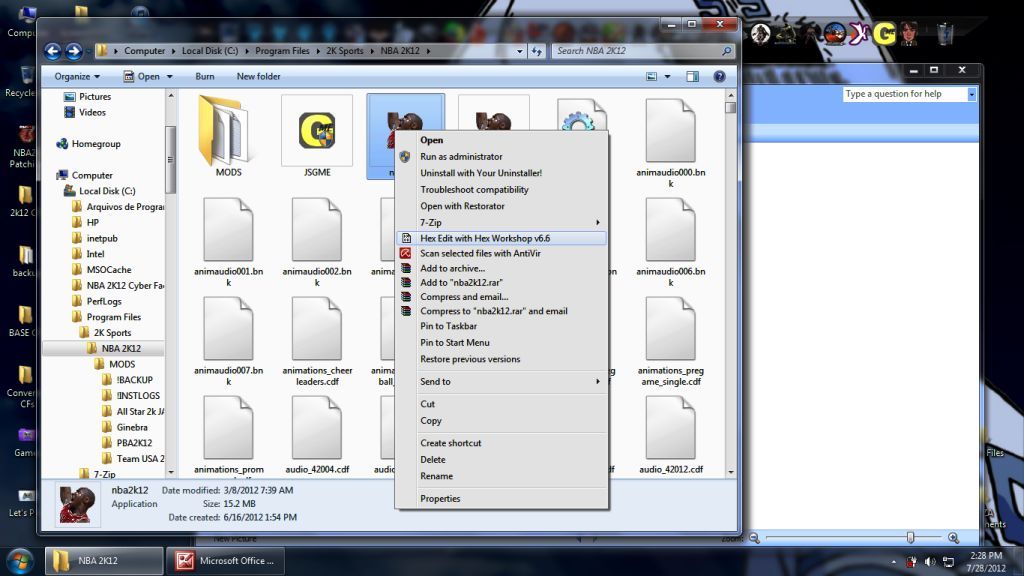
3. In hex editor, press ctrl + f (shortcut for find) and a small pop-up window will appear. Set the following:
Type: Text String
Value: NBA 2K12
HEX (will automatically encode when you type the value);
and under Options, choose ASCII String, then click OK.
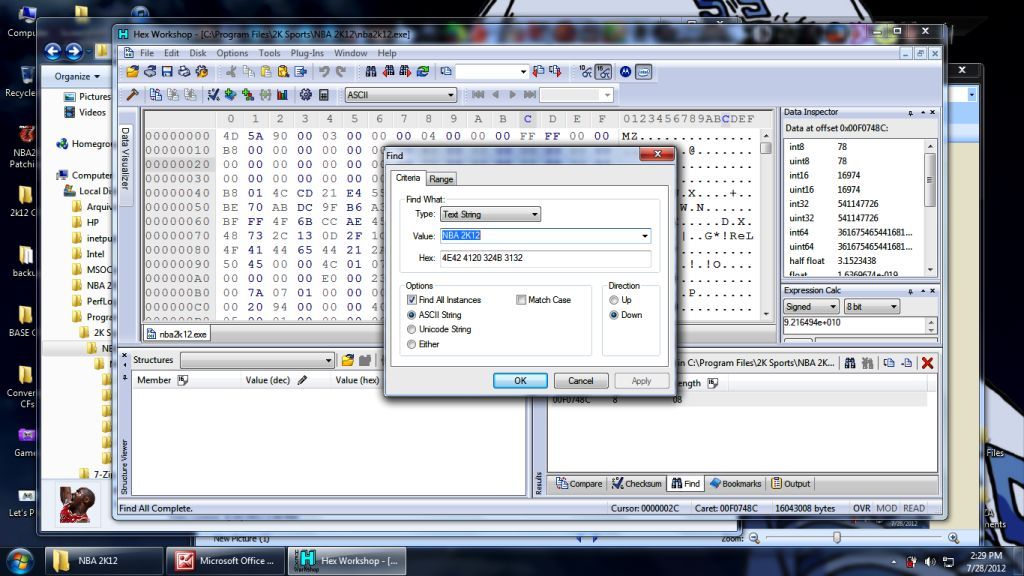
4. Now you will see below highlighted is NBA 2K12 which we want to replace/rename.
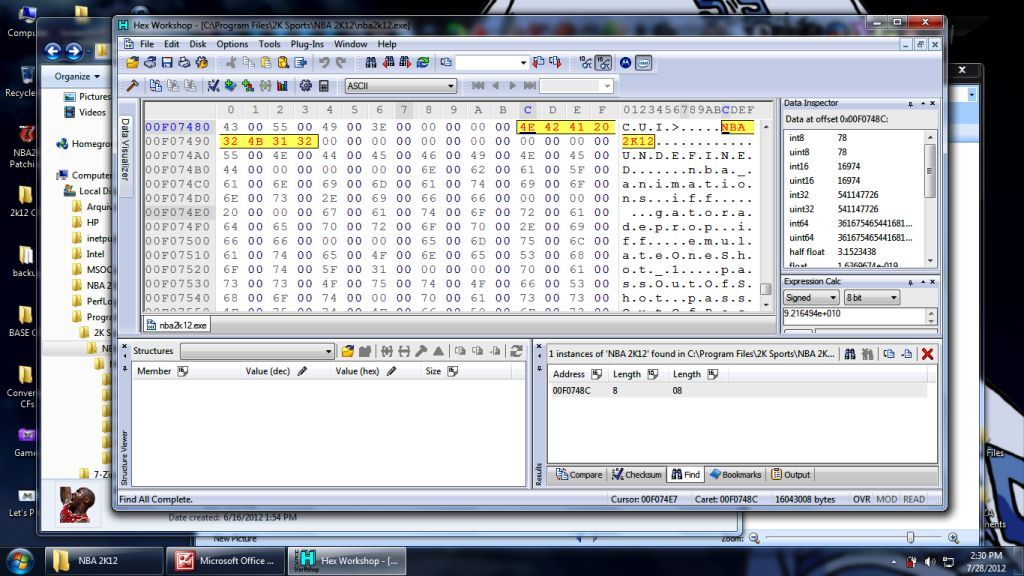
5. Press ctrl + h (shortcut for replace) and a small pop-up window will appear. (Just look at the picture below and follow what to do). Then click OK.
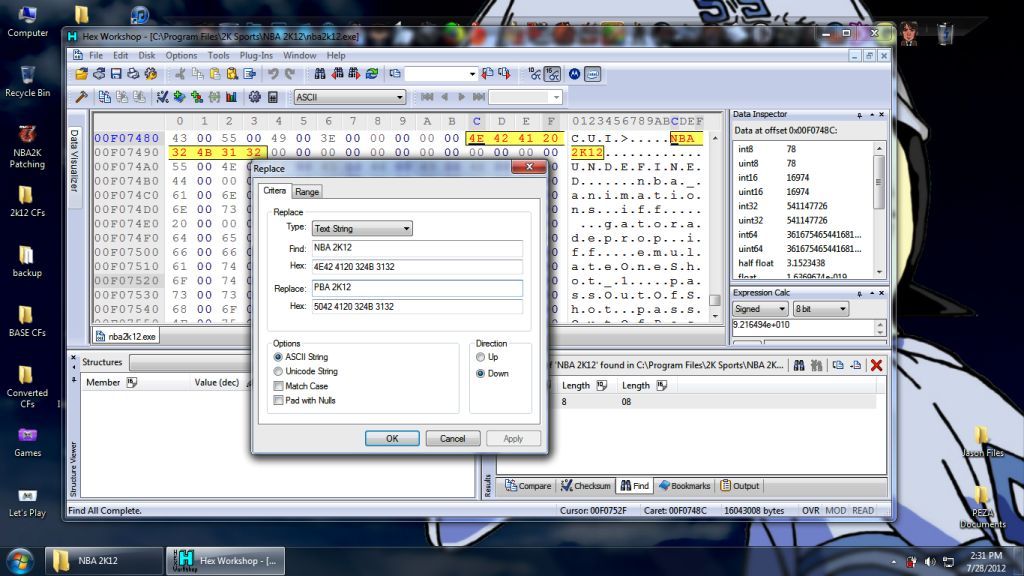
(Note: Do not replace it with more letters for it will corrupt the file. I tried to replace NBA 2K12 [with space] with FIBA2K12 [without space] and the file got corrupted.)
6. Alright, now we replaced NBA 2K12 and made it PBA 2K12! Don't forget to save the file.
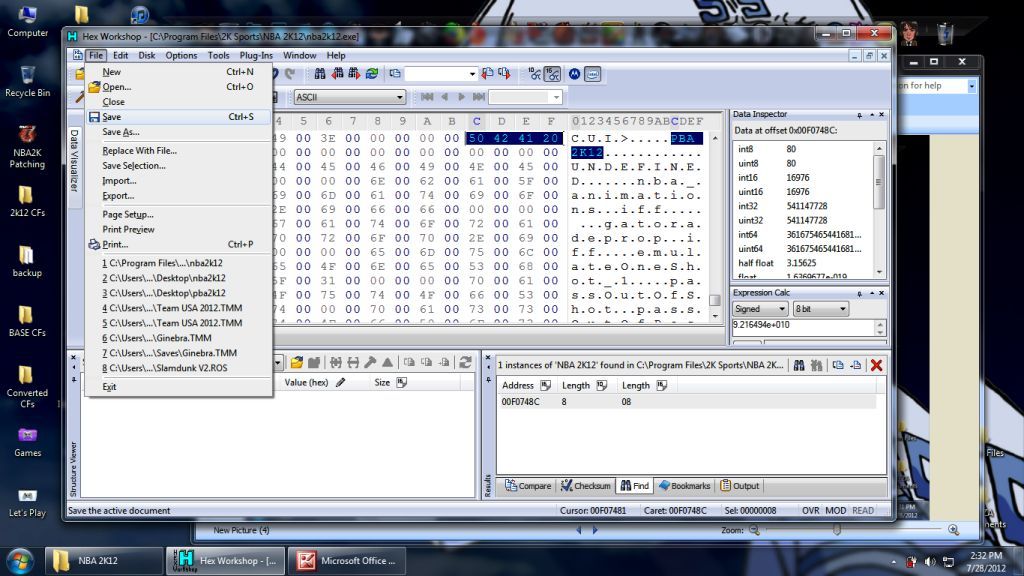
7. Also rename your file in windows explorer.
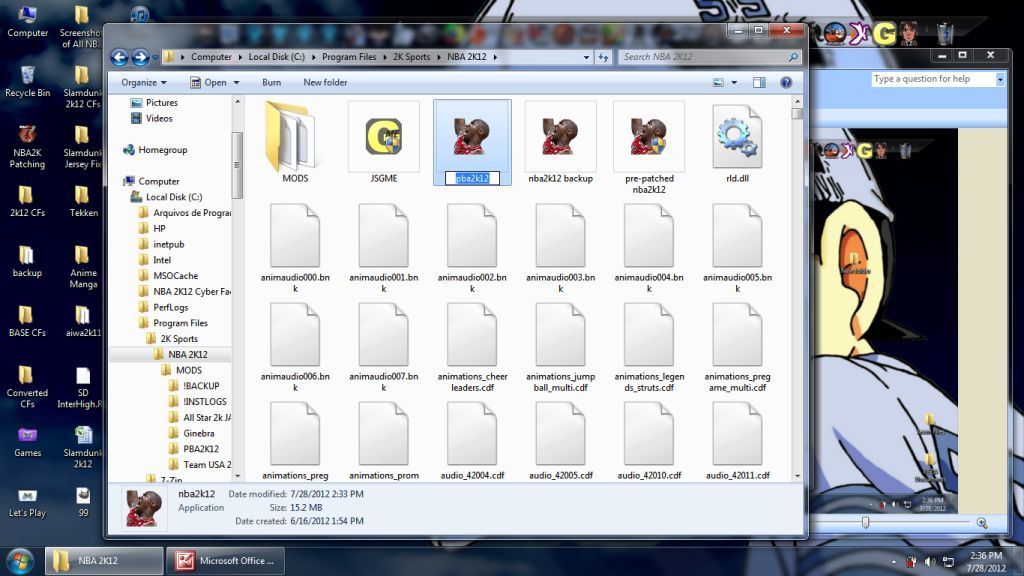
NEXT: HOW TO CHANGE THE ICON.
8. Open your file with restorator. (Restorator is a free tool, you can search it in google, it's easy to use.)
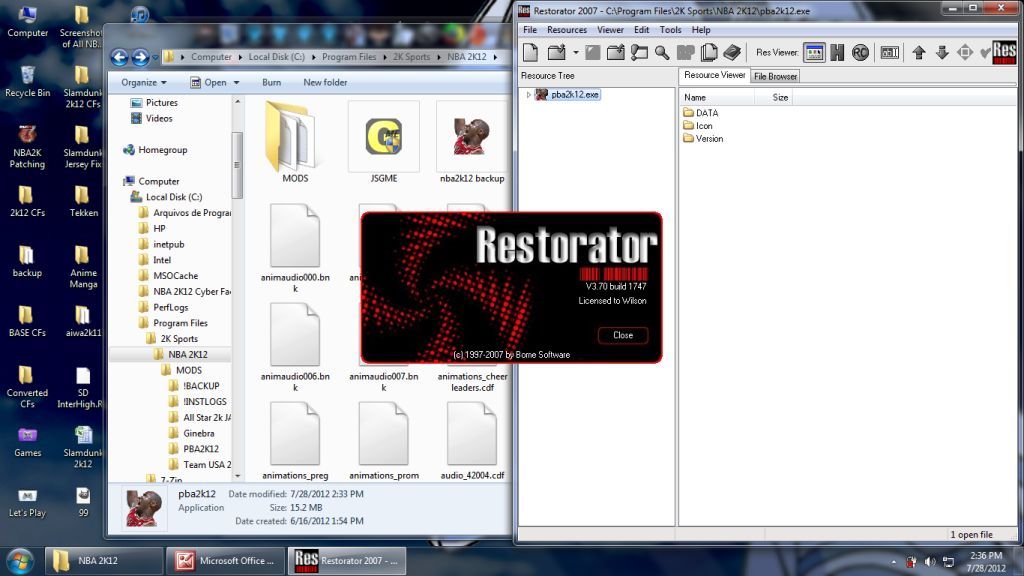
9. Create your desired icon (with gimp, or photoshop), in this case, I'm using PBA 2K12 icon and save it to your desktop and name it "99.ico" (without "").
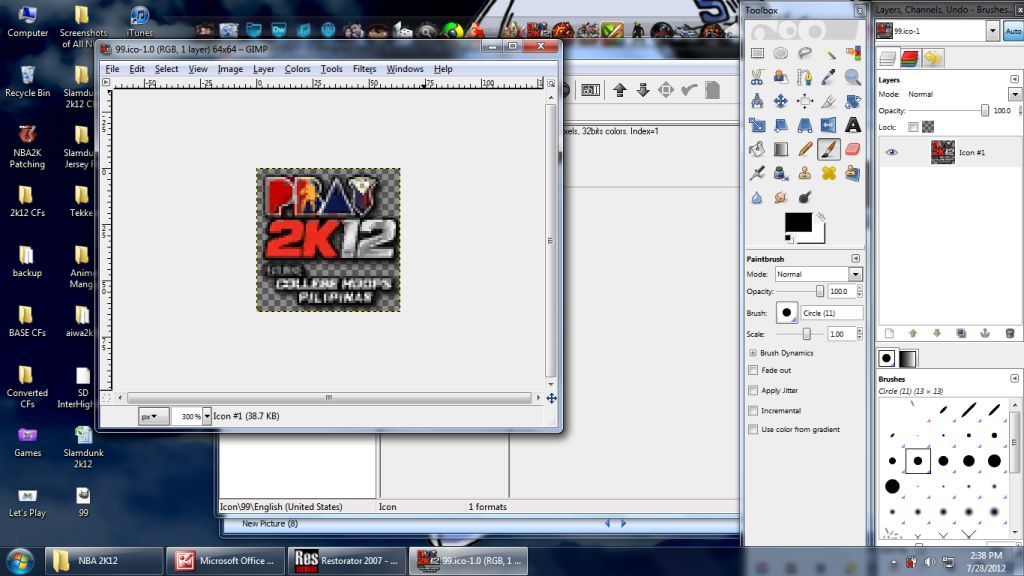
10. After saving the icon, close gimp/photoshop. Then drag the saved icon file to Restorator.
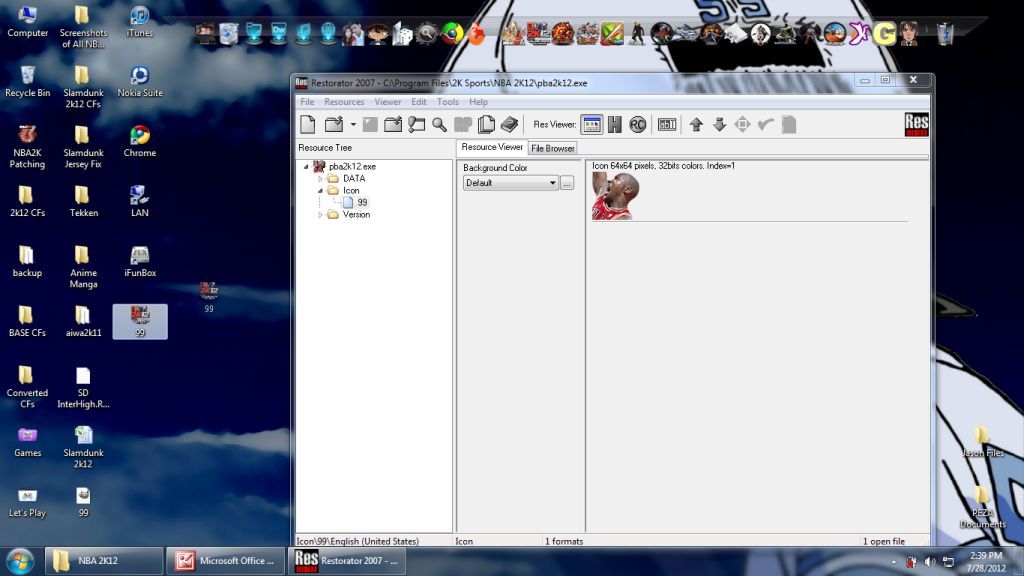
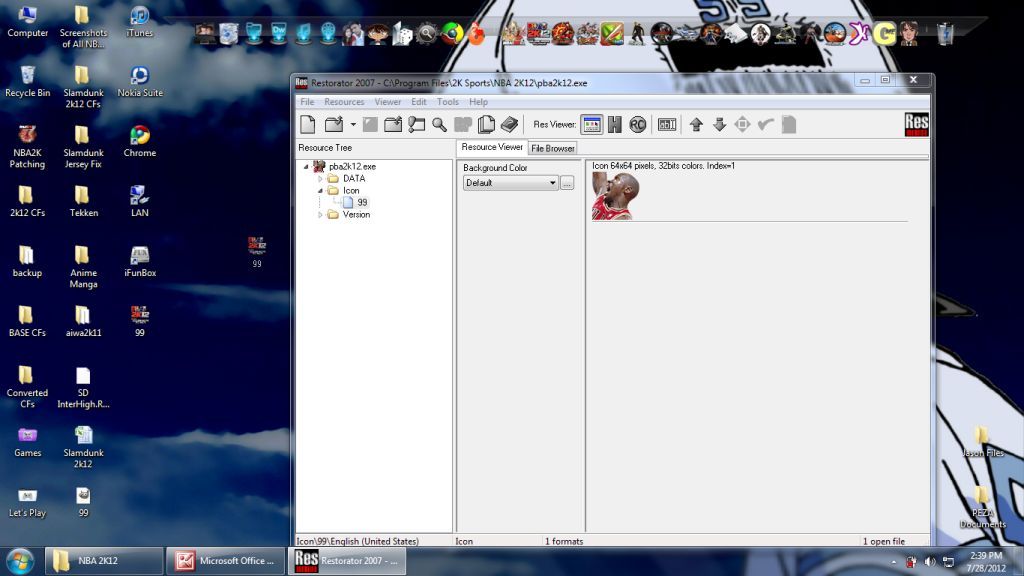
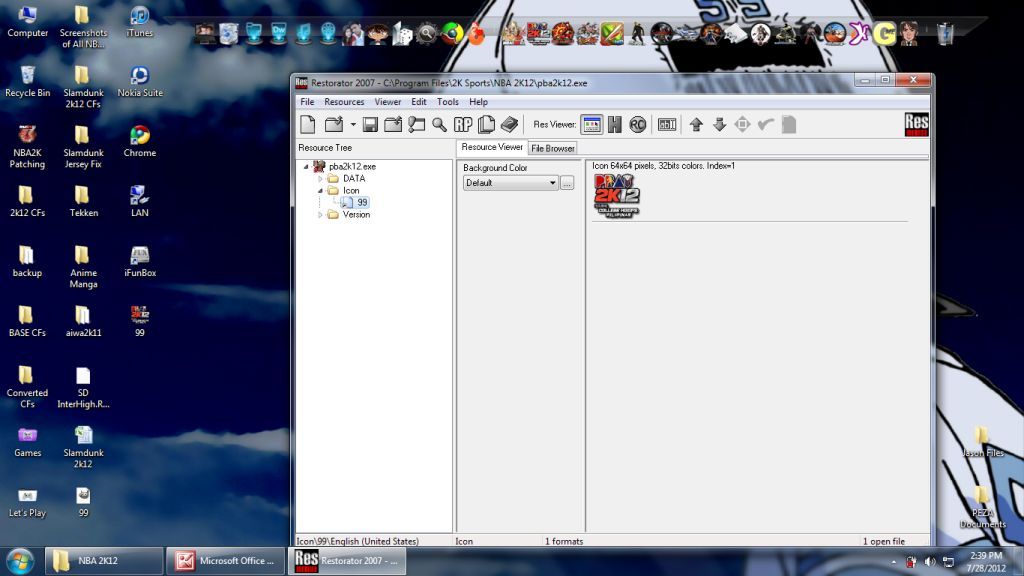
11. Then save your file!
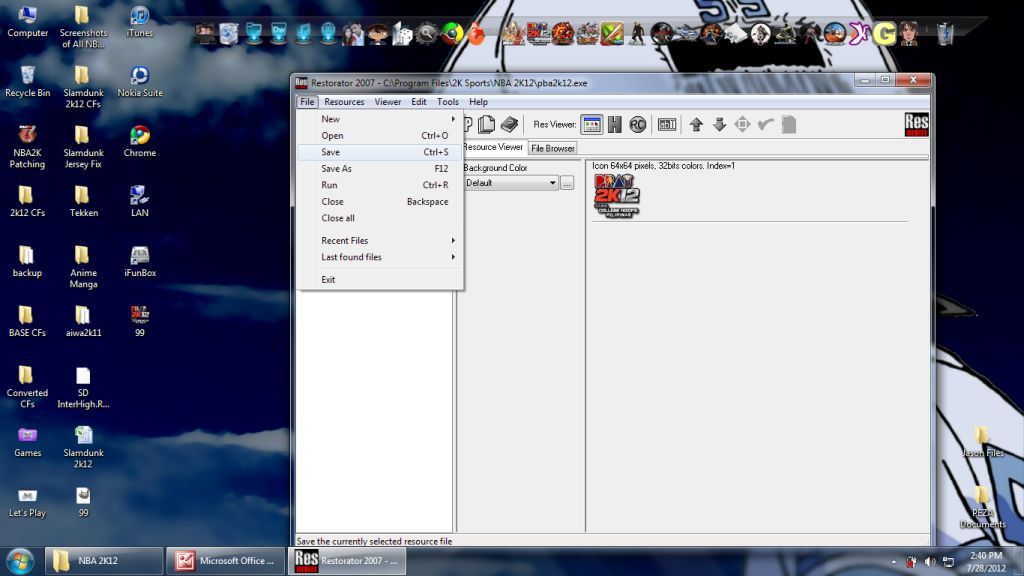
OK that's it. Load your game and look at the task bar, you now have your customized icon and process name!
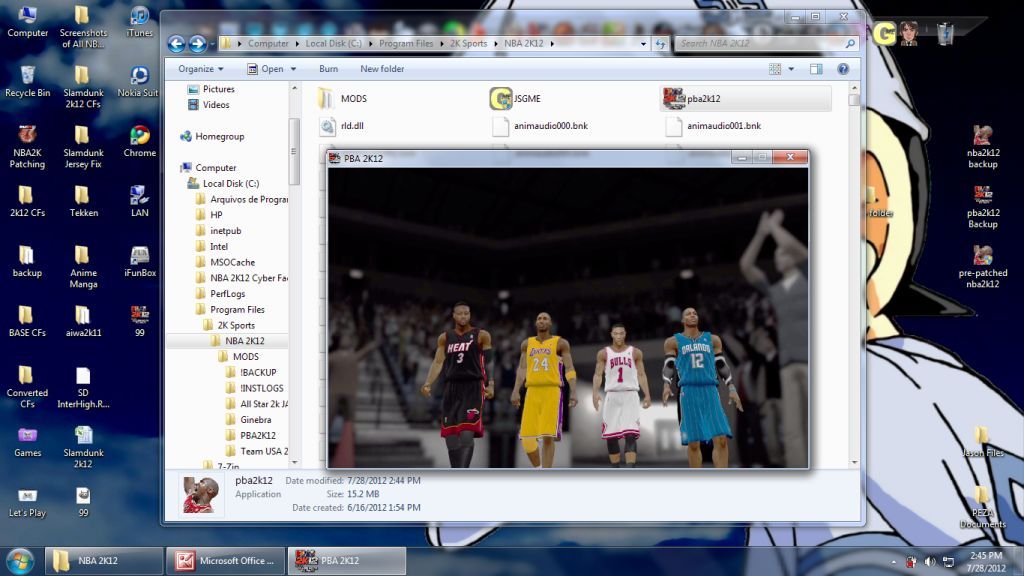
(Note: When you use restorator, it will automatically create a back up file.)
Maybe this tutorial is useless, but still, maybe someone will appreciate. So to the Moderators, if you think this is useful or not, you can close this topic or move it to the tutorials section!
This is my second tutorial.


