[Tool] Global Editor v0.5.0.1 (Edit Global Lighting)
Re: [Tool] Global Editor v0.2 (Edit Global Lighting)
here are new values that changes the lighting/shadow effects on the players.. 9A 99 19 3E 00 00 80 3E..it appears about 101 times..combine this with the previous one 00 40 BF 66 66 86 3F and you can fully edit the shadows lighting..its amazing..try to play around with it..
-

tatlopuyo - Posts: 768
- Joined: Thu May 19, 2011 6:20 pm
Re: [Tool] Global Editor v0.2 (Edit Global Lighting)
i tested it again without changing the values of 00 40 BF 66 66 86 3F and just changing the values 9A 99 19 3E 00 00 80 3E...i think thats what we are all looking for..shadow mod without change of lighting to the players.its awesome..try it..(just copy and pasted it from the other thread..i think this is the real values to change to get the shadow and not the first one..i think the first one i tried changes the lighting...we can combine it but we can just change 9A 99 19 3E 00 00 80 3E..i had amazing results...try it too guys..
-

tatlopuyo - Posts: 768
- Joined: Thu May 19, 2011 6:20 pm
Re: [Tool] Global Editor v0.3 (Edit Global Lighting)
v0.3 released!
Added the 2 new lighting parameters discovered by tatlopuyo as Lighting 5 and 6. Let's experiment again!
Note that the first time you run the program the 2K default profile will be incomplete. Just select it, click delete, select it again, and all the values should show up. Click on Save afterwards to keep it complete.
Added the 2 new lighting parameters discovered by tatlopuyo as Lighting 5 and 6. Let's experiment again!
Note that the first time you run the program the 2K default profile will be incomplete. Just select it, click delete, select it again, and all the values should show up. Click on Save afterwards to keep it complete.
Eleftherios "Leftos" Aslanoglou
NBA 2K AI Software Engineer
Visual Concepts Entertainment / 2K Sports
Used to be "That Tools Guy" around here during the good ol' days. Although you probably remember me as your favorite Podcast host.
NBA 2K AI Software Engineer
Visual Concepts Entertainment / 2K Sports
Used to be "That Tools Guy" around here during the good ol' days. Although you probably remember me as your favorite Podcast host.
-

Leftos - I'm The Pipeline, The Pipeline Is Me

- Posts: 5223
- Joined: Sun Jun 07, 2009 7:44 am
- Location: Novato, CA, USA
Re: [Tool] Global Editor v0.3 (Edit Global Lighting)
wow new update again 

i just try it out and i just stun to the shadows that appear in the game

i will post another preview later guys.... you will not believe it ...

i just try it out and i just stun to the shadows that appear in the game
i will post another preview later guys.... you will not believe it ...
Facebook page http://www.facebook.com/Sj1414Nba2kShadowMod
Twitter: https://twitter.com/SeanJohn2k
MLP111 ENB + my FXAA: http://www.mediafire.com/?2g013765vvaia0g
Twitter: https://twitter.com/SeanJohn2k
MLP111 ENB + my FXAA: http://www.mediafire.com/?2g013765vvaia0g
-

seanjohn2525 - Posts: 1410
- Joined: Tue Oct 20, 2009 7:03 pm
- Location: imus, cavite
Re: [Tool] Global Editor v0.3 (Edit Global Lighting)
24 hours ago this tool didn't even exist.
Wow, it's been a big day with tatlopuyo discovering parameters, me doing the coding, and seanjohn1414 finding the perfect values for us.
And from the amount of smilies in the latter one's latest post, I can only imagine what I will come across when I wake up tomorrow.
It's been a big big day, but it was worth it.
Let's see what new we'll have tomorrow... G'night everyone.
G'night everyone.
Wow, it's been a big day with tatlopuyo discovering parameters, me doing the coding, and seanjohn1414 finding the perfect values for us.
And from the amount of smilies in the latter one's latest post, I can only imagine what I will come across when I wake up tomorrow.
It's been a big big day, but it was worth it.
Let's see what new we'll have tomorrow...
Eleftherios "Leftos" Aslanoglou
NBA 2K AI Software Engineer
Visual Concepts Entertainment / 2K Sports
Used to be "That Tools Guy" around here during the good ol' days. Although you probably remember me as your favorite Podcast host.
NBA 2K AI Software Engineer
Visual Concepts Entertainment / 2K Sports
Used to be "That Tools Guy" around here during the good ol' days. Although you probably remember me as your favorite Podcast host.
-

Leftos - I'm The Pipeline, The Pipeline Is Me

- Posts: 5223
- Joined: Sun Jun 07, 2009 7:44 am
- Location: Novato, CA, USA
Re: [Tool] Global Editor v0.3 (Edit Global Lighting)
what i noticed:
lighting 6 has no negative values. player goes from tan to burnt skin. looks like this is saturation.
lighting 6 has no negative values. player goes from tan to burnt skin. looks like this is saturation.
-
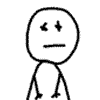
fumanchu - D' Energizer
- Posts: 1431
- Joined: Fri Mar 28, 2008 7:49 pm
- Location: Manila, Philippines
Re: [Tool] Global Editor v0.3 (Edit Global Lighting)
fumanchu, it's good to know you're still experimenting with it. See what else you can discover from the values. Apparently the changes should be very small, less than 0.5 from the original value or things start going crazy. Let's also see what seanjohn1414 has in store for us.
Eleftherios "Leftos" Aslanoglou
NBA 2K AI Software Engineer
Visual Concepts Entertainment / 2K Sports
Used to be "That Tools Guy" around here during the good ol' days. Although you probably remember me as your favorite Podcast host.
NBA 2K AI Software Engineer
Visual Concepts Entertainment / 2K Sports
Used to be "That Tools Guy" around here during the good ol' days. Although you probably remember me as your favorite Podcast host.
-

Leftos - I'm The Pipeline, The Pipeline Is Me

- Posts: 5223
- Joined: Sun Jun 07, 2009 7:44 am
- Location: Novato, CA, USA
Re: [Tool] Global Editor v0.3 (Edit Global Lighting)
yep...im testing the extremes of the values to see what one setting does....
EDIT: i've tested on this global too many times to be able to tell the difference...but im liking what i see....



EDIT: i've tested on this global too many times to be able to tell the difference...but im liking what i see....



-
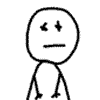
fumanchu - D' Energizer
- Posts: 1431
- Joined: Fri Mar 28, 2008 7:49 pm
- Location: Manila, Philippines
Re: [Tool] Global Editor v0.3 (Edit Global Lighting)
I like what I'm seeing out of that too. David Lee's skintone looks great. Iggy's skin, I'm not too keen on.. but overall... very sharp.
-

wtferrell - Posts: 1132
- Joined: Fri May 04, 2007 4:24 pm
Re: [Tool] Global Editor v0.3 (Edit Global Lighting)
yep..i think im gonna settle for this for now until seanjohn1414 comes out with a new one...then im gonna work around on it again... 
more previews of the last setting that works for me:


more previews of the last setting that works for me:


Last edited by fumanchu on Fri Mar 02, 2012 12:21 pm, edited 1 time in total.
-
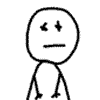
fumanchu - D' Energizer
- Posts: 1431
- Joined: Fri Mar 28, 2008 7:49 pm
- Location: Manila, Philippines
Re: [Tool] Global Editor v0.3 (Edit Global Lighting)
hey guys!!
try this values out

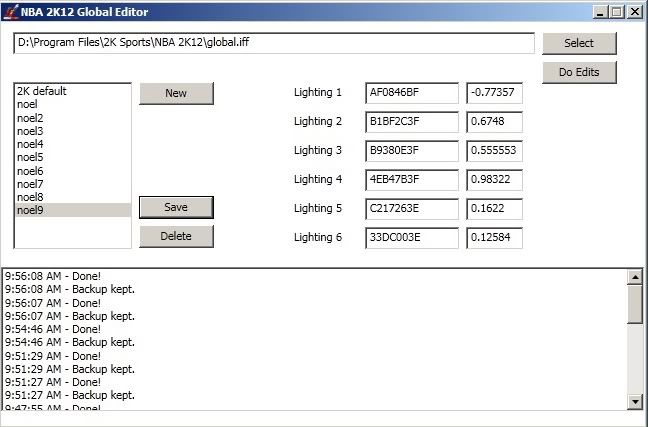
hope it is worth our time

i want you all to see this in your game not in my preview

try this values out
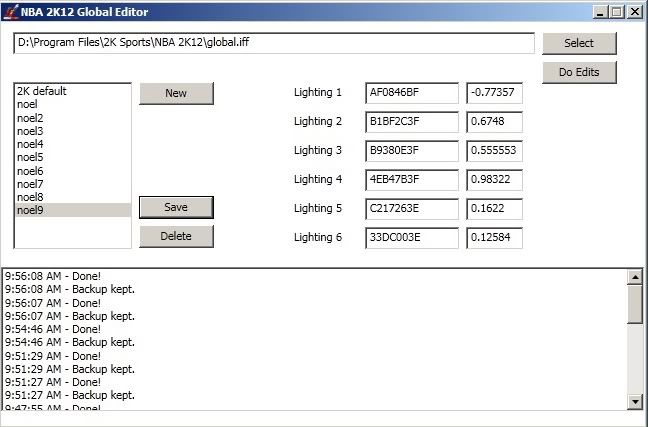
hope it is worth our time
i want you all to see this in your game not in my preview
Facebook page http://www.facebook.com/Sj1414Nba2kShadowMod
Twitter: https://twitter.com/SeanJohn2k
MLP111 ENB + my FXAA: http://www.mediafire.com/?2g013765vvaia0g
Twitter: https://twitter.com/SeanJohn2k
MLP111 ENB + my FXAA: http://www.mediafire.com/?2g013765vvaia0g
-

seanjohn2525 - Posts: 1410
- Joined: Tue Oct 20, 2009 7:03 pm
- Location: imus, cavite
Re: [Tool] Global Editor v0.3 (Edit Global Lighting)
I'm going to try it!
- aguifs
- Posts: 261
- Joined: Fri Aug 31, 2007 7:26 am
Re: [Tool] Global Editor v0.3 (Edit Global Lighting)
this is how it looks like in my game:

the values seanjohn posted looks really great during Sprite replays....

the values seanjohn posted looks really great during Sprite replays....
-
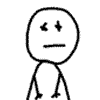
fumanchu - D' Energizer
- Posts: 1431
- Joined: Fri Mar 28, 2008 7:49 pm
- Location: Manila, Philippines
Re: [Tool] Global Editor v0.3 (Edit Global Lighting)
need to tweak more the lighting 5 & 6..
need to improve the color of shadow.. if i go higher the shadow and the body will turn red or very light color so moe player will look pale...
need to improve the color of shadow.. if i go higher the shadow and the body will turn red or very light color so moe player will look pale...
Facebook page http://www.facebook.com/Sj1414Nba2kShadowMod
Twitter: https://twitter.com/SeanJohn2k
MLP111 ENB + my FXAA: http://www.mediafire.com/?2g013765vvaia0g
Twitter: https://twitter.com/SeanJohn2k
MLP111 ENB + my FXAA: http://www.mediafire.com/?2g013765vvaia0g
-

seanjohn2525 - Posts: 1410
- Joined: Tue Oct 20, 2009 7:03 pm
- Location: imus, cavite
Re: [Tool] Global Editor v0.3 (Edit Global Lighting)
I think I'd go a little more red than the Noah/Curry pic above. Very good start though. Just a personal preference.
-

wtferrell - Posts: 1132
- Joined: Fri May 04, 2007 4:24 pm
Re: [Tool] Global Editor v0.3 (Edit Global Lighting)
Oh, that Mike Miller pic up there is VERY nice.
-

wtferrell - Posts: 1132
- Joined: Fri May 04, 2007 4:24 pm
Re: [Tool] Global Editor v0.3 (Edit Global Lighting)
Leftos,could you please just release this patch to gamefront or moddingway mirrors?
In China we could not view mediafire ~ thx ~
In China we could not view mediafire ~ thx ~
- mazijun
- Posts: 16
- Joined: Sat Jun 13, 2009 2:20 pm
Re: [Tool] Global Editor v0.3 (Edit Global Lighting)
some preview.. what do you think??






Facebook page http://www.facebook.com/Sj1414Nba2kShadowMod
Twitter: https://twitter.com/SeanJohn2k
MLP111 ENB + my FXAA: http://www.mediafire.com/?2g013765vvaia0g
Twitter: https://twitter.com/SeanJohn2k
MLP111 ENB + my FXAA: http://www.mediafire.com/?2g013765vvaia0g
-

seanjohn2525 - Posts: 1410
- Joined: Tue Oct 20, 2009 7:03 pm
- Location: imus, cavite
Re: [Tool] Global Editor v0.3 (Edit Global Lighting)




Facebook page http://www.facebook.com/Sj1414Nba2kShadowMod
Twitter: https://twitter.com/SeanJohn2k
MLP111 ENB + my FXAA: http://www.mediafire.com/?2g013765vvaia0g
Twitter: https://twitter.com/SeanJohn2k
MLP111 ENB + my FXAA: http://www.mediafire.com/?2g013765vvaia0g
-

seanjohn2525 - Posts: 1410
- Joined: Tue Oct 20, 2009 7:03 pm
- Location: imus, cavite
Re: [Tool] Global Editor v0.3 (Edit Global Lighting)
EDIT: Nevermind, I had hardly opened my eyes when I wrote this originally.
I'm loving your previews seanjohn1414, let's see you hit that perfect spot soon! If you could make the shadowing and reflections a bit more intense without altering the skin tones it'd be amazing.
mazijun, here you go:
GameFront Mirror for v0.3
http://www.gamefront.com/files/21387781/%5BLeftos%5D+NBA+2K12+Global+Editor+0.3.exe
I'm loving your previews seanjohn1414, let's see you hit that perfect spot soon! If you could make the shadowing and reflections a bit more intense without altering the skin tones it'd be amazing.
mazijun, here you go:
GameFront Mirror for v0.3
http://www.gamefront.com/files/21387781/%5BLeftos%5D+NBA+2K12+Global+Editor+0.3.exe
Eleftherios "Leftos" Aslanoglou
NBA 2K AI Software Engineer
Visual Concepts Entertainment / 2K Sports
Used to be "That Tools Guy" around here during the good ol' days. Although you probably remember me as your favorite Podcast host.
NBA 2K AI Software Engineer
Visual Concepts Entertainment / 2K Sports
Used to be "That Tools Guy" around here during the good ol' days. Although you probably remember me as your favorite Podcast host.
-

Leftos - I'm The Pipeline, The Pipeline Is Me

- Posts: 5223
- Joined: Sun Jun 07, 2009 7:44 am
- Location: Novato, CA, USA
Re: [Tool] Global Editor v0.3 (Edit Global Lighting)
wow..very interesting treadh  awesome
awesome
-

Sixers85 - Contributor

- Posts: 1555
- Joined: Tue Oct 26, 2010 5:19 pm
- Location: Italia, Sardinia
Re: [Tool] Global Editor v0.3 (Edit Global Lighting)
leftos..is there a way that you can make the editor not change all the values?i mean had some trials earlier about manually editing each lighting values..not changing all of the values..meaning not changing all of it 96 times...and i got better results..
-

tatlopuyo - Posts: 768
- Joined: Thu May 19, 2011 6:20 pm
Re: [Tool] Global Editor v0.3 (Edit Global Lighting)
Yeah, sure I could do that. I just need to know which address areas we need to separate. For example, if you think people should be able to change lighting 1 and 2 in 5 separate blocks, I need the start and end of each one.
I'll customize the tool so that inexperienced users can just edit all the values at once, and more experienced ones can edit Lighting 1 and 2 for example in blocks, the first 16 occurences, the next 32, etc.
I'll customize the tool so that inexperienced users can just edit all the values at once, and more experienced ones can edit Lighting 1 and 2 for example in blocks, the first 16 occurences, the next 32, etc.
Eleftherios "Leftos" Aslanoglou
NBA 2K AI Software Engineer
Visual Concepts Entertainment / 2K Sports
Used to be "That Tools Guy" around here during the good ol' days. Although you probably remember me as your favorite Podcast host.
NBA 2K AI Software Engineer
Visual Concepts Entertainment / 2K Sports
Used to be "That Tools Guy" around here during the good ol' days. Although you probably remember me as your favorite Podcast host.
-

Leftos - I'm The Pipeline, The Pipeline Is Me

- Posts: 5223
- Joined: Sun Jun 07, 2009 7:44 am
- Location: Novato, CA, USA
Re: [Tool] Global Editor v0.3 (Edit Global Lighting)
try this one out... im trying to blend light 2 and light 5 here..
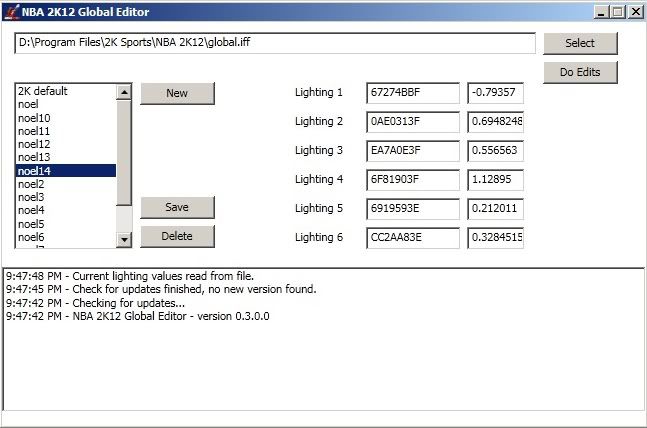
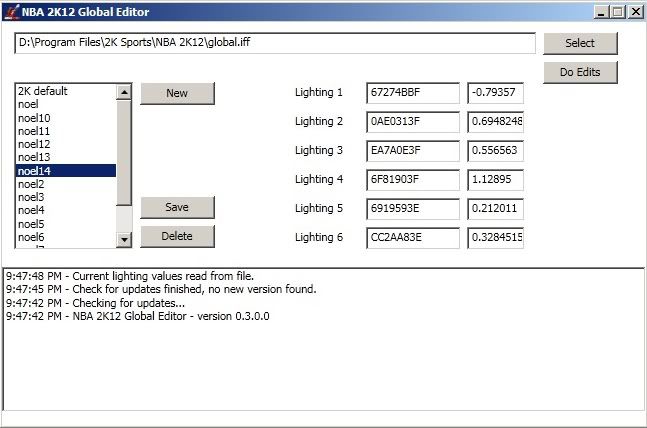
Facebook page http://www.facebook.com/Sj1414Nba2kShadowMod
Twitter: https://twitter.com/SeanJohn2k
MLP111 ENB + my FXAA: http://www.mediafire.com/?2g013765vvaia0g
Twitter: https://twitter.com/SeanJohn2k
MLP111 ENB + my FXAA: http://www.mediafire.com/?2g013765vvaia0g
-

seanjohn2525 - Posts: 1410
- Joined: Tue Oct 20, 2009 7:03 pm
- Location: imus, cavite
Who is online
Users browsing this forum: No registered users and 1 guest
