MP Real Player Tutorial:
By: Silver-Light
I will try to make this tutorial as easy as possible!
Steps:
1st: Open your NBA 2k11

2nd: Go and Play My Player:
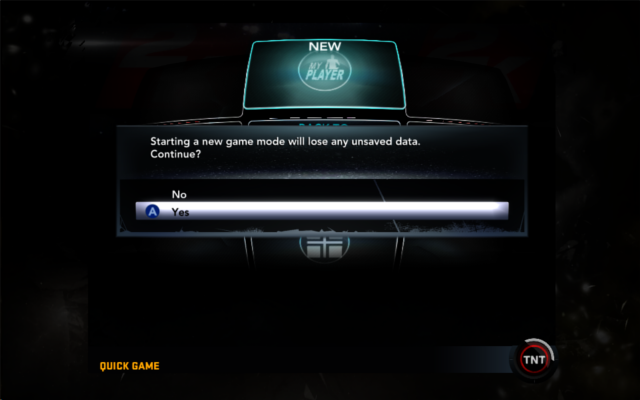
3rd: Create your Player

4th: Save your My Player
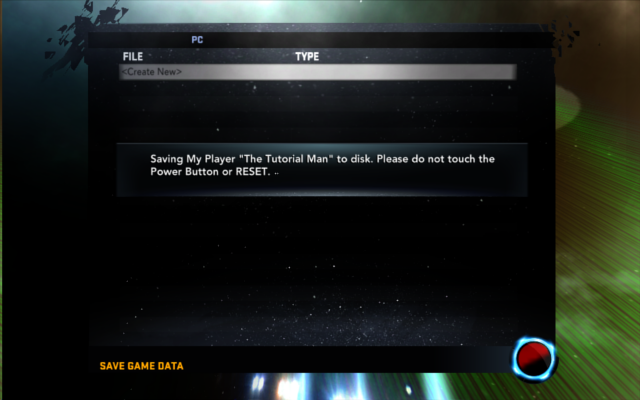
5th: Exit the My Player Mode and hit Alt + Tab
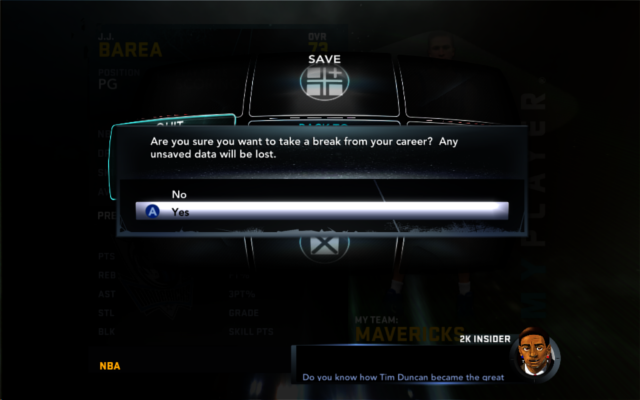
6th: Browse for the CMG File: :CMG files are placed in folder : C: / Documents and Settings / USER / xxxxx / Application Data / 2K Sports /NBA 2K11 / Saves
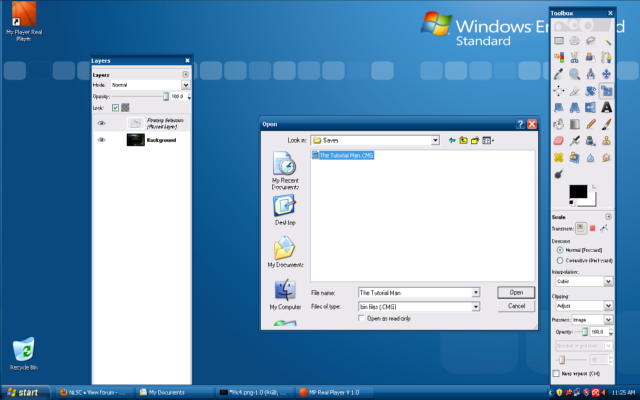
7th: Choose the Player you would like to be and hit apply!: For this I used J.J. Barea

8th: Load your game and see the difference!

9th: Enjoy
Created By Silver-Light




