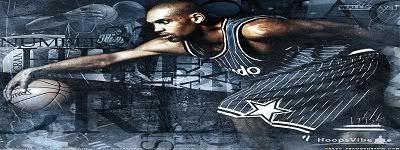First you need this program, I just leave it in my saves folder, just in case I want to hex edit a save.
http://nba-live.com/jaosming/Tutorial/H ... _Crc32.rar
For an example, I am going to hex edit the Summer Circuit arena so that instead of the small gym, the games take place in the Generic CAT/D-League arena. Remember when hex editing rosters that you cannot change the file size and expect the game to not crash.
Alright, first off this is the checksum that we are focusing on.
First thing I like to do is delete it, since I know that I will be making some hex changes.
Now that it's gone I can find the reference to s735 (the Summer Circuit Arena) and make the edit I want.
Then you must save your roster file. Since we already deleted the checksum you should be all set, but you gotta make sure you delete it before this next step.
Start crc32
Open your file, then change the drop down menu to "Dynamic Assembly"
Then hit the CRC32 button and this should pop up.
That is our new checksum in reverse byte order.
We need to reverse the bytes in order for this work. Remember that a byte is formed by two characters. So this is how the result looks with spaces between the bytes.
- Code: Select all
3D FC F6 A3
But we need to reverse the byte order before we put that back into the file, so it should be ordered like this.
- Code: Select all
A3 F6 FC 3D
See how the order swaps, but the characters in each byte don't?
The last step is to simply put the reversed result back into the file, before the 0100
Then save and you are all set!
This is not exactly easy stuff, and hex editing can be a pain in the arse. But if you are forced to hex edit a roster, association, playoff, my player, any save file on the PC, you need to know how to do this.
Let me know if anything needs to be cleared up further.