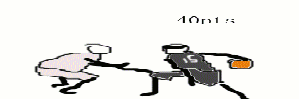nevermind12131 wrote:King Dee wrote:nevermind12131, Ahhh, You don't have a choice but to change your settings in a low resolution.
Try this video settings..
Resolution: 1200×800
Window mode: Off
V-Sync: On
Anti-Aliasing (MSAA): Off
Anti-Aliasing Quality: Off
Arena: Low
Player: Low
Crowd Detail: Low
Sideline Characters: On
Texture Quality: High
Depth of Field: On
Floor Reflection: On
BONUS TIP: Put game speed to 75 - 100 and get the least lag!
EI PINOY KA PALA EHH...
hahahaha..
nwee...
BUT IN THAT SETTINGS mas papanget ung 2k11 ko... ( ran out of english ehh..)
i beg to disagree, since ur resolution is 1200x800, graphics is still good. clear. ur texture quality is high, means ur jerseys will be good also,its just that idk the crowd will no be that good, but will be ok too.. same goes with the player and the arena .. overall for me, this is

.PorkyJoker.o6 wrote:Should it work on 1.00 GB of RAM?
*edit - With ofcourse running it via 3d Analyzer?
yea, minimum requirement of 2k is 512.
vorheez2 wrote:theres an error when i press run.. it says "error injecting dll..." what am i doing wrong?pls help!!
maybe you put the dll file in the wrong folder.