Logitech, PS2/PS3, and Word Pass Icons
78 posts
• Page 3 of 4 • 1, 2, 3, 4
Re: Logitech, PS2/PS3, and Word Pass Icons
PS2 buttons.  Thanks a lot Jao!
Thanks a lot Jao!
× Watched: Weapons (2025) ×
-

kibaxx7 - キバレンジャー
- Posts: 12673
- Joined: Fri Oct 08, 2004 11:34 am
- Location: Buenos Aires, Argentina
Re: Logitech, PS2/PS3, and Word Pass Icons


These are the errors I mentioned before when the CPU calls a play you cant see what they called
PS. If you dont like Smilies then erase them from the whole site

-
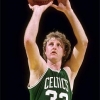
NastyNacho1 - Posts: 410
- Joined: Wed Oct 11, 2006 5:49 am
- Location: Dark Side of the Moon
Re: Logitech, PS2/PS3, and Word Pass Icons
JaoSming wrote:Download PS2 Icons
Download Word Icons
Download Logitech Rumble Pad Icons (From FN11)
Redistribute as you please....I don't care about these.
Thank you! The game is so much more enjoyable with these icons added
- Baracuda74
- Posts: 2
- Joined: Thu Dec 10, 2009 4:04 am
Re: Logitech, PS2/PS3, and Word Pass Icons
hello Jao,
would be possible to add icons ps2 to play defensive and offensive
thaks in advance
would be possible to add icons ps2 to play defensive and offensive
thaks in advance
-

saaf - Posts: 17
- Joined: Fri Aug 20, 2010 3:56 am
Re: Logitech, PS2/PS3, and Word Pass Icons
NastyNacho1 wrote:
These are the errors I mentioned before when the CPU calls a play you cant see what they called
Also when telling you about your release point the black blank bar appears
also when the CPU or USER Coach calls a play the black bar comes up.
but again Icons work for ps2 but those 2 errors still occur with gamedata.iff (JaoSming_)

-
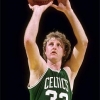
NastyNacho1 - Posts: 410
- Joined: Wed Oct 11, 2006 5:49 am
- Location: Dark Side of the Moon
Re: Logitech, PS2/PS3, and Word Pass Icons
Workaround for PS2
Turn Off Coach Plays set to Manual for both
Turn Off Shot Performance Rating
or
Wait for a fix or put back original gamedata.iff
(I have Steam Version if this makes difference)
Turn Off Coach Plays set to Manual for both
Turn Off Shot Performance Rating
or
Wait for a fix or put back original gamedata.iff
(I have Steam Version if this makes difference)

-
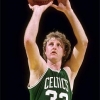
NastyNacho1 - Posts: 410
- Joined: Wed Oct 11, 2006 5:49 am
- Location: Dark Side of the Moon
Re: Logitech, PS2/PS3, and Word Pass Icons
I have installed the new ATI drivers and revert to original gamedata.iff but after a while the playcalling/defense advice return in black 
- masconti1954
- Posts: 21
- Joined: Mon May 03, 2010 5:03 am
Re: Logitech, PS2/PS3, and Word Pass Icons
Hey Jao, can you put the PS2 buttons for the playcalling as well?
× Watched: Weapons (2025) ×
-

kibaxx7 - キバレンジャー
- Posts: 12673
- Joined: Fri Oct 08, 2004 11:34 am
- Location: Buenos Aires, Argentina
Re: Logitech, PS2/PS3, and Word Pass Icons
hey man when i install your ps2 icons nba today and living rosters stop working..
am i the only one?
am i the only one?
- TheBlackout!
- Posts: 59
- Joined: Wed Jan 23, 2008 1:58 am
- Location: Buenos Aires, Argentina.
Re: Logitech, PS2/PS3, and Word Pass Icons
TheBlackout! wrote:hey man when i install your ps2 icons nba today and living rosters stop working..
am i the only one?
as long as you only modded gamedata.iff with JaoSming's version
this should not effect NBA today or rosters.
try putting back original anyways though and compare.
you may have shut off Living rosters in the options Menu

-
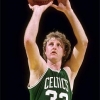
NastyNacho1 - Posts: 410
- Joined: Wed Oct 11, 2006 5:49 am
- Location: Dark Side of the Moon
Re: Logitech, PS2/PS3, and Word Pass Icons
NastyNacho1 wrote:TheBlackout! wrote:hey man when i install your ps2 icons nba today and living rosters stop working..
am i the only one?
as long as you only modded gamedata.iff with JaoSming's version
this should not effect NBA today or rosters.
try putting back original anyways though and compare.
you may have shut off Living rosters in the options Menu
yeah it was not working until i reverted back to the original file... pretty weird
- TheBlackout!
- Posts: 59
- Joined: Wed Jan 23, 2008 1:58 am
- Location: Buenos Aires, Argentina.
Re: Logitech, PS2/PS3, and Word Pass Icons
TheBlackout! wrote:NastyNacho1 wrote:TheBlackout! wrote:hey man when i install your ps2 icons nba today and living rosters stop working..
am i the only one?
as long as you only modded gamedata.iff with JaoSming's version
this should not effect NBA today or rosters.
try putting back original anyways though and compare.
you may have shut off Living rosters in the options Menu
yeah it was not working until i reverted back to the original file... pretty weird
did you change the name of the gamedata -ps2 .iff to gamedata.iff
it should say gamedata.iff when you place it in NBA2k folder
I have no trouble with NBA today or rosters only trouble was what I mentioned above
but I added a workaround for issue for now

-
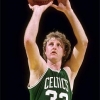
NastyNacho1 - Posts: 410
- Joined: Wed Oct 11, 2006 5:49 am
- Location: Dark Side of the Moon
Re: Logitech, PS2/PS3, and Word Pass Icons
Anybody has luck with the english.iff? Hopefully someone gets something going for the playcalling buttons.

I Bleed Purple And Gold.
-

alphanumeric - Posts: 166
- Joined: Wed Apr 09, 2008 6:54 pm
- Location: San Diego, CA
Re: Logitech, PS2/PS3, and Word Pass Icons
so does this change all icons or does it just change the online to the xbox icons since theyre screwed?
- MrMakeEmAkRight
- Posts: 28
- Joined: Sat Oct 25, 2008 9:37 pm
- Location: Planet Zero
Re: Logitech, PS2/PS3, and Word Pass Icons
Cheers Jao, makes gameplay much easier.
"I may be an idiot sir, but there is one thing I am not, and that sir, is an idiot"
-Peter Griffin
RUN WITH THE PACK - A Timberwolves Association Story
2K14 cyberface patches
2K13 Fictional Draft Classes - 2 classes, 60 fictional CFs
2K13 cyberface patches | 2K12 cyberface patches
-Peter Griffin
RUN WITH THE PACK - A Timberwolves Association Story
2K14 cyberface patches
2K13 Fictional Draft Classes - 2 classes, 60 fictional CFs
2K13 cyberface patches | 2K12 cyberface patches
-

Kieran - Posts: 761
- Joined: Wed Oct 05, 2005 7:31 pm
- Location: Melbourne
Re: Logitech, PS2/PS3, and Word Pass Icons
Vl@d Zola Jr. wrote:When I press icon pass "1" ball moving to guy who has number "3".
Strange enough. I use Cordless Rumblepad 2 and Rumblepad icons, and all the icons are correct...
I have had the same problem in the past...but it was never fixed. Jao can you fix the 1 and 3 button? They were reversed in FN11's patch.
Darth 
UAR "New Era" Team
Roster GURU
https://uarneweramods.blogspot.com/
My PC Specs
Intel Core I7
500gb SSD Hard Drive
500gb 7200 rpm Hard Drive
1TB 7200 rpm Hard Drive
16gb Ram
NVidia GeForce GTX 1050 Ti
UAR "New Era" Team
Roster GURU
https://uarneweramods.blogspot.com/
My PC Specs
Intel Core I7
500gb SSD Hard Drive
500gb 7200 rpm Hard Drive
1TB 7200 rpm Hard Drive
16gb Ram
NVidia GeForce GTX 1050 Ti
-
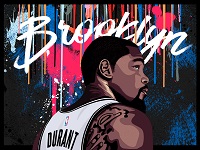
Darth-Skinett - Posts: 1705
- Joined: Fri Sep 02, 2005 11:22 am
Re: Logitech, PS2/PS3, and Word Pass Icons
These PS2 icons work great. Still, I would like to ged rid of these A, B, C, D buttons who appear when I want to use a strategy and replace them with proper PS2 icons. Any help would be greatly appreciated... 
- Ganja
- Posts: 8
- Joined: Mon Oct 12, 2009 10:54 pm
Re: Logitech, PS2/PS3, and Word Pass Icons
JaoSming wrote:Download PS2 Icons
Download Word Icons
Download Logitech Rumble Pad Icons (From FN11)
Redistribute as you please....I don't care about these.
"Many Thanks Sir JaoMing...!! your Awesome
-

delikado - Posts: 78
- Joined: Wed Dec 15, 2010 11:30 am
- Location: Boston, Masachusettes
Re: Logitech, PS2/PS3, and Word Pass Icons
I corrected the Logitech issue by simply exchanging the 1 and 3 buttons. Here are two DDS files, and I will link to my gamedata.iff which also features Lagoa's No Replay Icon and papubino's Thicker Nets.

http://www.mediafire.com/?7ic9gdptigeyt2q

http://www.mediafire.com/?el8ho7lv17ulcjs
gamedata.iff: http://www.mediafire.com/?k95503a6mq17obn

http://www.mediafire.com/?7ic9gdptigeyt2q

http://www.mediafire.com/?el8ho7lv17ulcjs
gamedata.iff: http://www.mediafire.com/?k95503a6mq17obn
-

Lakers32-33-24 - Posts: 40
- Joined: Wed Nov 17, 2010 4:52 pm
Re: Logitech, PS2/PS3, and Word Pass Icons
does anyone have the ps2/ps3 icon for the menus? like in play calling menu etc. If not please can someone make it? 
-

dxjackson - Posts: 296
- Joined: Fri Feb 22, 2008 8:52 pm
Re: Logitech, PS2/PS3, and Word Pass Icons
Lakers32-33-24 wrote:I corrected the Logitech issue by simply exchanging the 1 and 3 buttons. Here are two DDS files, and I will link to my gamedata.iff which also features Lagoa's No Replay Icon and papubino's Thicker Nets.
http://www.mediafire.com/?7ic9gdptigeyt2q
http://www.mediafire.com/?el8ho7lv17ulcjs
gamedata.iff: http://www.mediafire.com/?k95503a6mq17obn
Finally.. Thank You
-

preacher - Posts: 139
- Joined: Sat Oct 09, 2010 12:04 am
- Location: Court
Re: Logitech, PS2/PS3, and Word Pass Icons
methodini wrote:Finally.. Thank You
You're Welcome.
When the thread got bumped the other day, it was the first time I had seen it. So, I thought I'd give it a try. The only problem I have now is...I memorized the conversion and now I have to learn the actual buttons for my Logitech RumblePad 2.
-

Lakers32-33-24 - Posts: 40
- Joined: Wed Nov 17, 2010 4:52 pm
Re: Logitech, PS2/PS3, and Word Pass Icons
This is what I've been waiting for.
-

karlsanada10 - Posts: 1073
- Joined: Sat Oct 23, 2010 5:33 pm
Re: Logitech, PS2/PS3, and Word Pass Icons
vusigaga wrote:Are there any alternative ways to charge a ps3 controller without the ps3 being on? I think it's a waste of electricity to turn on the ps3 just to charge the controller. Are there any other ways of charging it? I also heard you can charge a ps3 controller by using the usb ports of the wii. Is this true?
Connecting it your computer is how I do mine...is the ps3 controller compatible with your game? And do the 4 red squares bright up when you play? If that happens it's automatically charging...
- jaymehta3
- Posts: 38
- Joined: Fri Jan 14, 2011 10:33 am
Re: Logitech, PS2/PS3, and Word Pass Icons
Lakers32-33-24 wrote:I corrected the Logitech issue by simply exchanging the 1 and 3 buttons. Here are two DDS files, and I will link to my gamedata.iff which also features Lagoa's No Replay Icon and papubino's Thicker Nets.
http://www.mediafire.com/?7ic9gdptigeyt2q
http://www.mediafire.com/?el8ho7lv17ulcjs
gamedata.iff: http://www.mediafire.com/?k95503a6mq17obn
Thank You...I have been waiting for this for over a year
Darth 
UAR "New Era" Team
Roster GURU
https://uarneweramods.blogspot.com/
My PC Specs
Intel Core I7
500gb SSD Hard Drive
500gb 7200 rpm Hard Drive
1TB 7200 rpm Hard Drive
16gb Ram
NVidia GeForce GTX 1050 Ti
UAR "New Era" Team
Roster GURU
https://uarneweramods.blogspot.com/
My PC Specs
Intel Core I7
500gb SSD Hard Drive
500gb 7200 rpm Hard Drive
1TB 7200 rpm Hard Drive
16gb Ram
NVidia GeForce GTX 1050 Ti
-
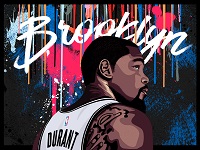
Darth-Skinett - Posts: 1705
- Joined: Fri Sep 02, 2005 11:22 am
78 posts
• Page 3 of 4 • 1, 2, 3, 4
Who is online
Users browsing this forum: No registered users and 1 guest
