phpBB [video]
Video: Importing Textures with the Mod Tool
61 posts
• Page 1 of 3 • 1, 2, 3
Video: Importing Textures with the Mod Tool
Last edited by Lunatic Wolf on Thu Dec 02, 2010 11:42 am, edited 1 time in total.
-

Lunatic Wolf - Posts: 259
- Joined: Fri Oct 31, 2008 8:35 am
Re: Video TUTORIAL-How toy use NBA Mod Tool to edit 2k11 fil
yes I can, thanks for doing this.
the tutorials section is locked so people can see the moved topic in the releases forum and also to keep it controlled on what topics get in there.
thanks again
the tutorials section is locked so people can see the moved topic in the releases forum and also to keep it controlled on what topics get in there.
thanks again
- JaoSming
- 2KTV Producer

- Posts: 29904
- Joined: Tue Sep 13, 2005 12:45 am
- Location: 2K
Re: Video TUTORIAL-How toy use NBA Mod Tool to edit 2k11 fil
This is great for me now i might be able to patch something this year thanks wolf 

EDIT
when i download the update wolf the file that i am suppose to extract that is the one that says jar looks like a
zip file it doesn't look like yours does???? help please
EDIT
when i download the update wolf the file that i am suppose to extract that is the one that says jar looks like a
zip file it doesn't look like yours does???? help please

-

StompTheCourt - NBA2K Modding Vet

- Posts: 2666
- Joined: Fri Mar 26, 2010 9:54 am
- Location: Salt Lake City Utah
Re: Video TUTORIAL-How toy use NBA Mod Tool to edit 2k11 fil
You do not extract the .jar file.
Try right clicking,then clicking open with, then Java(TM) Platform SE Binary
Try right clicking,then clicking open with, then Java(TM) Platform SE Binary
-

Lunatic Wolf - Posts: 259
- Joined: Fri Oct 31, 2008 8:35 am
Re: Video TUTORIAL-How to use NBA Mod Tool to edit 2k11 file
thanks for this, but how do you know what number the accesories are, the pictures come out weird looking
- Gino-
- Posts: 121
- Joined: Thu Aug 26, 2010 9:24 am
Re: Video TUTORIAL-How to use NBA Mod Tool to edit 2k11 file
Gino- wrote:thanks for this, but how do you know what number the accesories are, the pictures come out weird looking
You'll have to get their numbers from someone who edits the accessories.
-

Lunatic Wolf - Posts: 259
- Joined: Fri Oct 31, 2008 8:35 am
Re: Video TUTORIAL-How to use NBA Mod Tool to edit 2k11 file
Yo Lunatic Wolf!. do you know what texture number for the shadow? (Im a super noob  ).
).
do you know what number do johndoe22 edit on his shadow mod?. thanks before.
do you know what number do johndoe22 edit on his shadow mod?. thanks before.
-

KyKiske7 - Posts: 41
- Joined: Wed Nov 10, 2010 10:17 pm
- Location: Bandung, Indonesia!
Re: Video TUTORIAL-How to use NBA Mod Tool to edit 2k11 file
ive tried to do what you said.. upon clicking the modtool jar it doesnt open the windows just like yours..
- iamscylla
- Posts: 172
- Joined: Thu Dec 10, 2009 6:56 pm
Re: Video TUTORIAL-How to use NBA Mod Tool to edit 2k11 file
KyKiske7 wrote:Yo Lunatic Wolf!. do you know what texture number for the shadow? (Im a super noob).
do you know what number do johndoe22 edit on his shadow mod?. thanks before.
the shadows aren't a texture in an iff file, he did something different that isnt public knowledge
iamscylla wrote:ive tried to do what you said.. upon clicking the modtool jar it doesnt open the windows just like yours..
make sure you have java installed too
- JaoSming
- 2KTV Producer

- Posts: 29904
- Joined: Tue Sep 13, 2005 12:45 am
- Location: 2K
Re: Video TUTORIAL-How to use NBA Mod Tool to edit 2k11 file
KyKiske7 wrote:Yo Lunatic Wolf!. do you know what texture number for the shadow? (Im a super noob).
do you know what number do johndoe22 edit on his shadow mod?. thanks before.
Use his global as a base, and add your other textures to it
-

Lunatic Wolf - Posts: 259
- Joined: Fri Oct 31, 2008 8:35 am
Re: Video TUTORIAL-How to use NBA Mod Tool to edit 2k11 file
iamscylla wrote:ive tried to do what you said.. upon clicking the modtool jar it doesnt open the windows just like yours..
You got to say more than that. What is it doing?
-

Lunatic Wolf - Posts: 259
- Joined: Fri Oct 31, 2008 8:35 am
Re: Video TUTORIAL-How to use NBA Mod Tool to edit 2k11 file
JaoSming wrote:the shadows aren't a texture in an iff file, he did something different that isnt public knowledge
haha, i see... I've been trying to modify my own shadow but couldn't find it.... stupid me..
thanks anyway.
Lunatic Wolf wrote:Use his global as a base, and add your other textures to it
would take time but, I guess that'll work. thanks Bro!
-

KyKiske7 - Posts: 41
- Joined: Wed Nov 10, 2010 10:17 pm
- Location: Bandung, Indonesia!
Re: Video TUTORIAL-How to use NBA Mod Tool to edit 2k11 file
ok wolf great tutorial, im tryin to use jd's new shadow mod and add my other files from ricoys global, how do i do that? do i need to extract the files from ricoy and then add it to jds global?? some help please im new at this
- teddyj
- Posts: 84
- Joined: Fri Dec 03, 2010 12:17 am
Re: Video TUTORIAL-How to use NBA Mod Tool to edit 2k11 file
teddyj wrote:ok wolf great tutorial, im tryin to use jd's new shadow mod and add my other files from ricoys global, how do i do that? do i need to extract the files from ricoy and then add it to jds global?? some help please im new at this
Exactly, See that exportres button below the list? Open Ricoys global, use that button to extract the files you want to put in the new shadow mod, then import them into the shadowmod
-

Lunatic Wolf - Posts: 259
- Joined: Fri Oct 31, 2008 8:35 am
Re: Video TUTORIAL-How to use NBA Mod Tool to edit 2k11 file
Do I need to have a PHOTOSHOP before I can see the result when you edit something?

I'm not a Davis Fan.
-
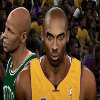
Anmino - Posts: 163
- Joined: Mon Nov 08, 2010 11:35 pm
Re: Video TUTORIAL-How to use NBA Mod Tool to edit 2k11 file
Lunatic Wolf wrote:teddyj wrote:ok wolf great tutorial, im tryin to use jd's new shadow mod and add my other files from ricoys global, how do i do that? do i need to extract the files from ricoy and then add it to jds global?? some help please im new at this
Exactly, See that exportres button below the list? Open Ricoys global, use that button to extract the files you want to put in the new shadow mod, then import them into the shadowmod
Sir, I followed your instructions, but if I want to import the file to JD's mod, I can't detect any GLOBAL file. So how can I do it then?

I'm not a Davis Fan.
-
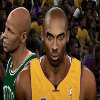
Anmino - Posts: 163
- Joined: Mon Nov 08, 2010 11:35 pm
Re: Video TUTORIAL-How to use NBA Mod Tool to edit 2k11 file
Anmino wrote:Lunatic Wolf wrote:teddyj wrote:ok wolf great tutorial, im tryin to use jd's new shadow mod and add my other files from ricoys global, how do i do that? do i need to extract the files from ricoy and then add it to jds global?? some help please im new at this
Exactly, See that exportres button below the list? Open Ricoys global, use that button to extract the files you want to put in the new shadow mod, then import them into the shadowmod
Sir, I followed your instructions, but if I want to import the file to JD's mod, I can't detect any GLOBAL file. So how can I do it then?
What do you mean you cannot detect a global file?
-

Lunatic Wolf - Posts: 259
- Joined: Fri Oct 31, 2008 8:35 am
Re: Video TUTORIAL-How to use NBA Mod Tool to edit 2k11 file
Great tutorial. Would you happen to know how to create the green texture with the nvidia normalmap plugin?
-

prodnus - Posts: 133
- Joined: Fri Nov 05, 2010 6:40 pm
Re: Video TUTORIAL-How to use NBA Mod Tool to edit 2k11 file
Lunatic Wolf wrote:Anmino wrote:Lunatic Wolf wrote:teddyj wrote:ok wolf great tutorial, im tryin to use jd's new shadow mod and add my other files from ricoys global, how do i do that? do i need to extract the files from ricoy and then add it to jds global?? some help please im new at this
Exactly, See that exportres button below the list? Open Ricoys global, use that button to extract the files you want to put in the new shadow mod, then import them into the shadowmod
Sir, I followed your instructions, but if I want to import the file to JD's mod, I can't detect any GLOBAL file. So how can I do it then?
What do you mean you cannot detect a global file?
Its okay now sir. Just figured it out, but still I need more practice. I want to change the mod of the Ball. How can I do that?

I'm not a Davis Fan.
-
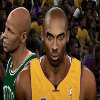
Anmino - Posts: 163
- Joined: Mon Nov 08, 2010 11:35 pm
Re: Video TUTORIAL-How to use NBA Mod Tool to edit 2k11 file
JaoSming wrote:nbaball.iff
Thank you. But how can I make some changes on it? Do I need photoshop and a picture of a ball that I want to make?

I'm not a Davis Fan.
-
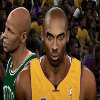
Anmino - Posts: 163
- Joined: Mon Nov 08, 2010 11:35 pm
Re: Video TUTORIAL-How to use NBA Mod Tool to edit 2k11 file
export the texture and edit it then import it again
photoshop, GIMP, paint, can be used
photoshop, GIMP, paint, can be used
- JaoSming
- 2KTV Producer

- Posts: 29904
- Joined: Tue Sep 13, 2005 12:45 am
- Location: 2K
Re: Video TUTORIAL-How to use NBA Mod Tool to edit 2k11 file
JaoSming wrote:export the texture and edit it then import it again
photoshop, GIMP, paint, can be used
Just want to make sure, export the texture? (the orginal nbaball.iff?) then how can I put the nbaball.iff in GIMP, because it in different format.?
Edit: I can't click the IMPORT and EXPORT OBJ in NBA MOD. Is this normal?

I'm not a Davis Fan.
-
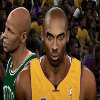
Anmino - Posts: 163
- Joined: Mon Nov 08, 2010 11:35 pm
Re: Video TUTORIAL-How to use NBA Mod Tool to edit 2k11 file
hit export res to export a texture
- JaoSming
- 2KTV Producer

- Posts: 29904
- Joined: Tue Sep 13, 2005 12:45 am
- Location: 2K
Re: Video TUTORIAL-How to use NBA Mod Tool to edit 2k11 file
JaoSming wrote:hit export res to export a texture
Sorry still can't get it.
what I did is:
click OPEN > look for nbaball.iff > click ExportRes (nothing happens)

I'm not a Davis Fan.
-
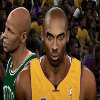
Anmino - Posts: 163
- Joined: Mon Nov 08, 2010 11:35 pm
61 posts
• Page 1 of 3 • 1, 2, 3
Return to NBA 2K11 Tutorials & FAQs
Who is online
Users browsing this forum: No registered users and 0 guests
