Hex Editing: Court Colors and Reflections
91 posts
• Page 3 of 4 • 1, 2, 3, 4
Re: Tutorial.... changing court colors and reflections relea
ah okay. thank you sir jaosming.
-

hashubec - Posts: 62
- Joined: Mon Sep 06, 2010 12:23 am
Re: Tutorial.... changing court colors and reflections relea
Ricoy wrote:Lagoa wrote:I use "D0 3F".
More reflection than original "80 3F", but not too irreal like "D0 40".
Thanks for that, I'll try your digits, because I use 00 41 to replace 80 3F instead of D0 40...
"00 41" is very high too....
Try my "D0 3F"
FOLLOW ME ON INSTAGRAM and THREADS @lagoanba
Please consider making a donation of any value if you like my work!
https://www.paypal.com/cgi-bin/webscr?c ... source=url
Please consider making a donation of any value if you like my work!
https://www.paypal.com/cgi-bin/webscr?c ... source=url
-

Lagoa - Posts: 2946
- Joined: Tue Dec 17, 2002 11:05 pm
- Location: São Paulo, Brasil
Re: Tutorial.... changing court colors and reflections relea
Lagoa, Haha.,yeah.. I just discovered that D0 3F bro.. haha.. and that really helps lowering the reflections of the DORNAS... Great.. 
I'm A TERRYBGOOD FAN....
-

Ricoy - Posts: 1052
- Joined: Sun Nov 01, 2009 9:25 pm
- Location: Montreal, Canada
Re: Tutorial.... changing court colors and reflections relea
Is there any info on someone doing all the courts so they are consistent with the reflections?
-

cjs007 - Posts: 243
- Joined: Tue Oct 26, 2010 12:29 pm
Re: Tutorial.... changing court colors and reflections relea
how can i chnage the color aroud court ?? i want to change sixers to black like it was in 2005 but i dont no how
- rozin22
- Posts: 41
- Joined: Sat Dec 05, 2009 7:22 am
Re: Tutorial.... changing court colors and reflections relea
cjs007 wrote:Is there any info on someone doing all the courts so they are consistent with the reflections?
When i found a way to do it then i´m plan to do this for all courts. But currently, i´m to stupid to get this work done
- Kaaba
- Posts: 395
- Joined: Sun Oct 11, 2009 4:15 am
- Location: Hamburg, Germany
Re: Tutorial.... changing court colors and reflections relea
Kaaba, - I tried modding the Lo-res warriors floor so that I can transfer the PAINT color to Hi-res.. but modding Lo-res is far more complicated.. I'm sorry bro if I can't help with that... 
I'm A TERRYBGOOD FAN....
-

Ricoy - Posts: 1052
- Joined: Sun Nov 01, 2009 9:25 pm
- Location: Montreal, Canada
Re: Tutorial.... changing court colors and reflections relea
Thank You For this
BOSTON IS A BROTHERHOOD
"I only give people what they have coming to them."
"I only give people what they have coming to them."
-

jenroe962002 - Posts: 488
- Joined: Mon Aug 04, 2008 5:37 pm
- Location: Philippines
Re: Tutorial.... changing court colors and reflections relea
kaaba your lo res court is very hard to edit the best way i think to edit lo resolution court is to edit the original lo res court with hexpad then edit floor etc......... sorry for my bad explanation hope you get it 
-

furiouz08 - Posts: 151
- Joined: Tue Mar 25, 2008 12:45 pm
- Location: philippines
Re: Tutorial.... changing court colors and reflections relea
Hey Guys,
I change my numbers (D0 3F) to (40 40).
More reflection now....but not too much like (00 41)...
Look this screens:



try it if you like!
I change my numbers (D0 3F) to (40 40).
More reflection now....but not too much like (00 41)...
Look this screens:



try it if you like!
Last edited by Lagoa on Thu Nov 04, 2010 11:40 am, edited 1 time in total.
FOLLOW ME ON INSTAGRAM and THREADS @lagoanba
Please consider making a donation of any value if you like my work!
https://www.paypal.com/cgi-bin/webscr?c ... source=url
Please consider making a donation of any value if you like my work!
https://www.paypal.com/cgi-bin/webscr?c ... source=url
-

Lagoa - Posts: 2946
- Joined: Tue Dec 17, 2002 11:05 pm
- Location: São Paulo, Brasil
Re: Tutorial.... changing court colors and reflections relea
Lagoa, - Thanks for the discovery.. will try it on my floors bro... this will make floor patching much better.. 
I'm A TERRYBGOOD FAN....
-

Ricoy - Posts: 1052
- Joined: Sun Nov 01, 2009 9:25 pm
- Location: Montreal, Canada
Re: Tutorial.... changing court colors and reflections relea
Ricoy wrote:Lagoa, - Thanks for the discovery.. will try it on my floors bro... this will make floor patching much better..
Yep! Try it! Post your results and RELEASE your HD updates! hahahahaha
FOLLOW ME ON INSTAGRAM and THREADS @lagoanba
Please consider making a donation of any value if you like my work!
https://www.paypal.com/cgi-bin/webscr?c ... source=url
Please consider making a donation of any value if you like my work!
https://www.paypal.com/cgi-bin/webscr?c ... source=url
-

Lagoa - Posts: 2946
- Joined: Tue Dec 17, 2002 11:05 pm
- Location: São Paulo, Brasil
Re: Tutorial.... changing court colors and reflections relea
Lagoa, - Some courts are much BRIGHTER when we use this.. I can suggest a better way( because this is what i do).. I pretty much mixed up the codes for ex. in the out of bounds the reflections should be much brighter ... and what I usually do is I set to default reflection the CENTER logo.. because this is the most crucial part of the floor... and also the DORNAS reflection your "40 40" s perfect for it.... about my release? hahaha.. I'm gonna release it in pack my bro.. Hopefully soon... 
I'm A TERRYBGOOD FAN....
-

Ricoy - Posts: 1052
- Joined: Sun Nov 01, 2009 9:25 pm
- Location: Montreal, Canada
Re: Tutorial.... changing court colors and reflections relea
Ricoy wrote:Lagoa, - Some courts are much BRIGHTER when we use this.. I can suggest a better way( because this is what i do).. I pretty much mixed up the codes for ex. in the out of bounds the reflections should be much brighter ... and what I usually do is I set to default reflection the CENTER logo.. because this is the most crucial part of the floor... and also the DORNAS reflection your "40 40" s perfect for it.... about my release? hahaha.. I'm gonna release it in pack my bro.. Hopefully soon...
I dont change because i edit stadium textures for less reflection....
For example, in Bulls United Center....have some lights reflections in the floor....i edit this lights in Stadium files, now, this texture is no more too bright, and dont show anymore in the floor...understand? =)
Works nicely for me! =)
FOLLOW ME ON INSTAGRAM and THREADS @lagoanba
Please consider making a donation of any value if you like my work!
https://www.paypal.com/cgi-bin/webscr?c ... source=url
Please consider making a donation of any value if you like my work!
https://www.paypal.com/cgi-bin/webscr?c ... source=url
-

Lagoa - Posts: 2946
- Joined: Tue Dec 17, 2002 11:05 pm
- Location: São Paulo, Brasil
Re: Tutorial.... changing court colors and reflections relea
At the bottom where I have those three set of hex values marked in the color code. If you decrease those 3 set of hex values by the same amount, you darken your current color and if you increase those 3 set of hex values by the same amount, you lighten your current color.
So all three are numbered 61 3D in the pic. If i want to brighten my current color, i would use, for example, C1 3D on all three. Now if it was 61 3D on the first 2 and 56 3B on the last one and I want to brighten my color................ I would change the first 2 to C1 3D and the last to B6 3B. You have to increase by the same amount of hex values.
For Personalized Global files - http://johndoe22.blogspot.com/
- johndoe22
- Posts: 396
- Joined: Tue Oct 12, 2010 3:49 am
Re: Tutorial.... changing court colors and reflections relea
johndoe22, wow, thanks for this.. this should make changing of colors much easier. and less time..
I'm A TERRYBGOOD FAN....
-

Ricoy - Posts: 1052
- Joined: Sun Nov 01, 2009 9:25 pm
- Location: Montreal, Canada
Re: Tutorial.... changing court colors and reflections relea
Lagoa, - yep.. your doing just fine with your mods bro.. thanks for the tips..
I'm A TERRYBGOOD FAN....
-

Ricoy - Posts: 1052
- Joined: Sun Nov 01, 2009 9:25 pm
- Location: Montreal, Canada
Re: Tutorial.... changing court colors and reflections relea
Can anyone tell me where is teh color of the paint's circle (with the free throw line inside) color is located?
-

eda - FIBA 2k FatheR
- Posts: 1079
- Joined: Thu Dec 16, 2004 5:17 am
- Location: Lithuania,Vilnius
Re: Tutorial.... changing court colors and reflections relea
Hi ! Great tutorial ^^
One question : there is several FFFFFFFF000000000000000000000000FFFFFFFF in floor files. Must I change value for each portion or the first only ?
One question : there is several FFFFFFFF000000000000000000000000FFFFFFFF in floor files. Must I change value for each portion or the first only ?
-

lexo1000 - Posts: 141
- Joined: Fri Nov 06, 2009 4:55 am
Re: Tutorial.... changing court colors and reflections relea
Could you please make tutorial how to make a scoreboard ??
I am trying to do ESPN scoreboard but it's hard.
I am trying to do ESPN scoreboard but it's hard.
-

nbacro - Posts: 100
- Joined: Wed Nov 24, 2010 5:14 am
Re: Tutorial.... changing court colors and reflections relea
I really didnt get this tutorial. SIGH!

I'm not a Davis Fan.
-
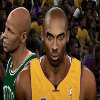
Anmino - Posts: 163
- Joined: Mon Nov 08, 2010 11:35 pm
Re: Tutorial.... changing court colors and reflections relea
Do you know how to make the floor parquet larger? I wanna know 
Like the Facebook page: http://www.facebook.com/Mythbuster2KX/
Please donate, would be a big help for me, my mods and my PC. Thanks!

My 2k14 Thread-Mythbuster
My 2k13 Thread-Mythbuster
My 2k12 Thread-Mythbuster
My 2k11 Thread-GS6CAR7/Mythbuster
http://www.youtube.com/user/Manaphy756
-

Mythbuster - Extremely Addictive

- Posts: 1167
- Joined: Thu Nov 04, 2010 11:47 am
- Location: España
Re: Tutorial.... changing court colors and reflections relea
its gotta be done with a 3D tool, but we cant export the floor or stadium models yet...
- JaoSming
- 2KTV Producer

- Posts: 29904
- Joined: Tue Sep 13, 2005 12:45 am
- Location: 2K
Re: Tutorial.... changing court colors and reflections relea
I finally got this to work!

Uploaded with ImageShack.us
I tried to change the middle line purple but unfortunately yellow lines in the paint go with it... but still I got it to work.

Uploaded with ImageShack.us
I tried to change the middle line purple but unfortunately yellow lines in the paint go with it... but still I got it to work.
Like the Facebook page: http://www.facebook.com/Mythbuster2KX/
Please donate, would be a big help for me, my mods and my PC. Thanks!

My 2k14 Thread-Mythbuster
My 2k13 Thread-Mythbuster
My 2k12 Thread-Mythbuster
My 2k11 Thread-GS6CAR7/Mythbuster
http://www.youtube.com/user/Manaphy756
-

Mythbuster - Extremely Addictive

- Posts: 1167
- Joined: Thu Nov 04, 2010 11:47 am
- Location: España
91 posts
• Page 3 of 4 • 1, 2, 3, 4
Return to NBA 2K11 Tutorials & FAQs
Who is online
Users browsing this forum: No registered users and 0 guests


