Logitech, PS2/PS3, and Word Pass Icons
78 posts
• Page 2 of 4 • 1, 2, 3, 4
Re: Logitech, PS2/PS3, and Word Pass Icons
can you post a guide on how to do it?
- Deathbringer
- Posts: 325
- Joined: Sun Feb 18, 2007 7:32 pm
- Location: Philippines
Re: Logitech, PS2/PS3, and Word Pass Icons
Tnx for PS2 icons,but i was hoping the icons will appear in Menu when editing controls etc..and btw how do i call for ALLEY OPP? L1(im playing on logitech rumblepad)+?
- cvancek
- Posts: 7
- Joined: Thu Oct 07, 2010 8:11 am
- Location: Croatia
Re: Logitech, PS2/PS3, and Word Pass Icons
Vl@d Zola Jr. wrote:When I press icon pass "1" ball moving to guy who has number "3".
Strange enough. I use Cordless Rumblepad 2 and Rumblepad icons, and all the icons are correct...
At least in 2k10 it happen to me the same, 1 and 3 was wrong, i didnt install this one in 2k11 so i cant say for sure in this new game.

-

Dual - Posts: 489
- Joined: Mon Dec 01, 2003 5:29 am
- Location: Spain
Re: Logitech, PS2/PS3, and Word Pass Icons
Vl@d Zola Jr. wrote:When I press icon pass "1" ball moving to guy who has number "3".
Strange enough. I use Cordless Rumblepad 2 and Rumblepad icons, and all the icons are correct...
Don't know why your icons are correct but i heard that a lot of people have the same problem what I have
Dual:
At least in 2k10 it happen to me the same, 1 and 3 was wrong, i didnt install this one in 2k11 so i cant say for sure in this new game.
Exactly, it's hard to play speed actions when somebody use icon pass like me, when they are transposed.. In 2K11 unfortunately is the same old problem.
At least these "words icons" works correctly for me.
Last edited by preacher on Sat Oct 09, 2010 4:10 am, edited 4 times in total.
-

preacher - Posts: 139
- Joined: Sat Oct 09, 2010 12:04 am
- Location: Court
Re: Logitech, PS2/PS3, and Word Pass Icons
methodini, i dont know why its changed like that, i dont know the logitech controllers
HellBoy, I cant post previews since I use the 360 controller which is officially supported.
Deathbringer, to install? Replace the original gamedata.iff and back it up. To make? Open gamedata.iff with an iff editor, export texture, change it in paint/GIMP/photoshop, import back in.
cvancek, both editors have issues with dealing with the english.iff file where the menu icons are. I dont want to go through more trouble than just the pass icons.
I just did this to be nice to some people who needed new icons but i didnt want to take it further than ps2 and word icons. It is 1 texture in the gamedata.iff file so someone else can make all the special variations people need. Or you can do it yourself (it's very, very easy)
HellBoy, I cant post previews since I use the 360 controller which is officially supported.
Deathbringer, to install? Replace the original gamedata.iff and back it up. To make? Open gamedata.iff with an iff editor, export texture, change it in paint/GIMP/photoshop, import back in.
cvancek, both editors have issues with dealing with the english.iff file where the menu icons are. I dont want to go through more trouble than just the pass icons.
I just did this to be nice to some people who needed new icons but i didnt want to take it further than ps2 and word icons. It is 1 texture in the gamedata.iff file so someone else can make all the special variations people need. Or you can do it yourself (it's very, very easy)
- JaoSming
- 2KTV Producer

- Posts: 29904
- Joined: Tue Sep 13, 2005 12:45 am
- Location: 2K
Re: Logitech, PS2/PS3, and Word Pass Icons
JaoSming,
you cant see the play name and some other information using this gamedata.iff
but atleast the icons work
you cant see the play name and some other information using this gamedata.iff
but atleast the icons work

-
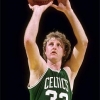
NastyNacho1 - Posts: 410
- Joined: Wed Oct 11, 2006 5:49 am
- Location: Dark Side of the Moon
Re: Logitech, PS2/PS3, and Word Pass Icons
dude, I dont know what you are talking about, take a screenshot
- JaoSming
- 2KTV Producer

- Posts: 29904
- Joined: Tue Sep 13, 2005 12:45 am
- Location: 2K
Re: Logitech, PS2/PS3, and Word Pass Icons
Can you give me a link to a modding tutorial like this if there is one,like replacing icons etc...i cant find it,totally basic editing(modding),i never modded so..
- cvancek
- Posts: 7
- Joined: Thu Oct 07, 2010 8:11 am
- Location: Croatia
Re: Logitech, PS2/PS3, and Word Pass Icons

Jaosming,
Here is a pick it is when the CPU selects a play for you no info is displayed
If you pick a play it is displayed
also why does my PRNTSCRN look like that ? with your infinite knowledge I am sure you know
sorry for spam I have no patience as you can see

-
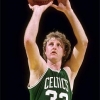
NastyNacho1 - Posts: 410
- Joined: Wed Oct 11, 2006 5:49 am
- Location: Dark Side of the Moon
Re: Logitech, PS2/PS3, and Word Pass Icons
NastyNacho1
Does it happen to you everytime you play, I mean the calls/plays disappearing? Cause it happens on mine once in a while, randomly throughout the game.
Does it happen to you everytime you play, I mean the calls/plays disappearing? Cause it happens on mine once in a while, randomly throughout the game.
-

airarch_23 - Posts: 91
- Joined: Wed Oct 11, 2006 3:17 pm
- Location: Las Piñas, Philippines
Re: Logitech, PS2/PS3, and Word Pass Icons
airarch_23 wrote:NastyNacho1
Does it happen to you everytime you play, I mean the calls/plays disappearing? Cause it happens on mine once in a while, randomly throughout the game.
yep happens always. you see that court to what is up with that as well as my PRNTSCRN


-
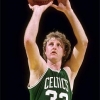
NastyNacho1 - Posts: 410
- Joined: Wed Oct 11, 2006 5:49 am
- Location: Dark Side of the Moon
Re: Logitech, PS2/PS3, and Word Pass Icons
cvancek, download the 2k9 iff editor
http://nba-2k.com/iff-editor/
open the gamedata.iff that you downloaded from me (so you dont need to deal with uncompressing it)
goto sequence 40
press save to save the texture to your desktop
edit it as you please and save it
then drag it back into the editor over the old texture. it will automatically import and save.
http://nba-2k.com/iff-editor/
open the gamedata.iff that you downloaded from me (so you dont need to deal with uncompressing it)
goto sequence 40
press save to save the texture to your desktop
edit it as you please and save it
then drag it back into the editor over the old texture. it will automatically import and save.
- JaoSming
- 2KTV Producer

- Posts: 29904
- Joined: Tue Sep 13, 2005 12:45 am
- Location: 2K
Re: Logitech, PS2/PS3, and Word Pass Icons
Those work great for my Logitech Rumblepad 2, thanks Jao. 
El Badmanator VI: AMD Ryzen 9 5900X @3.7GHz, Nvidia GTX 3090 24GB; Acer Predator XB273K 4K 27"Monitor; Samsung NVMe EVO 970 1TB / Samsung EVO Pro 500GS SSD; Gigabyte X570 Aorus Elite; T-Force RAM DDR4-4000 32GB RAM; EVGA G5 850W PSU; Corsair iCUE H100i CPU Liquid Cooler; Razer DeathAdder Chroma wireless gaming mouse; HyperX Cloud Flight S wireless headset; Logitech G560 speakers; Razer Black Widow v3 mechanical keyboard; PS5 Dualsense controller; Rosewill Cullinan V500 gaming case; Windows 10 Pro 64bit
el badman's bandcamp
el badman's bandcamp
-

el badman - Last of the Meheecans
- Posts: 4246
- Joined: Sun Sep 24, 2006 3:42 am
- Location: El Paso, TX
Re: Logitech, PS2/PS3, and Word Pass Icons
oh. you can use that jao  no worries
no worries 

-

flam1ng n1nja11 - FN11
- Posts: 2386
- Joined: Sat Jun 06, 2009 9:04 pm
- Location: QLD, Australia
Re: Logitech, PS2/PS3, and Word Pass Icons
If anyone can include swapping out the playcalling buttons that would be great. It's within the english.iff. Jao already tried but is having issues using the tools we currently have.

I Bleed Purple And Gold.
-

alphanumeric - Posts: 166
- Joined: Wed Apr 09, 2008 6:54 pm
- Location: San Diego, CA
Re: Logitech, PS2/PS3, and Word Pass Icons
Since the thread is all about icons, I thought this might come in handy. I found this while looking for xbox 360 icons. It's a cool tutorial on how to make xbox 360 icons.
http://theindiestone.com/community/tuto ... s-t34.html
http://theindiestone.com/community/tuto ... s-t34.html
-

MiR - Posts: 309
- Joined: Thu Nov 27, 2008 12:10 pm
- Location: Philipinas
Re: Logitech, PS2/PS3, and Word Pass Icons
JaoSming wrote:cvancek, download the 2k9 iff editor
http://nba-2k.com/iff-editor/
open the gamedata.iff that you downloaded from me (so you dont need to deal with uncompressing it)
goto sequence 40
press save to save the texture to your desktop
edit it as you please and save it
then drag it back into the editor over the old texture. it will automatically import and save.
Tnx,ill get to work now!
- cvancek
- Posts: 7
- Joined: Thu Oct 07, 2010 8:11 am
- Location: Croatia
Re: Logitech, PS2/PS3, and Word Pass Icons
JaoSming wrote:cvancek, download the 2k9 iff editor
http://nba-2k.com/iff-editor/
open the gamedata.iff that you downloaded from me (so you dont need to deal with uncompressing it)
goto sequence 40
press save to save the texture to your desktop
edit it as you please and save it
then drag it back into the editor over the old texture. it will automatically import and save.
One problem,when i click open gamedata.iff the program crashes
- cvancek
- Posts: 7
- Joined: Thu Oct 07, 2010 8:11 am
- Location: Croatia
Re: Logitech, PS2/PS3, and Word Pass Icons
Jao, were you able to decompress 2K11's english.iff?
Odd, I had to drag(decompress) it 3 times before 2K9 iff editor finally worked.
And the bad news, I don't see any sequence with the menu buttons(2K's default) inside the iff.
Odd, I had to drag(decompress) it 3 times before 2K9 iff editor finally worked.
And the bad news, I don't see any sequence with the menu buttons(2K's default) inside the iff.
-

airarch_23 - Posts: 91
- Joined: Wed Oct 11, 2006 3:17 pm
- Location: Las Piñas, Philippines
Re: Logitech, PS2/PS3, and Word Pass Icons
i used the 3d tool, not the 2k9 editor
- JaoSming
- 2KTV Producer

- Posts: 29904
- Joined: Tue Sep 13, 2005 12:45 am
- Location: 2K
Re: Logitech, PS2/PS3, and Word Pass Icons
Vl@d Zola Jr. wrote:When I press icon pass "1" ball moving to guy who has number "3".
Strange enough. I use Cordless Rumblepad 2 and Rumblepad icons, and all the icons are correct...
This thing happens to me, it also happened the last year but i solved, if i remember well in gamedata are more than one texture who hass the icons image, last year i think i solved changing in one of them the 1 button per 3 button image, i also changed the a,b,c,d buttons per the logitech ones, i am going to upload my gamedata file of nba2k10 to anyone to adapt that textures to nba 2k11,but i have an advise the buttons 5,6,7 8 in my logitech pad are changed so maybe you has to change them,
¡¡¡¡2k10!!!! gamedata: http://hotfile.com/dl/74841157/9d337e9/gamedata.iff.html
-

jor1980 - Posts: 135
- Joined: Mon Nov 17, 2008 9:42 pm
- Location: Spain
Re: Logitech, PS2/PS3, and Word Pass Icons
JaoSming wrote:i used the 3d tool, not the 2k9 editor
You can see export and impor all the textures with my jerseyeditor for 2k10
-

jor1980 - Posts: 135
- Joined: Mon Nov 17, 2008 9:42 pm
- Location: Spain
Re: Logitech, PS2/PS3, and Word Pass Icons
can someone pls give me the original gamedata.iff,i forgot to make a backup
- cvancek
- Posts: 7
- Joined: Thu Oct 07, 2010 8:11 am
- Location: Croatia
Re: Logitech, PS2/PS3, and Word Pass Icons
cvancek wrote:can someone pls give me the original gamedata.iff,i forgot to make a backup
don't ask for original file..that's against the rule dude..
-

gOry - Posts: 1152
- Joined: Wed Jun 23, 2010 3:25 pm
- Location: Solo Raya, Indonesia
78 posts
• Page 2 of 4 • 1, 2, 3, 4
Who is online
Users browsing this forum: No registered users and 4 guests

