Is there a free way to take CLEAR screenshots of your gameplay from PS3 without using a digital camera or camcorder?
For example I would love to take screenshots while playing 2K10 to use on an association..
I am willing to install Linux if that helps..
Take Screenshots On Your PS3?
12 posts
• Page 1 of 1
Take Screenshots On Your PS3?
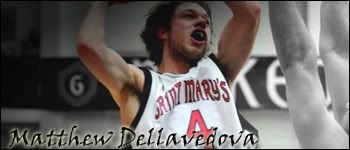
2K10 Blazers Association | Photoshop Thread
Stan Smith "said", not wrote:Evening. Even-ing. Making things even.
-
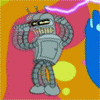
TomCat - Providing quaility ____ since 1991
- Posts: 1193
- Joined: Sun Jan 21, 2007 12:42 pm
- Location: Victoria, Australia
Re: Take Screenshots On Your PS3?
A capture card. Even a USB capture device should get the job done, though the quality might not be as good.

Contact: Email | X | Bluesky
Modding Topics: NBA 2K10 | NBA Live 08 | NBA Live 07 | NBA Live 06 | NBA 2K6 | NBA Live 2005 | NBA Live 2004 | NBA Live 96
Story Topics: NBA Live 16 | NBA 2K14 | NBA 2K13 | NBA Live 06 (Part 2) | NBA Live 06 (HOF) | NBA Live 2004 (HOF)
NLSC: Podcast | The Friday Five | Monday Tip-Off | Wayback Wednesday | Facebook | X | YouTube | Instagram | Bluesky
Donations/Support: Patreon | PayPal
-

Andrew - Retro Basketball Gamer

- Posts: 115433
- Joined: Thu Aug 22, 2002 8:51 pm
- Location: Australia
Re: Take Screenshots On Your PS3?
So there's no way to do it without purchasing anything?
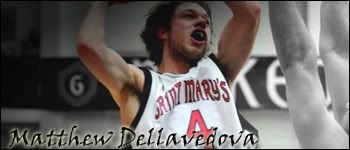
2K10 Blazers Association | Photoshop Thread
Stan Smith "said", not wrote:Evening. Even-ing. Making things even.
-
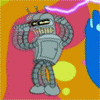
TomCat - Providing quaility ____ since 1991
- Posts: 1193
- Joined: Sun Jan 21, 2007 12:42 pm
- Location: Victoria, Australia
Re: Take Screenshots On Your PS3?
Have you got a DVD recorder? In a pinch, you could record some footage to DVD and then take some screenshots on your PC.

Contact: Email | X | Bluesky
Modding Topics: NBA 2K10 | NBA Live 08 | NBA Live 07 | NBA Live 06 | NBA 2K6 | NBA Live 2005 | NBA Live 2004 | NBA Live 96
Story Topics: NBA Live 16 | NBA 2K14 | NBA 2K13 | NBA Live 06 (Part 2) | NBA Live 06 (HOF) | NBA Live 2004 (HOF)
NLSC: Podcast | The Friday Five | Monday Tip-Off | Wayback Wednesday | Facebook | X | YouTube | Instagram | Bluesky
Donations/Support: Patreon | PayPal
-

Andrew - Retro Basketball Gamer

- Posts: 115433
- Joined: Thu Aug 22, 2002 8:51 pm
- Location: Australia
Re: Take Screenshots On Your PS3?
Unfortunately I don't  because I knew that would work very easily. I'm not going to fork out $200 to get one either. Oh well was checking to see if there might be a program that can be downloaded to do it, but doesn't look like it.
because I knew that would work very easily. I'm not going to fork out $200 to get one either. Oh well was checking to see if there might be a program that can be downloaded to do it, but doesn't look like it.
I read somewhere that one of the more recent firmware updates has included the ability to take snapshots of your gameplay on certain games which support the feature, but I don't know how it works. Anyone know anything about this?
I read somewhere that one of the more recent firmware updates has included the ability to take snapshots of your gameplay on certain games which support the feature, but I don't know how it works. Anyone know anything about this?
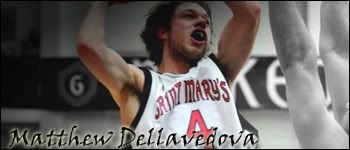
2K10 Blazers Association | Photoshop Thread
Stan Smith "said", not wrote:Evening. Even-ing. Making things even.
-
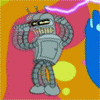
TomCat - Providing quaility ____ since 1991
- Posts: 1193
- Joined: Sun Jan 21, 2007 12:42 pm
- Location: Victoria, Australia
Re: Take Screenshots On Your PS3?
If you were willing to part with about $20, you could probably get a USB capture device off eBay. As I said, quality won't be great but probably decent enough.

Contact: Email | X | Bluesky
Modding Topics: NBA 2K10 | NBA Live 08 | NBA Live 07 | NBA Live 06 | NBA 2K6 | NBA Live 2005 | NBA Live 2004 | NBA Live 96
Story Topics: NBA Live 16 | NBA 2K14 | NBA 2K13 | NBA Live 06 (Part 2) | NBA Live 06 (HOF) | NBA Live 2004 (HOF)
NLSC: Podcast | The Friday Five | Monday Tip-Off | Wayback Wednesday | Facebook | X | YouTube | Instagram | Bluesky
Donations/Support: Patreon | PayPal
-

Andrew - Retro Basketball Gamer

- Posts: 115433
- Joined: Thu Aug 22, 2002 8:51 pm
- Location: Australia
Re: Take Screenshots On Your PS3?
with 2k10 PS3, if you are online, there are a lot of options you can do without buying anything
you can take and upload screenshots directly from replay mode to the community website, and after association games, I believe in the Stats section after a game, there should be an option for PS3/360 users to upload the latest game to the community site. It will throw all the stats up there and even let you blog on the site about it if you wanted.
from OS
you can do an image like this

And this is the main blog page http://community.2ksports.com/community ... gid=324676
http://www.operationsports.com/forums/n ... bsite.html
you can take and upload screenshots directly from replay mode to the community website, and after association games, I believe in the Stats section after a game, there should be an option for PS3/360 users to upload the latest game to the community site. It will throw all the stats up there and even let you blog on the site about it if you wanted.
from OS
After I finished game #1 of my association I went to the box score and hit upload to 2K Sports.
Went to 2KSports.com went into "My 2K Home" and clicked on "Edit my Account". Go to the last link "Blog options" and click on it. There you should see the image I posted at the top.
you can do an image like this

And this is the main blog page http://community.2ksports.com/community ... gid=324676
http://www.operationsports.com/forums/n ... bsite.html
- JaoSming
- 2KTV Producer

- Posts: 29904
- Joined: Tue Sep 13, 2005 12:45 am
- Location: 2K
Re: Take Screenshots On Your PS3?
I probably would be willing to spend the $20 on the capture device, but not needed now considering I only wanted to take screenshots for NBA 2K10. That way will work fine for me.. Thanks JaoSming 
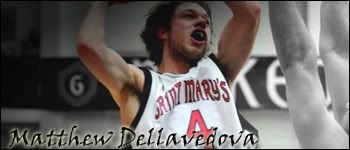
2K10 Blazers Association | Photoshop Thread
Stan Smith "said", not wrote:Evening. Even-ing. Making things even.
-
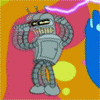
TomCat - Providing quaility ____ since 1991
- Posts: 1193
- Joined: Sun Jan 21, 2007 12:42 pm
- Location: Victoria, Australia
Re: Take Screenshots On Your PS3?
Fair enough, wasn't aware 2K10 had that option. Simplifies the matter. 

Contact: Email | X | Bluesky
Modding Topics: NBA 2K10 | NBA Live 08 | NBA Live 07 | NBA Live 06 | NBA 2K6 | NBA Live 2005 | NBA Live 2004 | NBA Live 96
Story Topics: NBA Live 16 | NBA 2K14 | NBA 2K13 | NBA Live 06 (Part 2) | NBA Live 06 (HOF) | NBA Live 2004 (HOF)
NLSC: Podcast | The Friday Five | Monday Tip-Off | Wayback Wednesday | Facebook | X | YouTube | Instagram | Bluesky
Donations/Support: Patreon | PayPal
-

Andrew - Retro Basketball Gamer

- Posts: 115433
- Joined: Thu Aug 22, 2002 8:51 pm
- Location: Australia
Re: Take Screenshots On Your PS3?
me neither till i read that thread. It's an unannounced feature (that I dont think is in the PC version just like direct uploading of media) that I'm surprised they aren't trying to capitalize on when compared to Live
- JaoSming
- 2KTV Producer

- Posts: 29904
- Joined: Tue Sep 13, 2005 12:45 am
- Location: 2K
Re: Take Screenshots On Your PS3?
Because 2K knows it pales in comparison to a cool airplane hangar, so why bother thinks to themselves.
- shadowgrin
- Doesn't negotiate with terrorists. NLSC's Jefferson Davis. The Questioneer
- Posts: 23229
- Joined: Thu Dec 12, 2002 6:21 am
- Location: In your mind
Re: Take Screenshots On Your PS3?
Not the only thing talked about or worth talking about in NBA Live 10, but well-played sarcasm all the same. 

Contact: Email | X | Bluesky
Modding Topics: NBA 2K10 | NBA Live 08 | NBA Live 07 | NBA Live 06 | NBA 2K6 | NBA Live 2005 | NBA Live 2004 | NBA Live 96
Story Topics: NBA Live 16 | NBA 2K14 | NBA 2K13 | NBA Live 06 (Part 2) | NBA Live 06 (HOF) | NBA Live 2004 (HOF)
NLSC: Podcast | The Friday Five | Monday Tip-Off | Wayback Wednesday | Facebook | X | YouTube | Instagram | Bluesky
Donations/Support: Patreon | PayPal
-

Andrew - Retro Basketball Gamer

- Posts: 115433
- Joined: Thu Aug 22, 2002 8:51 pm
- Location: Australia
12 posts
• Page 1 of 1
Who is online
Users browsing this forum: No registered users and 22 guests
