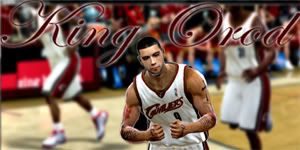So, go here, read this, copy it for later use, you need this.
http://www.mvpmods.com/index.php?autoco ... &article=6
So the first thing you'll need to know is this.
- Code: Select all
3:12 6:43 10:17 13:50 16:34 19:54 24:58 29:35 31:36 35:32 39:35 42:14 45:45 48:44 52:40 55:36 1:00:04 1:04:05 1:08:04 1:10:57 1:14:03 1:17:09 1:21:14 1:24:47 1:28:16
Those are the intervals of the file where one song ends, and the next song begins.
The soundtrack isn't like Live's with a different file for each song. Instead think of the 2k soundtrack being 1 big mp3 file that is ~90 minutes long.
So the next step is to figure out what songs you want to replace. I did NOT figure out which song is which in the file.
In order, these are the song lengths in order.
- Code: Select all
3:12 3:31 3:34 3:33 2:44 3:20 5:04 4:37 2:01 3:56 4:03 2:39 3:31 2:59 3:56 2:56 4:28 4:01 3:59 2:53 3:06 3:06 4:05 3:33 3:29
I went through my media player and chose the following songs, in order, to replace.
1 - Future Sound - J5
2 - Gorillas - Army of Pharaohs (Live 07)
3 - Deep End - Swollen Members (Live 2002)
4 - It's Going Down - X Ecutioners & Linkin Park
5 - Bleed It Out - Linkin Park
6 - Dedication - Ostrich Head
7 - Return of Crooklyn Dodge - Jeru the Damaja
8 - Carolina Pride - Nomb (Live 06)
9 - Song 2 - Blur
10 - Jump Around (Pete Rock Remix) - House of Pain (Street vol 3)
11 - Raise Up - Petey Pablo
12 - Gimme Some Mo - Busta Rhymes
13 - This or That - Black Sheep
14 - Game Time - Tony Parker (Hidden Live 08 Track)
15 - Sun City - Ostrich Head
16 - The Way I Are - Timbaland (Live 08)
17 - OPP - Naughty by Nature
18 - Not In My House - Nelly (Street vol 2)
19 - God Of Rap - Afu-Ra (Live 06, 2k7?)
20 - Hey Bitty - Nitty (Street vol 3)
21 - It's In the Game - Fabulous (Live 2003)
22 - Just to get a Rep - Gang Starr
23 - Ground Zero - MOP (NFL Street 2)
24 - Over Now - Ostrich Head
25 - It's in Da Game - Murphy Lee (Live 2005)
OK, so now that you have Adobe Audition 3 Trial or paid full version and the songs you want to replace, now it's time to get replacing.
First thing you want to do is click "Multi Track" i the upper left side of the program.

Then click File... and then Import

Navigate to your NBA 2k9 files folder (not the saves folder), change the file type to PCM Raw Data, and select your jukeboxmusic.bin file. Make a backup just in case.

Then you want to apply these settings for importing


After it imports you will want to switch over to Edit Mode from MultiTrack mode.

Then, if you are replacing all of your songs, on the left, double click Amplify, and it all the way down to -96Db. This will mute the entire file. If you want to mute just a certain song use the above offsets, and type them into the Selection/View tabs on the bottom left.

So to import a song type in the offset. Then goto Edit Menu... Mix Paste...

Then make sure you switch over to MP3 file types, and make sure you have it set to Overlap (Mix)

After that it will convert and import the song. Play it to make sure and continue importing as needed. At the end of it just save and that is it.
Hopefully before 2k10 we can find a free program that does this.