Lean's Graphics Gallery: Star Wars Model Kit Comps
Re: Lean's Photoshop Gallery
Oh crap. I really don't want to stay as a college instructor forever.
-

Lean - The Artist Formerly Known as Crappystuff

- Posts: 7775
- Joined: Mon Nov 13, 2006 8:49 pm
- Location: Pilipinas
Re: Lean's Photoshop Gallery
i'm tired of telling you how good your works are.  so i'll just skip that part and ask for that tutorial. rlz pls.
so i'll just skip that part and ask for that tutorial. rlz pls.
-

jenz - Too cool for a custom title.
- Posts: 1002
- Joined: Sun Jul 29, 2007 9:38 pm
- Location: Duterturd
Re: Lean's Photoshop Gallery
It is done!

Alright, bad joke.
 This will be the sample for S.H.I.T. #2.
This will be the sample for S.H.I.T. #2.
This is the source photo, screencap from The Dark Knight.
A few WIP photos:
Line-art:

Flat-colors:
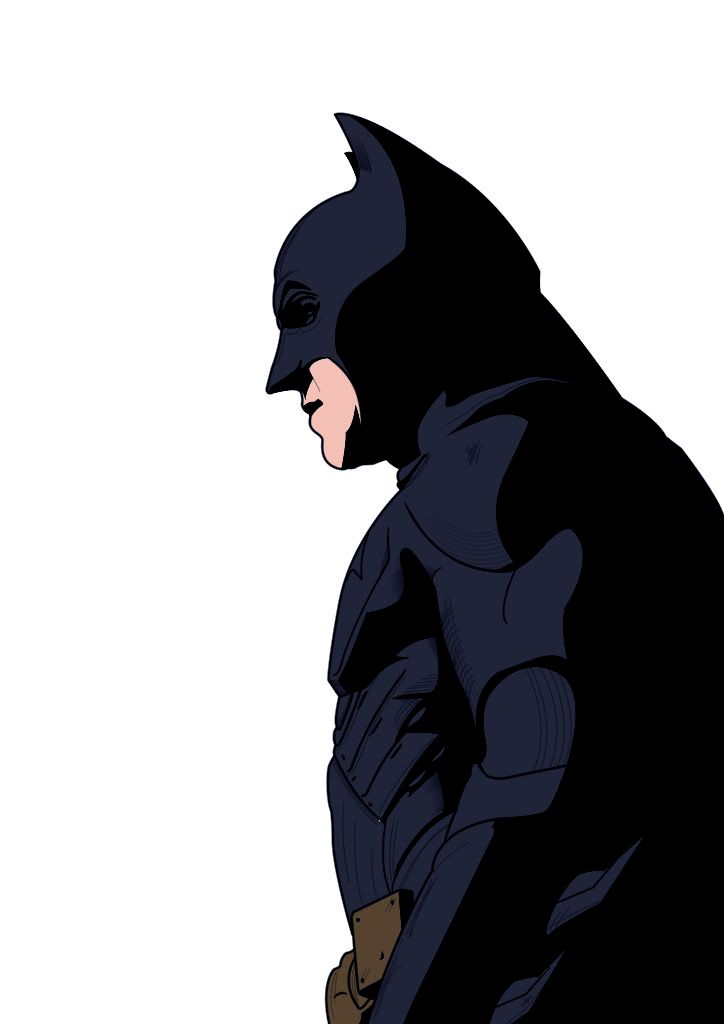
Adjusted shading and color overlay:
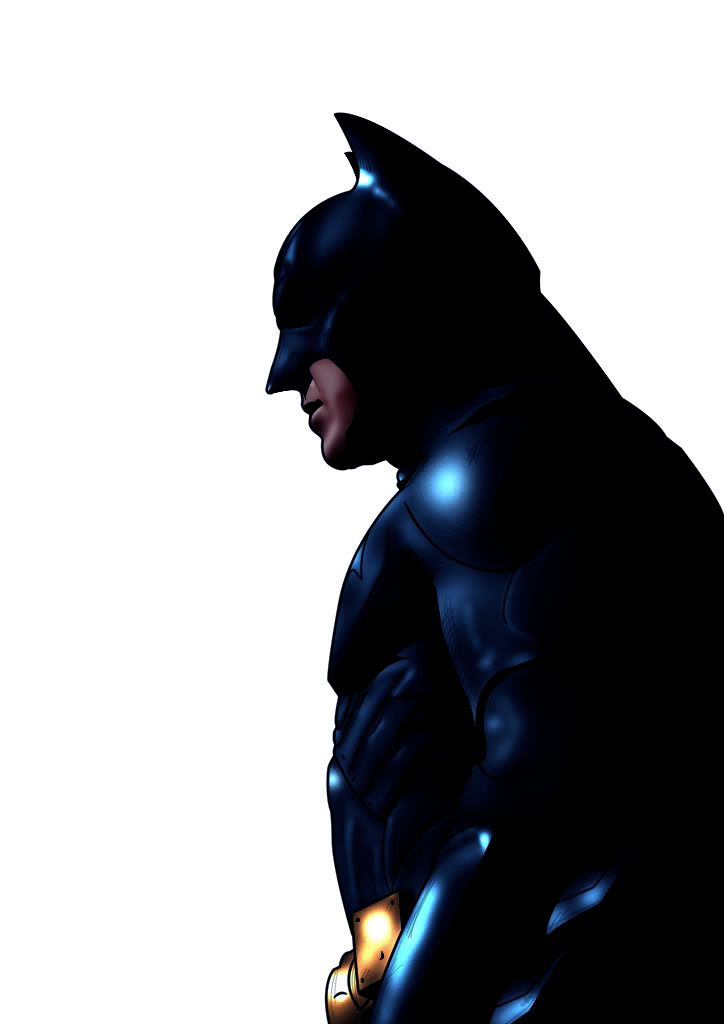
Added a background (from a resource photo then filtered), rain effect and droplets:

Final product: (added logos and copyrighted stuff plus a random barcode)
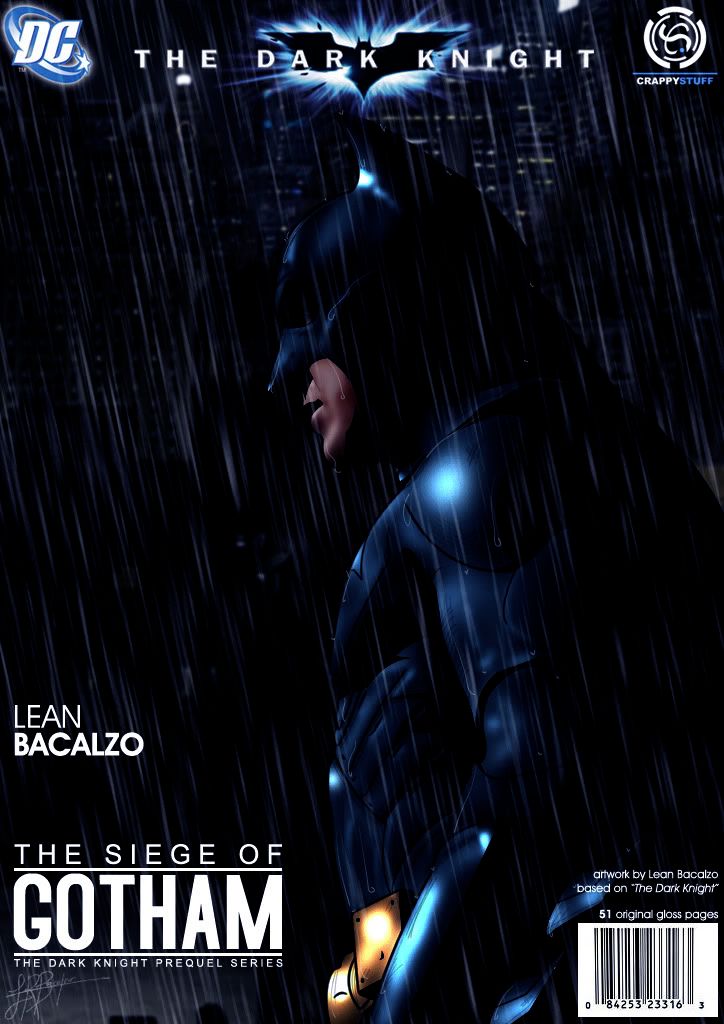
S.H.I.T. #2 coming up.

Alright, bad joke.
This is the source photo, screencap from The Dark Knight.
A few WIP photos:
Line-art:

Flat-colors:
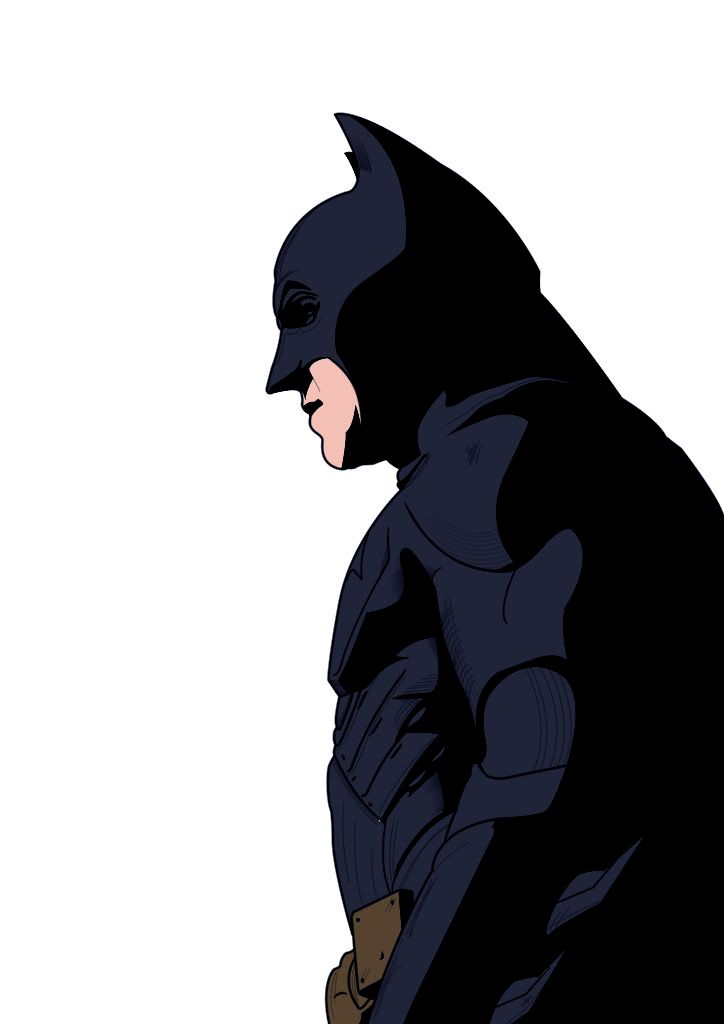
Adjusted shading and color overlay:
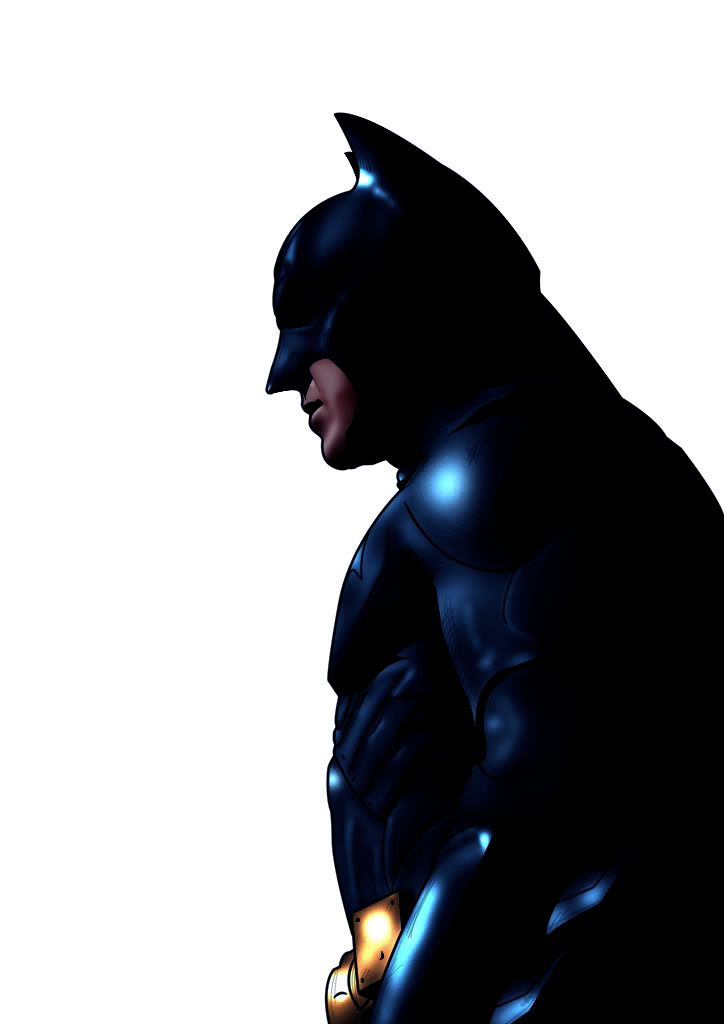
Added a background (from a resource photo then filtered), rain effect and droplets:

Final product: (added logos and copyrighted stuff plus a random barcode)
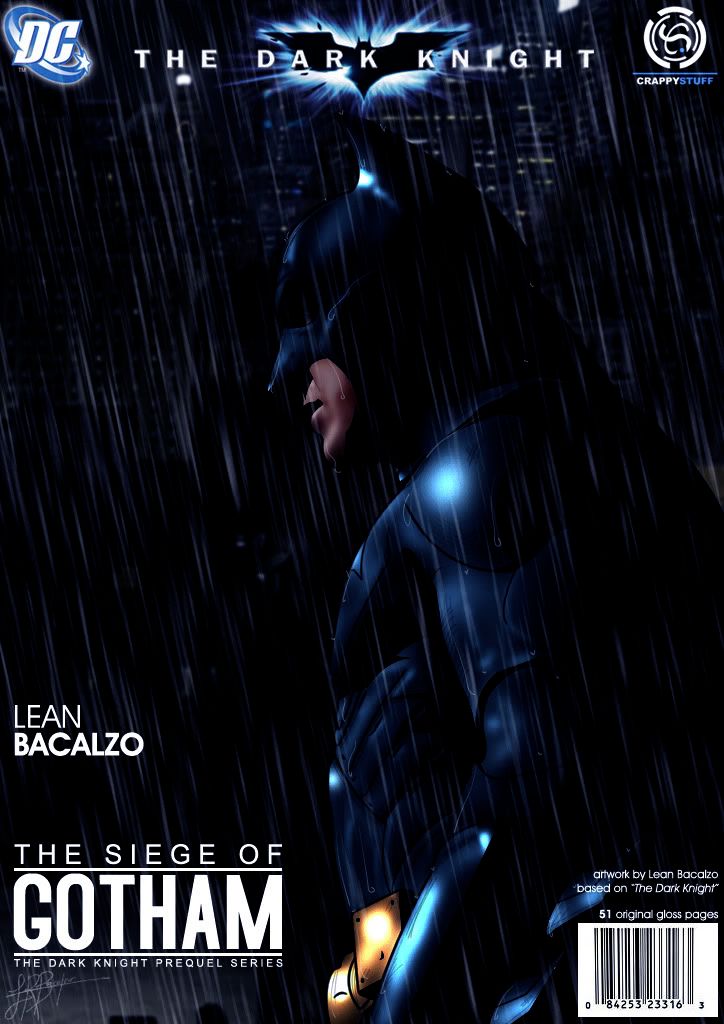
S.H.I.T. #2 coming up.
-

Lean - The Artist Formerly Known as Crappystuff

- Posts: 7775
- Joined: Mon Nov 13, 2006 8:49 pm
- Location: Pilipinas
Re: Lean's Photoshop Gallery
Proud to be PINOY!!!
and i can't wait on that S.H.I.T. that is coming up!!! hahaha
-

GH33 - The Only Grant Hill Believer in NLSC
- Posts: 2203
- Joined: Mon Jan 07, 2008 10:48 pm
- Location: QC Philippines
Re: Lean's Photoshop Gallery
You keep making me speechless Lean. Sometimes I just dont even know what to say. It's sooo damn good. The droplets and reflection is incredible.
Please bless us with S.H.I.T #2 soon. I'm dying over here.
-

Modifly - On a hiatus..
- Posts: 4077
- Joined: Sun Jan 27, 2008 2:04 pm
- Location: Thailand
Re: Lean's Photoshop Gallery
Wow you guys are quick. Thanks for the kind words. 
Right now I'm doing a draft for the tutorial. But I want the layout to be proper unlike the one from SHIT#1, which was made from Word. So Word.
Basically the lines + colors (on Batman alone) is merely composed of two layers. The rain and background is filtered, and the small droplets (and thin lines on his arms, and the scratches on the suit) is made out of the Pen Tool.
Counting all the layers that essentially makes up Batman, there are only three: the line layer, the color layer, and the base (or source) photo.
Right now I'm doing a draft for the tutorial. But I want the layout to be proper unlike the one from SHIT#1, which was made from Word. So Word.
Basically the lines + colors (on Batman alone) is merely composed of two layers. The rain and background is filtered, and the small droplets (and thin lines on his arms, and the scratches on the suit) is made out of the Pen Tool.
Counting all the layers that essentially makes up Batman, there are only three: the line layer, the color layer, and the base (or source) photo.
-

Lean - The Artist Formerly Known as Crappystuff

- Posts: 7775
- Joined: Mon Nov 13, 2006 8:49 pm
- Location: Pilipinas
Re: Lean's Photoshop Gallery
Of course we are quick. We've been waiting for you to post, and once you did, bang! We strike like wolves. We bite too if you do something wrong. 
Eventhough there are only three layers, I bet it doesn't sound as easy as it is. I'm more than certain that you will be able to pass on your knowledge to us fully though. Explaining is your thing. Dont put the pressure on yourself though. By the way, I think you did that fairly quickly considered the quality of the product. Am I right?
By the way, I think you did that fairly quickly considered the quality of the product. Am I right?
Eventhough there are only three layers, I bet it doesn't sound as easy as it is. I'm more than certain that you will be able to pass on your knowledge to us fully though. Explaining is your thing. Dont put the pressure on yourself though.
-

Modifly - On a hiatus..
- Posts: 4077
- Joined: Sun Jan 27, 2008 2:04 pm
- Location: Thailand
Re: Lean's Photoshop Gallery
Compared to vectoring pussycats, this one is fairly much faster to accomplish. The hardest thing in doing that comics-style is the shading, wherein (like in vectoring), you need to refer to your base photo every now and then.
I'll try to explain up to the background of that photo. Hopefully I won't run out of words. ENGLISH words.
I'll try to explain up to the background of that photo. Hopefully I won't run out of words. ENGLISH words.
-

Lean - The Artist Formerly Known as Crappystuff

- Posts: 7775
- Joined: Mon Nov 13, 2006 8:49 pm
- Location: Pilipinas
Re: Lean's Photoshop Gallery
What's with the italic Lean? Making sure we dont get things wrong? 
We trust you in making a great tutorial.
We trust you in making a great tutorial.
-

Modifly - On a hiatus..
- Posts: 4077
- Joined: Sun Jan 27, 2008 2:04 pm
- Location: Thailand
Re: Lean's Photoshop Gallery
-

Lean - The Artist Formerly Known as Crappystuff

- Posts: 7775
- Joined: Mon Nov 13, 2006 8:49 pm
- Location: Pilipinas
Re: Lean's Photoshop Gallery
if ever you run out of english words, i wouldn't mind. 
-

jenz - Too cool for a custom title.
- Posts: 1002
- Joined: Sun Jul 29, 2007 9:38 pm
- Location: Duterturd
Re: Lean's Photoshop Gallery
Definitely 
and here is the pic that im planning to vector out it is not that hi res but i think itll just do fine..
WARNING! Mojo Stimulator
Mojo Stimulator

and here is the pic that im planning to vector out it is not that hi res but i think itll just do fine..
WARNING!


-

Angelo - Holy Tits

- Posts: 5898
- Joined: Fri Nov 03, 2006 1:40 am
- Location: Philippines
-

Lean - The Artist Formerly Known as Crappystuff

- Posts: 7775
- Joined: Mon Nov 13, 2006 8:49 pm
- Location: Pilipinas
Re: Lean's Photoshop Gallery
Lean, i hope you've seen my latest works, i would love to hear your comments on it 
Kris, that image of megan fox isn't real, it's photoshoped, it's not megan fox if it has her V*g**a showing... is that allowed in the forum? that face is from an FHM photoshoot, i think.
Modifly, Batman is DC's baby
Kris, that image of megan fox isn't real, it's photoshoped, it's not megan fox if it has her V*g**a showing... is that allowed in the forum? that face is from an FHM photoshoot, i think.
Modifly, Batman is DC's baby
-

GH33 - The Only Grant Hill Believer in NLSC
- Posts: 2203
- Joined: Mon Jan 07, 2008 10:48 pm
- Location: QC Philippines
Re: Lean's Photoshop Gallery
How's your drawing? (freehand)
-

J@3 - Posts: 19815
- Joined: Thu Mar 11, 2004 3:25 pm
- Location: MLB
Re: Lean's Photoshop Gallery
I can draw, yes. But beyond sketches, I lack materials for coloring and stuff.
-

Lean - The Artist Formerly Known as Crappystuff

- Posts: 7775
- Joined: Mon Nov 13, 2006 8:49 pm
- Location: Pilipinas
Re: Lean's Photoshop Gallery
Not just her V, her T is showing as well. 
You have good eyes, GH33. Good naughty eyes. I didn't even notice that the pic has her V showing until you said so.
You have good eyes, GH33. Good naughty eyes. I didn't even notice that the pic has her V showing until you said so.
-

Modifly - On a hiatus..
- Posts: 4077
- Joined: Sun Jan 27, 2008 2:04 pm
- Location: Thailand
Re: Lean's Photoshop Gallery
I've already told you on Facebook, but my friend, that is one awesome piece of art. It gives me the much needed inspiration to finish my restoration of Batman #1. As you can see, I'm stuck on the cover, have been for a few months  . Can't wait for S.H.I.T. #2
. Can't wait for S.H.I.T. #2 
-

Joe' - Sir Psycho Sexy
- Posts: 2586
- Joined: Mon Jul 11, 2005 11:02 pm
Re: Lean's Photoshop Gallery
By the way Lean, I've been trying to polish my new avatar for two days now. I tried using the pentool to trace around the rough strokes that you said in order to make them sharp and straight, but I haven't had any success so far. Everytime I "make a selection", the nice straight lines that I've made up by joining the vertices together turn into a zigzag line. Any ideas? I tried checking and unchecking the anti-aliasing box, but it doesn't make any difference.
Thanks in advance for the help.
Thanks in advance for the help.
-

Modifly - On a hiatus..
- Posts: 4077
- Joined: Sun Jan 27, 2008 2:04 pm
- Location: Thailand
Re: Lean's Photoshop Gallery
Lean wrote:I can draw, yes. But beyond sketches, I lack materials for coloring and stuff.
Just scan it and colour it in PS. Your colouring on these pics is pretty amazing.
-

J@3 - Posts: 19815
- Joined: Thu Mar 11, 2004 3:25 pm
- Location: MLB
Re: Lean's Photoshop Gallery
Joe' wrote:I've already told you on Facebook, but my friend, that is one awesome piece of art. It gives me the much needed inspiration to finish my restoration of Batman #1. As you can see, I'm stuck on the cover, have been for a few months. Can't wait for S.H.I.T. #2
Seen your work, and it's very clean.
Modifly wrote:By the way Lean, I've been trying to polish my new avatar for two days now. I tried using the pentool to trace around the rough strokes that you said in order to make them sharp and straight, but I haven't had any success so far. Everytime I "make a selection", the nice straight lines that I've made up by joining the vertices together turn into a zigzag line. Any ideas? I tried checking and unchecking the anti-aliasing box, but it doesn't make any difference.
Thanks in advance for the help.
How large is your canvass? (the psd's resolution?) I think it can only be fixed by re-doing the entire avatar on a bigger canvass and just re-size it back to the forum avatar size.
Jae wrote:Just scan it and colour it in PS. Your colouring on these pics is pretty amazing.
Thanks Jae. I actually did that a few years back (2005) but inked the sketch with a ballpoint pen, and the result is a coloring-book like work.
I might take a stab on that, thanks for the reminder Jae.
Well here's a sample of my sketches, err, with a cheap ballpoint pen:
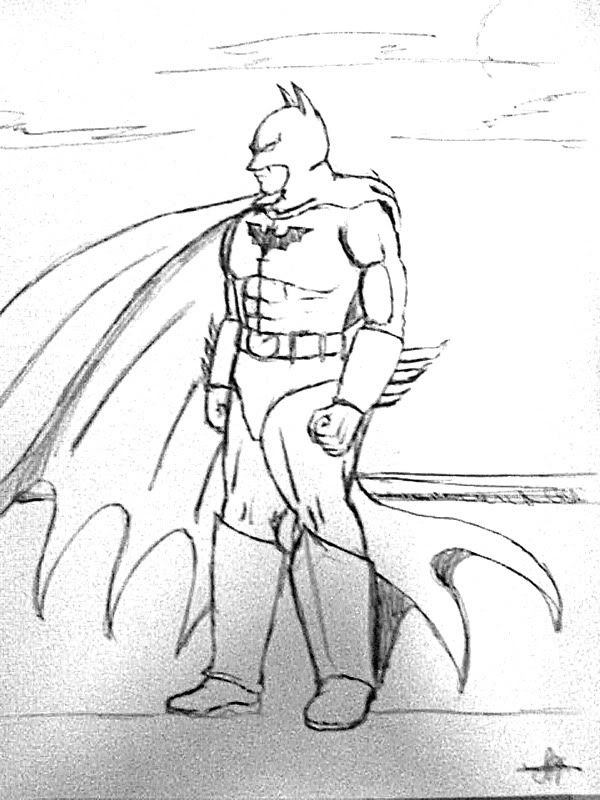
shot by the crappy camera of my phone.
-

Lean - The Artist Formerly Known as Crappystuff

- Posts: 7775
- Joined: Mon Nov 13, 2006 8:49 pm
- Location: Pilipinas
Re: Lean's Photoshop Gallery
Nice colorwork. By far, the most impressive work of yours that I've seen. Interested in becoming a comic book colorist?
- Null17
- Posts: 4543
- Joined: Thu Jan 29, 2004 6:55 pm
- Location: Philippines
Who is online
Users browsing this forum: No registered users and 28 guests



