IFFset ~ iff Extractor & Importer
Re: IFFset ~ iff Extractor & Importer
Through the salon rotation screen?
- Patr1ck
- Administrator

- Posts: 13344
- Joined: Thu May 19, 2005 5:54 pm
- Location: Pasadena, California, US
Re: IFFset ~ iff Extractor & Importer
I want Scloa with this hair .
hair
http://rapidshare.com/files/233122181/8 ... 1.bmp.html
iff
http://rapidshare.com/files/233122664/png1451.iff.html
How to fix this ?
hair
http://rapidshare.com/files/233122181/8 ... 1.bmp.html
iff
http://rapidshare.com/files/233122664/png1451.iff.html
How to fix this ?
- Linus721210
- Posts: 445
- Joined: Sat Apr 24, 2004 2:03 am
Re: IFFset ~ iff Extractor & Importer
does anybody have a detailed lists of player id's??..
example:
Chris Andersen - png984
Antoine Jamison - png262
if u have the court's id, much better.

thx in advance!>>
example:
Chris Andersen - png984
Antoine Jamison - png262
if u have the court's id, much better.
thx in advance!>>

-

pether_10 - Posts: 269
- Joined: Fri May 15, 2009 3:14 am
- Location: Bacolod City, Philippines
Re: IFFset ~ iff Extractor & Importer
You should really learn how to read, it's stickied in this section...
viewtopic.php?p=1036009#p1036009
viewtopic.php?p=1036009#p1036009
- shadowgrin
- Doesn't negotiate with terrorists. NLSC's Jefferson Davis. The Questioneer
- Posts: 23229
- Joined: Thu Dec 12, 2002 6:21 am
- Location: In your mind
Re: IFFset ~ iff Extractor & Importer
can someone help me in my problem ? i can't import the hair of my created CF 
here's the screenshots !

here's the screenshots !



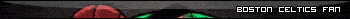
(BOSTON, CELTiCS)
we the best !
-

ehmzy - Posts: 98
- Joined: Wed Apr 01, 2009 11:00 am
- Location: Tondo, Manila
Re: IFFset ~ iff Extractor & Importer
anyone have any full video of how to change a PNG (face) or a more detailed tutorial to help I need to finish a patch
- guigou
- Posts: 164
- Joined: Wed Apr 22, 2009 11:18 am
Re: IFFset ~ iff Extractor & Importer
ehmzy, go to viewtopic.php?p=998841#p998841 for the solution.
- Patr1ck
- Administrator

- Posts: 13344
- Joined: Thu May 19, 2005 5:54 pm
- Location: Pasadena, California, US
Re: IFFset ~ iff Extractor & Importer
what exactly does this product?thanxmrtcnk_ wrote:Oh My
I Believe In Santa Claus Man
-

sakisgw3 - Posts: 20
- Joined: Sun Jul 05, 2009 5:36 pm
Re: IFFset ~ iff Extractor & Importer
I did as the tutorial for you but I am not getting download cyberfaces someone can help me with some more detailed explanation?
- guigou
- Posts: 164
- Joined: Wed Apr 22, 2009 11:18 am
Re: IFFset ~ iff Extractor & Importer
Why not use the IFF Editor Beta 9 program instead? It has a graphic interface and is much easier to use.
- Patr1ck
- Administrator

- Posts: 13344
- Joined: Thu May 19, 2005 5:54 pm
- Location: Pasadena, California, US
Re: IFFset ~ iff Extractor & Importer
I did exactly as the tutorial says and it also appears in the cmd file that was sent so that I do not see any new PNG created where that appears when new PNG file is missing?
- guigou
- Posts: 164
- Joined: Wed Apr 22, 2009 11:18 am
Re: IFFset ~ iff Extractor & Importer
guigou wrote:I did exactly as the tutorial says and it also appears in the cmd file that was sent so that I do not see any new PNG created where that appears when new PNG file is missing?
iff editor is better. you need to decompress it then open it up in iff then save as what ever and edit in photo shop
hope helps.
-

flam1ng n1nja11 - FN11
- Posts: 2386
- Joined: Sat Jun 06, 2009 9:04 pm
- Location: QLD, Australia
Re: IFFset ~ iff Extractor & Importer
flam1ng n1nja11 wrote:guigou wrote:I did exactly as the tutorial says and it also appears in the cmd file that was sent so that I do not see any new PNG created where that appears when new PNG file is missing?
iff editor is better. you need to decompress it then open it up in iff then save as what ever and edit in photo shopthen to put it back into the .iff just drag the new face into the editor and paste it over the old one
hope helps.
Man I have done that way but the faces do not change completely even in bpm seems that has changed as if it is placed on top of one another does not change then the faces are never perfect faces who can make perfect if i can put a few tips you
- guigou
- Posts: 164
- Joined: Wed Apr 22, 2009 11:18 am
Re: IFFset ~ iff Extractor & Importer
if your talking about changing the actaul 3D of it. then you need to edit it in 3d s max. not in photoshop. What photoshop does it makes a mask for the 3d model.
the 3d model is quite difficult to change. but its pretty easy once you get it.
the 3d model is quite difficult to change. but its pretty easy once you get it.
-

flam1ng n1nja11 - FN11
- Posts: 2386
- Joined: Sat Jun 06, 2009 9:04 pm
- Location: QLD, Australia
Re: IFFset ~ iff Extractor & Importer
flam1ng n1nja11 wrote:if your talking about changing the actaul 3D of it. then you need to edit it in 3d s max. not in photoshop. What photoshop does it makes a mask for the 3d model.
the 3d model is quite difficult to change. but its pretty easy once you get it.
you have a video teaching to create the 3d model of PNG?
- guigou
- Posts: 164
- Joined: Wed Apr 22, 2009 11:18 am
Re: IFFset ~ iff Extractor & Importer
nah i dont have a video of it. umm.. i might make one later ok? i got college today.
-

flam1ng n1nja11 - FN11
- Posts: 2386
- Joined: Sat Jun 06, 2009 9:04 pm
- Location: QLD, Australia
Re: IFFset ~ iff Extractor & Importer
flam1ng n1nja11 wrote:nah i dont have a video of it. umm.. i might make one later ok? i got college today.
man if you do I would very much useful without vai g4ns0 and I are working on a patch FIBA NT then I need tips for cyberfaces total
- guigou
- Posts: 164
- Joined: Wed Apr 22, 2009 11:18 am
Re: IFFset ~ iff Extractor & Importer
Still now way on Vista 64 ?
- atraks[LTU]
- Posts: 148
- Joined: Sat Oct 25, 2008 9:08 pm
Return to NBA 2K9 Tutorials & FAQs
Who is online
Users browsing this forum: No registered users and 0 guests

