The Jersey Store - New ABA Jersey Previews!!!
Re: Jokyu's Jersey Page - Sonics 1971 Home & Road Previews!!!
amazing! you're great!
- itai
- Posts: 38
- Joined: Fri Jul 04, 2008 9:05 pm
Re: Jokyu's Jersey Page - Sonics 1971 Home & Road Previews!!!
C-77, yeah someone has already made the cavs 70-71 jerseys, it was cool ding, but it doesn't work on alby's RR8-teamgear. and maybe jokyu could make that jersey better. 
-
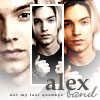
paolo1102 - Posts: 473
- Joined: Sat Sep 27, 2008 1:26 am
- Location: Philippines
Re: Jokyu's Jersey Page - Hawks 1995 Home Jersey Preview!!!
Mga Tsong,
Since I'm getting a lot of request for this jersey, I decided to re-create them. So here you go the Atlanta Hawks Classic 1995 Road Jersey.
- credits to baseline bum for the template

comments pls
Since I'm getting a lot of request for this jersey, I decided to re-create them. So here you go the Atlanta Hawks Classic 1995 Road Jersey.
- credits to baseline bum for the template

comments pls
-

jokyu - Posts: 633
- Joined: Sun Mar 08, 2009 3:24 pm
Re: Jokyu's Jersey Page - Hawks 1995 Home Jersey Preview!!!
btw, here's the link where you can download the Sonics Jerseys
 http://www.mediafire.com/?qyofd5ncnmj
http://www.mediafire.com/?qyofd5ncnmj
let me know your comments, ok
let me know your comments, ok
-

jokyu - Posts: 633
- Joined: Sun Mar 08, 2009 3:24 pm
Re: Jokyu's Jersey Page - Hawks 1995 Home Jersey Preview!!!
You know why???
Cause that is a very very good detailed kind of jersey...
The Color Combination of Black & Red in there is great...
Hoping to see some more previews...
You haven't told us that you're a Filipino citizen pla....
Hihi...
Cause that is a very very good detailed kind of jersey...
The Color Combination of Black & Red in there is great...
Hoping to see some more previews...
You haven't told us that you're a Filipino citizen pla....
Hihi...

-

Narcius - GERALD WALLACE for ALL-STAR next 2012 NBA ORLANDO ALL STAR GAME!
- Posts: 1235
- Joined: Thu Apr 03, 2008 6:46 pm
- Location: Philippines
Re: Jokyu's Jersey Page - Hawks 1995 Home Jersey Preview!!!
That's a nice Hawks road jerseys. Really nice, jokyu!

CELTICS PRIDE
-

clr_redsox - Posts: 368
- Joined: Sun Oct 26, 2008 3:11 am
Re: Jokyu's Jersey Page - Hawks 1995 Home Jersey Preview!!!
love the classic jerseys! its so accurate
"play me like it's chess and i'll smack you with a checkerboard"
-Celph Titled
-Celph Titled
-
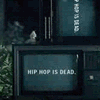
jettdaking! - R.I.P. Hip-Hop "1987-2005"
- Posts: 1052
- Joined: Wed Oct 01, 2008 8:28 pm
- Location: Philippines
Re: Jokyu's Jersey Page - Hawks 1995 Home Jersey Preview!!!
yup PINOY 'to tsong 
I'm glad you all like the jerseys more to come so stay tuned
more to come so stay tuned 
I'm glad you all like the jerseys
-

jokyu - Posts: 633
- Joined: Sun Mar 08, 2009 3:24 pm
Re: Jokyu's Jersey Page - Hawks 1995 Home Jersey Preview!!!
sir jokyu ur d best!can u please realease the tatoos of marbury tanx sir ur a GOD!astig long live pinoy
say what you will
- wetpoxbok
- Posts: 43
- Joined: Fri Sep 12, 2008 1:45 am
- Location: philippines
Re: Jokyu's Jersey Page - Zephyr 1962 Home Jersey Preview!!!
Here's another preview for y'all - the Washington Wizards Classic 1962-63 Zephyr Jersey 

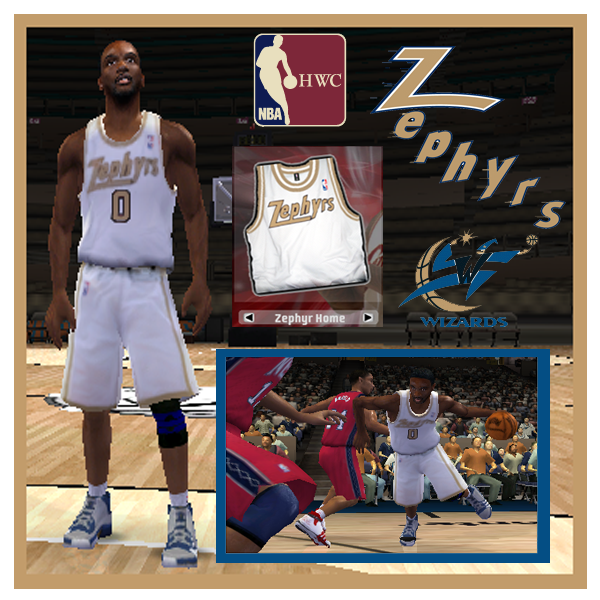
Comments nmn jan
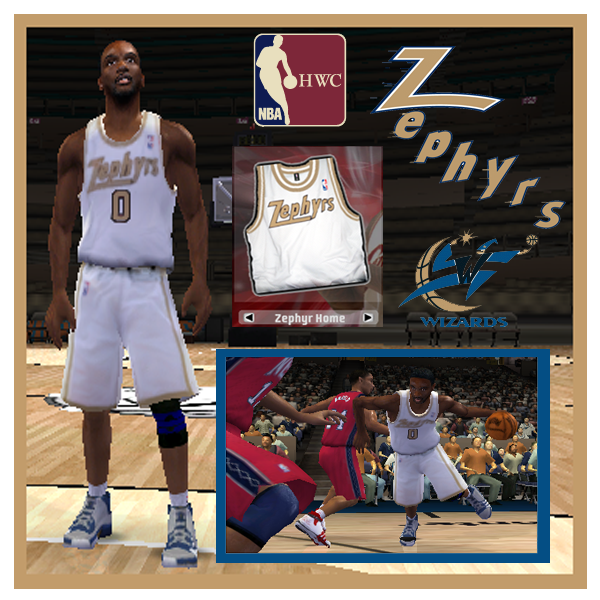
Comments nmn jan
-

jokyu - Posts: 633
- Joined: Sun Mar 08, 2009 3:24 pm
Re: The Jersey Store - Zephyr 1962 Home Jersey Preview!!!
Theres a few things that need fixing mainly to do with panels and trims. Why are your previews in such low resolution its like your jersey is in 128x128 res.
-

Arcane - The NLSC's Jim Jefferies

- Posts: 7077
- Joined: Tue Jun 10, 2003 12:00 am
- Location: Brisbane, QLD
Re: The Jersey Store - Zephyr 1962 Home Jersey Preview!!!
Appreciate all your response  I apologize if all my previews are a bit low res, I'm still working on that. For all who downloaded my patches, feel free to tell me anything which in return would help me be a better patcher, besides I'm just a few weeks old with these stuff and all feedback are very much welcome
I apologize if all my previews are a bit low res, I'm still working on that. For all who downloaded my patches, feel free to tell me anything which in return would help me be a better patcher, besides I'm just a few weeks old with these stuff and all feedback are very much welcome  thanks
thanks 
Last edited by jokyu on Thu Apr 23, 2009 2:20 pm, edited 2 times in total.
-

jokyu - Posts: 633
- Joined: Sun Mar 08, 2009 3:24 pm
Re: The Jersey Store - Zephyr 1962 Home Jersey Preview!!!
get your 95 Hawks gear here  http://www.mediafire.com/?ihjnmzyzjgm
http://www.mediafire.com/?ihjnmzyzjgm
hope you like it feedback mga tsong ah
feedback mga tsong ah  thanks
thanks
hope you like it
-

jokyu - Posts: 633
- Joined: Sun Mar 08, 2009 3:24 pm
Re: The Jersey Store - Zephyr 1962 Home Jersey Preview!!!
Hey Guys,
Here's another preview for y'all - the LA Lakers Black Alternate Jersey

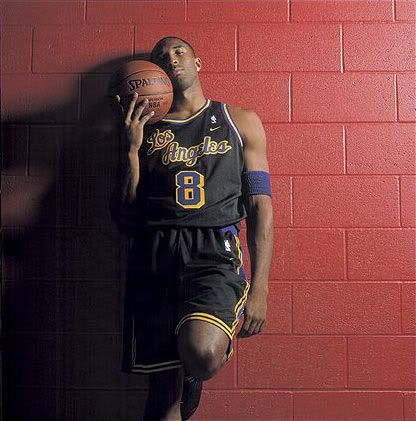
Hope you like it
Here's another preview for y'all - the LA Lakers Black Alternate Jersey

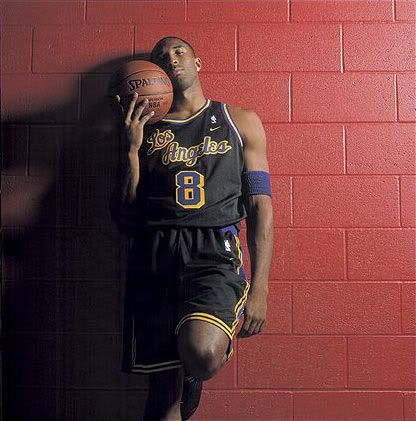
Hope you like it
-

jokyu - Posts: 633
- Joined: Sun Mar 08, 2009 3:24 pm
Re: The Jersey Store - Lakers Black Alternate Jersey Preview!!!
I'm a Celtics fan, so 
But it was well made, so
Keep up the great job on the jerseys, jokyu

But it was well made, so
Keep up the great job on the jerseys, jokyu

CELTICS PRIDE
-

clr_redsox - Posts: 368
- Joined: Sun Oct 26, 2008 3:11 am
Re: The Jersey Store - Lakers Black Alternate Jersey Preview!!!
Hey Parecoy...
Haha...What about those some jerseys I've requested...
Can't wait to see that...
Thank you so much for that Hawks Road Jersey before...Yay!
Wat da... The Lakers have a Black Jersey???
The Lakers have a Black Jersey???
I haven't know that....Hmmmm...Let me think first... ahahaha!!!
ahahaha!!!
I'll wait for the other jerseys parecoy.....Um,Sir Dragon is right...Give the best you've got in there...
Soon your gonna be 1 of the premiere jersey patchers around here next to him...
Waiting also for the Zephyr's Jersey...
God Bless...
Haha...What about those some jerseys I've requested...
Can't wait to see that...
Thank you so much for that Hawks Road Jersey before...Yay!
Wat da...
I haven't know that....Hmmmm...Let me think first...
I'll wait for the other jerseys parecoy.....Um,Sir Dragon is right...Give the best you've got in there...
Soon your gonna be 1 of the premiere jersey patchers around here next to him...
Waiting also for the Zephyr's Jersey...
God Bless...

-

Narcius - GERALD WALLACE for ALL-STAR next 2012 NBA ORLANDO ALL STAR GAME!
- Posts: 1235
- Joined: Thu Apr 03, 2008 6:46 pm
- Location: Philippines
Re: The Jersey Store - Lakers Black Alternate Jersey Preview!!!
Great... but is strange see Lakers on black jersey

-

KobeZoom24 - Posts: 587
- Joined: Fri Apr 17, 2009 2:53 pm
Re: The Jersey Store - Lakers Black Alternate Jersey Preview!!!
Last edited by jokyu on Thu Apr 23, 2009 11:14 am, edited 1 time in total.
-

jokyu - Posts: 633
- Joined: Sun Mar 08, 2009 3:24 pm
Re: The Jersey Store - Wahington Zephyr Jersey Released!!!
man, thanks for the jerseys....
i really like the lakers black retro jersey...
let's pay tribute to the 2008-09 world champions...ahihihihi
i really like the lakers black retro jersey...
let's pay tribute to the 2008-09 world champions...ahihihihi






-

ASH - Posts: 340
- Joined: Sat Dec 31, 2005 5:57 pm
- Location: Hoy! PINOY ako!!!
Re: The Jersey Store - Wahington Zephyr Jersey Released!!!
jokyu, ur zephyr jersey doesn't appear in my select jersey menu, i'm using alby's RR8.
-
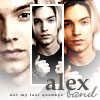
paolo1102 - Posts: 473
- Joined: Sat Sep 27, 2008 1:26 am
- Location: Philippines
Re: The Jersey Store - Wahington Zephyr Jersey Released!!!
4 real  I'm sorry to hear that tsong. I also have a save file of alby's RR8 and it works just fine. I can give you the codes for the zephyr jersey if you want. do you know how to modify the teamgear.dbf?
I'm sorry to hear that tsong. I also have a save file of alby's RR8 and it works just fine. I can give you the codes for the zephyr jersey if you want. do you know how to modify the teamgear.dbf? 
does anybody have the same issue kindly inform me right away so I could help you fix it.
kindly inform me right away so I could help you fix it.
thanks
does anybody have the same issue
thanks
-

jokyu - Posts: 633
- Joined: Sun Mar 08, 2009 3:24 pm
Re: The Jersey Store - Wahington Zephyr Jersey Released!!!
My deepest apologies to those who downloaded my Zephyr patch and got an error. Upon double checking it seems that the patch won't display on the selection screen or shows a different type of jersey. 
for those who are familiar with the DB Commander, here are some simple instructions on how to fix the error.
1) Open DB Commander 2000 PRO and locate your NBA Live save folder (it's usually located in your My Documents).
2) Load the teamgear.dbf.

3) Once the database has been loaded. Search for ID 923. Double click on the SHPNAME and replace it with c71s.

4) Below the database you should find a couple of command buttons. Click on the check button to save the changes then close DB Commander PRO.

5) Launch NBA Live and load your save file. Select the Washington Wizards and here's what you should see every time you choose the Zephyr Home Jersey.

In case you're still getting an error feel free to reply to this post or send me an email (if you could, pls provide a screenshot of the error so we can quickly figure out the solution).
For those who are thinking of re-installing the game or re-loading your back up files. I re-uploaded the Zephyr file so you could re-install it in your game.
 http://www.mediafire.com/?mmmnyjlhzde
http://www.mediafire.com/?mmmnyjlhzde
Salamat ulit sa pag-download ng mga patches ko at pasensya na sa abala


for those who are familiar with the DB Commander, here are some simple instructions on how to fix the error.
1) Open DB Commander 2000 PRO and locate your NBA Live save folder (it's usually located in your My Documents).
2) Load the teamgear.dbf.

3) Once the database has been loaded. Search for ID 923. Double click on the SHPNAME and replace it with c71s.

4) Below the database you should find a couple of command buttons. Click on the check button to save the changes then close DB Commander PRO.

5) Launch NBA Live and load your save file. Select the Washington Wizards and here's what you should see every time you choose the Zephyr Home Jersey.

In case you're still getting an error feel free to reply to this post or send me an email (if you could, pls provide a screenshot of the error so we can quickly figure out the solution).
For those who are thinking of re-installing the game or re-loading your back up files. I re-uploaded the Zephyr file so you could re-install it in your game.
Salamat ulit sa pag-download ng mga patches ko at pasensya na sa abala
-

jokyu - Posts: 633
- Joined: Sun Mar 08, 2009 3:24 pm
Who is online
Users browsing this forum: No registered users and 0 guests


