Thanks
PS controller icons patch Vr.3 & Xbox360 Vr.2 FULL
86 posts
• Page 3 of 4 • 1, 2, 3, 4
Re: PS controller icons patch Vr.3 with reply toolbar.
za man can u make a patch like I ask 
Thanks
Thanks
- wsx
- Posts: 23
- Joined: Tue Mar 03, 2009 7:36 am
Re: PS controller icons patch Vr.3 & Xbox360 Vr.1 RLSD
Ok guys as a response to all the PM that i received asking me to create a controller icons patch for the XboX360 controller samiler to the one i made for the PS controller here it is.
http://rapidshare.com/files/213695862/X ... s.rar.html
http://ifile.it/0h62nli
http://rapidshare.com/files/213695862/X ... s.rar.html
http://ifile.it/0h62nli
-

Za man - Posts: 522
- Joined: Fri Aug 18, 2006 6:34 am
- Location: Egypt
Re: PS controller icons patch Vr.3 & Xbox360 Vr.1 RLSD
Hey, its possilble to make you 'Vlizzle's XBOX Controller Graphics' in .iff ?? You dont rivalry, right ?? 
- Joggy
- Posts: 99
- Joined: Sat Mar 07, 2009 11:16 pm
Re: PS controller icons patch Vr.3 with reply toolbar.
yosifun wrote:Great patch bro
Could you do the same for Logitech gamepads when you have the time?
Here are two photos to help you out:
http://maniakus.freeblog.hu/Files/log_rumblepad2.jpg
http://img241.imageshack.us/img241/267/padtextocq5.jpg
Yes, please! Do the Logitech!
- GC&Bacon
- Posts: 64
- Joined: Thu Mar 19, 2009 8:46 am
Re: PS controller icons patch Vr.3 & Xbox360 Vr.1 RLSD
Message on RapidShare wrote:This file is neither allocated to a Premium Account, or a Collector's Account, and can therefore only be downloaded 10 times.
This limit is reached.
To download this file, the uploader either needs to transfer this file into his/her Collector's Account, or upload the file again. The file can later be moved to a Collector's Account. The uploader just needs to click the delete link of the file to get further information.
- shadowgrin
- Doesn't negotiate with terrorists. NLSC's Jefferson Davis. The Questioneer
- Posts: 23229
- Joined: Thu Dec 12, 2002 6:21 am
- Location: In your mind
Re: PS controller icons patch Vr.3 & Xbox360 Vr.1 RLSD
Joggy wrote:Hey, its possilble to make you 'Vlizzle's XBOX Controller Graphics' in .iff ?? You dont rivalry, right ??
-

Za man - Posts: 522
- Joined: Fri Aug 18, 2006 6:34 am
- Location: Egypt
Re: PS controller icons patch Vr.3 & Xbox360 Vr.1 RLSD
@ Za man, he's asking if you can convert Vlizzle's xbox 360 patch which is in texmod, to iff. He already posted the template in his thread. It's somewhere around here.

Kobe: Sorry Lebron, maybe next year?
- chinoy316
- Posts: 836
- Joined: Tue Dec 16, 2008 9:48 pm
Re: PS controller icons patch Vr.3 & Xbox360 Vr.1 RLSD
Thanks for the explenation chinoy316. but just try mine it's a full complete version of the XBOX360 icon's like Vlizzle's. Give it a shot and feed me back with any comments. 
-

Za man - Posts: 522
- Joined: Fri Aug 18, 2006 6:34 am
- Location: Egypt
Re: PS controller icons patch Vr.3 & Xbox360 Vr.1 RLSD
I did use yours. Great job.  Obviously that guy requesting didn't bother to check your patch.
Obviously that guy requesting didn't bother to check your patch. 

Kobe: Sorry Lebron, maybe next year?
- chinoy316
- Posts: 836
- Joined: Tue Dec 16, 2008 9:48 pm
Re: PS controller icons patch Vr.3 & Xbox360 Vr.1 RLSD
hello, thanks a lot for these icons in IFF 
i've downloaded your V3 version of PS icons, i had no problem, but in the game, i still have the L1 - R1 problem (L2 should be L1 and R2 should be R1)
(L2 should be L1 and R2 should be R1)
why ?
i've downloaded your V3 version of PS icons, i had no problem, but in the game, i still have the L1 - R1 problem
why ?
- cmg
- Posts: 6
- Joined: Wed Apr 01, 2009 2:48 am
Re: PS controller icons patch Vr.3 & Xbox360 Vr.1 RLSD
Xbox 360 Version is cool
Welcome to NBA-2K.COM. Follow us on Twitter @NBA2K
-

Showfom - Posts: 285
- Joined: Fri Aug 31, 2007 11:38 am
- Location: China
Re: PS controller icons patch Vr.3 & Xbox360 Vr.1 RLSD
AM using this for my 360 pad and I like it, thank you very much.
Can anyone intelligent attempt an iff version of Vlizzles "Complete" Icon patch?
Can anyone intelligent attempt an iff version of Vlizzles "Complete" Icon patch?
- Gimpymoo
- Posts: 8
- Joined: Thu Apr 02, 2009 11:59 am
Re: PS controller icons patch Vr.3 & Xbox360 Vr.1 RLSD
Thank you so much for the XBOX360 icons patch. I really appreciate the hard work you put into it.

PSN (US): gabtronixx
-

curious101 - Posts: 157
- Joined: Tue Jan 13, 2004 3:32 am
- Location: Philippines
Re: PS controller icons patch Vr.3 & Xbox360 Vr.1 RLSD
cmg wrote:hello, thanks a lot for these icons in IFF
i've downloaded your V3 version of PS icons, i had no problem, but in the game, i still have the L1 - R1 problem(L2 should be L1 and R2 should be R1)
why ?
Same here. For example I can't pass to my center through the L2 button.
Any solution?
-
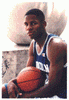
shindiana - Posts: 38
- Joined: Thu Aug 17, 2006 11:04 am
Re: PS controller icons patch Vr.3 & Xbox360 Vr.1 RLSD
I don't know how this problem can occur with Vr.3 of my patch  i guess you are the only two who's complain from this issue. i would like to know when you press the icon passing button which button appears above your CENTER player.
i guess you are the only two who's complain from this issue. i would like to know when you press the icon passing button which button appears above your CENTER player.
-

Za man - Posts: 522
- Joined: Fri Aug 18, 2006 6:34 am
- Location: Egypt
Re: PS controller icons patch Vr.3 & Xbox360 Vr.1 RLSD
Za man wrote:i would like to know when you press the icon passing button which button appears above your CENTER player.
The L2 button appears, no problem here.
But I can't pass to the center when I press on the actual button of my ps3 controller.
-
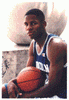
shindiana - Posts: 38
- Joined: Thu Aug 17, 2006 11:04 am
Re: PS controller icons patch Vr.3 & Xbox360 Vr.1 RLSD
hmmm. Try to check your button configuration may be it's not mapped correctley cause all my patch do is changing the graphic not the button function and what you are saying here is that the graphic is correct cause when you press the icon passing button L2 appears above the CENTER player but you cannot pass the ball to him. hope this will solve your problem. 
-

Za man - Posts: 522
- Joined: Fri Aug 18, 2006 6:34 am
- Location: Egypt
Re: PS controller icons patch Vr.3 & Xbox360 Vr.1 RLSD
Aaaah! Thanks for the help.
I double checked and I still don't see my mistake. Maybe frome here:
http://img25.imageshack.us/img25/3474/sanstitre2wlw.jpg
Can I send you others captures from my configuration?
I double checked and I still don't see my mistake. Maybe frome here:
http://img25.imageshack.us/img25/3474/sanstitre2wlw.jpg
Can I send you others captures from my configuration?
-
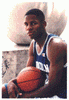
shindiana - Posts: 38
- Joined: Thu Aug 17, 2006 11:04 am
Re: PS controller icons patch Vr.3 & Xbox360 Vr.1 RLSD
Of course you can but what you sent before is the action button what i need to check is the passing buttons.
-

Za man - Posts: 522
- Joined: Fri Aug 18, 2006 6:34 am
- Location: Egypt
-
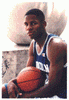
shindiana - Posts: 38
- Joined: Thu Aug 17, 2006 11:04 am
Re: PS controller icons patch Vr.3 & Xbox360 Vr.1 RLSD
Yeah thats pretty gay that the links are not working. Rapidshares limit is reached it says and uploader needs to allow more or something. And fileit doesnt seem to have a file to download...?
- smokedogg420
- Posts: 1
- Joined: Fri Apr 17, 2009 6:18 pm
Re: PS controller icons patch Vr.3 & Xbox360 Vr.1 RLSD
Fileit is running just fine all what you need to do is just press the (Request Download Ticket
) sentence and a download word will appear instead of (Request Download Ticket
) click it and BoooM the magic will happen
) sentence and a download word will appear instead of (Request Download Ticket
) click it and BoooM the magic will happen
-

Za man - Posts: 522
- Joined: Fri Aug 18, 2006 6:34 am
- Location: Egypt
Re: PS controller icons patch Vr.3 & Xbox360 Vr.1 RLSD
I think they're following the layout of the original ps3 controls of 2k9. Where as in the pc version the layout is different. I think for them to fix their problems you need to rerelease your xbox and ps3 button graphics following your original ps3 v1 layout for replays, passing to center using L1 etc. Anyway that's just my 5 cents on this topic.
Last edited by mdbeltran01741 on Thu May 14, 2009 9:19 pm, edited 1 time in total.
From Henry Russell ("Red") Sanders: "Winning isn’t everything; it’s the only thing"
-

mdbeltran01741 - Posts: 42
- Joined: Tue Jun 29, 2004 12:46 am
- Location: Manila, Philippines
Re: PS controller icons patch Vr.3 & Xbox360 Vr.1 RLSD
Hi, Can you please re-upload Vr.2 (from the 1st post)? I want this version because of the fix of the L1 and R1 etc.. Can you please re-upload? Links are dead 
- youvalss
- Posts: 108
- Joined: Wed Oct 24, 2007 9:30 pm
86 posts
• Page 3 of 4 • 1, 2, 3, 4
Who is online
Users browsing this forum: No registered users and 0 guests

