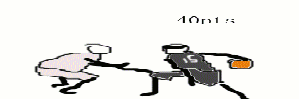Jersey Problem
17 posts
• Page 1 of 1
Jersey Problem

-

jeloooo - Internship Hiatus
- Posts: 791
- Joined: Fri Nov 27, 2009 9:39 am
- Location: In your heart, if you have one
Re: Jersey Problem
double check the upper right, left, and middle of your jersey texture. The inner leg part is up there.
- JaoSming
- 2KTV Producer

- Posts: 29904
- Joined: Tue Sep 13, 2005 12:45 am
- Location: 2K
Re: Jersey Problem
it is the black part here..

by the way credits to the owner of this texture..

by the way credits to the owner of this texture..
-

jd12 - Posts: 184
- Joined: Fri Apr 22, 2011 1:24 am
Re: Jersey Problem
That's what i told u in ur thread jeloooo... when u previewd ur free agent jersey,.... 
-

JBoom_LALALAND - TheJBoom
- Posts: 1228
- Joined: Mon Apr 11, 2011 6:01 pm
- Location: Felipinas
Re: Jersey Problem
Thanks for the reply! finally figured it out. 

-

jeloooo - Internship Hiatus
- Posts: 791
- Joined: Fri Nov 27, 2009 9:39 am
- Location: In your heart, if you have one
Re: Jersey Problem
Another question bros..
Is there a faster way to import .dds jersey files inside the .fsh jersey file? It's a very tedious task specially with practice jerseys that uses similar dds. jersey file without numbers. I'm just wondering if you know a faster and better way in creating jerseys.
Is there a faster way to import .dds jersey files inside the .fsh jersey file? It's a very tedious task specially with practice jerseys that uses similar dds. jersey file without numbers. I'm just wondering if you know a faster and better way in creating jerseys.

-

jeloooo - Internship Hiatus
- Posts: 791
- Joined: Fri Nov 27, 2009 9:39 am
- Location: In your heart, if you have one
Re: Jersey Problem
you can also use "save as" then rename 
-

Jhiane - Spot Up Shooter

- Posts: 4874
- Joined: Thu Jun 17, 2010 4:50 pm
- Location: Inside my dress
Re: Jersey Problem
Jhiane wrote:you can also use "save as" then rename
That is what I'm currently doing, making multiple copies then renaming.. I'm thinking of using the batch file from here http://www.nba-live.com/nbalivewiki/index.php/How_to_make_2x_Jerseys_for_NBA_Live_07 but it needs .png file for the jersey.

-

jeloooo - Internship Hiatus
- Posts: 791
- Joined: Fri Nov 27, 2009 9:39 am
- Location: In your heart, if you have one
Re: Jersey Problem
Jhiane wrote:patience
Damn! No faster way huh?
Well I want to finish up practice jerseys for 30 teams before our thesis starts.

-

jeloooo - Internship Hiatus
- Posts: 791
- Joined: Fri Nov 27, 2009 9:39 am
- Location: In your heart, if you have one
Re: Jersey Problem
lol, we got only 3 weeks before the judgement day 
-

Jhiane - Spot Up Shooter

- Posts: 4874
- Joined: Thu Jun 17, 2010 4:50 pm
- Location: Inside my dress
Re: Jersey Problem
maybe this would help viewtopic.php?f=112&t=48622
-

jd12 - Posts: 184
- Joined: Fri Apr 22, 2011 1:24 am
Re: Jersey Problem
Jhiane wrote:lol, we got only 3 weeks before the judgement day
hahah.. goodluck on that bro.
jd12 wrote:maybe this would help viewtopic.php?f=112&t=48622
but it only uses .png bro.. i need .dds so that it would still have an alpha layer.

-

jeloooo - Internship Hiatus
- Posts: 791
- Joined: Fri Nov 27, 2009 9:39 am
- Location: In your heart, if you have one
Re: Jersey Problem
To make an alpha layer with png files, do the following:
Open your texture file,
Copy the whole jersey, paste onto a new layer, then desaturate that layer.
Cut that layer, and create a layer mask on the original layer. Then go to the channels tab, click the eye on layer mask, and paste the original layer on that channel. Then save it.
Open your texture file,
Copy the whole jersey, paste onto a new layer, then desaturate that layer.
Cut that layer, and create a layer mask on the original layer. Then go to the channels tab, click the eye on layer mask, and paste the original layer on that channel. Then save it.
#thereturn
- AMenace
- A comeback??

- Posts: 1664
- Joined: Thu Jul 10, 2008 9:59 am
- Location: Where the money is.
Re: Jersey Problem
AMenace wrote:To make an alpha layer with png files, do the following:
Open your texture file,
Copy the whole jersey, paste onto a new layer, then desaturate that layer.
Cut that layer, and create a layer mask on the original layer. Then go to the channels tab, click the eye on layer mask, and paste the original layer on that channel. Then save it.
Wow! Thanks for that bro! I've finally found a faster way.

-

jeloooo - Internship Hiatus
- Posts: 791
- Joined: Fri Nov 27, 2009 9:39 am
- Location: In your heart, if you have one
Re: Jersey Problem
AMenace wrote:To make an alpha layer with png files, do the following:
Open your texture file,
Copy the whole jersey, paste onto a new layer, then desaturate that layer.
Cut that layer, and create a layer mask on the original layer. Then go to the channels tab, click the eye on layer mask, and paste the original layer on that channel. Then save it.
i just get confused with this part.. what will i do to the layer i cut .??
-

jd12 - Posts: 184
- Joined: Fri Apr 22, 2011 1:24 am
Re: Jersey Problem
jd12 wrote:AMenace wrote:To make an alpha layer with png files, do the following:
Open your texture file,
Copy the whole jersey, paste onto a new layer, then desaturate that layer.
Cut that layer, and create a layer mask on the original layer. Then go to the channels tab, click the eye on layer mask, and paste the original layer on that channel. Then save it.
i just get confused with this part.. what will i do to the layer i cut .??
I also got confused with that bro.. I think you should:
1. Create layer mask on the original layer
2. Paste the desaturated layer on the Channels Tab -> Layer Mask

-

jeloooo - Internship Hiatus
- Posts: 791
- Joined: Fri Nov 27, 2009 9:39 am
- Location: In your heart, if you have one
17 posts
• Page 1 of 1
Who is online
Users browsing this forum: No registered users and 9 guests